linux安装php7.4和nginx并安装配置wordpress
一、安装php
centos7系统下使用yum安装php7.4正式版,当前基于WLNMP提供的一键安装包来安装
1、添加epel源
yum install epel-release
2、添加WLNMP一键安装包源
rpm -ivh http://mirrors.wlnmp.com/centos/wlnmp-release-centos.noarch.rpm
3、安装php7.4
yum clean all
yum install wphp74
在centos7系统安装完php7.4,默认会通过php-fpm方式自动启动,并且已经设置好了开机自启,只需要配置下nginx即可。
二、安装nginx
1、配置nginx
- 如果使用WLNMP提供的nginx,只需要在安装后取消include enable-php71.conf;注释即可
WLNMP安装nginx方法
yum install wnginx
- 如果当前使用的是非WLNMP提供的nginx,只需要在nginx中配置以下内容即可
location ~ [^/]\.php(/|$) { try_files $uri =404; fastcgi_pass unix:/tmp/php-fpm74.sock; fastcgi_index index.php; include fastcgi.conf; }
三、安装wordpress
去官网下载最新的wordpress包并解压上传到ng配置的站点根目录即可,安装好后访问wordpress文章可能会出现“File note found”,
出现此问题有可能的原因
- 目录权限:根目录权限和访问文件的权限
- Nginx中root配置的位置
加上这一行 try_files $uri $uri/ /index.php?q=$uri&$args;
四、php-fpm启动以后,没有出现9000端口
vim /usr/local/php/etc/php-fpm.conf
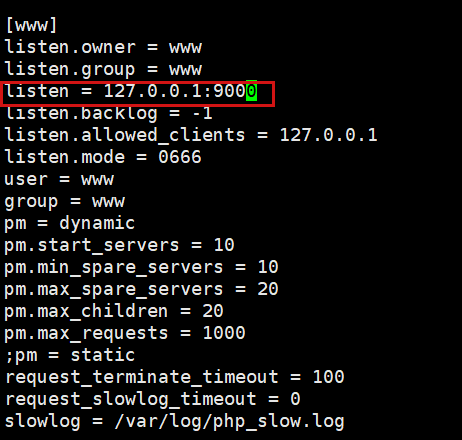
把listen这一行改一下即可
五、ng配置
# wordpress ng 配置 server { listen 80; server_name ww.xxx.com; root /usr/local/xxxx; location / { root /usr/local/xxxx; index index.html index.htm index.php; try_files $uri $uri/ /index.php?q=$uri&$args; } # PHP 脚本请求全部转发到 FastCGI处理. 使用FastCGI协议默认配置. # Fastcgi服务器和程序(PHP,Python)沟通的协议. location ~ \.php$ { # 设置脚本文件请求的路径 fastcgi_param SCRIPT_FILENAME $document_root$fastcgi_script_name; # 设置监听端口 fastcgi_pass localhost:9000; # fastcgi_pass unix:/run/php-fpm/www.sock; # 设置nginx的默认首页文件(上面已经设置过了,可以删除) fastcgi_index index.php; # 引入fastcgi的配置文件 include fastcgi_params; } }




【推荐】国内首个AI IDE,深度理解中文开发场景,立即下载体验Trae
【推荐】编程新体验,更懂你的AI,立即体验豆包MarsCode编程助手
【推荐】抖音旗下AI助手豆包,你的智能百科全书,全免费不限次数
【推荐】轻量又高性能的 SSH 工具 IShell:AI 加持,快人一步
· 分享一个免费、快速、无限量使用的满血 DeepSeek R1 模型,支持深度思考和联网搜索!
· 基于 Docker 搭建 FRP 内网穿透开源项目(很简单哒)
· ollama系列01:轻松3步本地部署deepseek,普通电脑可用
· 按钮权限的设计及实现
· 25岁的心里话