全文检索ElasticSearch
版本及下载地址
ES 7.6.1;
- ES:https://mirrors.huaweicloud.com/elasticsearch/7.6.1/?C=N&O=D
- logstash: https://mirrors.huaweicloud.com/logstash/?C=N&O=D
- kibana: https://mirrors.huaweicloud.com/kibana/?C=N&O=D
熟悉目录
bin 启动文件 config 配置文件 log4j2 日志配置文件 jvm.options java虚拟机相关的配置 elasticsearch.yml elasticsearch的配置文件 默认端口 9200 lib 相关jar包 logs 日志 modules 功能模块 plugins 插件
ES集群可视化工具 - elasticsearch head
下载地址:https://codeload.github.com/mobz/elasticsearch-head/zip/master
启动
cnpm install
npm run start
跨域解决(在es配置文件中添加允许跨域访问)
http.cors.enabled: true http.cors.allow-origin: "*"
Kibana
语言国际化修改:kibana.yml i18n.locale: "zh-CN"
ES核心概念
- 索引
- 字段类型(mapping)
- 文档(documents)
IK分词器(中文分词器)
下载ik分词器,将ik分词器放入到ES中的plugins文件夹下
elasticsearch-plugin list通过这个查看加载的插件
- ik_smart 最少切分
- ik_max_word 最细粒度划分,穷尽词库的可能
GET _analyze { "analyzer": "ik_smart", "text": "林允儿爱吃苹果" } GET _analyze { "analyzer": "ik_max_word", "text": "林允儿爱吃苹果" }
添加自定义分词
<?xml version="1.0" encoding="UTF-8"?> <!DOCTYPE properties SYSTEM "http://java.sun.com/dtd/properties.dtd"> <properties> <comment>IK Analyzer 扩展配置</comment> <!--用户可以在这里配置自己的扩展字典 --> <entry key="ext_dict">sgrslim.dic</entry> <!--用户可以在这里配置自己的扩展停止词字典--> <entry key="ext_stopwords"></entry> <!--用户可以在这里配置远程扩展字典 --> <!-- <entry key="remote_ext_dict">words_location</entry> --> <!--用户可以在这里配置远程扩展停止词字典--> <!-- <entry key="remote_ext_stopwords">words_location</entry> --> </properties>
Rest风格说明
| method | url地址 | 描述 |
| PUT | localhost:9200/索引名称/类型名称/文档id | 创建文档(指定文档id) |
| POST | localhost:9200/索引名称/类型名称 | 创建文档(随机文档id) |
| POST | localhost:9200/索引名称/类型名称/文档id/_update | 修改文档 |
| DELETE | localhost:9200/索引名称/类型名称/文档id | 删除文档 |
| GET | localhost:9200/索引名称/类型名称/文档id | 查询文档(通过id) |
| POST | localhost:9200/索引名称/类型名称/_search | 查询所有数据 |
索引操作
创建一个索引
PUT /索引名/~类型名~/文档id {请求体} PUT /test1/type1/1 { "name":"sgrslim", "age":"18" }
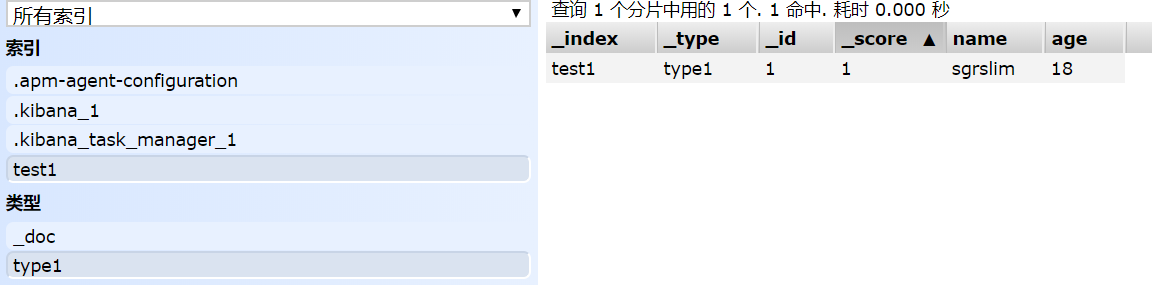
数据类型
- 字符串类型:text、keyword
- 数值类型:long、integer、short、byte、double、float、scaled_float、half_float
- 日期类型:date
- 布尔类型:boolean
- 二进制类型:binary
- 。。。
指定类型
创建索引规则
PUT /test2 { "mappings": { "properties": { "name":{ "type": "text" }, "age":{ "type": "integer" } } } }
获取索引信息
GET test2
创建索引(ES7之后)
PUT /索引名/_doc/文档id {请求体} PUT /test3/_doc/1 { "name":"sgrslim", "age":"18" }
扩展:通过GET _cat/ 可以获得es当前的很多信息
修改索引
POST /test3/_doc/1/_update { "doc":{ "name":"法外狂徒" } }
删除索引
DELETE test1
文档操作
PUT & POST _update 更新
##post 只改desc。put 没有修改的值全置为空
POST /test4/_doc/1/_update { "doc":{ "desc":"111" } }
简单查询、结果字段过滤、排序、分页
{ "query": { "match": { "name": "sgrslim2" } }, "_source": ["name","age"], ##结果字段过滤
}
Bool查询 (多条件查询)
must(and),所有条件都要符合
should 或查询
GET /user/_search { "query": { "bool": { "must": [ { "match": { "name": "sgrslim" } }, { "match": { "age": 19 } } ] } } }
term查询
- term查询,参数不进行分词
- keyword,是对存储的数据不进行分词
GET /user/_search { "query": { "term": { "name": "sgrslim" } } }
集成Springboot
导入依赖
<dependency>
<groupId>org.elasticsearch.client</groupId>
<artifactId>elasticsearch-rest-high-level-client</artifactId>
<version>7.6.1</version>
</dependency>
ES配置类
@Configuration public class ElasticSearchClientConfig { @Bean public RestHighLevelClient restHighLevelClient(){ RestHighLevelClient client = new RestHighLevelClient( RestClient.builder( new HttpHost("localhost", 9200, "http"))); return client; } }
索引API
创建索引、获取索引
//1.创建索引请求 CreateIndexRequest sgr_index = new CreateIndexRequest("sgr_index"); RequestOptions requestOptions = RequestOptions.DEFAULT; //2.执行请求IndicesClient,请求后获得响应 CreateIndexResponse createIndexResponse = restHighLevelClient.indices().create(sgr_index, requestOptions);
文档API
/**
* 添加文档
*/
@Test
void testAddDocument() throws IOException {
//1.创建对象
User sgrslim = new User("sgrslim", 18);
//2.创建请求
IndexRequest indexRequest = new IndexRequest("sgr_index");
//3. 设置请求规则 put /sgr_index/_doc/1
indexRequest.id("1");
indexRequest.timeout(TimeValue.timeValueSeconds(1));
indexRequest.timeout("1s");
//4.将数据放入请求 json
indexRequest.source(JSON.toJSONString(sgrslim), XContentType.JSON);
//5.客户端发送请求
IndexResponse index = restHighLevelClient.index(indexRequest, RequestOptions.DEFAULT);
System.out.println(index.toString());
System.out.println(index.status());
}
/**
* 测试文档是否存在
* @throws IOException
*/
@Test
void testIsExist() throws IOException {
GetRequest sgr_index = new GetRequest("sgr_index","1");
//不获取_source上下文的内容
sgr_index.fetchSourceContext(new FetchSourceContext(false));
sgr_index.storedFields("_none_");
boolean exists = restHighLevelClient.exists(sgr_index, RequestOptions.DEFAULT);
System.out.println(exists);
}
/**
* 获取文档内容
* @throws IOException
*/
@Test
void testSearchdocument() throws IOException {
GetRequest sgr_index = new GetRequest("sgr_index", "1");
GetResponse documentFields = restHighLevelClient.get(sgr_index, RequestOptions.DEFAULT);
System.out.println(documentFields.getSourceAsString());
}
/**
* 更新文档内容
* @throws IOException
*/
@Test
void testUpdateDocument() throws IOException {
User user = new User();
user.setAge(29);
UpdateRequest sgr_index = new UpdateRequest("sgr_index", "1");
sgr_index.doc(JSON.toJSONString(user),XContentType.JSON);
UpdateResponse update = restHighLevelClient.update(sgr_index, RequestOptions.DEFAULT);
}
/**
* 批量插入数据
* @throws IOException
*/
@Test
void testBuldCreateDocument() throws IOException {
BulkRequest sgr_index = new BulkRequest();
ArrayList<User> userList = new ArrayList<>();
userList.add(new User("sgr",3));
userList.add(new User("sgrs",4));
userList.add(new User("sgrsl",5));
for (int i = 0; i < userList.size(); i++) {
IndexRequest sgr_index1 = new IndexRequest("sgr_index").id((i + 2) + "").source(JSON.toJSONString(userList.get(i)), XContentType.JSON);
sgr_index.add(sgr_index1);
}
BulkResponse bulk = restHighLevelClient.bulk(sgr_index, RequestOptions.DEFAULT);
System.out.println(bulk.hasFailures());
}
/**
* 测试查询
* @throws IOException
*/
@Test
void testSearchdocumnt() throws IOException {
SearchRequest searchRequest = new SearchRequest("sgr_index");
SearchSourceBuilder searchSourceBuilder = new SearchSourceBuilder();
TermQueryBuilder termQueryBuilder = QueryBuilders.termQuery("name", "sgr");
searchSourceBuilder.query(termQueryBuilder);
//searchSourceBuilder.highlighter();
searchRequest.source(searchSourceBuilder);
SearchResponse search = restHighLevelClient.search(searchRequest, RequestOptions.DEFAULT);
for (int i = 0; i < search.getHits().getHits().length; i++) {
System.out.println(search.getHits().getHits()[i].toString());
}
}
整合测试
@Autowired private RestHighLevelClient restHighLevelClient;
//批量插入 public Boolean parseContent(String keyword) throws IOException { List<Content> javaList = new HtmlParseUtil().getList("java"); BulkRequest bulkRequest = new BulkRequest(); for (Content content : javaList) { IndexRequest goods_index = new IndexRequest("goods_index"); goods_index.source(JSON.toJSONString(content), XContentType.JSON); bulkRequest.add(goods_index); } BulkResponse bulk = restHighLevelClient.bulk(bulkRequest, RequestOptions.DEFAULT); return !bulk.hasFailures(); }
//查询 public List<Map<String,Object>> searchList(String keyword,int pageNo,int pageSize) throws IOException { SearchRequest goods_index = new SearchRequest("goods_index"); SearchSourceBuilder searchSourceBuilder = new SearchSourceBuilder(); MatchQueryBuilder title = QueryBuilders.matchQuery("title", keyword); searchSourceBuilder.query(title); searchSourceBuilder.from(pageNo); searchSourceBuilder.size(pageSize); goods_index.source(searchSourceBuilder); SearchResponse search = restHighLevelClient.search(goods_index, RequestOptions.DEFAULT); List<Map<String, Object>> maps =new ArrayList<Map<String,Object>>(); SearchHit[] hits = search.getHits().getHits(); for (SearchHit hit : hits) { maps.add(hit.getSourceAsMap()); } return maps; }



