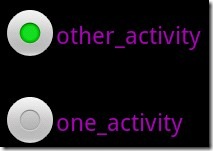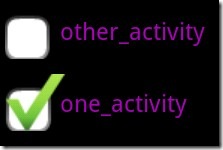Android 自定义RaidoButton
我们知道Android控件里的button,listview可以用xml的样式自定义成自己希望的漂亮样式。
最近用到RadioButton,利用xml修改android:background="@drawable/button_drawable",其中button_drawable为自己定义的.xml文件(res/drawable文件下),但是不成功,到网上查找,也没有正确的说法,我就开始自己尝试,最后做好了。
其实方法很简单,同样在res/drawable新建radiobutton.xml如下
|
1
2
3
4
5
6
7
8
9
10
|
<item
android:state_enabled="true" android:state_checked="true" android:drawable="@drawable/check" />
<item
android:state_enabled="true" android:state_checked="false" android:drawable="@drawable/checknull" />
</selector> |
|
1
|
check和checknull分别为选中和位选中的图片。 |
|
1
|
然后在你的布局文件中,RadioButton
布局 |
|
1
|
设置android:button
= "@drawable/radiobutton",就可以了! |
前后图片对比如下:
就是这么简单,所以学习是自己摸索的!Android的控件真的很强大的!