第九周作业
1.做一个图书类Book id,name,price ,get,set访问器,构造方法2个,1个无参,1个有参做一个测试类,在main中创建3个图书对象,放到list集合中。做一个菜单,可以添加,删除,修改,查询
public class bookclass { private int bid; private String bname; private double bprice; public bookclass() { super(); // TODO Auto-generated constructor stub } public bookclass(int bid, String bname, double bprice) { super(); this.bid = bid; this.bname = bname; this.bprice = bprice; } public int getBid() { return bid; } public void setBid(int bid) { this.bid = bid; } public String getBname() { return bname; } public void setBname(String bname) { this.bname = bname; } public double getBprice() { return bprice; } public void setBprice(double bprice) { this.bprice = bprice; } @Override public String toString() { return "Book [bid=" + bid + ", bname=" + bname + ", bprice=" + bprice + "]"; } }
package book; import java.util.ArrayList; import java.util.List; import java.util.Scanner; public class books { public static void main(String[] args) { // TODO Auto-generated method stub Scanner sc = new Scanner(System.in); List<bookclass> blist = new ArrayList<>(); bookclass b1 = new bookclass(); b1.setBid(1); b1.setBname("孙子"); b1.setBprice(18.8); blist.add(b1); bookclass b2 = new bookclass(); b2.setBid(2); b2.setBname("老子"); b2.setBprice(20); blist.add(b2); bookclass b3 = new bookclass(); b3.setBid(3); b3.setBname("春秋"); b3.setBprice(25); blist.add(b3); w: while (true) { System.out.println("1.增加2.删除3.修改4.查询"); System.out.println("输入您的选择:"); int x = sc.nextInt(); int i; String n; double p; switch (x) { case 1: System.out.println("输入id:"); i = sc.nextInt(); System.out.println("输入name:"); n = sc.next(); System.out.println("输入price:"); p = sc.nextDouble(); add(i, n, p, blist); break; case 2: System.out.println("输入id:"); i = sc.nextInt(); delete(i, blist); break; case 3: System.out.println("输入id:"); i = sc.nextInt(); System.out.println("输入price:"); p = sc.nextDouble(); update(i, p, blist); break; case 4: System.out.println("是否查询所有:(y/n)"); String pd = sc.next(); if (pd.equals("y")) { for (bookclass book : blist) { System.out.println(book.toString()); } } else { System.out.println("输入name:"); n = sc.next(); List<bookclass> blist1 = select(n, blist); for (bookclass book : blist1) { System.out.println(book.toString()); } } break; default: break w; } } } public static void add(int i, String n, double p, List<bookclass> blist) { bookclass b1 = new bookclass(); b1.setBid(i); b1.setBname(n); b1.setBprice(p); blist.add(b1); } public static void delete(int i, List<bookclass> blist) { for (bookclass b : blist) { if (b.getBid() == i) { blist.remove(b); } } } public static void update(int i, double p, List<bookclass> blist) { for (bookclass b : blist) { if (b.getBid() == i) { b.setBprice(p); } } } public static List<bookclass> select(String n, List<bookclass> blist) { List<bookclass> blist1 = new ArrayList<>(); for (bookclass b : blist) { if (b.getBname().equals(n)) { blist1.add(b); } } return blist1; } }
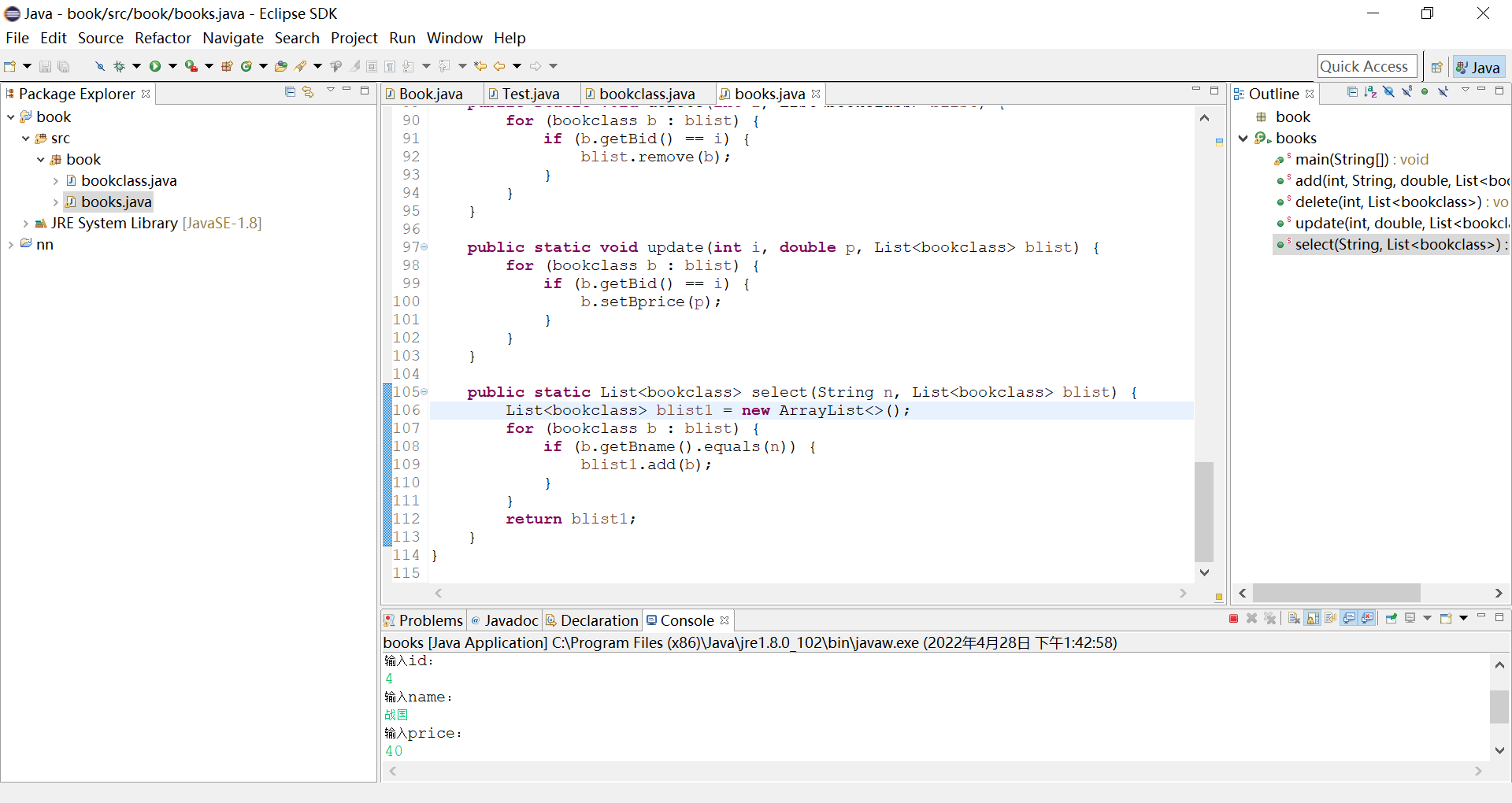
2.上题的类,在一个JSP页面中,创建一个集合,里面放3个图书,集合循环遍历显示在页面上。
package po; public class Book { private Integer id; private String name; private double price; public Book(Integer id, String name, double price) { this.id = id; this.name = name; this.price = price; } public Integer getId() { return id; } public void setId(Integer id) { this.id = id; } public String getName() { return name; } public void setName(String name) { this.name = name; } public double getPrice() { return price; } public void setPrice(double price) { this.price = price; } @Override public String toString() { return "Book{" + "id=" + id + ", name='" + name + '\'' + ", price=" + price + '}'; } public Book() { super(); // TODO Auto-generated constructor stub } }
<%@ page contentType="text/html;charset=UTF-8" language="java" %> <%@ page import="po.Book"%> <%@ page import="java.util.List"%> <%@ page import="java.util.ArrayList"%> <%-- books.jsp --%> <html> <head> <title>Title</title> </head> <body> <% List<Book> blist = new ArrayList<>(); Book b1 = new Book(); b1.setId(1); b1.setName("孙子"); b1.setPrice(18.8); blist.add(b1); Book b2 = new Book(); b2.setId(2); b2.setName("老子"); b2.setPrice(20); blist.add(b2); Book b3 = new Book(); b3.setId(3); b3.setName("春秋"); b3.setPrice(25); blist.add(b3); for (Book b : blist) { int id = b.getId(); String name = b.getName(); double price = b.getPrice(); out.print("<li>商品序号 " + id + " 商品名:" + name + " 价格:" + price + " </li>"); } %> </body> </html>
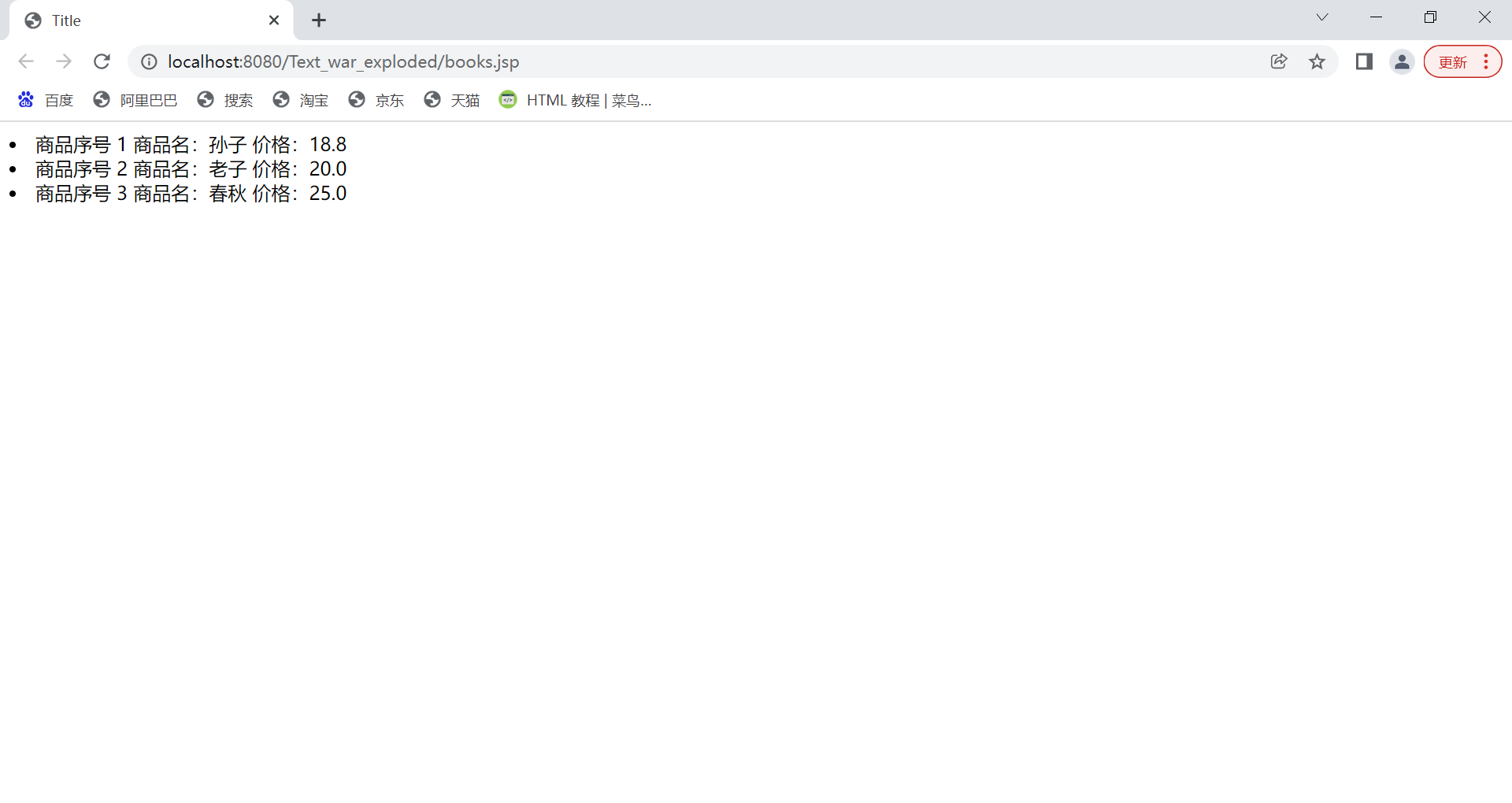
3.在MySQL中创建Book表,里面id,name,price,
用命令实现,
添加一个图书,
根据名称删除图书,
把所有名称是“我”开头的图书删除,
删除全部图书,
把20元以上的图书价格都修改为18.8,
查看全部图书,
查看价格高于10块钱的全部图书
CREATE TABLE books(
id INT NOT NULL AUTO_INCREMENT,
name VARCHAR(100) NOT NULL,
price VARCHAR(100) NOT NULL,
PRIMARY KEY ( id )
)ENGINE=InnoDB DEFAULT CHARSET=utf8;
INSERT INTO books VALUES(1,'老子',15.5),(2,'孙子',21),(3,'墨子',33),(4,'春秋',18.8),(5,'战国',19);
update books set price=18.8 where price>20;
delete from books;
select * from books where price>10;
select * from books;
DELETE FROM books WHERE name LIKE '我%';



