利用Python读取图片exif敏感信息
众所周知,现在很多的照相机等软件,拍摄会有选项,是否包含位置信息等。
当然有的人会说,我在微信中查看图片exif信息并没有啊,这是因为你发送到微信服务器的时候,微信帮你完成了保密工作。
常见的图片中包含了exif信息,我们可以根据exif信息读取GPS坐标、摄像机类型、摄像头信息等。
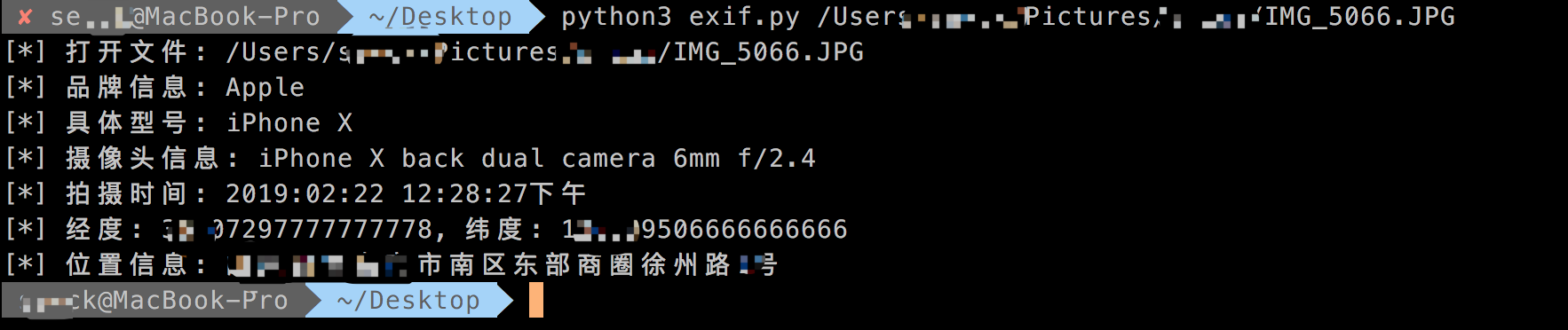
代码如下:
#!/usr/bin/env python # coding:utf-8 # @Date : 2019/3/12 6:48 PM # @File : exif.py # @Author : sevck (sevck@jdsec.cn) # @Link : https://www.javasec.cn # ------------------------------------------------------------------------- import exifread import re import json import requests import sys def latitude_and_longitude_convert_to_decimal_system(*arg): """ 经纬度转为小数, 作者尝试适用于iphone6、ipad2以上的拍照的照片, :param arg: :return: 十进制小数 """ return float(arg[0]) + ((float(arg[1]) + (float(arg[2].split('/')[0]) / float(arg[2].split('/')[-1]) / 60)) / 60) def find_GPS_image(pic_path): GPS = {} date = '' with open(pic_path, 'rb') as f: tags = exifread.process_file(f) for tag, value in tags.items(): if re.match('Image Make', tag): print('[*] 品牌信息: ' + str(value)) if re.match('Image Model', tag): print('[*] 具体型号: ' + str(value)) if re.match('EXIF LensModel', tag): print('[*] 摄像头信息: ' + str(value)) if re.match('GPS GPSLatitudeRef', tag): GPS['GPSLatitudeRef'] = str(value) elif re.match('GPS GPSLongitudeRef', tag): GPS['GPSLongitudeRef'] = str(value) elif re.match('GPS GPSAltitudeRef', tag): GPS['GPSAltitudeRef'] = str(value) elif re.match('GPS GPSLatitude', tag): try: match_result = re.match('\[(\w*),(\w*),(\w.*)/(\w.*)\]', str(value)).groups() GPS['GPSLatitude'] = int(match_result[0]), int(match_result[1]), int(match_result[2]) except: deg, min, sec = [x.replace(' ', '') for x in str(value)[1:-1].split(',')] GPS['GPSLatitude'] = latitude_and_longitude_convert_to_decimal_system(deg, min, sec) elif re.match('GPS GPSLongitude', tag): try: match_result = re.match('\[(\w*),(\w*),(\w.*)/(\w.*)\]', str(value)).groups() GPS['GPSLongitude'] = int(match_result[0]), int(match_result[1]), int(match_result[2]) except: deg, min, sec = [x.replace(' ', '') for x in str(value)[1:-1].split(',')] GPS['GPSLongitude'] = latitude_and_longitude_convert_to_decimal_system(deg, min, sec) elif re.match('GPS GPSAltitude', tag): GPS['GPSAltitude'] = str(value) elif re.match('.*Date.*', tag): date = str(value) #print({'GPS_information':GPS, 'date_information': date}) print('[*] 拍摄时间: '+ date) return {'GPS_information': GPS, 'date_information': date} def find_address_from_GPS(GPS): """ 使用Geocoding API把经纬度坐标转换为结构化地址。 :param GPS: :return: """ secret_key = '' if not GPS['GPS_information']: return '该照片无GPS信息' lat, lng = GPS['GPS_information']['GPSLatitude'], GPS['GPS_information']['GPSLongitude'] print('[*] 经度: ' + str(lat) + ', 纬度: ' + str(lng)) baidu_map_api = "http://api.map.baidu.com/geocoder/v2/?ak={0}&callback=renderReverse&location={1},{2}s&output=json&pois=0".format( secret_key, lat, lng) response = requests.get(baidu_map_api) content = response.text.replace("renderReverse&&renderReverse(", "")[:-1] #print(content) baidu_map_address = json.loads(content) formatted_address = baidu_map_address["result"]["formatted_address"] # province = baidu_map_address["result"]["addressComponent"]["province"] # city = baidu_map_address["result"]["addressComponent"]["city"] # district = baidu_map_address["result"]["addressComponent"]["district"] return formatted_address img_path = sys.argv[1] if len(img_path) >= 2: print('[*] 打开文件: '+ img_path) GPS_info = find_GPS_image(pic_path=img_path) address = find_address_from_GPS(GPS=GPS_info) print('[*] 位置信息: '+address) else: print('python script.py filename')
需要把secret_key改成你自己的即可。
【版权所有@Sevck 博客地址http://www.cnblogs.com/sevck】 可以转载,注明出处.


