通过 SCF Component 轻松构建 REST API,再也不用熬夜加班了
本教程将分享如何通过 Serverless SCF Component 、云函数 SCF 及 API 网关组件,快速构建一个 REST API 并实现 GET/PUT 操作。

当一个应用需要对第三方提供服务接口时,REST API 无疑是目前最主流的选择。不过,如果自建 REST API,开发者需要购买虚拟机、配置环境等等,等一切都搞定,可能已经又是一个深夜。
而这些,都可以用 Serverless Framework 来解决。本教程将分享如何通过 Serverless SCF Component 、云函数 SCF 及 API 网关组件,快速构建一个 REST API ,并实现 GET/PUT 操作。
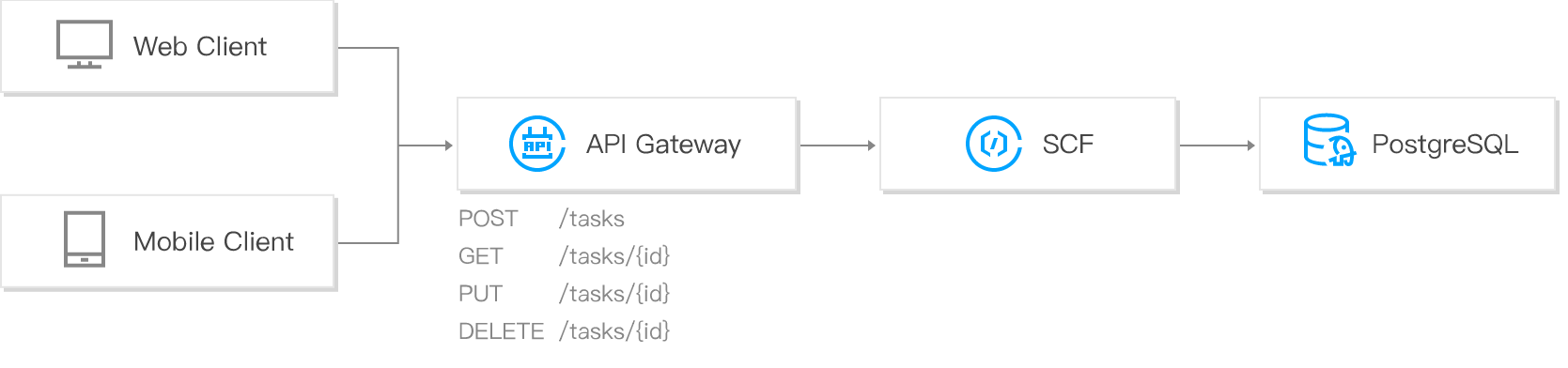
快速构建 REST API
快速开始
1. 安装
安装 Serverless Framework
$ npm install -g serverless
2. 配置
通过如下命令直接下载该例子,目录结构如下:
$ serverless create --template-url https://github.com/serverless/components/tree/master/templates/tencent-python-rest-api
.
├── code
| └── index.py
└── serverless.yml
查看 code/index.py 代码,可以看到接口的传参和返回逻辑:
# -*- coding: utf8 -*-
def teacher_go():
# todo: teacher_go action
return {
"result": "it is student_get action"
}
def student_go():
# todo: student_go action
return {
"result": "it is teacher_put action"
}
def student_come():
# todo: student_come action
return {
"result": "it is teacher_put action"
}
def main_handler(event, context):
print(str(event))
if event["pathParameters"]["user_type"] == "teacher":
if event["pathParameters"]["action"] == "go":
return teacher_go()
if event["pathParameters"]["user_type"] == "student":
if event["pathParameters"]["action"] == "go":
return student_go()
if event["pathParameters"]["action"] == "come":
return student_come()
3. 部署
通过 sls 命令进行部署,并可以添加 --debug 参数查看部署过程中的信息
如您的账号未登陆或注册腾讯云,您可以直接通过微信扫描命令行中的二维码进行授权登陆和注册。
$ serverless --debug
DEBUG ─ Resolving the template's static variables.
DEBUG ─ Collecting components from the template.
DEBUG ─ Downloading any NPM components found in the template.
DEBUG ─ Analyzing the template's components dependencies.
DEBUG ─ Creating the template's components graph.
DEBUG ─ Syncing template state.
DEBUG ─ Executing the template's components graph.
DEBUG ─ Compressing function myRestAPI file to /Users/dfounderliu/Desktop/restAPI/component/.serverless/myRestAPI.zip.
DEBUG ─ Compressed function myRestAPI file successful
DEBUG ─ Uploading service package to cos[sls-cloudfunction-ap-singapore-code]. sls-cloudfunction-default-myRestAPI-1574856533.zip
DEBUG ─ Uploaded package successful /Users/dfounderliu/Desktop/restAPI/component/.serverless/myRestAPI.zip
DEBUG ─ Creating function myRestAPI
DEBUG ─ Updating code...
DEBUG ─ Updating configure...
DEBUG ─ Created function myRestAPI successful
DEBUG ─ Setting tags for function myRestAPI
DEBUG ─ Creating trigger for function myRestAPI
DEBUG ─ Starting API-Gateway deployment with name myRestAPI.serverless in the ap-singapore region
DEBUG ─ Service with ID service-ibmk6o22 created.
DEBUG ─ API with id api-pjs3q3qi created.
DEBUG ─ Deploying service with id service-ibmk6o22.
DEBUG ─ Deployment successful for the api named myRestAPI.serverless in the ap-singapore region.
DEBUG ─ Deployed function myRestAPI successful
myRestAPI:
Name: myRestAPI
Runtime: Python3.6
Handler: index.main_handler
MemorySize: 128
Timeout: 20
Region: ap-singapore
Role: QCS_SCFExcuteRole
Description: My Serverless Function
APIGateway:
- serverless - http://service-ibmk6o22-1250000000.sg.apigw.tencentcs.com/release
10s › myRestAPI › done
4. 测试
通过如下命令测试 REST API 的返回情况:
注:如 Windows 系统中未安装
curl,也可以直接通过浏览器打开对应链接查看返回情况
$ curl -XGET http://service-9t28e0tg-1250000000.sg.apigw.tencentcs.com/release/users/teacher/go
{"result": "it is student_get action"}
$ curl -PUT http://service-9t28e0tg-1250000000.sg.apigw.tencentcs.com/release/users/student/go
{"result": "it is teacher_put action"}
5. 移除
可以通过以下命令移除 REST API 应用
$ sls remove --debug
DEBUG ─ Flushing template state and removing all components.
DEBUG ─ Removing any previously deployed API. api-37gk3l8q
DEBUG ─ Removing any previously deployed service. service-9t28e0tg
DEBUG ─ Removing function
DEBUG ─ Request id
DEBUG ─ Removed function myRestAPI successful
7s » myRestAPI » done
账号配置(可选)
当前默认支持 CLI 扫描二维码登录,如您希望配置持久的环境变量/秘钥信息,也可以本地创建 .env 文件
$ touch .env # 腾讯云的配置信息
在 .env 文件中配置腾讯云的 SecretId 和 SecretKey 信息并保存
如果没有腾讯云账号,可以在此注册新账号。
如果已有腾讯云账号,可以在 API 密钥管理中获取 SecretId 和SecretKey.
# .env
TENCENT_SECRET_ID=123
TENCENT_SECRET_KEY=123
查看:完整仓库模板
目前 REST API 模板主要展示了 GET/PUT 操作,后续腾讯云 Serverless Framework 也将支持对 Serverless DB 的连接,可以完整实现 CRUD 操作,并支持资源的弹性扩缩容。您可以通过该模板快速开发业务 REST API、扩展代码,探索更丰富的场景。
传送门:
- GitHub: github.com/serverless
- 官网:serverless.com
欢迎访问:Serverless 中文网,您可以在 最佳实践 里体验更多关于 Serverless 应用的开发!



 浙公网安备 33010602011771号
浙公网安备 33010602011771号