webpack配置详解 - 33.devServer
webpack开发服务器可用于快速开发应用程序。
1.文件结构
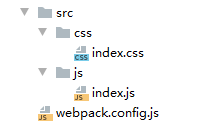
2.代码
index.css
html, body { height: 100%; background-color: pink; }
index.js
import '$css/index';
webpack.config.js
const {resolve} = require('path')
const htmlWebpackPlugin = require('html-webpack-plugin')
module.exports = {
entry: './src/js/index.js',
output: {
filename: "js/[name].js",
path: resolve(__dirname, 'build'),
},
module: {
rules: [
{
test: /\.css$/,
use: ['style-loader', 'css-loader']
},
]
},
plugins: [new htmlWebpackPlugin()],
mode: 'development',
resolve: {
alias: {
$css: resolve(__dirname, 'src/css')
},
extensions: ['.js', '.json', '.jsx', '.css'],
modules: [resolve(__dirname, '../../node_modules'), 'node_modules']
},
//devserver启动命令: npx webpack-dev-server
devServer: {
// 运行代码的目录
contentBase: resolve(__dirname, 'build'),
// 监视 contentBase 目录下的所有文件,一旦文件发生变化就会 reload
watchContentBase: true,
watchOptions: {
// 忽略文件
ignored: /node_modules/,
},
// 启动 gzip 压缩
compress: true,
// 端口号
port: 5000,
//域名
host: 'localhost',
//自动打开浏览器
open: true,
//开启 HMR 功能
hot: true,
// 不要显示启动服务器日志信息
clientLogLevel: 'none',
// 除了一些基本的启动信息以外,其它内容都不要显示
quiet: true,
// 如果出错了,不要全屏显示
overlay: false,
// 服务器代理 --> 解决开发环境跨域问题
proxy: {
//一旦 devServer(5000) 服务器收到 /api/xxx 的请求,就会把请求转发到另一个服务器(3000)
'api': {
target: 'http://localhost:3000',
// 发送请求时,请求路径重写: 将 /api/xxx --> /xxx (去掉 /api)
pathRewrite: {
'^/api': ''
}
}
}
}
}
3.打包
$ webpack

end~


 浙公网安备 33010602011771号
浙公网安备 33010602011771号