webpack优化环境配置 - 21.缓存
缓存:
babel缓存
cacheDirectory: true
--> 让第二次打包构建速度更快
文件资源缓存
hash: 每次wepack构建时会生成一个唯一的hash值。
问题: 因为js和css同时使用一个hash值。
如果重新打包,会导致所有缓存失效。(可能我却只改动一个文件)
chunkhash:根据chunk生成的hash值。如果打包来源于同一个chunk,那么hash值就一样
问题: js和css的hash值还是一样的
因为css是在js中被引入的,所以同属于一个chunk
contenthash: 根据文件的内容生成hash值。不同文件hash值一定不一样
--> 让代码上线运行缓存更好使用
开启缓存:在 webpack.config.js 中配置 cacheDirectory 为 true

1.文件结构

2.代码
index.html
<!DOCTYPE html> <html lang="en"> <head> <meta charset="UTF-8"> <title>webpack</title> </head> <body> <h5>hello catch</h5> </body> </html>
index.css
html,body{ margin: 0; padding: 0; height: 100%; background-color: skyblue; }
index.js
import '../css/index.css'; function sum(...arg) { return arg.reduce((p, c) => p + c, 0); } // eslint-disable-next-line console.log(sum(1, 2, 3,4,5,6));
webpack.config.js
const {resolve} = require('path')
const HtmlWebpackPlugin = require('html-webpack-plugin')
const MiniCssExtractPlugin = require('mini-css-extract-plugin')
const OptimizeCssAssetsWebpackPlugin = require('optimize-css-assets-webpack-plugin')
/*
缓存:
babel缓存
cacheDirectory: true
--> 让第二次打包构建速度更快
文件资源缓存
hash: 每次wepack构建时会生成一个唯一的hash值。
问题: 因为js和css同时使用一个hash值。
如果重新打包,会导致所有缓存失效。(可能我却只改动一个文件)
chunkhash:根据chunk生成的hash值。如果打包来源于同一个chunk,那么hash值就一样
问题: js和css的hash值还是一样的
因为css是在js中被引入的,所以同属于一个chunk
contenthash: 根据文件的内容生成hash值。不同文件hash值一定不一样
--> 让代码上线运行缓存更好使用
*/
process.env.NODE_ENV = 'production';
const commonCssLoader = [
MiniCssExtractPlugin.loader,
'css-loader',
{
loader: "postcss-loader",
options: {
ident: "postcss",
plugins: () => [
require('postcss-preset-env')()
]
}
}
]
module.exports = {
entry: './src/js/index.js',
output: {
filename: "js/built.[contenthash:10].js",
path: resolve(__dirname, "build")
},
module: {
rules: [
{
test: /\.js$/,
exclude: /node_modules/,
enforce: "pre",
loader: "eslint-loader",
options: {
fix: true,
}
},
{
oneOf: [
{
test: /\.css$/,
use: [...commonCssLoader]
},
{
test: /\.less$/,
use: [...commonCssLoader, 'less-loader']
},
{
test: /\.js$/,
exclude: /node_modules/,
loader: "babel-loader",
options: {
presets: [
[
'@babel/preset-env',
{
useBuiltIns: 'usage',
corejs: {
version: 3
},
targets: {
chrome: '60',
firefox: '60',
ie: '9',
safari: '10',
edge: '17'
}
}
]
],
// 开启 babel 缓存
// 第二次构建时,会读取之前的缓存
cacheDirectory:true
}
},
{
test: /\.(jpg|png|gif)$/,
loader: 'url-loader',
options: {
limit: 8 * 1024,
name: '[hash:10].[ext]',
outputPath: 'imgs',
esModule: false
}
},
{
test: /\.html$/,
loader: 'html-loader'
},
{
exclude: /\.(js|css|less|html|png|jpg|gif)$/,
loader: "file-loader",
options: {
outputPath: "media"
}
}
]
}
]
},
plugins: [
new MiniCssExtractPlugin({
filename: 'css/built.[contenthash:10].css'
}),
new OptimizeCssAssetsWebpackPlugin(),
new HtmlWebpackPlugin({
template: "./src/index.html",
minify: {
collapseWhitespace: true,
removeComments: true
}
})
],
mode: 'production',
devtool: 'source-map'
}
server.js(服务器代码,用于启动项目)
/* 服务器代码 全局安装 nodemon: npm i nodemon -g 启动服务器指令: nodemon server.js 或 node server.js 访问服务器地址: http://localhost:8080 */ const express = require('express') const app = express() app.use(express.static('build', {maxAge: 1000 * 3600})) app.listen(8080)
启动
$ node server.js
在文件后追加 hash 值,使文件在变化的时候,不再读取缓存,而是读取最新文件,
contenthash: 根据文件的内容生成hash值。不同文件hash值一定不一样,这样修改其它文件就不会影响其它文件。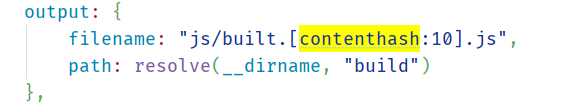
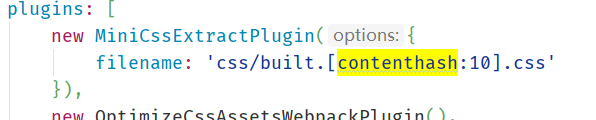
3.预览
end~



