本文将演示将python项目打包为模块并上传至pip私服,然后将其从私服下载并使用,从而实现模块化编程的过程。
这里使用本地搭建的Nexus作为pip仓库。使用Nexus搭建pip私服
1.环境准备
pip install --upgrade setuptools pip install --upgrade wheel pip install --upgrade twin #设置镜像源 pip config set global.index-url http://127.0.0.1:8081/repository/pypi_group_test/simple
2. 示例项目目录如下:
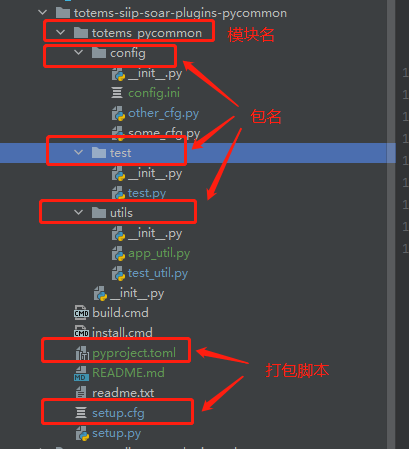
说明:每个包下面都必须有一个__init__.py文件(可以为空)
setup.cfg
[metadata]
name = totems_pycommon
version = 1.0.0
long_description = file: README.rst, CHANGELOG.rst, LICENSE.rst
include_package_data = True
[options]
python_requires = >=3.6
packages = find:
package_dir =
=.
# 依赖
install_requires=
kafka==1.2.0
requests
[options.packages.find]
where = .
#include = *
exclude = *.test
[options.package_data]
* = *.ini
pyproject.toml
[build-system]
requires = ["setuptools", "wheel"]
build-backend = "setuptools.build_meta"
2.在setup.cfg所在目录执行打包命令
python -m build
打包成功后目录下会出来dist目录,包含如下文件:
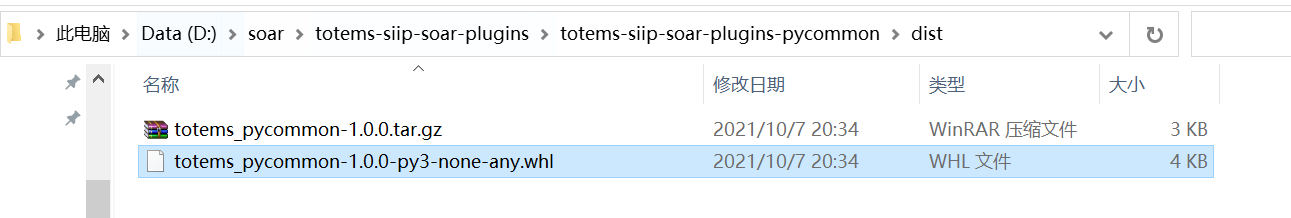
3.使用twine 将打好的包上传到远程仓库,这里选择上传到本地搭建的Nsxus私服。
twine upload --repository-url http://127.0.0.1:8081/repository/hosted_test/ dist/*
其中hosted_test是Nexus上的本地仓库
查看上传的包:

4.安装包
pip install totems_pycommon
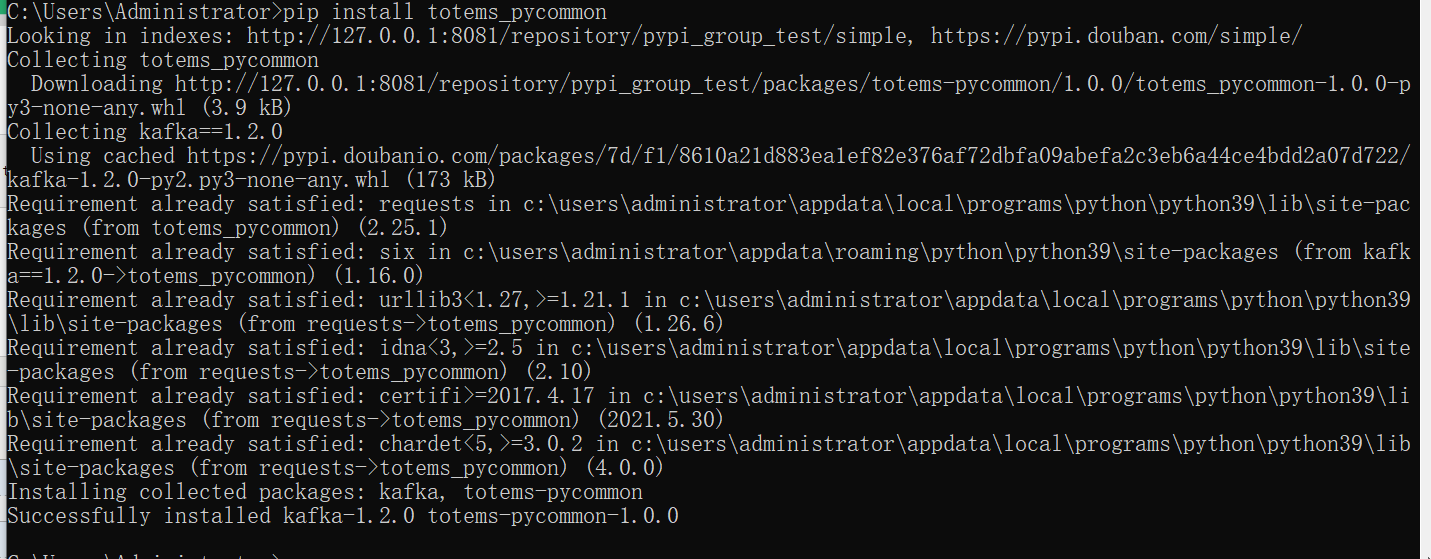
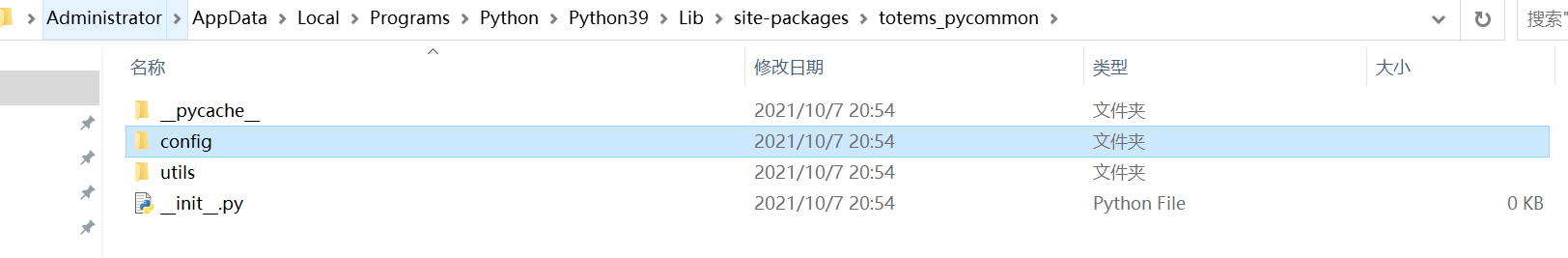
5.测试使用
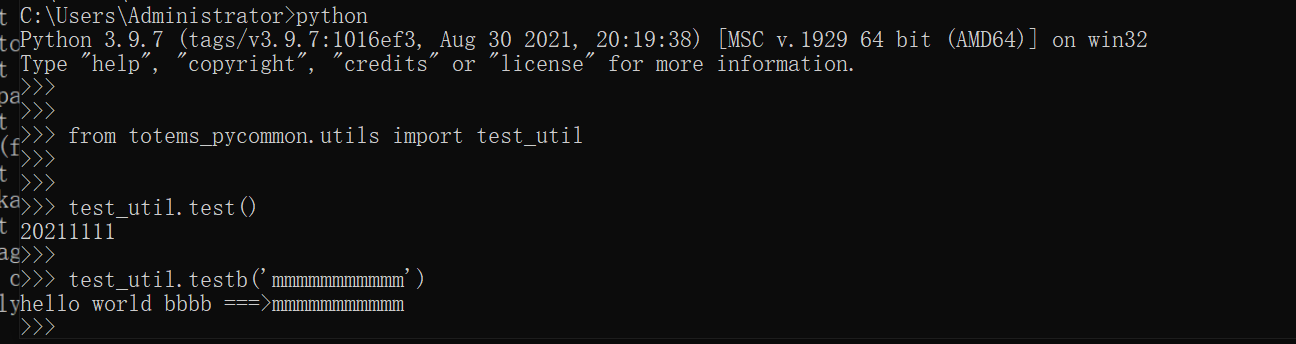
参考资料:
- setup.cfg 的编写规范:https://packaging.python.org/tutorials/distributing-packages/#setup-py
- 使用twine 将包上传到私服:https://pypi.org/project/twine/
- setuptools官方文档:https://setuptools.pypa.io/en/latest/userguide/quickstart.html
- Python打包 setuptools 与 setup.py/.cfg 入门简介:https://zhuanlan.zhihu.com/p/261579357
- Python 中文文档:https://docs.python.org/zh-cn/3/
- 一个很友好的Python自学网站:https://github.com/walter201230/Python
- Python的几种实现 https://www.cnblogs.com/frydsh/archive/2012/07/12/2587261.html


