30、Flask实战第30天:cms模版抽离和个人信息页面完成
cms模版抽离
新建一个cms_base.html文件作为基础模板,把cms_index.html的内容拷贝到cms_base.html中。
编辑 cms_base.html,把在不同页面会变动的部分用block包起来
标题部分
<title>{% block title %}{% endblock %}</title>
在head中再预留一个block个,因为在其他页面可能会再加载一些js或css
{% block head %}{% endblock %}
内容标题和内容
<h1>{% block page_title %}{% endblock %}</h1> <div class="main_content"> {% block main_content %}{% endblock %} </div>
模板已经编辑好了,现在就可以来编辑cms_index.html了
把cms_index.html的原来内容清空,然后继承cms_base.html,在把block填进来填充自己的内容就可以了,如下

{% extends 'cms/cms_base.html' %} {% block title %} CMS管理系统 {% endblock %} {% block page_title %} 欢迎来到CMS管理系统 {% endblock %} <!--因为首页这里没有其他内容,这里就不配置main_content了-->
个人信息页面
创建个人信息页cms_profile.html,暂时留空即可
编辑cms.views,编写个人信息的视图
@bp.route('/profile/')
@login_required
def profile():
return render_template('cms/cms_profile.html')
再来编辑cms_profile.html

{% extends 'cms/cms_base.html' %} {% block title %} 个人信息-CMS管理系统 {% endblock %} {% block page_title %} 个人中心>>>个人信息 {% endblock %} {% block main_content %} <!--这里使用的是bootstrap的表格样式,中文网站找到'带边框的表格'--> <table class="table table-bordered"> <tr> <td>用户名</td> <td>{{ g.cms_user.username }}</td> </tr> <tr> <td>邮箱</td> <td>{{ g.cms_user.email }}</td> </tr> <tr> <td>角色</td> <td>功能暂未实现</td> </tr> <tr> <td>权限</td> <td>功能暂未实现</td> </tr> <tr> <td>加入时间</td> <td>{{ g.cms_user.join_time }}</td> </tr> </table> {% endblock %}
编辑cms_base.html, 把"首页"和"个人信息"的url改过来
<li class="unfold"><a href="{{ url_for('cms.index') }}">首页</a></li> ... <li><a href="{{ url_for('cms.profile') }}">个人信息</a></li>
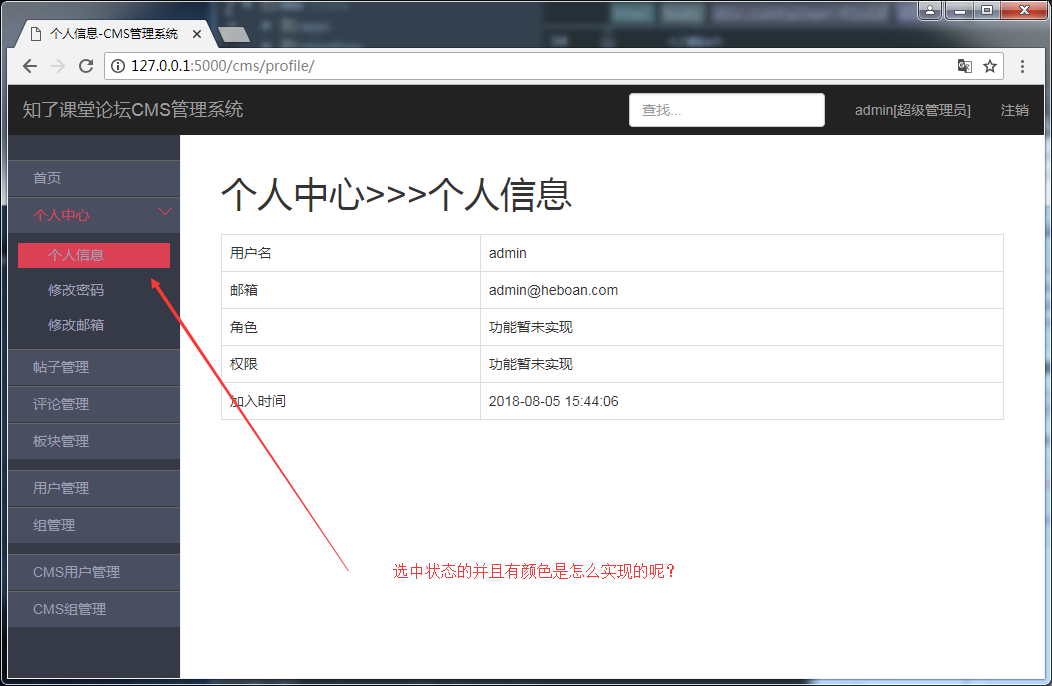
它是由js实现的,在cms_base.js里面
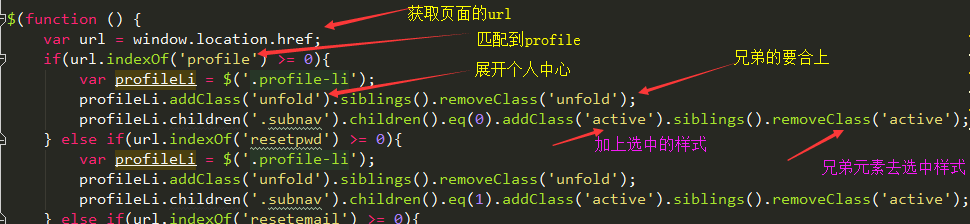
每天进步一点,加油!



 浙公网安备 33010602011771号
浙公网安备 33010602011771号