Jenkins Cookbook
Jenkins 的安装
1. 选择合适的版本: Installing Jenkins
2. 插件的安装:Managing Plugins
在 Web UI 使用 "插件管理器"。
使用 Jenkins CLIinstall-plugin命令。
- 除了以上官方推荐的两种方式,Advanced Installation 无疑是解决 Plugin 版本不匹配的最佳方案:
-
在 Web UI 中导航到 Manage Jenkins > Manage Plugins 页面。
-
点击 Advanced 选项卡。
-
选择 Upload Plugin 部分下面的
.hpi文件。 -
Upload 插件文件。
以
Dashboard View为例:
首先在 Plugins Index 页搜索Dashboard View;
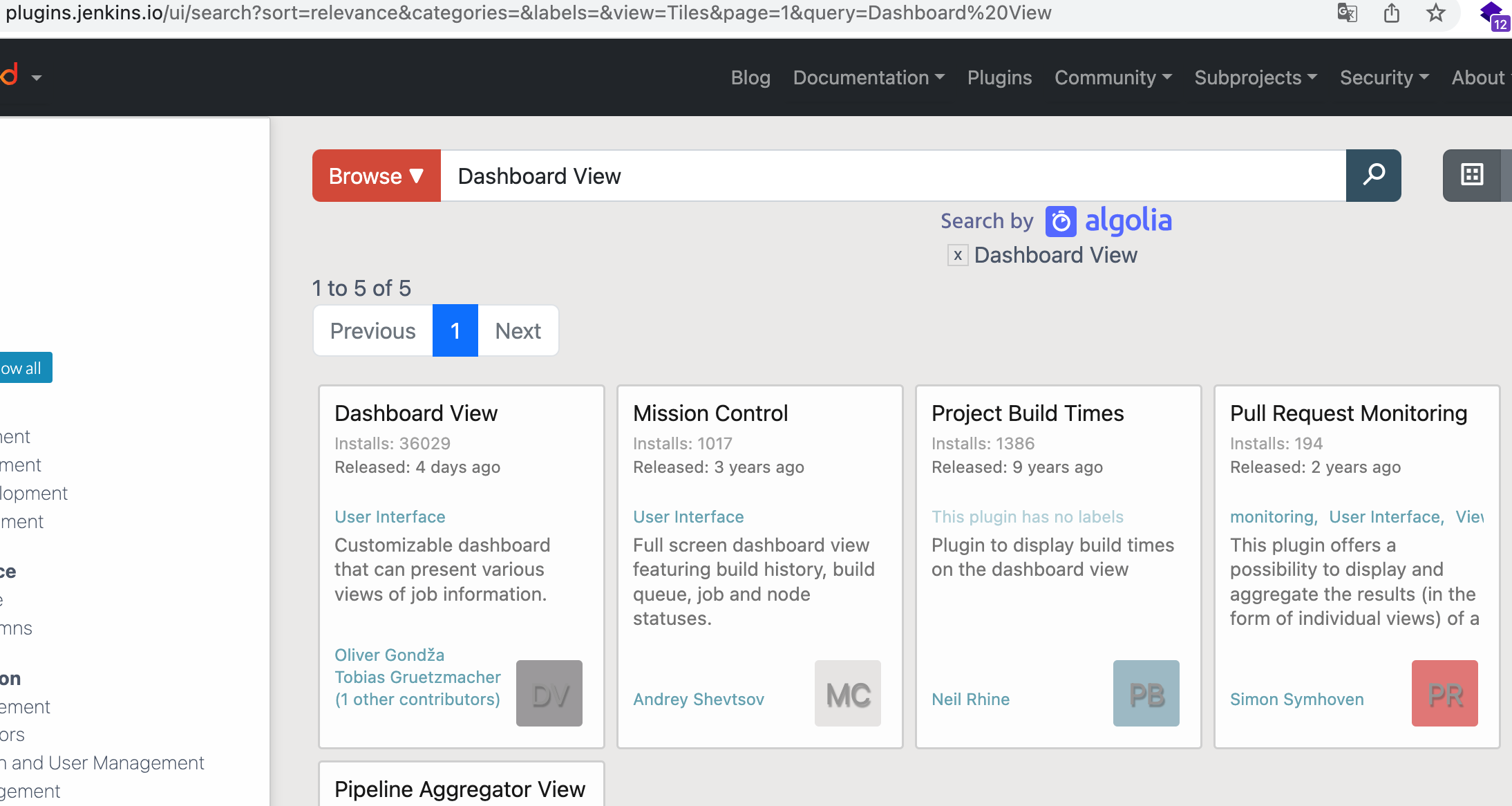
然后选择Dashboard View切换到 Release 选项卡,根据 Maintenance 信息选择适合的版本(.hpi文件)下载;
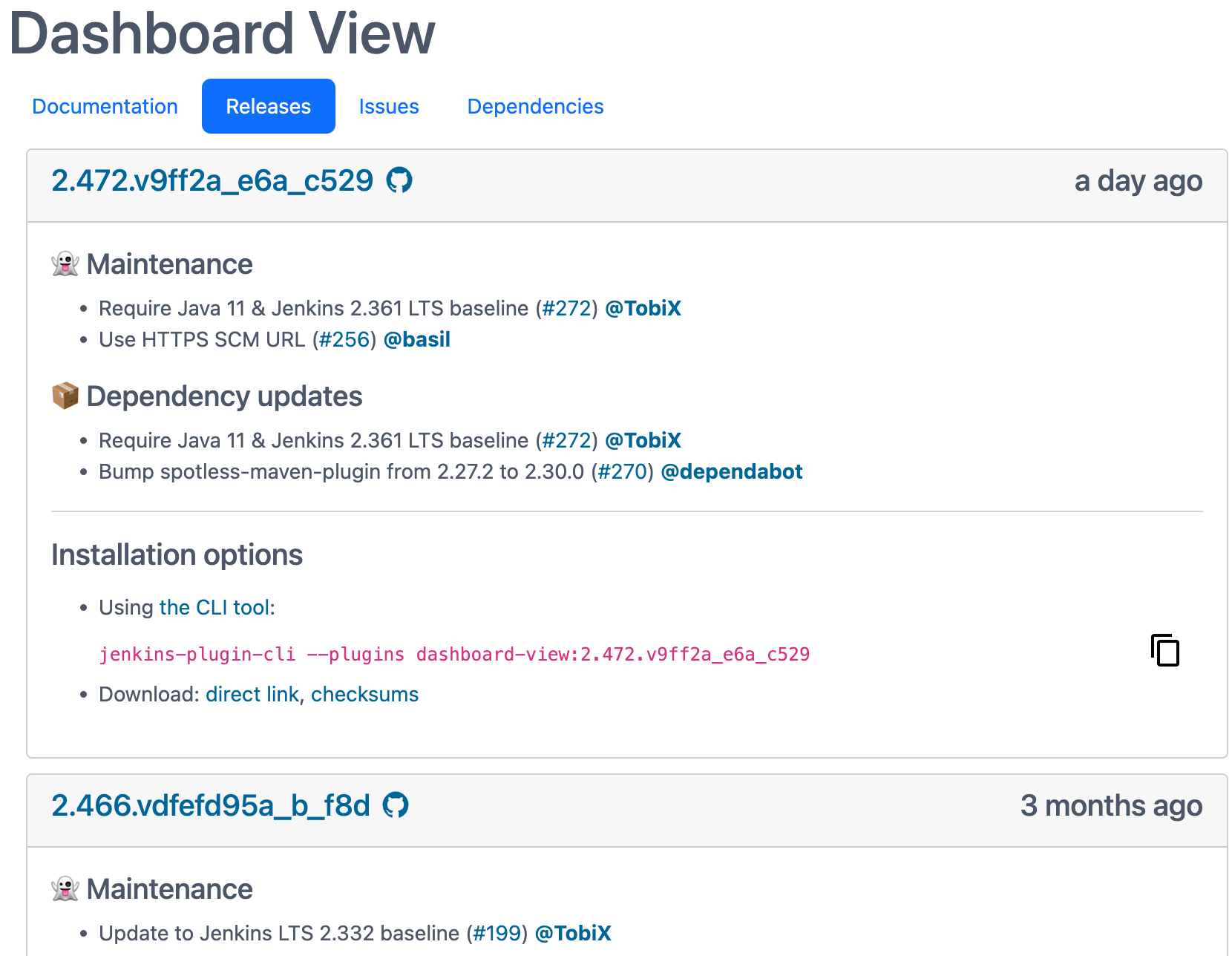
最后按照 Advanced Installation 方式操作。
Jenkins 的系统属性
Jenkins Features Controlled with System Properties
Configuring Content Security Policy
System.setProperty("hudson.model.DirectoryBrowserSupport.CSP", "sandbox; default-src 'self';")
System.setProperty("hudson.model.DirectoryBrowserSupport.CSP", "")
System.clearProperty("hudson.model.DirectoryBrowserSupport.CSP")
System.getProperty("hudson.model.DirectoryBrowserSupport.CSP")
Jenkins Plugin Dashboard View
【需求】 在 Dashboard 中嵌入 测试环境 选项卡。
【方案】 使用 Dashboard View 中的 IFrame Portlet 扩展。
【问题】 测试环境 中包含的 Jenkins 项目编译链接可能失效。
【解决及原因】 http => https Secure Contexts。


