MySQL与DEV的连接
文章参考:
https://www.cnblogs.com/Lu-Yuyang/p/9266976.html
https://blog.csdn.net/small_qch/article/details/8180678
MySQL与DEV的连接
1)环境配置
1.安装有关DEV的包(MySQL.DevPak)安装完成后打开Dev在 工具->package manager发现如下情况则第一步完成。

2.在编译器配置中分别添加MySQL(安装)的include和bin文件路径。(我的方法:创建新的编译器进行配置)。

3.在连接器命令行下添加-lmysql并使用执行。
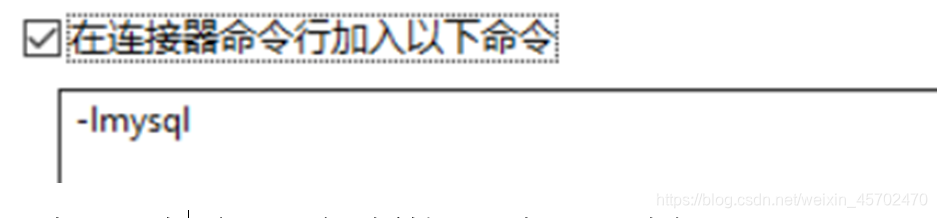
2)链接
MySQL安装包和MySQL.DevPak
链接:https://pan.baidu.com/s/1nbO5tJF2p4RqSfBfJ3U_NQ 提取码:6666
3)测试
参考:https://blog.csdn.net/small_qch/article/details/8180678
#include<string.h>
#include<stdlib.h>
#include<stdio.h>
#include<winsock2.h> //调用连接模式库
#include<C:\Program Files\MySQL\MySQL Server 5.5\include\mysql.h>
#define HOST "localhost" //定义连接服务体
#define USERNAME "root" //定义MySQL用户名
#define PASSWORD "666" //定义用户密码
#define DATABASE "w_long" //定义连接数据库
int main()
{
MYSQL *my_con = malloc( sizeof(MYSQL) );
MYSQL_RES *my_res;
MYSQL_FIELD *my_field;
MYSQL_ROW my_row;
int rows, i;
int res;
//连接数据库
mysql_init(my_con);
my_con = mysql_real_connect(my_con,HOST,USERNAME,PASSWORD,DATABASE,3306,NULL,0);
if( NULL == my_con )
printf("Connection fail");
printf("Connection success\n");
//获取整个表的内容
res = mysql_query(my_con, "select * from studentinfo;");
if( res != 0 )
printf("Select fail");
my_res = mysql_store_result(my_con);
if( NULL == my_res )
printf("Get result fail");
//获取表的列数
rows = mysql_num_fields(my_res);
//获取并输出表头
my_field = mysql_fetch_fields(my_res);
for(i=0; i<rows; i++)
printf("%10s\t", my_field[i].name);
printf("\n");
//输出整个表的内容
while( 1 )
{
my_row = mysql_fetch_row(my_res);
if( NULL == my_row )
break;
for(i=0; i<rows; i++)
{
if( my_row[i] == NULL )
printf("NULL\t");
else
printf("%10s\t", (char*)my_row[i]);
}
printf("\n");
}
//释放空间,关闭连接
mysql_free_result(my_res);
mysql_close(my_con);
free(my_con);
return 0;
}
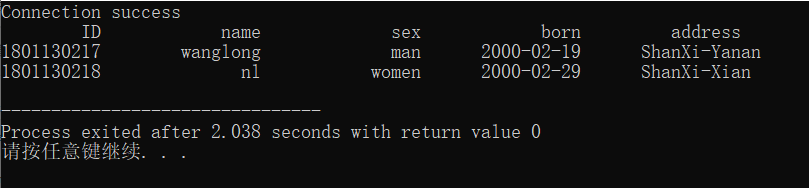




 浙公网安备 33010602011771号
浙公网安备 33010602011771号