UI定制 - 实现UITableViewCell的展开、闭合功能
■ 展开/闭合
1. 思路
首先使用数组 openArr 记录单元格的行号:打开单元格时(首次点击)则将其下标添加进该数组;闭合单元格时(再次点击)将其下标从数组中移除
之后根据下标是否存在去更新单元格高度,实现展开/闭合的效果
2. 具体实现
1 #import "ViewController.h" 2 @interface ViewController ()<UITableViewDelegate,UITableViewDataSource> 3 @property(nonatomic,strong)UITableView *tableView; 4 @property(nonatomic,strong)NSMutableArray *openArr; // 存放被打开的行号 5 @property(nonatomic,strong)NSMutableArray *titArr; // 存放标题 6 @end 7 8 @implementation ViewController 9 10 - (void)viewDidLoad { 11 [super viewDidLoad]; 12 self.view.backgroundColor = [UIColor redColor]; 13 14 // UITableView 15 self.tableView = [[UITableView alloc] initWithFrame:self.view.bounds style:UITableViewStylePlain]; 16 self.tableView.dataSource = self; 17 self.tableView.delegate = self; 18 [self.view addSubview:self.tableView]; 19 20 // 标题 21 self.titArr = [NSMutableArray arrayWithObjects:@"申请人",@"场次时间",@"票价",@"座位",@"状态",@"备注",nil]; 22 } 23 24 // 懒加载 25 - (NSMutableArray *)openArr{ 26 27 if (_openArr == nil) { 28 _openArr = [NSMutableArray array]; 29 } 30 return _openArr; 31 } 32 33 // 多少行 34 - (NSInteger)tableView:(UITableView *)tableView numberOfRowsInSection:(NSInteger)section{ 35 36 return self.titArr.count; 37 } 38 39 // 单元格 40 - (UITableViewCell *)tableView:(UITableView *)tableView cellForRowAtIndexPath:(NSIndexPath *)indexPath{ 41 42 static NSString *cellIdentifier = @"baseCell"; 43 UITableViewCell *cell = [tableView dequeueReusableCellWithIdentifier:cellIdentifier]; 44 if (!cell) { 45 cell = [[UITableViewCell alloc] initWithStyle:UITableViewCellStyleDefault reuseIdentifier:cellIdentifier]; 46 } 47 // 随机色 48 cell.backgroundColor = [UIColor colorWithRed:arc4random()%255/255.0 green:arc4random()%255/255.0 blue:arc4random()%255/255.0 alpha:1.0]; 49 // 标题赋值 50 cell.textLabel.text = [self.titArr objectAtIndex:indexPath.row]; 51 // 52 if ([self.openArr containsObject:[NSString stringWithFormat:@"%ld",indexPath.row]]) { 53 cell.textLabel.text = [NSString stringWithFormat:@"第 %d 行展开",(int)indexPath.row+1]; 54 } 55 return cell; 56 } 57 58 // 高度 59 - (CGFloat)tableView:(UITableView *)tableView heightForRowAtIndexPath:(NSIndexPath *)indexPath{ 60 61 // 展开高度 62 if ([self.openArr containsObject:[NSString stringWithFormat:@"%ld",indexPath.row]]) { 63 return 100; 64 } 65 // 闭合高度 66 return 30; 67 } 68 69 // 监听 cell 的闭合 70 - (void)tableView:(UITableView *)tableView didSelectRowAtIndexPath:(NSIndexPath *)indexPath{ 71 72 // 除了第 0 行,其它允许展开/闭合 73 if (indexPath.row !=0) { 74 75 if ([self.openArr containsObject:[NSString stringWithFormat:@"%ld",indexPath.row]]) { 76 // 之前已经点击过的,从数组中移除即可 77 [self.openArr removeObject:[NSString stringWithFormat:@"%ld",indexPath.row]]; 78 }else { 79 // 第一次点击则添加进数组 80 [self.openArr addObject:[NSString stringWithFormat:@"%ld",indexPath.row]]; 81 } 82 // 刷新指定 cell 83 [self.tableView reloadRowsAtIndexPaths:@[indexPath] withRowAnimation:UITableViewRowAnimationFade]; 84 } 85 NSLog(@"本次点击的行号:%d,%@",(int)indexPath.row,self.openArr); 86 } 87 88 @end
运行效果:展开 第2行 和 第5行 | 关闭 第5行
 |
| 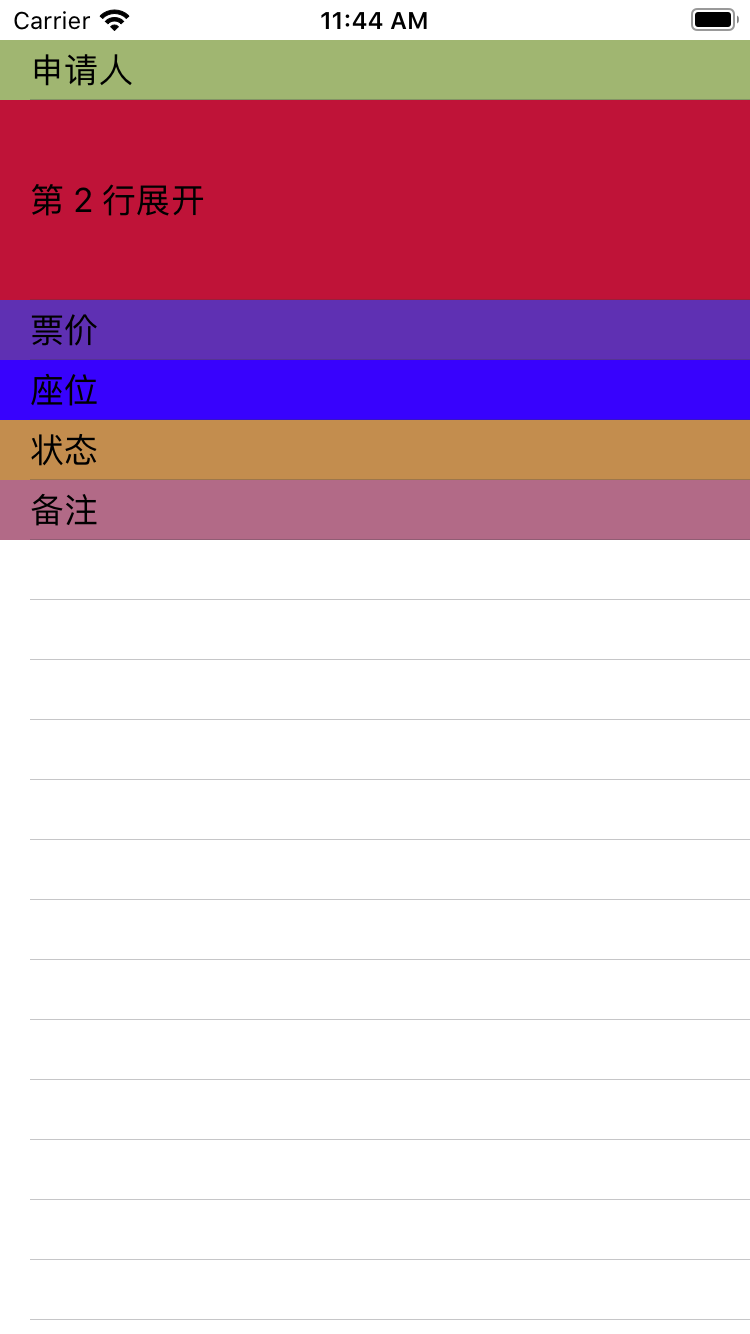




【推荐】国内首个AI IDE,深度理解中文开发场景,立即下载体验Trae
【推荐】编程新体验,更懂你的AI,立即体验豆包MarsCode编程助手
【推荐】抖音旗下AI助手豆包,你的智能百科全书,全免费不限次数
【推荐】轻量又高性能的 SSH 工具 IShell:AI 加持,快人一步
· AI与.NET技术实操系列:向量存储与相似性搜索在 .NET 中的实现
· 基于Microsoft.Extensions.AI核心库实现RAG应用
· Linux系列:如何用heaptrack跟踪.NET程序的非托管内存泄露
· 开发者必知的日志记录最佳实践
· SQL Server 2025 AI相关能力初探
· 震惊!C++程序真的从main开始吗?99%的程序员都答错了
· 【硬核科普】Trae如何「偷看」你的代码?零基础破解AI编程运行原理
· 单元测试从入门到精通
· 上周热点回顾(3.3-3.9)
· winform 绘制太阳,地球,月球 运作规律