UI基础 - UISearchController
■ 简言
1. UISearchController 是 iOS 8 之后推出的一个新的控件, 用于创建搜索条及管理搜索事件,一般和 UITableView 结合使用,很少会单独使用它
1 // 初始化方法, 参数是展示搜索结果的控制器,如果是在当前控制器展示搜索结果, 就传 nil 2 - (instancetype)initWithSearchResultsController:(nullable UIViewController *)searchResultsController; 3 4 // 负责更新搜索结果的代理, 需要遵循 UISearchResultsUpdating 协议 5 @property (nullable, nonatomic, weak) id <UISearchResultsUpdating> searchResultsUpdater; 6 7 // 搜索控制器是否是活跃状态, 当在一个控制器展示搜索结果的时候, 可以此来判断返回的数据源 8 @property (nonatomic, assign, getter = isActive) BOOL active; 9 // 控制器代理 遵循 UISearchControllerDelegate协议 10 @property (nullable, nonatomic, weak) id <UISearchControllerDelegate> delegate; 11 // 当搜索框激活时, 是否添加一个透明视图 12 @property (nonatomic, assign) BOOL dimsBackgroundDuringPresentation __TVOS_PROHIBITED; 13 @property (nonatomic, assign) BOOL obscuresBackgroundDuringPresentation NS_AVAILABLE_IOS(9_1); // default is YES 14 // 当搜索框激活时, 是否隐藏导航条 15 @property (nonatomic, assign) BOOL hidesNavigationBarDuringPresentation; // default is YES 16 17 @property (nullable, nonatomic, strong, readonly) UIViewController *searchResultsController; 18 @property (nonatomic, strong, readonly) UISearchBar *searchBar;
■ 使用方式
1 #import "ViewController.h" 2 @interface ViewController ()<UISearchResultsUpdating,UITableViewDataSource,UITableViewDelegate> 3 @property(nonatomic,strong)NSArray *dataArray; 4 @property(nonatomic,strong)NSArray *searchArray; 5 @property(nonatomic,strong)UISearchController *searchVC; 6 @property(nonatomic,strong)UITableView *tableView; 7 @end 8 9 @implementation ViewController 10 11 - (void)viewDidLoad { 12 [super viewDidLoad]; 13 14 // 标题 15 self.navigationItem.title = @"UISearchController"; 16 self.navigationController.navigationBar.translucent = NO; 17 // UITableView 18 self.tableView = [[UITableView alloc]initWithFrame:self.view.bounds style:UITableViewStylePlain]; 19 self.tableView.delegate = self; 20 self.tableView.dataSource = self; 21 [self.view addSubview:self.tableView]; 22 23 // UISearchController 24 // 参数是展示搜索结果的控制器, 如果是在当前控制器展示搜索结果, 就传nil 25 self.searchVC = [[UISearchController alloc] initWithSearchResultsController:nil]; 26 self.searchVC.searchBar.barTintColor = [UIColor cyanColor]; // 状态条颜色 27 self.searchVC.searchBar.tintColor = [UIColor purpleColor]; // 渲染颜色:光标、取消按钮 28 self.searchVC.searchBar.prompt = @"搜索栏"; 29 self.searchVC.searchBar.placeholder = @"搜索"; 30 self.searchVC.hidesNavigationBarDuringPresentation = NO; // 开始搜索时是否推掉 NavigationBar 31 self.searchVC.searchResultsUpdater = self; // 代理 32 self.searchVC.dimsBackgroundDuringPresentation = NO; // 因为在当前控制器展示结果,所以不需要这个透明视图 33 [self.searchVC.searchBar sizeToFit]; // 自适应 34 self.tableView.tableHeaderView = self.searchVC.searchBar; 35 } 36 37 #pragma mark - load_on_demand 38 - (NSArray*)dataArray{ 39 40 if (!_dataArray) { 41 42 NSMutableArray *array = [NSMutableArray arrayWithCapacity:1]; 43 // 制造 100 条数据 44 for (int i=0; i<100; i++) { 45 46 int j=arc4random() %(122-65+1)+65; 47 int k=arc4random() %(122-65+1)+65; 48 int t=arc4random() %(122-65+1)+65; 49 int l=arc4random() %(122-65+1)+65; 50 int m=arc4random() %(122-65+1)+65; 51 int n=arc4random() %(122-65+1)+65; 52 53 NSString *str=[NSString stringWithFormat:@"%c%c%c%c%c%c%d",j,k,l,m,n,t,i]; 54 55 [array addObject:str]; 56 57 } 58 self.dataArray = [NSArray arrayWithArray:array]; 59 } 60 61 return _dataArray; 62 } 63 64 #pragma mark - <UITableViewDataSource> 65 - (NSInteger)numberOfSectionsInTableView:(UITableView *)tableView { 66 67 return 1; 68 } 69 70 - (NSInteger)tableView:(UITableView *)tableView numberOfRowsInSection:(NSInteger)section { 71 return self.searchArray.count; 72 } 73 74 - (UITableViewCell *)tableView:(UITableView *)tableView cellForRowAtIndexPath:(NSIndexPath *)indexPath { 75 76 static NSString *cellIndentifier = @"cell"; 77 UITableViewCell *cell = [tableView dequeueReusableCellWithIdentifier:cellIndentifier ]; 78 if (!cell) { 79 cell =[[UITableViewCell alloc] initWithStyle:UITableViewCellStyleDefault reuseIdentifier:cellIndentifier]; 80 } 81 cell.textLabel.text = self.searchArray[indexPath.row]; 82 return cell; 83 } 84 85 #pragma mark - <UITableViewDelegate> 86 -(void)tableView:(UITableView *)tableView didSelectRowAtIndexPath:(NSIndexPath *)indexPath{ 87 88 self.searchVC.searchBar.text = [self.searchArray objectAtIndex:indexPath.row];; 89 [self.searchVC.searchBar resignFirstResponder];// 键盘回收 90 } 91 92 #pragma mark - <UISearchResultsUpdating> 93 // 动态检测:输入内容时触发 94 - (void)updateSearchResultsForSearchController:(UISearchController *)searchController{ 95 96 NSPredicate *predicate = [NSPredicate predicateWithFormat:@"self contains[c]%@",self.searchVC.searchBar.text];// 模糊查询 97 self.searchArray = [NSArray arrayWithArray:[self.dataArray filteredArrayUsingPredicate:predicate]]; 98 [self.tableView reloadData]; 99 100 // 检索内容为空,则展示全部数据 101 if (_searchVC.searchBar.text.length==0) { 102 103 self.searchArray = self.dataArray; 104 [self.tableView reloadData]; 105 } 106 } 107 108 @end
运行效果:输入搜索内容
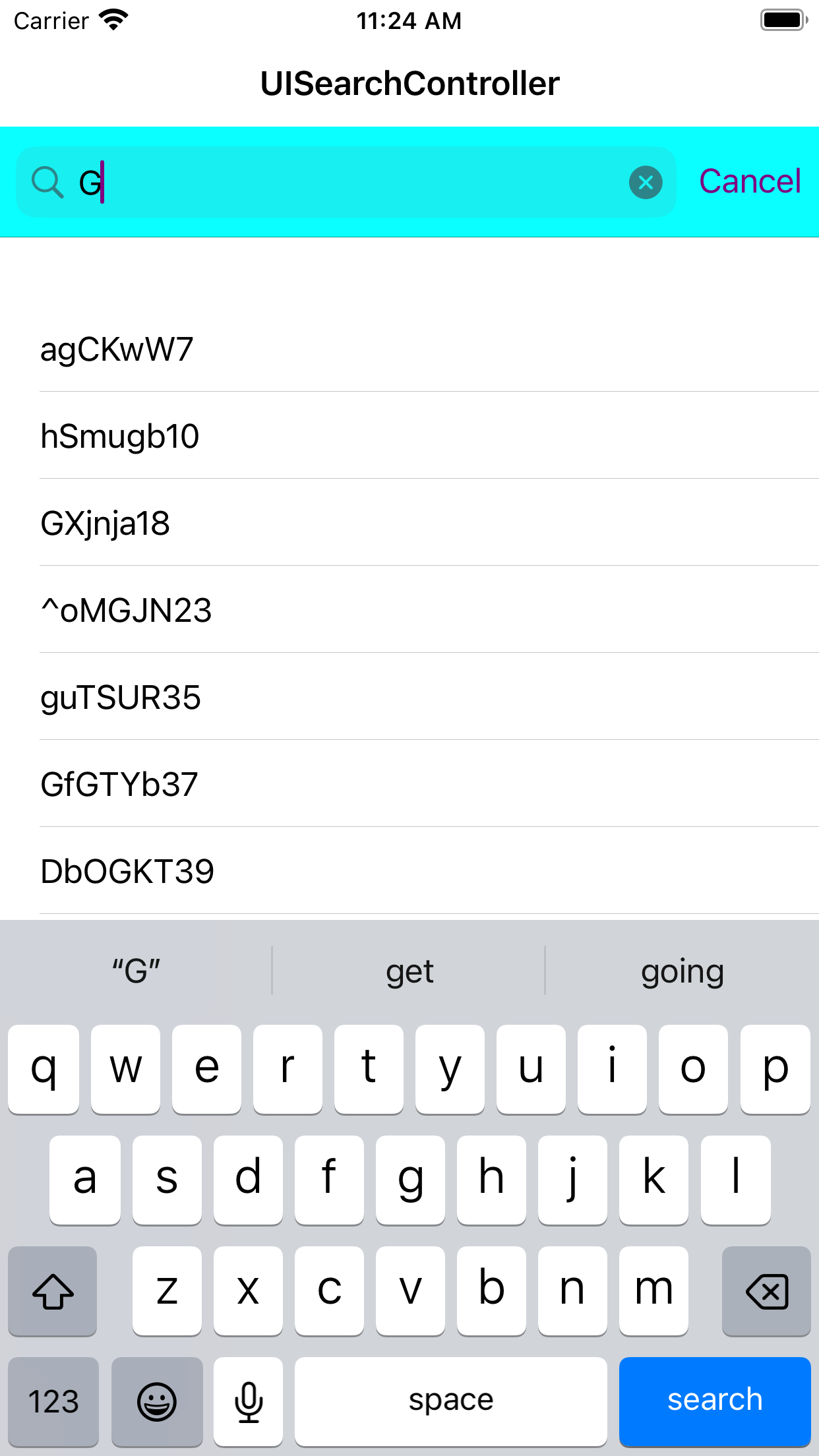
分类:
UI章节




【推荐】国内首个AI IDE,深度理解中文开发场景,立即下载体验Trae
【推荐】编程新体验,更懂你的AI,立即体验豆包MarsCode编程助手
【推荐】抖音旗下AI助手豆包,你的智能百科全书,全免费不限次数
【推荐】轻量又高性能的 SSH 工具 IShell:AI 加持,快人一步
· AI与.NET技术实操系列:向量存储与相似性搜索在 .NET 中的实现
· 基于Microsoft.Extensions.AI核心库实现RAG应用
· Linux系列:如何用heaptrack跟踪.NET程序的非托管内存泄露
· 开发者必知的日志记录最佳实践
· SQL Server 2025 AI相关能力初探
· 震惊!C++程序真的从main开始吗?99%的程序员都答错了
· 【硬核科普】Trae如何「偷看」你的代码?零基础破解AI编程运行原理
· 单元测试从入门到精通
· 上周热点回顾(3.3-3.9)
· winform 绘制太阳,地球,月球 运作规律