UI基础 - UISegmentedControl
■ 简言
1. UISegmentedControl 分段控件提供一栏按钮,也被称为按钮栏
■ 使用方式
1 #import "ViewController.h" 2 #import "AppDelegate.h" 3 @interface ViewController() 4 @end 5 6 @implementation ViewController 7 - (void)viewDidLoad { 8 [super viewDidLoad]; 9 self.view.backgroundColor = [UIColor blackColor]; 10 11 NSArray *titles = [NSArray arrayWithObjects:@"男人",@" ? ",@"女人", nil]; 12 // 传入的数组可以是字符串,也可以是 UIImage对象 图片 13 UISegmentedControl *segmented = [[UISegmentedControl alloc] initWithItems:titles]; 14 [segmented setFrame:CGRectMake(20, 100, self.view.frame.size.width - 40, 45)]; 15 segmented.selectedSegmentIndex = 1;// 默认选中下标:? 16 [segmented setSelectedSegmentTintColor:[UIColor greenColor]]; // 选中背景颜色 17 [segmented setWidth:80 forSegmentAtIndex:1]; // 给某一位置的分段单独指定宽度,其余宽度均分给每个分段 18 segmented.backgroundColor = [UIColor cyanColor];// 背景颜色 19 segmented.momentary = NO;// 默认 NO:YES 表示按钮按下后很快恢复(撤销选中状态) 20 21 // 选中字体颜色 22 NSDictionary *selectedTextAttributes = @{NSFontAttributeName:[UIFont boldSystemFontOfSize:20], 23 NSForegroundColorAttributeName: [UIColor redColor]}; 24 [segmented setTitleTextAttributes:selectedTextAttributes forState:UIControlStateSelected]; 25 // 常态字体颜色 26 NSDictionary *unselectedTextAttributes = @{NSFontAttributeName:[UIFont boldSystemFontOfSize:16], 27 NSForegroundColorAttributeName: [UIColor yellowColor]}; 28 [segmented setTitleTextAttributes:unselectedTextAttributes forState:UIControlStateNormal]; 29 [segmented addTarget:self action:@selector(changeSegment:) forControlEvents:UIControlEventValueChanged]; 30 [self.view addSubview:segmented]; 31 32 // UISegmentedControl 在 iOS 13中有了新的外观,用于更改分段控件的颜色的现有代码不再像以前那样工作 33 // 在 iOS 13之前,您可以设置 tintColo;在 iOS 13 后,tintColor 什么也不做 34 segmented.tintColor = [UIColor orangeColor]; 35 } 36 37 - (void)changeSegment:(UISegmentedControl *)segment{ 38 NSLog(@"选中下标:%ld 选中标题:%@",segment.selectedSegmentIndex,[segment titleForSegmentAtIndex:segment.selectedSegmentIndex]); 39 // 修改标题 40 if (segment.selectedSegmentIndex == 1) { 41 [segment setTitle:@"宝宝" forSegmentAtIndex:1]; 42 }else{ 43 [segment setTitle:@"?" forSegmentAtIndex:1]; 44 } 45 } 46 47 @end
运行效果:selectedSegmentIndex = 1
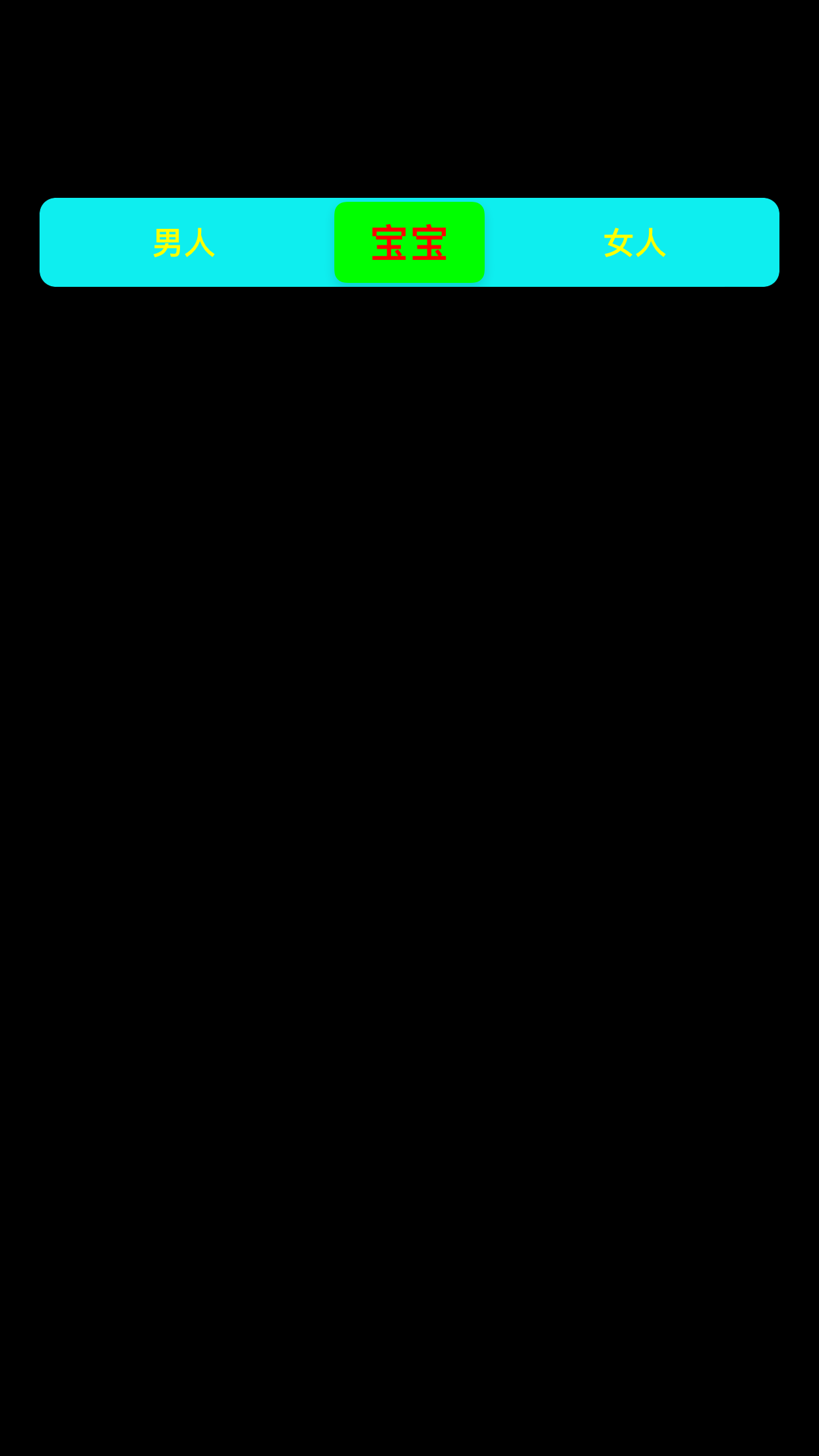
分类:
UI章节




【推荐】国内首个AI IDE,深度理解中文开发场景,立即下载体验Trae
【推荐】编程新体验,更懂你的AI,立即体验豆包MarsCode编程助手
【推荐】抖音旗下AI助手豆包,你的智能百科全书,全免费不限次数
【推荐】轻量又高性能的 SSH 工具 IShell:AI 加持,快人一步
· AI与.NET技术实操系列:向量存储与相似性搜索在 .NET 中的实现
· 基于Microsoft.Extensions.AI核心库实现RAG应用
· Linux系列:如何用heaptrack跟踪.NET程序的非托管内存泄露
· 开发者必知的日志记录最佳实践
· SQL Server 2025 AI相关能力初探
· 震惊!C++程序真的从main开始吗?99%的程序员都答错了
· 【硬核科普】Trae如何「偷看」你的代码?零基础破解AI编程运行原理
· 单元测试从入门到精通
· 上周热点回顾(3.3-3.9)
· winform 绘制太阳,地球,月球 运作规律