Linux下ThinkPHP5实现定时器任务 - 结合crontab
1.在/application/command创建要配置的PHP类文件,需要继承Command类,并重写configure和execute两个方法,例如:
1 <?php 2 namespace app\command; 3 use think\console\Command; 4 use think\console\Input; 5 use think\console\Output; 6 use think\Db; 7 class Test extends Command 8 { 9 // 配置定时器的信息 10 protected function configure() 11 { 12 $this->setName('test') 13 ->setDescription('Command Test'); 14 } 15 protected function execute(Input $input, Output $output) 16 { 17 // 输出到日志文件 18 $output->writeln("TestCommand:"); 19 // 定时器需要执行的内容 20 // ..... 21 $output->writeln("end...."); 22 } 23 }
2.修改application/command.php内容,加入上述的定时器内容
1 <?php 2 return [ 3 'application\command\Test', // 加入需要cmd运行的PHP文件 4 ];
3.添加shell执行文件
在项目根目录下创建shell脚本,例如crond.sh
#!/bin/sh PATH=/usr/local/php/bin:/opt/someApp/bin:/usr/local/sbin:/usr/local/bin:/usr/sbin:/usr/bin:/sbin:/bin # 将php路径加入都临时变量中 cd /home/wwwroot/域名/ # 进入项目的根目录下,保证可以运行php think的命令 php think test # 执行在Test.php设定的名称
注意:test 可执行命令是ThinkPHP自带的,可以通过 连接服务器,到/home/wwwroot/域名/ 目录下,输入 php think查询可以被执行的命令,如下:
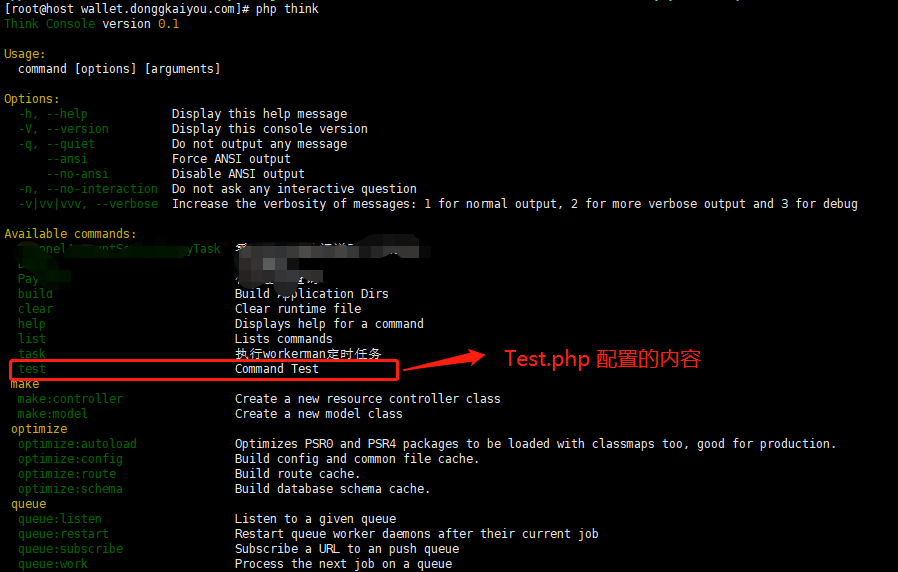
4.使用crontab设置定时器
有两种方式,效果是一样的:
1.连接到服务器,输入 crontab -e,写入:
0 0 * * * /home/wwwroot/域名/crond.sh
注意:1).0 0 * * * 是crontab的定时表达式,表示每天的0点0分执行该文件,具体详情可以访问《crontab定时写法》进行学习。
2).可以使用crontab -l 的命令查看已登录的账户有几个定时器。
3).可以到 /var/log/cron 文件查看日志文件,便于追踪错误。
2.连接到服务器,输入 vim /etc/crontab, 初始化内容为:
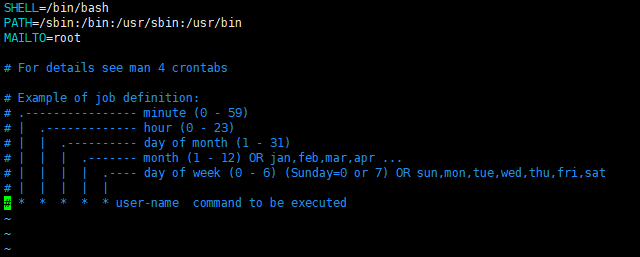
在该文件写入
0 0 * * * root /home/wwwroot/域名/crond.sh
最终的查看的结果是:
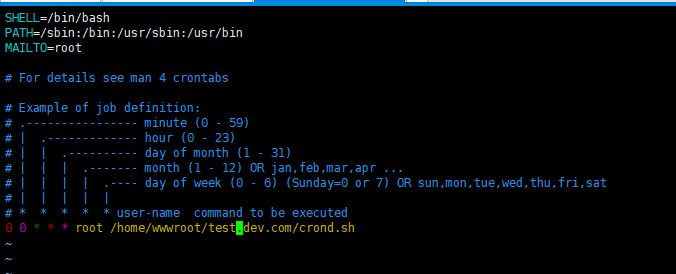
最后保存该文件
5.重启crond服务
service crond restart
如果 该命令无法重启,请使用systemctl restart crond 进行重启
----------------------------------------------------------分隔线-------------------------------------------------------------------------
经过网友 @爱菲不变 的提醒,发现还有一个方法,需要修改本文的前三步,后面均一致。
1).新增Controller类,并编写相对应的方法,例如:
以下是Test Controller类,还有一个简单的test方法。
<?php namespace app\demo\controller; use think\Controller; use think\Log; class Test extends Controller { public function test(){ Log::error('start test crond demo.....'); Log::error('end test crond demo.....'); } }
访问test方法的路由:demo/test/test
2).添加shell执行文件
在项目根目录下创建shell脚本,例如crond.sh
#!/bin/sh PATH=/usr/local/php/bin:/opt/someApp/bin:/usr/local/sbin:/usr/local/bin:/usr/sbin:/usr/bin:/sbin:/bin # 1.执行 php 命令不需要到thinkphp项目的目录下 2.index.php为入口文件 3.第三个参数为需要执行方法的路由 php /home/wwwroot/域名/index.php demo/test/test
后面的步骤从本文第4步开始,就可以完成定时功能。
个人意见:第二种方法符合API引用的思维,觉得比较容易被接受,第一种有点引用插件的感觉,对于刚接触项目的用户友好一点,可以知道项目的定时器;因此个人觉得这两种都可以,看个人习惯。


