vue项目启动报错 Error: spawn cmd ENOENT
一、yarn serve 启动vue项目,如下报错:
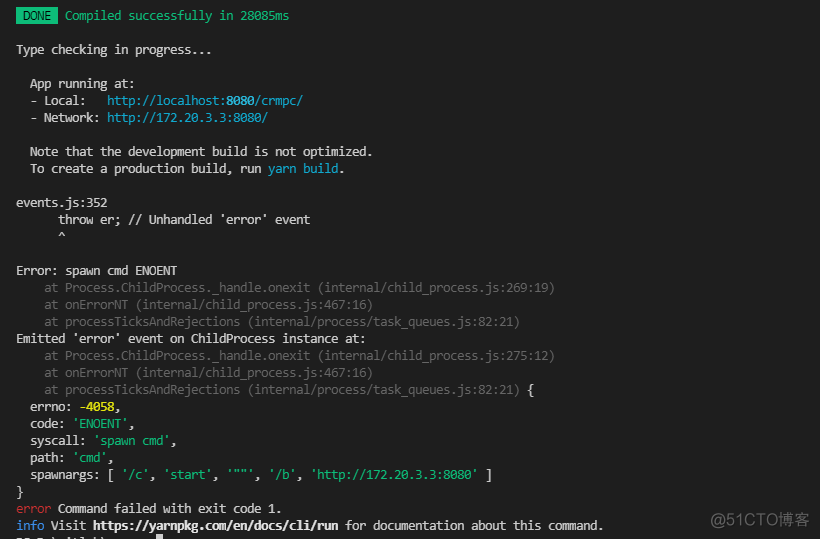
1 2 3 4 5 6 7 8 9 10 11 12 13 14 15 16 17 18 19 20 21 22 23 24 25 26 27 28 29 30 31 32 | Type checking in progress... App running at: - Local: http://localhost:8080/crmpc/ - Network: http://172.20.3.3:8080/ Note that the development build is not optimized. To create a production build, run yarn build.events.js:352 throw er; // Unhandled 'error' event ^Error: spawn cmd ENOENT at Process.ChildProcess._handle.onexit (internal/child_process.js:269:19) at onErrorNT (internal/child_process.js:467:16) at processTicksAndRejections (internal/process/task_queues.js:82:21)Emitted 'error' event on ChildProcess instance at: at Process.ChildProcess._handle.onexit (internal/child_process.js:275:12) at onErrorNT (internal/child_process.js:467:16) at processTicksAndRejections (internal/process/task_queues.js:82:21) { errno: -4058, code: 'ENOENT', syscall: 'spawn cmd', path: 'cmd', spawnargs: [ '/c', 'start', '""', '/b', 'http://172.20.3.3:8080' ]}error Command failed with exit code 1.info Visit https://yarnpkg.com/en/docs/cli/run for documentation about this command.-----------------------------------vue项目启动报错 Error: spawn cmd ENOENThttps://blog.51cto.com/u_15127662/3357819 |
二、报错原因:
1 | 电脑缺少cmd运行程序的环境变量 |
三、解决方案:
环境变量Path中添加C:\Windows\System32或者 %SystemRoot%\system32
具体步骤:
右键我的电脑--高级系统设置--高级--环境变量--系统变量,找到Path,添加就可以了
0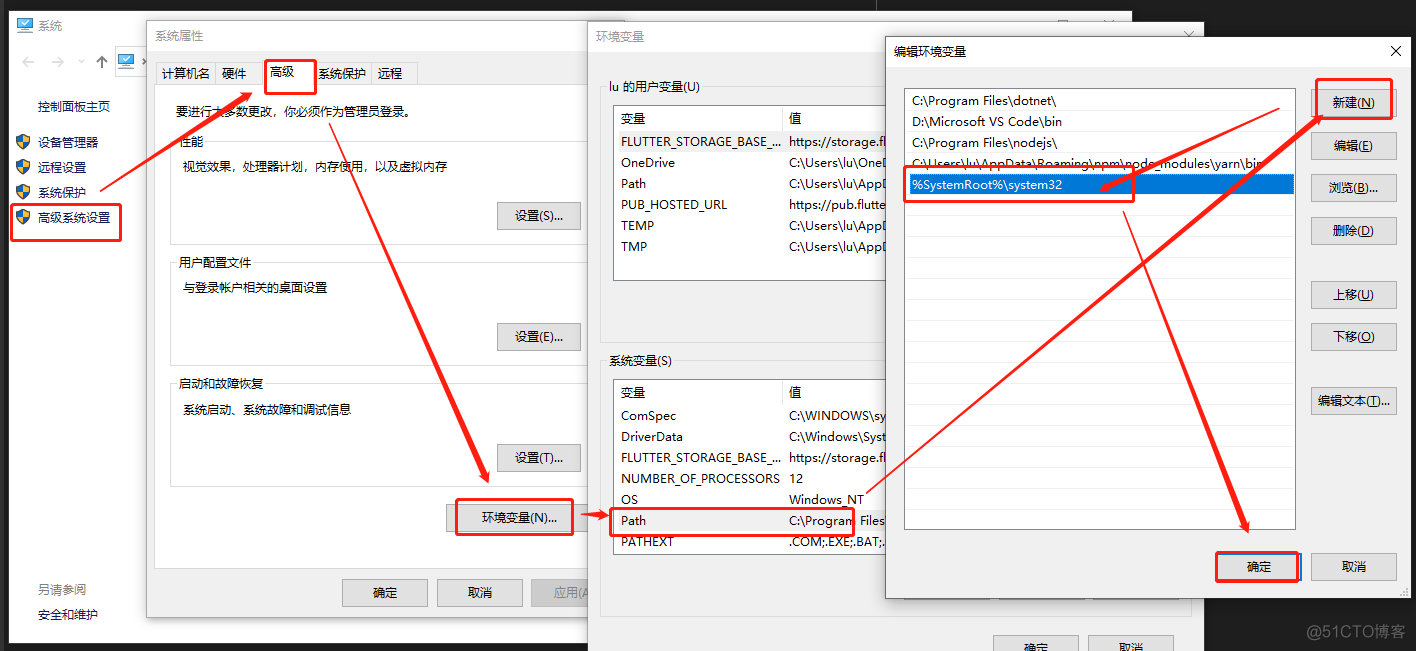
注意:设置完记得关闭vscode,重新启动vscode才可以生效哦!




【推荐】国内首个AI IDE,深度理解中文开发场景,立即下载体验Trae
【推荐】编程新体验,更懂你的AI,立即体验豆包MarsCode编程助手
【推荐】抖音旗下AI助手豆包,你的智能百科全书,全免费不限次数
【推荐】轻量又高性能的 SSH 工具 IShell:AI 加持,快人一步
· 震惊!C++程序真的从main开始吗?99%的程序员都答错了
· 【硬核科普】Trae如何「偷看」你的代码?零基础破解AI编程运行原理
· 单元测试从入门到精通
· 上周热点回顾(3.3-3.9)
· winform 绘制太阳,地球,月球 运作规律