在element table中导出指定列信息
问题:
这是今年在项目中遇到的一个需求,并且之前有个博客园的伙伴也问到过,当时很忙,没仔细去思考过,现在工作轻松一点了,写个总结,当是一个小笔记吧
思路及原理:
之前的导出我们在页面中设置了两个el-table标签,table1用来展示数据,另外一个table2负责导出数据(隐藏)。要导出指定的列,我们可以做的地方就在于控制隐藏的table2的列是否存在,这里我们使用v-if来控制,因为v-show仅仅是把元素的display属性设置为none,列依然存在,导出的时候还是导出全部列数据,所以使用v-if
效果展示:
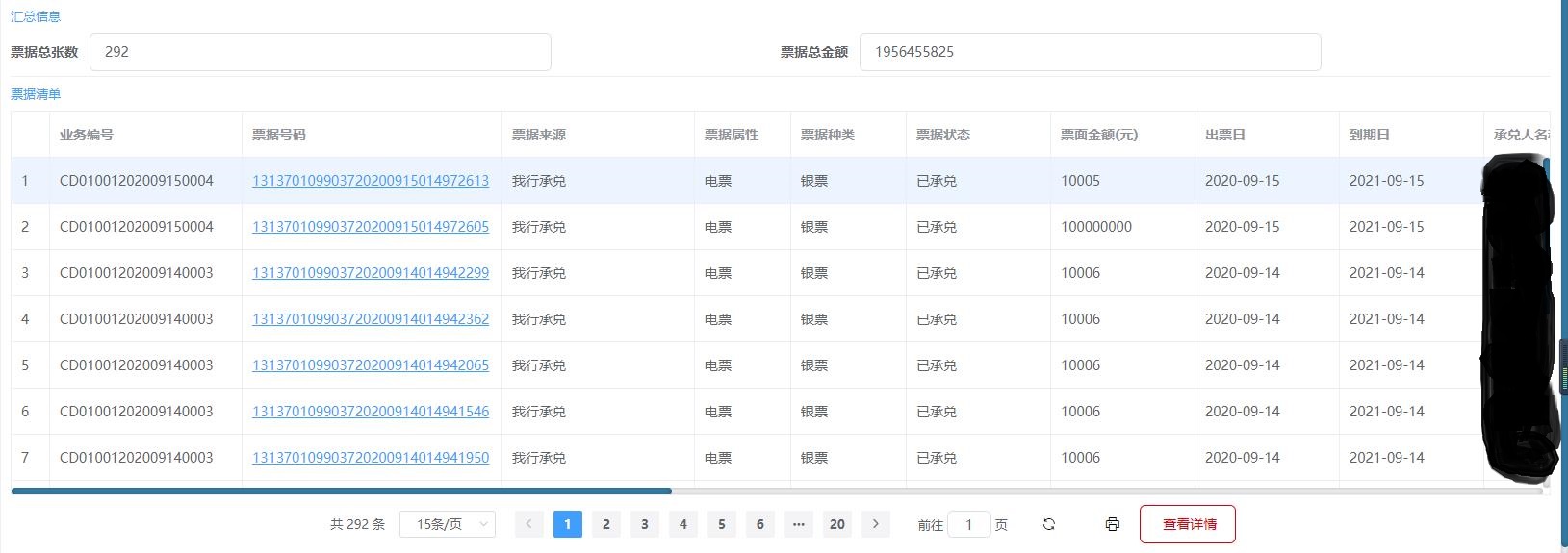
这是表格显示的数据,有很多列的内容,下面先导出全都内容


导出指定列数据:这里我随便勾选四个列导出

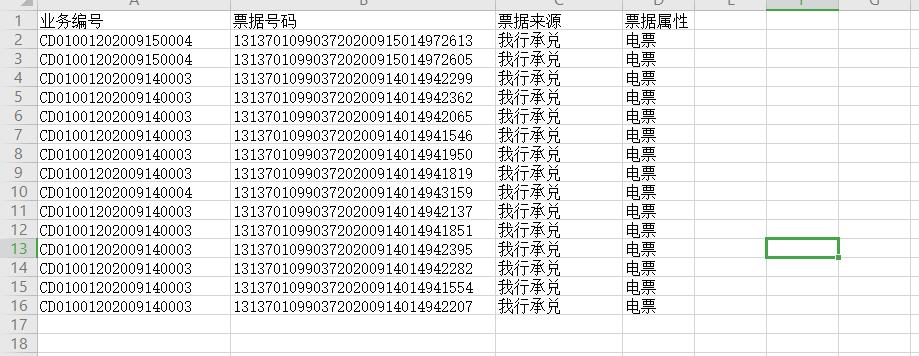
基本的效果就是上面这样的了,全部数据那里的涂黑的部分是一些信息数据,隐藏一些不影响啥的,下面就直接放代码了。
1、安装插件并引入
import FileSaver from 'file-saver' import XLSX from 'xlsx'
2、因为使用的地方比较多,所以我将导出功能封装成一个组件,方便引用,代码如下
HTML部分:
<div class="excel-export-page"> <el-table v-show="false" id="exportTable" border height="300" :data="tableData"> <template v-for="(item, index) in exportFeild.tableCol"> <el-table-column v-if="item.checked" :key="index" :property="item.property" :label="item.colName" /> </template> </el-table> <div class="export-dialog"> <div style="display: flex;justify-content: space-between;align-items: center;"> <span>页码</span> <div style="display: flex;align-items: center;"> <div> <el-input v-model="pageStart" style="width: 80px;" @change="pagesChange" /> </div> <!-- ~ <div> <el-input v-model="pageEnd" style="width: 50px;" /> </div> --> <span style="padding: 0 20px;">所有页</span> <el-checkbox v-model="getMore" @change="exprotAll" /> </div> </div> <div style="color: blue;">联机下载最大记录数为1000 <span style="color: red;">(导出最大量数据请在空闲时操作)</span> </div> <div class="export-clomon-choice"> <div v-for="(item, index) in exportFeild.tableCol" :key="index" class="export-row-style"> <el-checkbox v-model="item.checked">{{ item.colName }}</el-checkbox> </div> </div> <div class="export-btn-style"> <el-button type="primary" size="mini" icon="el-icon-download" @click="getExportDt">导出</el-button> </div> </div> </div>
CSS部分:
<style lang="scss" scoped>
.excel-export-page {
width: 100%;
padding: 20px;
}
.export-dialog {
width: 100%;
}
.export-clomon-choice {
height: 150px;
border: 1px solid #AECAF0;
overflow-y: scroll;
margin-top: 2px;
.export-row-style {
border-top: 1px solid #ededed;
padding-left: 10px;
}
}
.export-btn-style {
padding: 10px;
display: flex;
justify-content: center;
}
</style>
JS部分:
<script> import { postRequest } from '@/api/httpRequest.js' import FileSaver from 'file-saver' import XLSX from 'xlsx' import Vue from 'vue' export default { props: { exportFeild: { type: Object, default() { return {} } } }, data() { return { dict: Vue.filter('dict'), // 获取到全局字典过滤器方法 tableData: [], getMore: false, pageStart: 1, maxPage: 0 } }, watch: { 'exportFeild.currentPage': { handler: function(newVal, oldVal) { this.pageStart = newVal }, deep: true } }, mounted() { this.pageStart = this.exportFeild.currentPage }, methods: { // 是否导出最大量 exprotAll(val) { if (val) { this.pageStart = 1 } else { this.pageStart = parseInt(this.exportFeild.qryParams.nextPage) } }, // 页码输入改变事件 pagesChange(val) { if (this.getMore) { const totalPg = Math.ceil(this.exportFeild.total / 1000) if (this.pageStart > totalPg) { this.pageStart = totalPg } } else { const totals = Math.ceil(this.exportFeild.total / this.exportFeild.pageSize) if (this.pageStart > totals) { this.pageStart = totals } } }, // 导出数据到Excel表 exportExcel(id) { /* generate workbook object from table */ var xlsxParam = { raw: true } // 导出的内容只做解析,不进行格式转换 var wb = XLSX.utils.table_to_book(document.querySelector(id), xlsxParam) /* get binary string as output */ var wbout = XLSX.write(wb, { bookType: 'xlsx', bookSST: true, type: 'array' }) try { FileSaver.saveAs(new Blob([wbout], { type: 'application/octet-stream' }), this.exportFeild.exportFileName) } catch (e) { if (typeof console !== 'undefined') { console.log(e, wbout) } } return wbout }, // 获取导出的数据,与展示的表格数据不一定是一致的 getExportDt() { if (!this.getMore) { // 如果不是导出全部,则页码跟每页条数跟列表页一致 this.exportFeild.qryParams.nextPage = String(this.pageStart) this.exportFeild.qryParams.everyPage = String(this.exportFeild.pageSize) } else { // 导出全部数据,可输入页码,让用户可选 this.exportFeild.qryParams.nextPage = String(this.pageStart) this.exportFeild.qryParams.everyPage = '1000' } // 这里是我们是获取表格数据的请求方法,根据自己的项目请求方法切换一下就行 postRequest(this.exportFeild.qryParams, this.exportFeild.ck).then(response => { if (response.rspCode === '0000') { if (response.body.resultList) { this.tableData = response.body.resultList this.exportFeild.tableCol.forEach(item => { if (item.dictionaryFlag) { this.tableData.forEach(item2 => { const feildAttr = item.property.includes('.') if (!feildAttr) { item2[item.property] = this.dict(item2[item.property], item.dictionaryStr) } else { // 如果字段是drftInf.drftAttr这样的,这样进行赋值 const part1 = item.property.split('.')[0] const part2 = item.property.split('.')[1] item2[part1][part2] = this.dict(item2[part1][part2], item.dictionaryStr) } // item2[item.property] = this.dict(item2[item.property], item.dictionaryStr) }) } }) setTimeout(() => { this.exportExcel('#exportTable') }, 500) } } else { this.tableData = [] this.$message({ type: 'error', message: response.rspMsg }) } }).catch(() => {}) } } } </script>
在指定页面引入导出组件:
<el-dialog
:visible.sync="exportDialog"
width="500px"
title="XLSX导出"
@close="exportDialog=false"
>
<excel-page :export-feild="exportFeild" />
</el-dialog>
import excelPage from '@/views/common/print/excel-export/index.vue'
components: { excelPage },
data() {
return {
exportFeild: {} // 传入到组件的对象
}
},
method: {
// 导出到Excel,列表页导出按钮事件:
printPDF() {
if (this.tableData.length > 0) {
this.exportDialog = true
this.exportFeild = {
currentPage: this.currentPage,
pageSize: this.pageSize,
total: this.total,
tableCol: [
{ checked: true, colName: '业务编号', property: 'contNo' }, // 这里设置checked为true是默认勾选状态
{ checked: true, colName: '票据号码', property: 'drftNo' },
{ checked: true, colName: '票据来源', property: 'srcTyp', dictionaryFlag: true, dictionaryStr: 'srcTyp' },
{ checked: true, colName: '票据属性', property: 'drftAttr', dictionaryFlag: true, dictionaryStr: 'drftAttr' },
{ checked: true, colName: '票据种类', property: 'drftTyp', dictionaryFlag: true, dictionaryStr: 'drftTyp' },
{ checked: true, colName: '票据状态', property: 'drftStat', dictionaryFlag: true, dictionaryStr: 'drftStat' },
{ checked: true, colName: '票面金额(元)', property: 'isseAmt' },
{ checked: true, colName: '出票日', property: 'isseDt' },
{ checked: true, colName: '到期日', property: 'dueDt' },
{ checked: true, colName: '承兑人名称', property: 'accptrNm' },
{ checked: true, colName: '出票人名称', property: 'drwrNm' },
{ checked: true, colName: '出票人开户行名称', property: 'drwrBkNm' },
{ checked: true, colName: '收款人开户行名称', property: 'pyeeBkNm' },
{ checked: true, colName: '所属机构', property: 'orgId' },
{ checked: true, colName: '交易对手', property: 'custName' },
{ checked: true, colName: '经办人', property: 'jbStf' },
{ checked: true, colName: '交易日期', property: 'txnDt' }
],
qryParams: this.qryParams,
ck: 'CXGZCX001',
exportFileName: '票据交易查询.xlsx'
}
} else {
this.$alert('暂无数据', '提示', {
confirmButtonText: '确定',
confirmButtonClass: 'ticket-comfirm-btn',
callback: () => {}
})
}
}
}
最后组件引入这里的代码我就丢在一个框里展示了,偷懒一下
总结:其实思路的才是重点,之前小伙伴问怎么做导出指定列内容的时候一时间没想到,还特意去搜了下有没有特定的插件可以处理,没找到,后面工作遇到了,仔细想想原理,然后一边修改一边测就出来了,所以写出来当个笔记,也许会帮助到遇到导出指定内容问题的其他小伙伴,当是一个思路上的提示吧。



