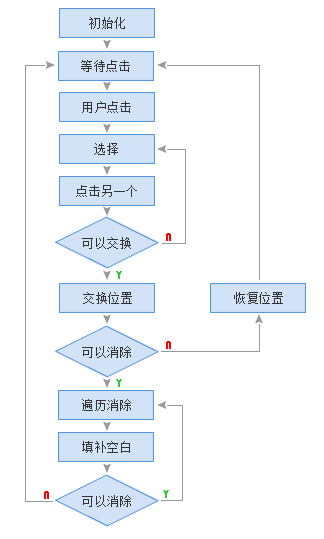使用Silverlight制作简单的小游戏—Jewellery (Part 1)
演示页:http://seaworm.110mb.com/Jewellery.htm
逢三消除,很简单的小游戏,没有花哨的效果。新学Silverlight,这是第一个作品,边学边写,都是用的最基础的东西,大师们就不用看了。 :)
第一次写Blog,不知道怎么描述会比较好。凭感觉写,以后慢慢改进,写的不好,望见谅。
开发环境:VS2008,Silverlight 3.0
首先,在VS中新建一个Silverlight的工程,取名Jewellery(这个很废话,但是不写又觉得不合适。O(∩_∩)O~)。接下来改写MainPage.xaml,改写后的XAML大致如下:
<Grid HorizontalAlignment="Center">
<Grid.RowDefinitions>
<RowDefinition Height="50" />
<RowDefinition Height="750" />
<RowDefinition Height="75" />
</Grid.RowDefinitions>
<Grid.ColumnDefinitions>
<ColumnDefinition Width="300" />
<ColumnDefinition Width="300" />
</Grid.ColumnDefinitions>
<TextBox x:Name="Timer" Grid.Column="0" Grid.Row="0" TextAlignment="Left" Foreground="White" Text="0.00:00:00" />
<TextBox x:Name="Counter" Grid.Column="1" Grid.Row="0" TextAlignment="Right" Foreground="Yellow" Text="000" />
<Canvas x:Name="Carrier" Grid.ColumnSpan="2" Grid.Row="1" Width="600" Height="750" Background="Gray">
</Canvas>
<Button Grid.Row="2" Grid.Column="0" Content="Start" Click="StartButton_Click"></Button>
<Button Grid.Row="2" Grid.Column="1" Content="Stop" Click="StopButton_Click"></Button>
</Grid>
使用Grid布局,用两个TextBox分别表示用掉的时间和获得的分数,一块Canvas在中间,作为游戏显示区,最下面是两个Button,用于Start和Stop。
布局有了,现在开始设计游戏架构。我喜欢从使用的角度出发,设计代码。首先我希望有这样一个类,可以在用户点Start的时候,传一个Canvas给它,由它接管这个Canvas,直到用户点Stop。所有,我有这样一个类:
public class Jewels
{
public Start(Canvas canvas) { }
public Stop() { }
}
光有Canvas是不行的,这个类还需要知道每个Jewel的大小,以及每行、列有多少个Jewel。其实,知道每个Jewel的大小,就能知道Canvas能放下多少个Jewel,不过这里我懒了一下,因为Canvas的大小是写死的,所以没有专门去算这个,而是作为参数传给这个类。于是,增加构造函数如下:
public Jewels(double jewelWidth, double jewelHeight, int rowCount, int columnCount) { }
这里应该还需要一个参数,就是Jewel的种类,不过,这个我也写死了,因为我就只有那么几张图片。 :)
该定义一个数组来存储Jewel了,首先需要一个Jewel的对象。不过,一开始不应该太关注Jewel本身的实现,比如,如何显示,如何移动等。我们只需要找出,一个Jewel需要具备哪些属性和方法。所以,一开始,我们先定义一个基类JewelBase如下:
public abstract class JewelBase
{
public double Width;
public double Height;
public int IndexX;// index of row
public int IndexY;// index of column
public int Kind;// kind of jewel
}
基本的属性就这些,让我们在Jewels类中加入Jewel数组,由Jewels来管理所有的Jewel。这里使用了泛型来改写Jewels类:
public class Jewels<T> where T : JewelBase, new()
{
private T[,] JewelMap
{
get;
set;
}
}
使用new()是为了可以在Jewels内部方便构建Jewel实例。好了,为了可以构建Jewels,先定义一个Jewel类,继承于JewelBase,先不管实现。
public class Jewel : JewelBase
{
}
现在可以回来写一下MainPage.xaml.cs文件了。
public partial class MainPage : UserControl
{
private double jewelWidth = 50;
private double jewelHeight = 50;
private Jewels<Jewel> Jewels;
public MainPage()
{
InitializeComponent();
this.Initialize();
}
private void Initialize()
{
this.Jewels = new Jewels<Jewel>(this.jewelWidth, this.jewelHeight, 12, 15);
}
private void StartButton_Click(object sender, RoutedEventArgs e)
{
this.Jewels.Start(this.Carrier);
}
private void StopButton_Click(object sender, RoutedEventArgs e)
{
this.Jewels.Stop();
}
}
看起来很简单的样子。:)现在可以试着Build出来看一下了,虽然什么都没有。O(∩_∩)O~
继续,分析游戏的基本逻辑,执行过程大概是这样的:
根据这个流程,为Jewels类增加方法,如下:
// Initialize jewel array
private void Initialize() { }
// Select jewel
private void SelectJewel(T jewel) { }
// Unselect jewel
private void UnselectJewel(T jewel) { }
// check two jewels whether is neighbor
private bool IsNeighbor(T source, T target) { }
// exchange two jewels
private void Exchange(T source, T target) { }
// try to destroy, return value indicate whether success
private bool TryToDestroy() { }
// fill jewels after destroy
private void Fill(T[] jewels) { }
同时,我们为JewelBase类增加两个新的方法,用于处理具体的显示工作,以及一个Event,响应Jewel的Click事件:
// jewel click event
public event EventHandler Click;
// display move animation
public virtual void MoveTo(int indexX, int indexY)
{
}
// display destroy animation
public virtual void Destroy()
{
}
为了让用户在选择Jewel的时候,可以看到一个闪烁的边框,我单独提出一个类作为Jewel的Selector。先定义一个Interface,以后再来编写具体的代码。
public interface IJewelSelector
{
void Selected(Canvas canvas, JewelBase jewel);
void Unselected(Canvas canvas);
}
好,到此为止,基本的设计工作已经完成,接下来让我们编写具体的实现代码吧。
未完待续…