gitlab 使用ssh key
要讓gitlab-runner能夠以deploy user身份執行git 操作而不用打帳密
------
ssh-keygen -C gitlab_worker ,要輸入檔名時一樣打gitlab_worker
把key放到 /home/gitlab-runner/.ssh下
把gitlab_worker.pub的內容貼到gitlab user,deploy 的sshkey
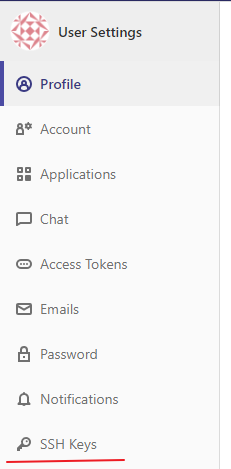
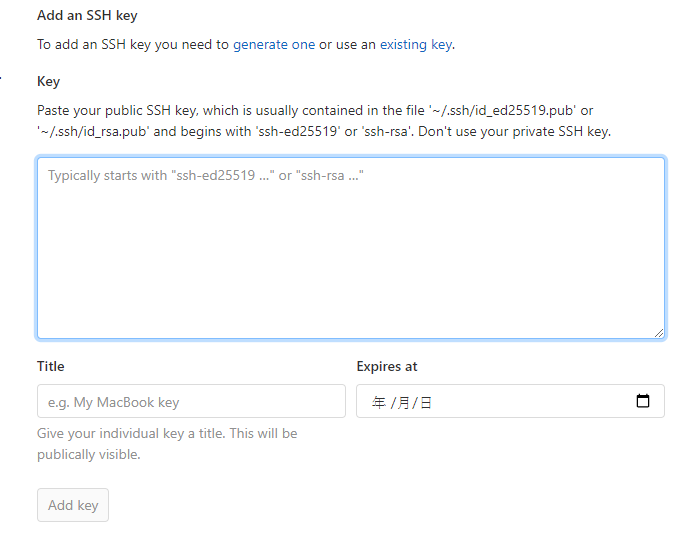
-C 的gitlab_worker 就會出現在 title位置
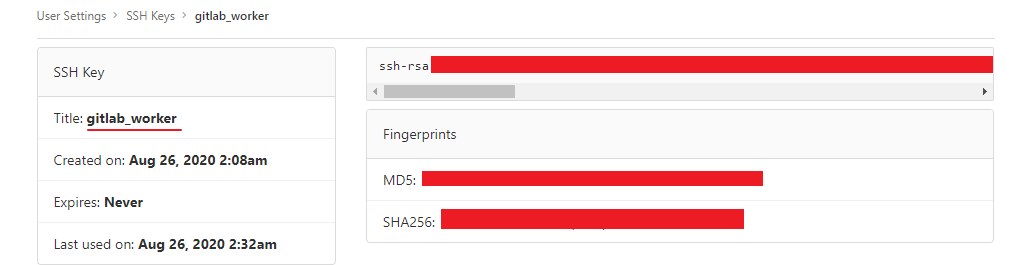
在/home/gitlab-runner/.ssh/ 下新增 一個 config file

填入
Host localhost
IdentityFile /home/gitlab-runner/.ssh/gitlab_worker
localhost 是因為gitlab就在本機,所以用localhost
IdentityFile 則是指定 gitlab_worker 這個key的位置
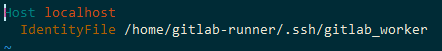
最後透過 ssh 測試ssh到gitlab 可否成功
ssh -T -i /home/gitlab-runner/.ssh/gitlab_worker git@localhost
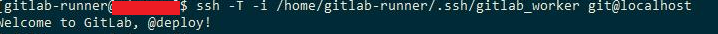
測試
git clone git@localhost:aaa/bbb/ccc.git
免打帳密就成功了
ref
https://stackoverflow.com/questions/6688655/select-private-key-to-use-with-git
https://sinyilin.github.io/git/20191024/1014042378/git

 浙公网安备 33010602011771号
浙公网安备 33010602011771号