django-celery-beat 获取下一次执行时间
1|0前言
因为业务需要获取下一次执行时间在前端展示,查阅百度,谷歌都没能找到实现方式。通过官方文档https://django-celery-beat.readthedocs.io/en/latest/reference/django-celery-beat.tzcrontab.html了解到有相应的实现。
官方文档解读
在django_celery_beat.tzcrontab类下面有个is_due(last_run_at)是计算下一次执行时间的方法,它的返回值是(is_due, next_time_to_check)。
当is_due为true时,next_time_to_check是下一次执行时间距离last_run_at秒数。但是当is_due为false时,next_time_to_check是下一次的检查时间,不符合业务需要。
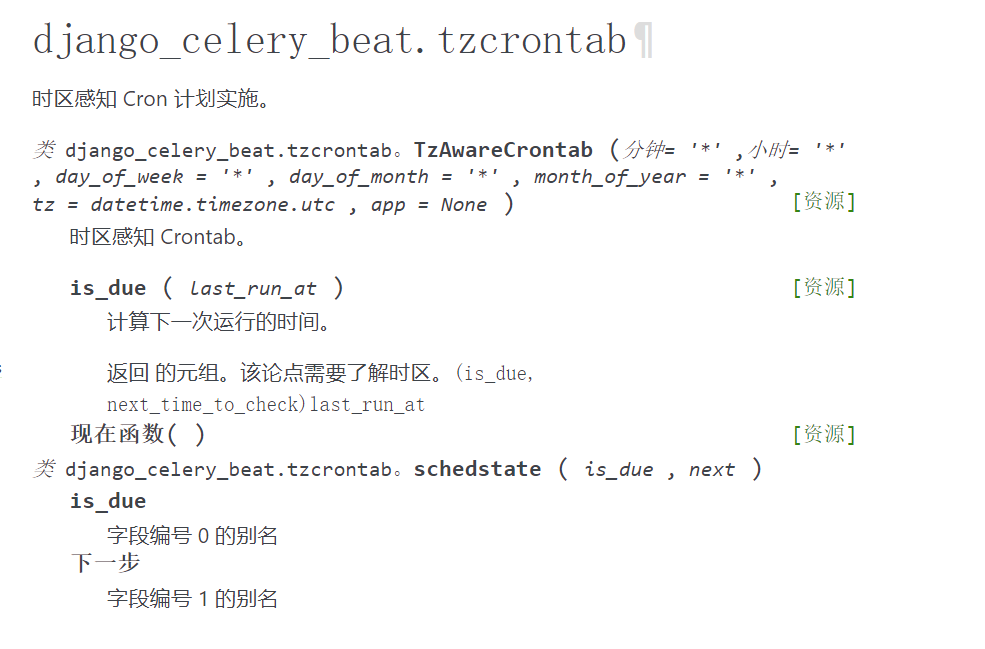
深入源码
- 时区配置(重新配置时区后需要更新定时任务的时间,具体可以看官方文档,亦或者你把定时任务全删掉,重新添加也可行。)
__EOF__
本文作者:吹神
本文链接:https://www.cnblogs.com/se7enjean/p/16652027.html
关于博主:评论和私信会在第一时间回复。或者直接私信我。
版权声明:本博客所有文章除特别声明外,均采用 BY-NC-SA 许可协议。转载请注明出处!
声援博主:如果您觉得文章对您有帮助,可以点击文章右下角【推荐】一下。您的鼓励是博主的最大动力!
本文链接:https://www.cnblogs.com/se7enjean/p/16652027.html
关于博主:评论和私信会在第一时间回复。或者直接私信我。
版权声明:本博客所有文章除特别声明外,均采用 BY-NC-SA 许可协议。转载请注明出处!
声援博主:如果您觉得文章对您有帮助,可以点击文章右下角【推荐】一下。您的鼓励是博主的最大动力!
分类:
自动化测试平台开发

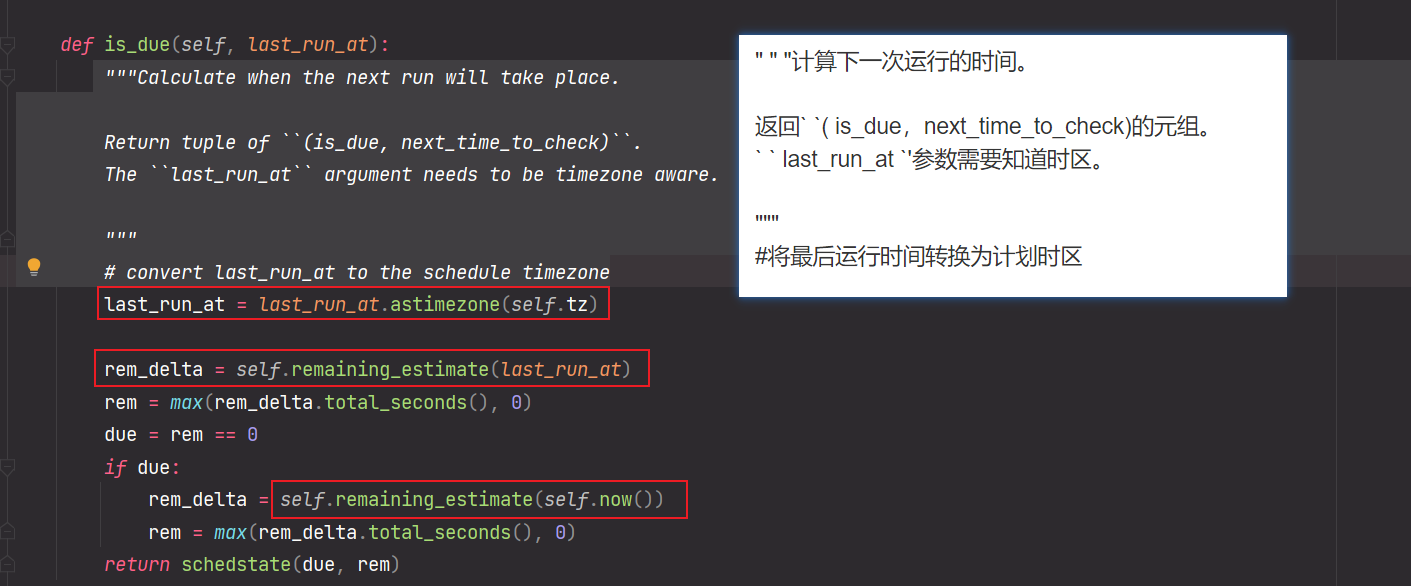
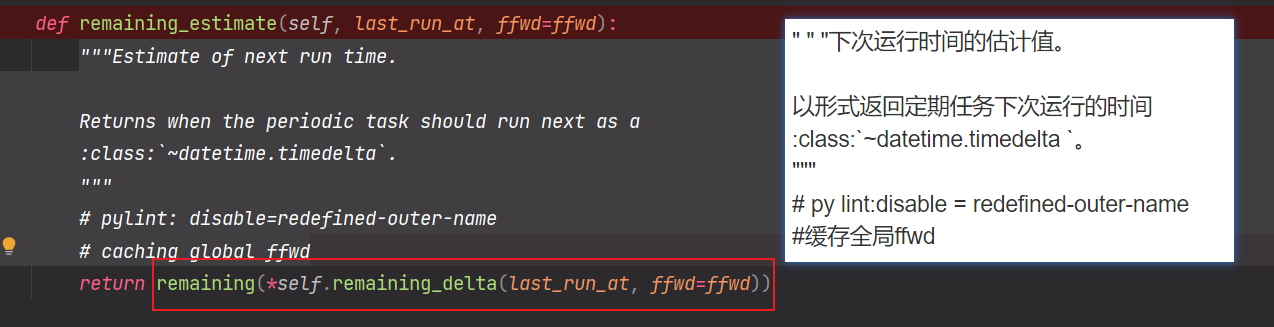

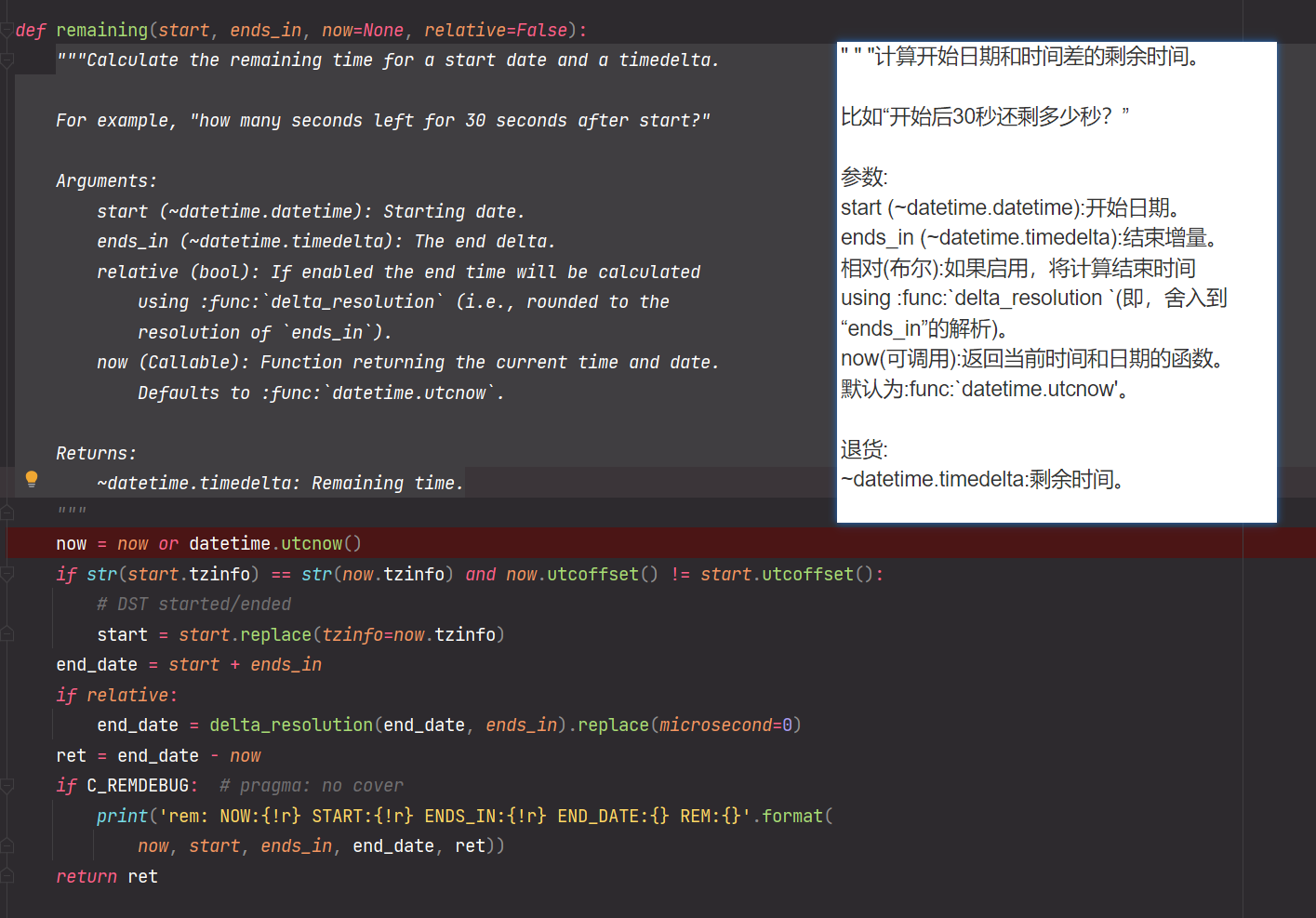


【推荐】国内首个AI IDE,深度理解中文开发场景,立即下载体验Trae
【推荐】编程新体验,更懂你的AI,立即体验豆包MarsCode编程助手
【推荐】抖音旗下AI助手豆包,你的智能百科全书,全免费不限次数
【推荐】轻量又高性能的 SSH 工具 IShell:AI 加持,快人一步
· Manus重磅发布:全球首款通用AI代理技术深度解析与实战指南
· 被坑几百块钱后,我竟然真的恢复了删除的微信聊天记录!
· 没有Manus邀请码?试试免邀请码的MGX或者开源的OpenManus吧
· 园子的第一款AI主题卫衣上架——"HELLO! HOW CAN I ASSIST YOU TODAY
· 【自荐】一款简洁、开源的在线白板工具 Drawnix