如何从pytest-xdist节点获取数据
1|0前言
应业务需求,需要用到pytest-xdist库作并行任务,为解决钩子函数重复调用问题,所以记录一下。
主要从博主发表的文章获得启发.
原文地址:https://korytkin.medium.com/how-to-get-data-from-pytest-xdist-nodes-2fbf2f0fe957(需要梯子)
GitHub: https://gist.github.com/DKorytkin/8a186693af9a015abe89f6b874ca0795
1|1简单pytest的插件功能实现
我们实现了一个简单的pytest插件,它可以通过运行并返回到占用大量RAM的前5个测试来测量每个测试的内存使用统计数据。
1|2看起来我们的插件工作正常🔥
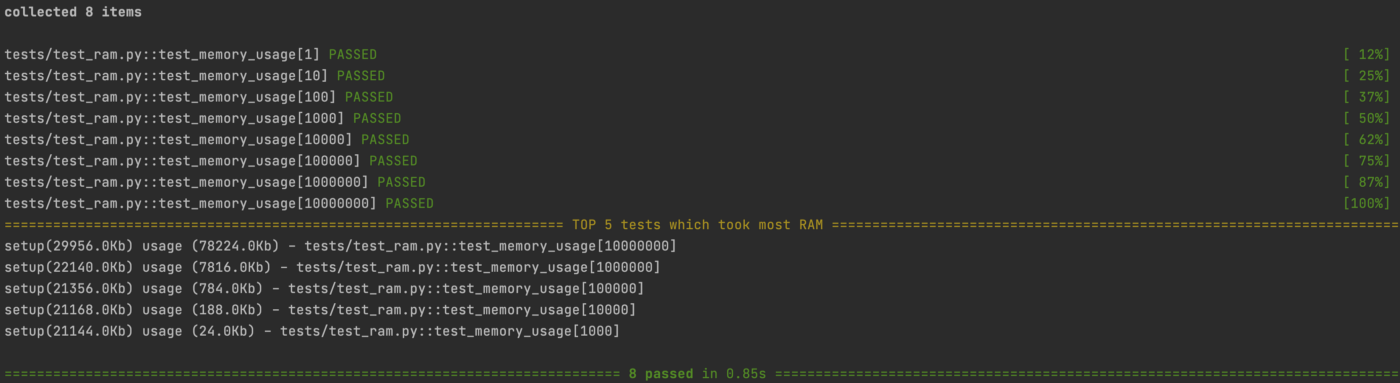
但是过了一段时间,当我们的项目变得庞大时,需要考虑并行化,首先想到的是pytest-xdist,它将是解决我们问题的好工具。
但是出乎意料的是我们的插件不工作😵
需要做一些hack来迫使它工作。但是首先,需要理解pytest-xdist是如何工作的
1|3pytest-xdist工作原理
pytest-xdist需要并行运行测试,当你运行pytest -n 4 tests/backend/unit where -n 4 number of nodes will run for testing
这意味着,它将运行5 个独立的 python 进程:
- master
- gw0
- gw1
- gw2
- gw3
主节点不运行任何测试,只是通过一小部分消息与节点通信,例如:
- workerready (当节点成功启动时)
- collectionstart (集合启动)
- collectionfinish (收集完成)
- runtest_protocol_complete (已完成的单项测试)
- 等等……
我试图展示一个简单的图表,说明它一般是如何工作的
然后,当我们已经知道它是如何工作的,我们可以做一些事情,并修复我们的插件😉
这里的主要思想是使用workeroutput。节点将workeroutput发送到主节点,我们可以在pytest_sessionfinish钩子中将我们的信息添加到这个字典中,
这个钩子也调用每个节点和主节点(最后一个),为了了解我们在哪里,我们可以检查配置中的workeroutput属性,如果它不存在,我们在主节点中。
之后,我们可以将所有从节点收到的数据合并到主节点的单个Dict中,这种能力是在pytest_testnodedown钩子中允许的,当节点中的所有测试完成时,该钩子在主节点中被调用一次。
这对我们来说已经足够了,我们的插件再次工作正常,并且已经支持pytest-xdist
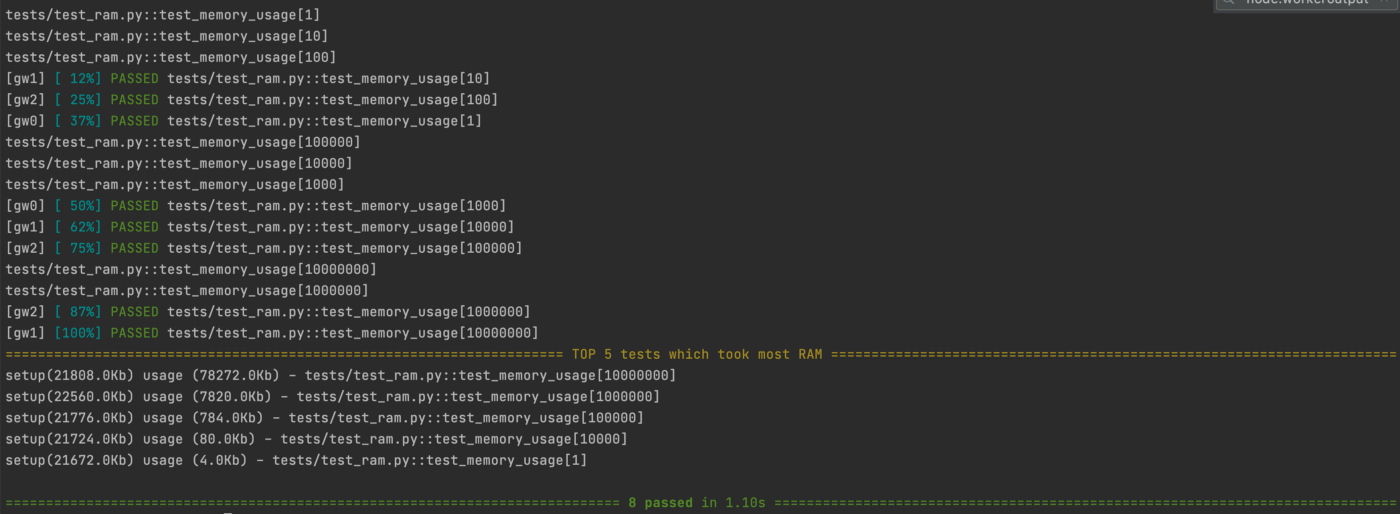
1|4总结:只需要再我们的钩子函数中判断是否有workeroutput即可确定是否master
__EOF__
本文链接:https://www.cnblogs.com/se7enjean/p/15924317.html
关于博主:评论和私信会在第一时间回复。或者直接私信我。
版权声明:本博客所有文章除特别声明外,均采用 BY-NC-SA 许可协议。转载请注明出处!
声援博主:如果您觉得文章对您有帮助,可以点击文章右下角【推荐】一下。您的鼓励是博主的最大动力!

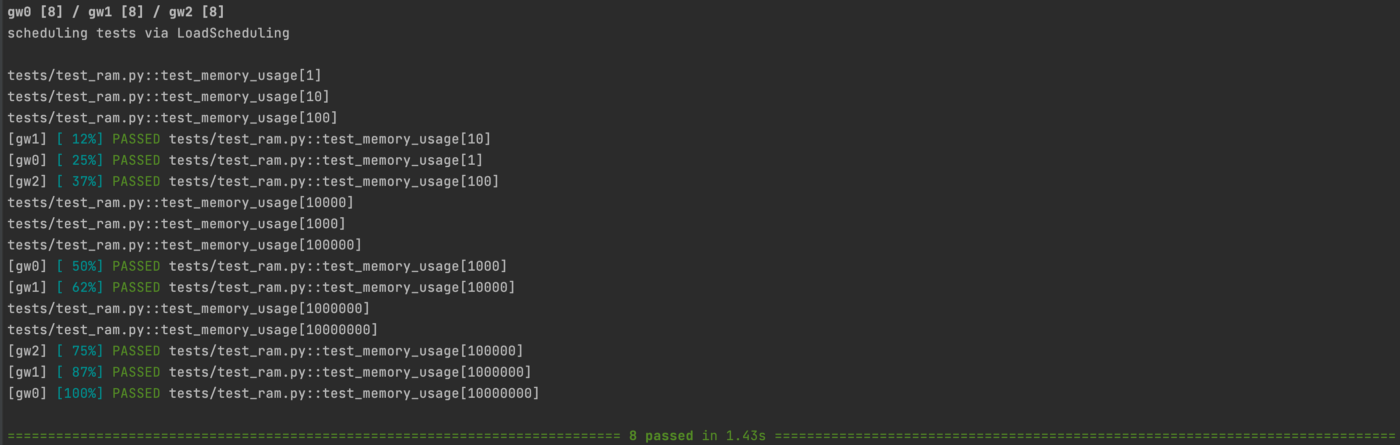
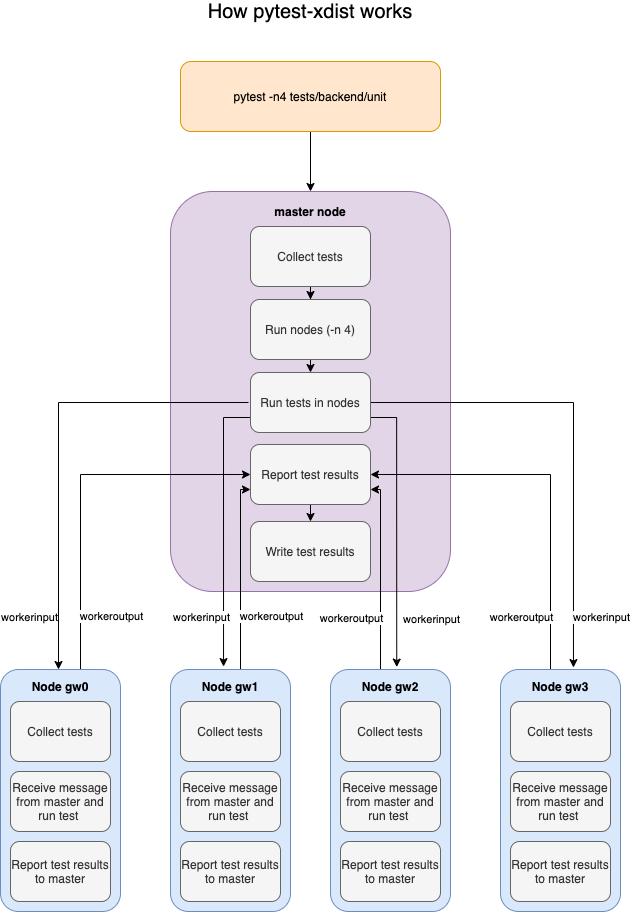
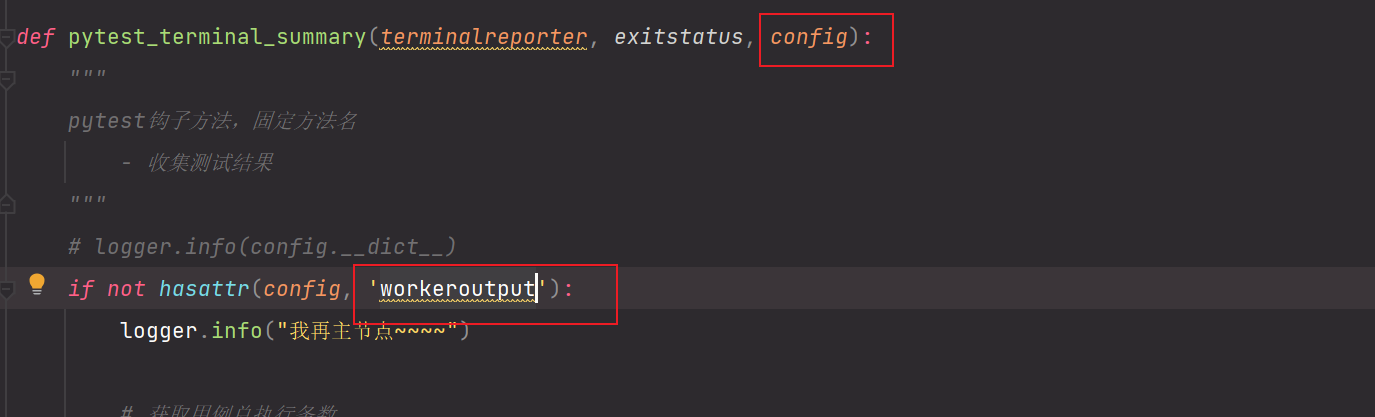


【推荐】国内首个AI IDE,深度理解中文开发场景,立即下载体验Trae
【推荐】编程新体验,更懂你的AI,立即体验豆包MarsCode编程助手
【推荐】抖音旗下AI助手豆包,你的智能百科全书,全免费不限次数
【推荐】轻量又高性能的 SSH 工具 IShell:AI 加持,快人一步
· Manus重磅发布:全球首款通用AI代理技术深度解析与实战指南
· 被坑几百块钱后,我竟然真的恢复了删除的微信聊天记录!
· 没有Manus邀请码?试试免邀请码的MGX或者开源的OpenManus吧
· 园子的第一款AI主题卫衣上架——"HELLO! HOW CAN I ASSIST YOU TODAY
· 【自荐】一款简洁、开源的在线白板工具 Drawnix