Pytest系列 - pytest-ordering用例的执行顺序
1|0前言
- pytest默认按字母顺序去执行的(小写英文--->大写英文--->0-9数字)
- 用例之间的顺序是文件之间按照ASCLL码排序,文件内的用例按照从上往下执行。
- setup_module->setup_claas->setup_function->testcase->teardown_function->teardown_claas->teardown_module
- 可以通过第三方插件
pytest-ordering实现自定义用例执行顺序 - 官方文档: https://pytest-ordering.readthedocs.io/en/develop/
- 注意:一旦设置了自定义的执行顺序,就必须得延伸
@pytest.mark.run(order=1)里面得order字段
2|0代码实现
2|1安装插件
pip install pytest-ordering
2|2目录结构
- 为了演示,新建了个项目,目录结构。
- 新建用例必须严格遵守pytest的规范创建。
2|3执行结果
- 用例执行顺序:test_three.py > testLogin/test_login.py > testProject/test_project
- 在.py文件内是从上往下执行,不管大小排序。
2|4pytest-ordering使用
方式一
- 第一个执行:
@ pytest.mark.first - 第二个执行:
@ pytest.mark.second - 倒数第二个执行:
@ pytest.mark.second_to_last - 最后一个执行:
@pytest.mark.last
方式二
- 第一个执行:
@ pytest.mark.run('first') - 第二个执行:
@ pytest.mark.run('second') - 倒数第二个执行:
@ pytest.mark.run('second_to_last') - 最后一个执行:
@ pytest.mark.run('last')
方式三
- 第一个执行:
@ pytest.mark.run(order=1) - 第二个执行:
@ pytest.mark.run(order=2) - 倒数第二个执行:
@ pytest.mark.run(order=-2) - 最后一个执行:
@ pytest.mark.run(order=-1)
以上三种方式可以自行尝试,以下情况需要特别注意,我们就那上面的文件举例说明。
已经改变了用例执行规则,针对于是全局的,会先执行完@pytest.mark.run(order=1)才会执行order=2的用例
其实总体来说,这个插件的实用场景不是很多,如果需要指定某个用例第一个执行和最后执行,可以用该插件实现。
如果要按照你指定的顺序执行下去,需要在每个用例前都加上@pytest.mark.run(order=1),其中order中的数字需递增。
__EOF__
本文作者:吹神
本文链接:https://www.cnblogs.com/se7enjean/p/13544105.html
关于博主:评论和私信会在第一时间回复。或者直接私信我。
版权声明:本博客所有文章除特别声明外,均采用 BY-NC-SA 许可协议。转载请注明出处!
声援博主:如果您觉得文章对您有帮助,可以点击文章右下角【推荐】一下。您的鼓励是博主的最大动力!
本文链接:https://www.cnblogs.com/se7enjean/p/13544105.html
关于博主:评论和私信会在第一时间回复。或者直接私信我。
版权声明:本博客所有文章除特别声明外,均采用 BY-NC-SA 许可协议。转载请注明出处!
声援博主:如果您觉得文章对您有帮助,可以点击文章右下角【推荐】一下。您的鼓励是博主的最大动力!



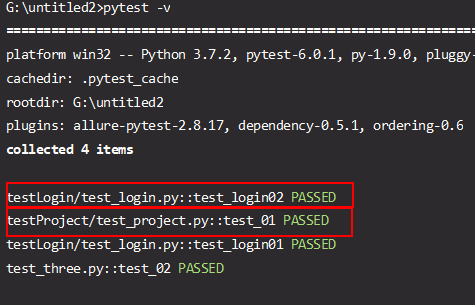


【推荐】国内首个AI IDE,深度理解中文开发场景,立即下载体验Trae
【推荐】编程新体验,更懂你的AI,立即体验豆包MarsCode编程助手
【推荐】抖音旗下AI助手豆包,你的智能百科全书,全免费不限次数
【推荐】轻量又高性能的 SSH 工具 IShell:AI 加持,快人一步
· 开发者必知的日志记录最佳实践
· SQL Server 2025 AI相关能力初探
· Linux系列:如何用 C#调用 C方法造成内存泄露
· AI与.NET技术实操系列(二):开始使用ML.NET
· 记一次.NET内存居高不下排查解决与启示
· Manus重磅发布:全球首款通用AI代理技术深度解析与实战指南
· 被坑几百块钱后,我竟然真的恢复了删除的微信聊天记录!
· 没有Manus邀请码?试试免邀请码的MGX或者开源的OpenManus吧
· 园子的第一款AI主题卫衣上架——"HELLO! HOW CAN I ASSIST YOU TODAY
· 【自荐】一款简洁、开源的在线白板工具 Drawnix