jquery分页例子
先看效果图:
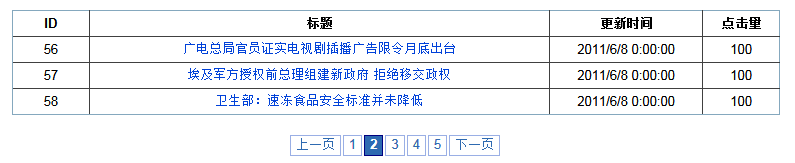
实现原理很简单,使用了jquery.pagination这个插件,每当点击页码时异步去服务器去取该页的数据,简单介绍如下:
一、数据库表结构:很简单 就四个字段 分别是News_id News_title News_time News_readtimes
二、前台页面代码:
- <head runat="server">
- <title>JQuery无刷新分页</title>
- <link href="Styles/common.css" rel="stylesheet" type="text/css" />
- <link href="Styles/paging.css" rel="stylesheet" type="text/css" />
- <script src="Scripts/jquery-1.4.1.js" type="text/javascript"></script>
- <script src="Scripts/jquery.pagination.js" type="text/javascript"></script>
- <script type="text/javascript">
- var pageIndex = 0;
- var pageSize = 3;
- $(function() {
- InitTable(0);
- $("#Pagination").pagination(<%=pageCount %>, {
- callback: PageCallback,
- prev_text: '上一页',
- next_text: '下一页',
- items_per_page: pageSize,
- num_display_entries: 6,//连续分页主体部分分页条目数
- current_page: pageIndex,//当前页索引
- num_edge_entries: 2//两侧首尾分页条目数
- });
- //翻页调用
- function PageCallback(index, jq) {
- InitTable(index);
- }
- //请求数据
- function InitTable(pageIndex) {
- $.ajax({
- type: "POST",
- dataType: "text",
- url: 'Ajax/PagerHandler.ashx',
- data: "pageIndex=" + (pageIndex + 1) + "&pageSize=" + pageSize,
- success: function(data) {
- $("#Result tr:gt(0)").remove();//移除Id为Result的表格里的行,从第二行开始(这里根据页面布局不同页变)
- $("#Result").append(data);//将返回的数据追加到表格
- }
- });
- }
- });
- </script>
- </head>
- <form id="form1" runat="server">
- <center>
- <table id="Result" border="1" cellpadding="5" style="border-collapse: collapse; margin:20px;
- border: solid 1px #85A8BE;width:60%">
- <tr>
- <th style="width: 10%">
- ID
- </th>
- <th style="width: 60%">
- 标题
- </th>
- <th style="width: 20%">
- 更新时间
- </th>
- <th style="width: 10%">
- 点击量
- </th>
- </tr>
- </table>
- <div id="Pagination" class="paging">
- </div>
- </center>
- </form>
三、页面后台文件
这里主要是获取记录总数:
public string pageCount = string.Empty;//总条目数
protected void Page_Load(object sender, EventArgs e)
{
if (!IsPostBack)
{
pageCount = new News().GetNewsCount();
}
}
四、最主要的是ajax处理程序:PagerHandler.ashx
- public class PagerHandler : IHttpHandler
- {
- public void ProcessRequest(HttpContext context)
- {
- context.Response.ContentType = "text/plain";
- string str = string.Empty;
- int pageIndex = Convert.ToInt32(context.Request["pageIndex"]);
- int size = Convert.ToInt32(context.Request["pageSize"]);
- if (pageIndex == 0)
- {
- pageIndex = 1;
- }
- int count = 0;
- News n = new News();
- List<News> list = n.GetNewsList(pageIndex, size, ref count);
- StringBuilder sb = new StringBuilder();
- foreach (News p in list)
- {
- sb.Append("<tr><td>");
- sb.Append(p.News_id);
- sb.Append("</td><td>");
- sb.Append("<a href='#'>"+p.News_title+"</a>");
- sb.Append("</td><td>");
- sb.Append(p.News_time);
- sb.Append("</td><td>");
- sb.Append(p.News_readtimes);
- sb.Append("</td></tr>");
- }
- str = sb.ToString();
- context.Response.Write(str);
- }
- public bool IsReusable
- {
- get
- {
- return false;
- }
- }
- }



 浙公网安备 33010602011771号
浙公网安备 33010602011771号