从头学pytorch(十六):VGG NET
VGG
AlexNet在Lenet的基础上增加了几个卷积层,改变了卷积核大小,每一层输出通道数目等,并且取得了很好的效果.但是并没有提出一个简单有效的思路.
VGG做到了这一点,提出了可以通过重复使⽤简单的基础块来构建深度学习模型的思路.
论文地址:https://arxiv.org/abs/1409.1556
vgg的结构如下所示:
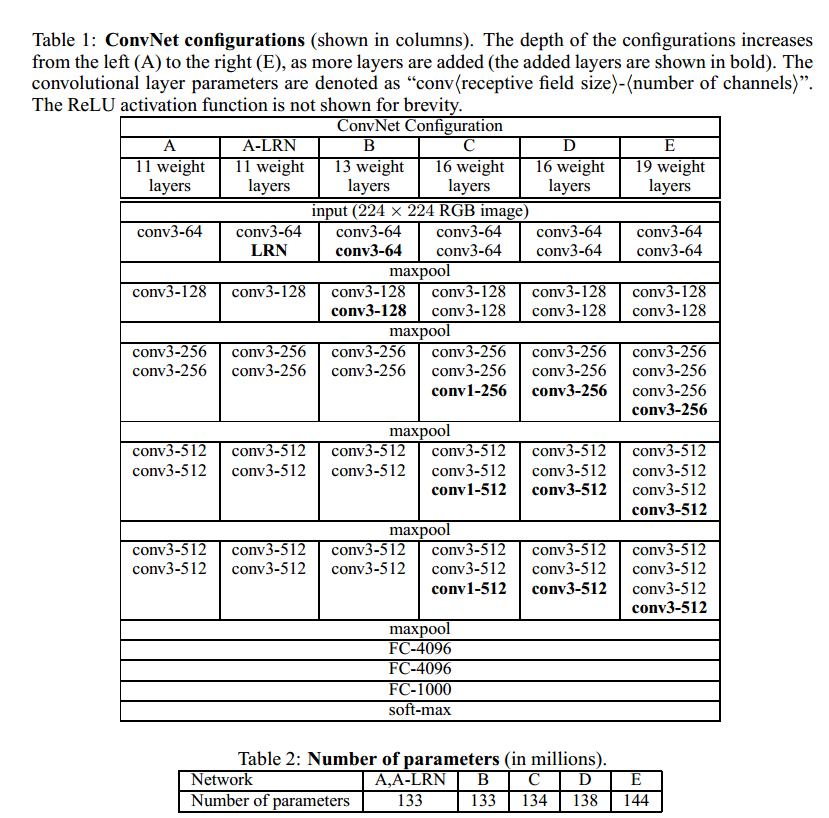
上图给出了不同层数的vgg的结构.也就是常说的vgg16,vgg19等等.
VGG BLOCK
vgg的设计思路是,通过不断堆叠3x3的卷积核,不断加深模型深度.vgg net证明了加深模型深度对提高模型的学习能力是一个很有效的手段.
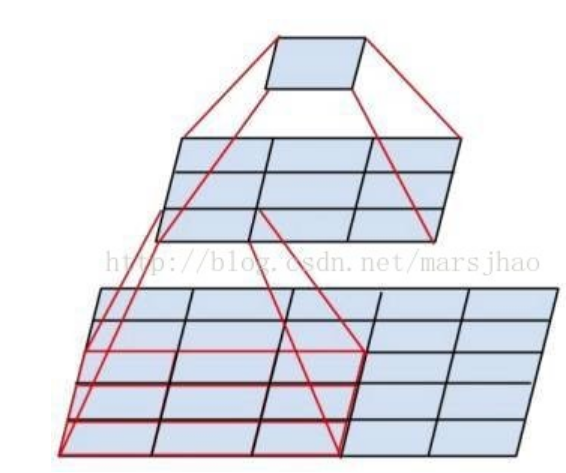
看上图就能发现,连续的2个3x3卷积,感受野和一个5x5卷积是一样的,但是前者有两次非线性变换,后者只有一次!,这就是连续堆叠小卷积核能提高
模型特征学习的关键.此外,2个3x3的参数数量也比一个5x5少.(2x3x3 < 5x5)
vgg的基础组成模块,每一个卷积层都由n个3x3卷积后面接2x2的最大池化.池化层的步幅为2.从而卷积层卷积后,宽高不变,池化后,宽高减半.
我们可以有以下代码:
def make_layers(in_channels,cfg):
layers = []
previous_channel = in_channels #上一层的输出的channel数量
for v in cfg:
if v == 'M':
layers.append(nn.MaxPool2d(kernel_size=2,stride=2))
else:
layers.append(nn.Conv2d(previous_channel,v,kernel_size=3,padding=1))
layers.append(nn.ReLU())
previous_channel = v
conv = nn.Sequential(*layers)
return conv
cfgs = {
'A': [64, 'M', 128, 'M', 256, 256, 'M', 512, 512, 'M', 512, 512, 'M'],
'B': [64, 64, 'M', 128, 128, 'M', 256, 256, 'M', 512, 512, 'M', 512, 512, 'M'],
'D': [64, 64, 'M', 128, 128, 'M', 256, 256, 256, 'M', 512, 512, 512, 'M', 512, 512, 512, 'M'],
'E': [64, 64, 'M', 128, 128, 'M', 256, 256, 256, 256, 'M', 512, 512, 512, 512, 'M', 512, 512, 512, 512, 'M'],
}
cfgs定义了不同的vgg模型的结构,比如'A'代表vgg11. 数字代表卷积后的channel数. 'M'代表Maxpool
我们可以给出模型定义
class VGG(nn.Module):
def __init__(self,input_channels,cfg,num_classes=10, init_weights=True):
super(VGG, self).__init__()
self.conv = make_layers(input_channels,cfg) # torch.Size([1, 512, 7, 7])
self.fc = nn.Sequential(
nn.Linear(512*7*7,4096),
nn.ReLU(),
nn.Linear(4096,4096),
nn.ReLU(),
nn.Linear(4096,num_classes)
)
def forward(self, img):
feature = self.conv(img)
output = self.fc(feature.view(img.shape[0], -1))
return output
卷积层的输出可由以下测试代码得出
# conv = make_layers(1,cfgs['A'])
# X = torch.randn((1,1,224,224))
# out = conv(X)
# #print(out.shape)
加载数据
batch_size,num_workers=4,4
train_iter,test_iter = learntorch_utils.load_data(batch_size,num_workers,resize=224)
这里batch_size调到8我的显存就不够了...
定义模型
net = VGG(1,cfgs['A']).cuda()
定义损失函数
loss = nn.CrossEntropyLoss()
定义优化器
opt = torch.optim.Adam(net.parameters(),lr=0.001)
定义评估函数
def test():
acc_sum = 0
batch = 0
for X,y in test_iter:
X,y = X.cuda(),y.cuda()
y_hat = net(X)
acc_sum += (y_hat.argmax(dim=1) == y).float().sum().item()
batch += 1
#print('acc_sum %d,batch %d' % (acc_sum,batch))
return 1.0*acc_sum/(batch*batch_size)
训练
num_epochs = 3
def train():
for epoch in range(num_epochs):
train_l_sum,batch,acc_sum = 0,0,0
start = time.time()
for X,y in train_iter:
# start_batch_begin = time.time()
X,y = X.cuda(),y.cuda()
y_hat = net(X)
acc_sum += (y_hat.argmax(dim=1) == y).float().sum().item()
l = loss(y_hat,y)
opt.zero_grad()
l.backward()
opt.step()
train_l_sum += l.item()
batch += 1
mean_loss = train_l_sum/(batch*batch_size) #计算平均到每张图片的loss
start_batch_end = time.time()
time_batch = start_batch_end - start
print('epoch %d,batch %d,train_loss %.3f,time %.3f' %
(epoch,batch,mean_loss,time_batch))
print('***************************************')
mean_loss = train_l_sum/(batch*batch_size) #计算平均到每张图片的loss
train_acc = acc_sum/(batch*batch_size) #计算训练准确率
test_acc = test() #计算测试准确率
end = time.time()
time_per_epoch = end - start
print('epoch %d,train_loss %f,train_acc %f,test_acc %f,time %f' %
(epoch + 1,mean_loss,train_acc,test_acc,time_per_epoch))
train()
全连接层4096个神经元,参数太多,训练缓慢.4G的GTX 1050显卡,训练一个epoch大概一个多小时.
完整代码:https://github.com/sdu2011/learn_pytorch
batch=4,收敛极慢,迭代次数不够的话,欠拟合严重.在训练集上的train accuracy也很低.
由于全连接层的存在,参数极多,造成训练慢,显存占用多,导致batch_size调不大.模型修改为
class VGG(nn.Module):
def __init__(self,input_channels,cfg,num_classes=10, init_weights=True):
super(VGG, self).__init__()
self.conv = make_layers(input_channels,cfg) # torch.Size([1, 512, 7, 7])
self.fc = nn.Sequential(
nn.Linear(512*7*7,512),
nn.ReLU(inplace=True), #inplace作用:节省显存 https://www.cnblogs.com/wanghui-garcia/p/10642665.html
nn.Dropout(p=0.5),
nn.Linear(512,512),
nn.ReLU(inplace=True),
nn.Dropout(p=0.5),
nn.Linear(512,num_classes)
)
def forward(self, img):
feature = self.conv(img)
output = self.fc(feature.view(img.shape[0], -1))
return output
全连接层调整为512个神经元.batch_size调到16.训练快多了.

