使用Contacts Contract Content Provider操作通讯录最佳实践
Android向所有被赋予READ_CONTACTS权限的应用程序提供了联系人信息数据库的完全访问权限。Contacts Contract使用3层数据模型去存储数据,下面介绍Contacts Contract的子类:
1.Data 表中的每行都定义了个人的数据集(电话号码,email地址,等等),用MIME类型区分开。尽管有为每个个人数据的类型预定义可用的列名(ContactsContract.CommonDataKinds里装有合适的MIME类型),此表能被用来存储任何值。
当向Data表中加入数据的时候,你需要指定与数据集相关的Raw Contact。
2.RawContacts 从Android 2.0(API 5)向前,用户可以增加多个联系人账户的Provider。RawContacts表中的每行定义了一个与数据集相关的账户。说白了就是账户信息。
Contacts子类还提供了电话号码查找URI,用来帮助找到与特定电话号码相关的联系人,执行呼叫者ID查找:
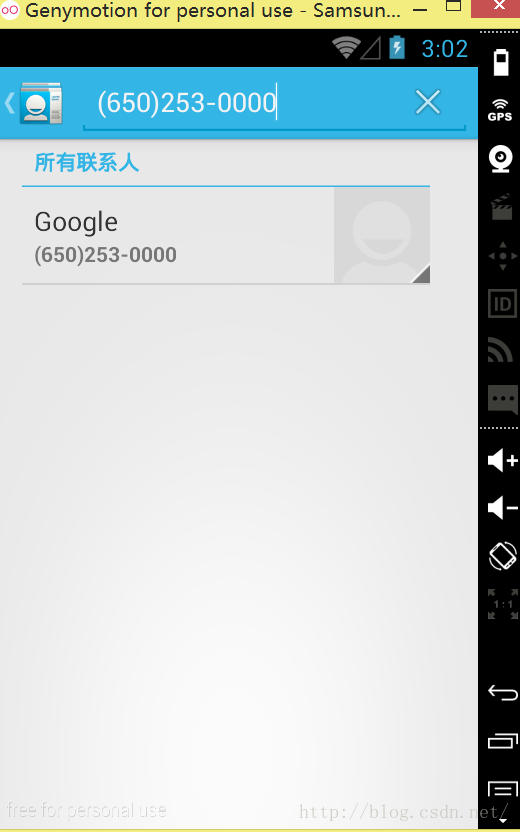
1.Data 表中的每行都定义了个人的数据集(电话号码,email地址,等等),用MIME类型区分开。尽管有为每个个人数据的类型预定义可用的列名(ContactsContract.CommonDataKinds里装有合适的MIME类型),此表能被用来存储任何值。
当向Data表中加入数据的时候,你需要指定与数据集相关的Raw Contact。
2.RawContacts 从Android 2.0(API 5)向前,用户可以增加多个联系人账户的Provider。RawContacts表中的每行定义了一个与数据集相关的账户。说白了就是账户信息。
3.Contacts Contacts表的行聚合了RawContacts中的数据,每行代表了不同的人信息。
读取联系人详情:
首先在庆典文件中添加权限:<uses-permission android:name=”android.permission.READ_CONTACTS”/>
然后是访问Contacts Contract Content Provider:
private String[] getNames() {
/**
* Listing 8-36: Accessing the Contacts Contract Contact Content Provider
*/
// Create a projection that limits the result Cursor
// to the required columns.
String[] projection = {
ContactsContract.Contacts._ID,
ContactsContract.Contacts.DISPLAY_NAME
};
// Get a Cursor over the Contacts Provider.
Cursor cursor =
getContentResolver().query(ContactsContract.Contacts.CONTENT_URI,
projection, null, null, null);
// Get the index of the columns.
int nameIdx =
cursor.getColumnIndexOrThrow(ContactsContract.Contacts.DISPLAY_NAME);
int idIdx =
cursor.getColumnIndexOrThrow(ContactsContract.Contacts._ID);
// Initialize the result set.
String[] result = new String[cursor.getCount()];
// Iterate over the result Cursor.
while(cursor.moveToNext()) {
// Extract the name.
String name = cursor.getString(nameIdx);
// Extract the unique ID.
String id = cursor.getString(idIdx);
result[cursor.getPosition()] = name + " (" + id + ")";
}
// Close the Cursor.
cursor.close();
//
return result;
}找到联系人姓名的联系信息:
private String[] getNameAndNumber() {
/**
* Listing 8-37: Finding contact details for a contact name
*/
ContentResolver cr = getContentResolver();
String[] result = null;
// Find a contact using a partial name match
String searchName = "andy";
Uri lookupUri =
Uri.withAppendedPath(ContactsContract.Contacts.CONTENT_FILTER_URI,
searchName);
// Create a projection of the required column names.
String[] projection = new String[] {
ContactsContract.Contacts._ID
};
// Get a Cursor that will return the ID(s) of the matched name.
Cursor idCursor = cr.query(lookupUri,
projection, null, null, null);
// Extract the first matching ID if it exists.
String id = null;
if (idCursor.moveToFirst()) {
int idIdx =
idCursor.getColumnIndexOrThrow(ContactsContract.Contacts._ID);
id = idCursor.getString(idIdx);
}
// Close that Cursor.
idCursor.close();
// Create a new Cursor searching for the data associated with the returned Contact ID.
if (id != null) {
// Return all the PHONE data for the contact.
String where = ContactsContract.Data.CONTACT_ID +
" = " + id + " AND " +
ContactsContract.Data.MIMETYPE + " = '" +
ContactsContract.CommonDataKinds.Phone.CONTENT_ITEM_TYPE +
"'";
projection = new String[] {
ContactsContract.Data.DISPLAY_NAME,
ContactsContract.CommonDataKinds.Phone.NUMBER
};
Cursor dataCursor =
getContentResolver().query(ContactsContract.Data.CONTENT_URI,
projection, where, null, null);
// Get the indexes of the required columns.
int nameIdx =
dataCursor.getColumnIndexOrThrow(ContactsContract.Data.DISPLAY_NAME);
int phoneIdx =
dataCursor.getColumnIndexOrThrow(
ContactsContract.CommonDataKinds.Phone.NUMBER);
result = new String[dataCursor.getCount()];
while(dataCursor.moveToNext()) {
// Extract the name.
String name = dataCursor.getString(nameIdx);
// Extract the phone number.
String number = dataCursor.getString(phoneIdx);
result[dataCursor.getPosition()] = name + " (" + number + ")";
}
dataCursor.close();
}
return result;
}Contacts子类还提供了电话号码查找URI,用来帮助找到与特定电话号码相关的联系人,执行呼叫者ID查找:
private String performCallerId() {
/**
* Listing 8-38: Performing a caller-ID lookup
*/
String incomingNumber = "(650)253-0000";
String result = "Not Found";
Uri lookupUri =
Uri.withAppendedPath(ContactsContract.PhoneLookup.CONTENT_FILTER_URI,
incomingNumber);
String[] projection = new String[] {
ContactsContract.Contacts.DISPLAY_NAME
};
Cursor cursor = getContentResolver().query(lookupUri,
projection, null, null, null);
if (cursor.moveToFirst()) {
int nameIdx =
cursor.getColumnIndexOrThrow(ContactsContract.Contacts.DISPLAY_NAME);
result = cursor.getString(nameIdx);
}
cursor.close();
return result;
}使用Intent创建和选择联系人,这是一种最佳的实践做法,其优势在于用户在执行相同任务的时候看到的一致的界面,这可以避免用户感到混淆,并且改善用户体验,下面是悬着一个联系人:
private static int PICK_CONTACT = 0;
private void pickContact() {
Intent intent = new Intent(Intent.ACTION_PICK,
ContactsContract.Contacts.CONTENT_URI);
startActivityForResult(intent, PICK_CONTACT);
}当选择好之后,作为返回Intent的data属性内的URI返回:
@Override
protected void onActivityResult(int requestCode, int resultCode, Intent data) {
super.onActivityResult(requestCode, resultCode, data);
if ((requestCode == PICK_CONTACT) && (resultCode == RESULT_OK)) {
resultTextView.setText(data.getData().toString());
}
}插入新联系人:,当然这需要一个权限:
<uses-permission android:name="android.permission.WRITE_CONTACTS"/>
之后就可以插入联系人啦!
Intent intent =
new Intent(ContactsContract.Intents.SHOW_OR_CREATE_CONTACT,
ContactsContract.Contacts.CONTENT_URI);
intent.setData(Uri.parse("tel:(650)253-0000"));
intent.putExtra(ContactsContract.Intents.Insert.COMPANY, "Google");
intent.putExtra(ContactsContract.Intents.Insert.POSTAL,
"1600 Amphitheatre Parkway, Mountain View, California");
startActivity(intent);


