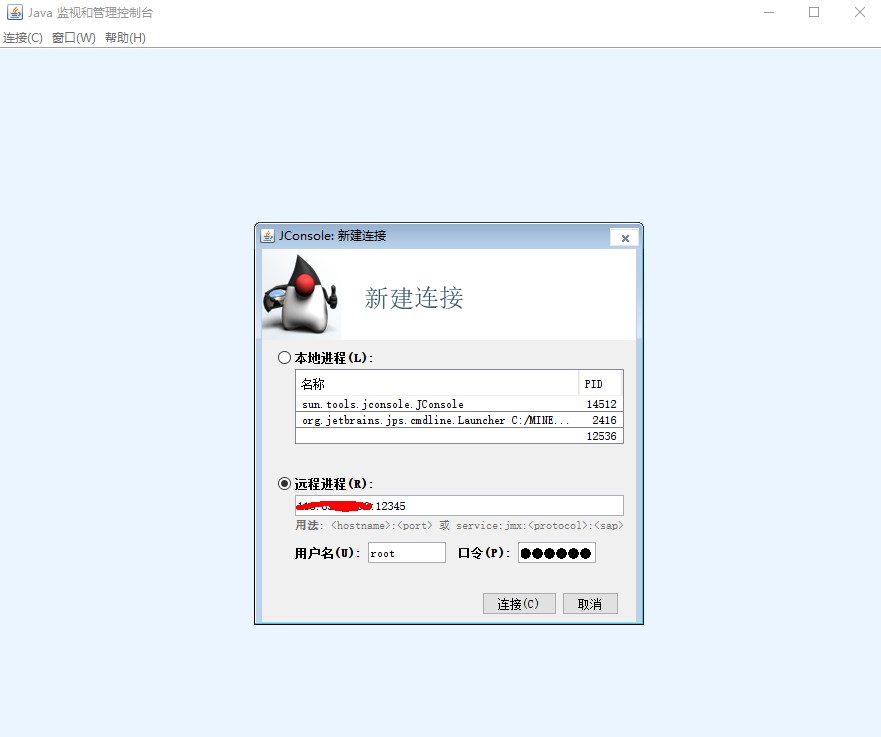1.Java进程启动新增如下参数
java -Djava.rmi.server.hostname=118.89.68.13 #远程服务器ip,即本机ip -Dcom.sun.management.jmxremote #允许JMX远程调用 -Dcom.sun.management.jmxremote.port=12345 #自定义jmx 端口号 -Dcom.sun.management.jmxremote.ssl=false # 是否需要ssl 安全连接方式 -Dcom.sun.management.jmxremote.authenticate=false #是否需要秘钥 -jar App.jar
2.连接
jconsole.exe在jdk的bin目录下
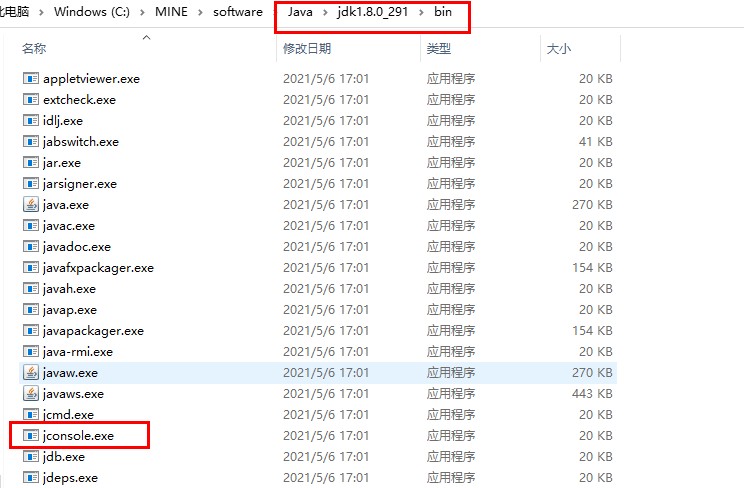
如果此配置项设置为false,则不用输入用户名和密码可以直接连接
-Dcom.sun.management.jmxremote.authenticate=false #是否需要秘钥
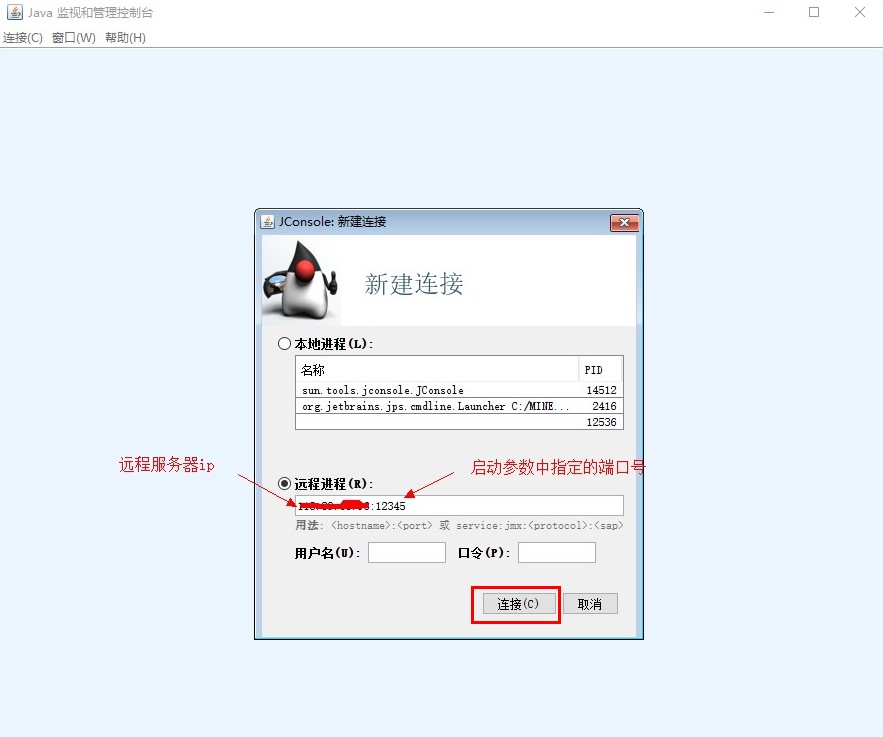
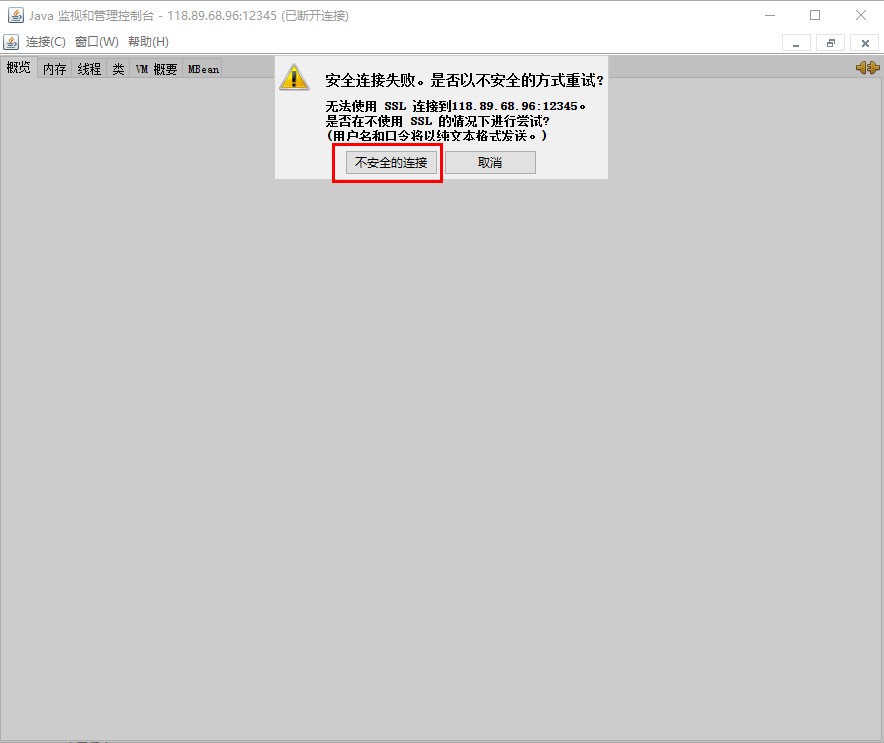
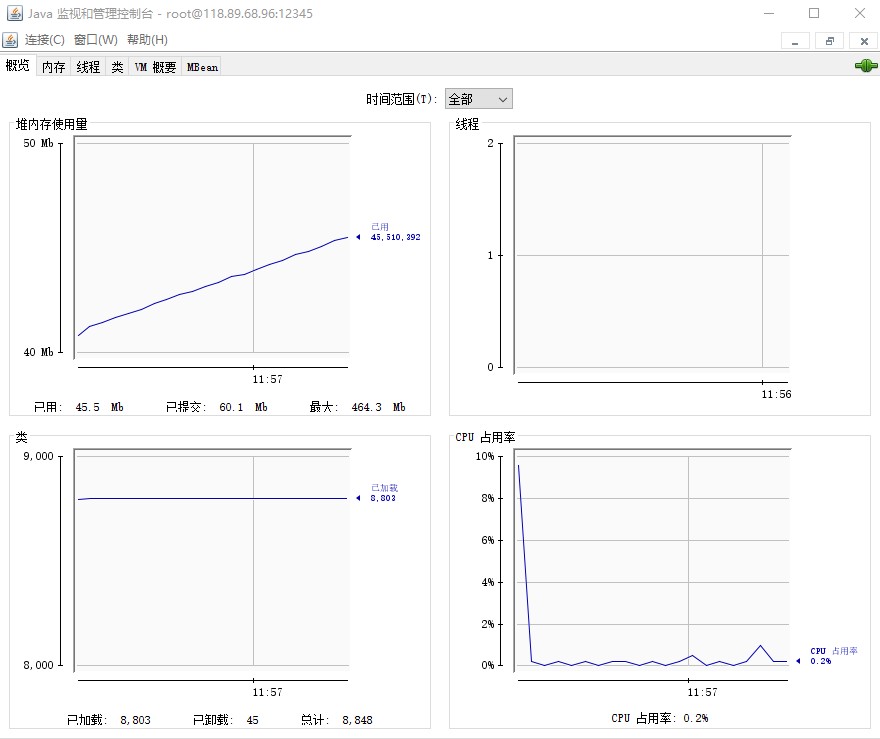
3.带认证的连接
3.1 修改启动参数,将此项改为true其他不变
-Dcom.sun.management.jmxremote.authenticate=true
3.2 修改服务器上配置文件jmxremote.access,新增需要连接的用户
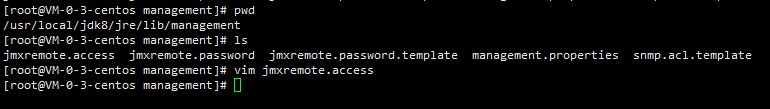
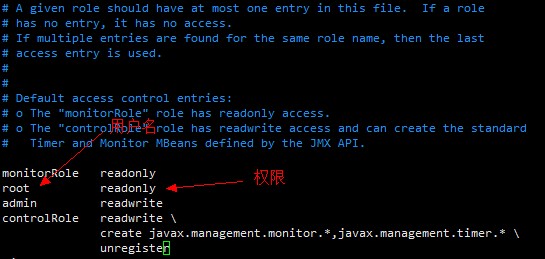
3.3 在相同目录下新增配置文件jmxremote.password,从jmxremote.password.template拷贝而来
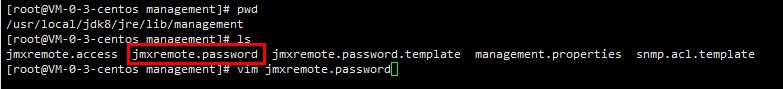

3.4 同样的方式连接,不过要加用户名和密码