git命令
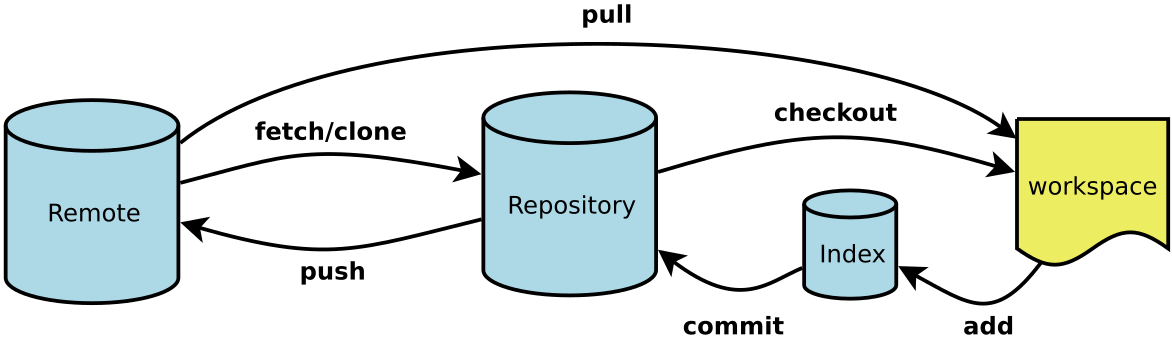
$ git init <文件名>
$ git config --list
设置本地仓库用户信息,提交代码
$ git config [--global] user.name " "
$ git config [--global] user.email " "
add到暂存区
$ git add [file1] [file2]
$ git add [dir]
$ git add .
$ git rm [file1][file2] 删除工作区,暂存区还在
$ git rm --cached [file] 停止追踪,还保留在工作区
$ git commit -m [message] 提交暂存区到仓库
$ git commit -a 直接提交工作区到仓库
$ git log 显示当前分支的版本历史
$ git log --stat 显示当前分支的commit历史
$ git diff 显示工作区与暂存区的差异
$ git archive 生成一个可供分布的压缩包
转自 https://www.cnblogs.com/chenwolong/p/GIT.html
git clone
git clone <版本库的网址> <本地目录名>
git clone -o jQuery https://github.com/jquery/jquery.git -o选项可指定remote主机名,默认是origin
支持多种协议,除了HTTP(s)以外,还支持SSH、Git、本地文件协议等,下面是一些例子。

1 $ git clone http[s]://example.com/path/to/repo.git/ 2 $ git clone ssh://example.com/path/to/repo.git/ 3 $ git clone git://example.com/path/to/repo.git/ 4 $ git clone /opt/git/project.git 5 $ git clone file:///opt/git/project.git 6 $ git clone ftp[s]://example.com/path/to/repo.git/ 7 $ git clone rsync://example.com/path/to/repo.git/
SSH协议还有另一种写法。 $ git clone [user@]example.com:path/to/repo.git/
通常来说,Git协议下载速度最快,SSH协议用于需要用户认证的场合。各种协议优劣的详细讨论请参考官方文档。
git remote
为了便于管理,Git要求每个远程主机都必须指定一个主机名。git remote命令就用于管理主机名。
git remote 列出所有远程主机名
git remote -v 另外可查看远程主机的网址
git remote show <主机名> 列出详细信息
git remote add 添加远程主机
$ git remote add <主机名> <网址>
git remote rm 删除远程主机
$ git remote rm <主机名>
git remote rename 改名
$ git remote rename <原主机名> <新主机名>
git fetch
一旦远程主机的版本库有了更新(Git术语叫做commit),需要将这些更新取回本地,这时就要用到git fetch命令。
$ git fetch <远程主机名> <分支名>
默认情况下,git fetch 取回所有分支(branch)的更新。如果只想取回特定分支的更新,可以指定分支名。
git branch -r 可以用来查看远程分支
git branch -a 查看所有分支。
取回远程主机的更新以后,可以在它的基础上,使用git checkout命令创建一个新的分支。
$ git checkout -b newBrach origin/master 表示,在origin/master的基础上,创建一个新分支。
此外,也可以使用git merge命令或者git rebase命令,在本地分支上合并远程分支。
git pull
git pull 命令的作用是,取回远程主机某个分支的更新,再与本地的指定分支合并。它的完整格式稍稍有点复杂。
$ git pull <远程主机名> <远程分支名>:<本地分支名>
比如,取回origin主机的next分支,与本地的master分支合并, $ git pull origin next:master
如果远程分支是与当前分支合并,则冒号后面的部分可以省略。 $ git pull origin next
等同于先做git fetch,再做git merge
git push
git push命令用于将本地分支的更新,推送到远程主机。它的格式与git pull命令相仿。
$ git push <远程主机名> <本地分支名>:<远程分支名>
转自 https://blog.csdn.net/qq_42283543/article/details/81530623




 浙公网安备 33010602011771号
浙公网安备 33010602011771号