Python学习笔记(15)- os\os.path 操作文件
程序1
编写一个程序,统计当前目录下每个文件类型的文件数,程序实现如图:
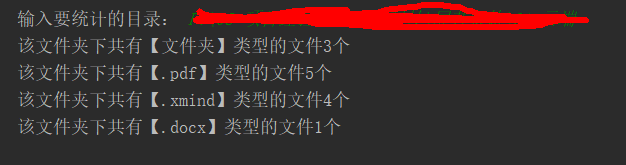

1 import os 2 3 4 def countfile(path): 5 dict1 = {} # 定义一个字典 6 all_files = os.listdir(path) 7 for each_file in all_files: 8 if os.path.isdir(os.path.join(path,each_file)): 9 dict1.setdefault('文件夹', 0) 10 # setdefault:如果字典中包含有给定键, 11 # 则返回该键对应的值,否则返回为该键设置的值。 12 dict1['文件夹'] += 1 # 参考以前分享的字典修改 13 else: 14 ext = os.path.splitext(each_file)[1] 15 # 分离文件名与扩展名,返回(f_name, f_extension)元组 16 dict1.setdefault(ext, 0) 17 dict1[ext] += 1 18 #print(dict1) 19 for each_type in dict1.keys(): 20 print('该文件夹下共有【%s】类型的文件%d个' 21 % (each_type, dict1[each_type])) 22 23 24 path = input('输入要统计的目录: ') 25 countfile(path)
程序2
编写一个程序,计算当前文件夹下所有文件的大小,程序实现如图:
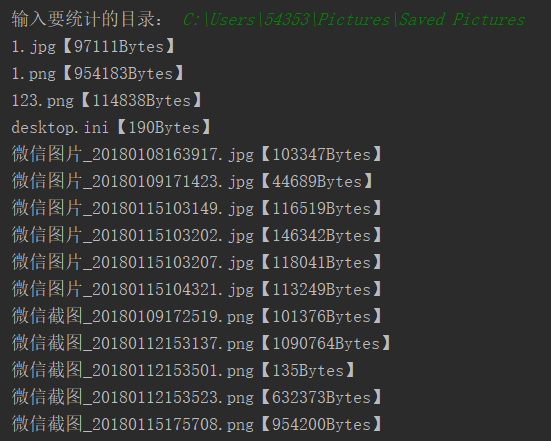

1 import os 2 3 4 def count_size(path): 5 filesize = {} 6 all_files = os.listdir(path) 7 for eachfile in all_files: 8 if os.path.isfile(os.path.join(path, eachfile)): 9 size = os.path.getsize(os.path.join(path, eachfile)) 10 filesize[eachfile] = size 11 #filesize.setdefault(eachfile, os.path.getsize(os.path.join(path, eachfile))) 12 13 for each in filesize.items(): 14 print("%s【%sBytes】" % (each[0], each[1])) 15 16 17 path = input('输入要统计的目录: ') 18 count_size(path)
os模块中关于文件/目录常用的函数使用方法
|
函数名 |
使用方法 |
|
getcwd() |
返回当前工作目录 |
|
chdir(path) |
改变工作目录 |
|
listdir(path='.') |
列举指定目录中的文件名('.'表示当前目录,'..'表示上一级目录) |
|
mkdir(path) |
创建单层目录,如该目录已存在抛出异常 |
|
makedirs(path) |
递归创建多层目录,如该目录已存在抛出异常,注意:'E:\\a\\b'和'E:\\a\\c'并不会冲突 |
|
remove(path) |
删除文件 |
|
rmdir(path) |
删除单层目录,如该目录非空则抛出异常 |
|
removedirs(path) |
递归删除目录,从子目录到父目录逐层尝试删除,遇到目录非空则抛出异常 |
|
rename(old, new) |
将文件old重命名为new |
|
system(command) |
运行系统的shell命令 |
|
walk(top) |
遍历top路径以下所有的子目录,返回一个三元组:(路径, [包含目录], [包含文件])【具体实现方案请看:第30讲课后作业^_^】 |
|
以下是支持路径操作中常用到的一些定义,支持所有平台 |
|
|
os.curdir |
指代当前目录('.') |
|
os.pardir |
指代上一级目录('..') |
|
os.sep |
输出操作系统特定的路径分隔符(Win下为'\\',Linux下为'/') |
|
os.linesep |
当前平台使用的行终止符(Win下为'\r\n',Linux下为'\n') |
|
os.name |
指代当前使用的操作系统(包括:'posix', 'nt', 'mac', 'os2', 'ce', 'java') |
os.path模块中关于路径常用的函数使用方法
|
函数名 |
使用方法 |
|
basename(path) |
去掉目录路径,单独返回文件名 |
|
dirname(path) |
去掉文件名,单独返回目录路径 |
|
join(path1[, path2[, ...]]) |
将path1, path2各部分组合成一个路径名 |
|
split(path) |
分割文件名与路径,返回(f_path, f_name)元组。如果完全使用目录,它也会将最后一个目录作为文件名分离,且不会判断文件或者目录是否存在 |
|
splitext(path) |
分离文件名与扩展名,返回(f_name, f_extension)元组 |
|
getsize(file) |
返回指定文件的尺寸,单位是字节 |
|
getatime(file) |
返回指定文件最近的访问时间(浮点型秒数,可用time模块的gmtime()或localtime()函数换算) |
|
getctime(file) |
返回指定文件的创建时间(浮点型秒数,可用time模块的gmtime()或localtime()函数换算) |
|
getmtime(file) |
返回指定文件最新的修改时间(浮点型秒数,可用time模块的gmtime()或localtime()函数换算) |
|
以下为函数返回 True 或 False |
|
|
exists(path) |
判断指定路径(目录或文件)是否存在 |
|
isabs(path) |
判断指定路径是否为绝对路径 |
|
isdir(path) |
判断指定路径是否存在且是一个目录 |
|
isfile(path) |
判断指定路径是否存在且是一个文件 |
|
islink(path) |
判断指定路径是否存在且是一个符号链接 |
|
ismount(path) |
判断指定路径是否存在且是一个挂载点 |
|
samefile(path1, paht2) |
判断path1和path2两个路径是否指向同一个文件 |
张老师提供咨询服务啦:-->点击查看 <--
往期回顾
Python学习笔记(3)-数据类型
Python学习笔记(8)-四个小程序
Python学习笔记(10)-回文联和统计入参
Python学习笔记(15)-文件



 浙公网安备 33010602011771号
浙公网安备 33010602011771号