关于ganymed-ssh2版本262和build210的SCPClient类的区别
ganymed-ssh2是通过java使用ssh连接服务器的工具库,先上两个版本的pom文件配置:
<!--ssh连接linux--> <!-- https://mvnrepository.com/artifact/ch.ethz.ganymed/ganymed-ssh2 --> <dependency> <groupId>ch.ethz.ganymed</groupId> <artifactId>ganymed-ssh2</artifactId> <version>build210</version> </dependency>
<!--ssh连接linux--> <!-- https://mvnrepository.com/artifact/ch.ethz.ganymed/ganymed-ssh2 --> <dependency> <groupId>ch.ethz.ganymed</groupId> <artifactId>ganymed-ssh2</artifactId> <version>262</version> </dependency>
网络上大部分人使用的还是build210版本,本人之前使用262版本,无奈不想自己写文件上传下载代码,改用了build210版。
这是build210的SCPClient包括的方法,其中包括了文件的下载(get)、文件的上传(put)使用起来直接调用非常方便:

262版本的SCPClient相比build210缺少了许多方法,只能够从服务器get文件,但是put方法还需要搭配其他类使用,无法直接上传文件服务器,可能是将相应的功能移去了其他模块:
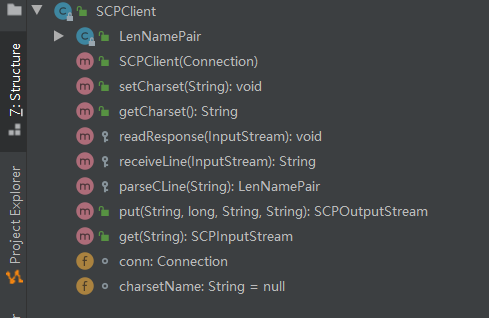
下面是build210版文件上传、下载案例:
public class ScpOpt { static String ip = "127.0.0.2"; static String LiuxUser = "root"; static String LiuxPawd = "xxxx"; public static void downloadFile() { Connection conn = new Connection(ip); Session session = null;// 打开一个会话 try { conn.connect();//建立连接 boolean login = conn.authenticateWithPassword(LiuxUser, LiuxPawd);//根据用户名密码,进行校验 if (login) { System.out.println("登录成功"); } else { System.out.println("登录失败"); } SCPClient scpClient = conn.createSCPClient(); //从远程机器获取文件 scpClient.get("远程文件/root/docker-install.sh", "本地文件夹"); conn.close(); session.close(); } catch (IOException e) { e.printStackTrace(); } } public static void uploadFile() { Connection conn = new Connection(ip); try {
//建立连接 conn.connect();
//根据用户名密码,进行校验 boolean login = conn.authenticateWithPassword(LiuxUser, LiuxPawd); if (login) { System.out.println("登录成功"); } else { System.out.println("登录失败"); } SCPClient scpClient = conn.createSCPClient();
//上传文件 scpClient.put("本地文件docker-install.sh", "远程机器目录/root/scp"); conn.close(); } catch (IOException e) { e.printStackTrace(); } } public static void main(String[] args) { // downloadFile(); uploadFile(); } }


 浙公网安备 33010602011771号
浙公网安备 33010602011771号