arm linux 移植 Nginx
背景
Nginx 在一些基于web的嵌入式产品上能够使用,所以本人也介绍一下有关的支持。
本人的有关博客:《Windows 编译安装 nginx 服务器 + rtmp 模块》、《Ubuntu 编译安装 nginx》、《Arm-Linux 移植 Nginx》
Host平台 :Ubuntu 16.04
Arm平台 :3531d
nginx : 1.17.6 (本文完全适用于 1.15版本的 nginx)
arm-gcc :4.9.4
注意:
- 这个和以往的交叉编译不一样,nginx的交叉编译依赖的库都是源码包,而不是最终的结果。
- 由于nginx在嵌入式下的支持不是很好,所以在配置编译之前,需要手动修改工程中的某些项目。
主机准备
##
# Copyright By Schips, All Rights Reserved
# https://gitee.com/schips/
# File Name: make.sh
# Created : Fri 22 Nov 2019 11:49:30 AM CST
##
#!/bin/sh
BASE=`pwd`
BUILD_HOST=arm-linux
ZLIB=zlib-1.2.11
OPENSSL=openssl-1.0.2t
PCRE=pcre-8.30
NGINX=nginx-1.17.6
FIN_INSTALL=/usr/${NGINX}
make_dirs() {
cd ${BASE}
mkdir compressed install source -p
}
tget () { #try wget
filename=`basename $1`
echo "Downloading [${filename}]..."
if [ ! -f ${filename} ];then
wget $1
fi
echo "[OK] Downloaded [${filename}] "
}
download_package () {
cd ${BASE}/compressed
#下载包
tget https://www.zlib.net/${ZLIB}.tar.gz
tget https://www.openssl.org/source/${OPENSSL}.tar.gz
# 注意地址
tget https://jaist.dl.sourceforge.net/project/pcre/pcre/8.30/${PCRE}.tar.bz2
tget http://mirrors.sohu.com/nginx/${NGINX}.tar.gz
}
tar_package () {
cd ${BASE}/compressed
ls * > /tmp/list.txt
for TAR in `cat /tmp/list.txt`
do
tar -xf $TAR -C ../source
done
rm -rf /tmp/list.txt
}
pre_configure_nginx () {
cd ${BASE}/source/${NGINX}
# auto/cc/name
sed -r -i "/ngx_feature_run=yes/ s/.*/\tngx_feature_run=no/g" auto/cc/name
sed -r -i "/exit 1/ s/.*//1" auto/cc/name
# auto/types/sizeof
sed -r -i "/ngx_size=`$NGX_AUTOTEST`/ s/.*/\tngx_size=4/g" auto/types/sizeof
#
sed -r -i "/PCRE_CONF_OPT=/ s/.*/PCRE_CONF_OPT=--host=${BUILD_HOST}/g" auto/options
}
configure_nginx () {
cd ${BASE}/source/${NGINX}
BUILD=`pwd`
./configure \
--builddir=${BUILD} \
--prefix=${FIN_INSTALL} \
--with-http_mp4_module \
--with-http_ssl_module \
--without-http_upstream_zone_module \
--with-openssl-opt=os/compiler:${BUILD_HOST}-gcc \
--with-cc=${BUILD_HOST}-gcc \
--with-cpp=${BUILD_HOST}-g++ \
--with-ld-opt=-lpthread \
--with-cc-opt='-D_FILE_OFFSET_BITS=64 -D__USE_FILE_OFFSET64' \
--with-pcre=${BASE}/source/${PCRE} \
--with-openssl=${BASE}/source/${OPENSSL} \
--with-zlib=${BASE}/source/${ZLIB} \
--with-http_v2_module && echo "${FIN_INSTALL} with ${BUILD_HOST}" > ccinfo
}
pre_make_nginx () {
cd ${BASE}/source/${NGINX}
# 屏蔽nginx 的configure信息
HEAD_FILE=`find . -name "ngx_auto_config.h"`
DEL_LINE=`sed -n "/NGX_CONFIGURE/=" ${HEAD_FILE}`
sed -i "${DEL_LINE}d" ${HEAD_FILE}
echo "#undef NGX_CONFIGURE " >> ${HEAD_FILE}
echo "#define NGX_CONFIGURE \"./configure\"" >> ${HEAD_FILE}
echo "#ifndef NGX_SYS_NERR" >> ${HEAD_FILE}
echo "#define NGX_SYS_NERR 132" >> ${HEAD_FILE}
echo "#endif" >> ${HEAD_FILE}
echo "#ifndef NGX_HAVE_SYSVSHM" >> ${HEAD_FILE}
echo "#define NGX_HAVE_SYSVSHM 1" >> ${HEAD_FILE}
echo "#endif" >> ${HEAD_FILE}
# 删除makefile 多余的几行
DEL_LINE=`sed -n "/build\:/=" Makefile | awk 'END {print}'`
# 因为是有 2 行,删除以后文件会发生变化
sed -i "${DEL_LINE}d" Makefile
sed -i "${DEL_LINE}d" Makefile
DEL_LINE=`sed -n "/install\:/=" Makefile | awk 'END {print}'`
sed -i "${DEL_LINE}d" Makefile
sed -i "${DEL_LINE}d" Makefile
DEL_LINE=`sed -n "/modules\:/=" Makefile | awk 'END {print}'`
sed -i "${DEL_LINE}d" Makefile
sed -i "${DEL_LINE}d" Makefile
}
make_nginx () {
cd ${BASE}/source/${NGINX}
make -j4 && sudo make install && sudo mv ccinfo ${FIN_INSTALL}/ccinfo
cp ${FIN_INSTALL} ${BASE}/install/ -vr
sudo rm ${FIN_INSTALL} -r
}
sudo ls
make_dirs
download_package
tar_package
pre_configure_nginx
configure_nginx
pre_make_nginx
make_nginx
这样应该就没有什么问题了。
arm板子准备
整个目录 拷贝 到板子,具体以prefix指定的路径为准上
添加nginx有关库和运行路径环境变量
完成nginx.conf的配置…(此步骤省略)
/usr/nginx/sbin/nginx -c /usr/nginx/conf/nginx.conf -p usr/nginx #启动nginx
编译nginx时指定外部模块
第三方模块下载地址:https://www.nginx.com/resources/wiki/modules/index.html
使第三方模块的生效方法: ./configure --add-module=模块的路径
例如:
/configure --prefix=/usr/local/nginx-1.4.1 \
--with-http_stub_status_module \
--with-http_ssl_module --with-http_realip_module \
--with-http_image_filter_module \
--add-module=../ngx_pagespeed-master
附录:移植NGINX的中间过程
为了让读者能够搞清楚脚本中各命令的意义,本人保留了下文,以作为手动修改的参考依据。
nginx根目录下, 执行此脚本,再一步步排查错误。
cd ${BASE}/source/${NGINX}
echo ${BASE}/source/${NGINX}
BUILD=`pwd`
./configure \
--builddir=${BUILD} \
--prefix=${BASE}/install/nginx \
--with-http_mp4_module \
--with-http_ssl_module \
--without-http_upstream_zone_module \
--with-openssl-opt=os/compiler:${BUILD_HOST}-gcc \
--with-cc=${BUILD_HOST}-gcc \
--with-cpp=${BUILD_HOST}-g++ \
--with-ld-opt=-lpthread \
--with-cc-opt='-D_FILE_OFFSET_BITS=64 -D__USE_FILE_OFFSET64' \
--with-pcre=${BASE}/source/${PCRE} \
--with-openssl=${BASE}/source/${OPENSSL} \
--with-zlib=${BASE}/source/${ZLIB} \
--with-http_v2_module
提示:
checking for OS
+ Linux 4.15.0-65-generic x86_64
checking for C compiler ... found but is not working
./configure: error: C compiler arm-hisiv500-linux-gcc is not found
make: *** No rule to make target 'build', needed by 'default'. Stop.
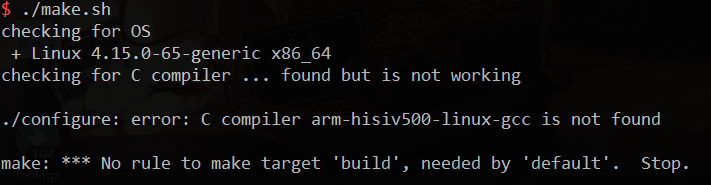
解决方法:
修改 auto/cc/name
ngx_feature_run=yes 👉 ngx_feature_run=no
exit 1 👉 删掉或者注释
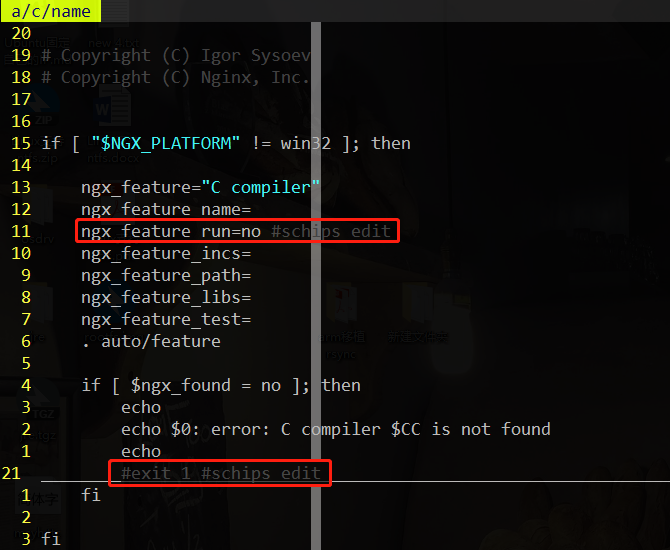
再次运行
./configure: error: can not detect int size
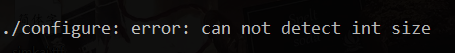
解决方法:
vi auto/types/sizeof
ngx_test中的 $CC 👉 gcc
ngx_size=`$NGX_AUTOTEST` 👉 ngx_size=4
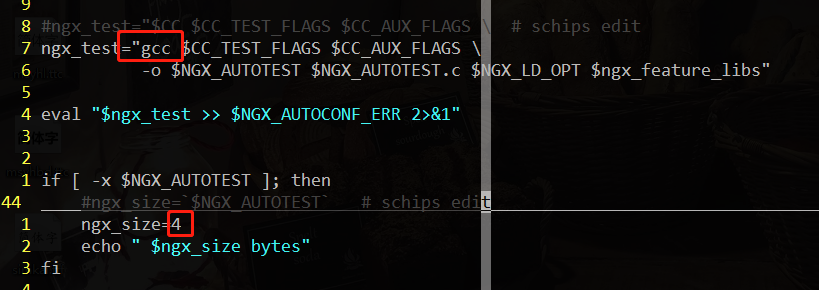
配置通过以后, 就可以开始make
checking whether we are cross compiling... configure: error: in `nginx-1.15.2/pcre-8.30':
configure: error: cannot run C compiled programs.
If you meant to cross compile, use `--host'.
See `config.log' for more details
Makefile:1282: recipe for target 'pcre-8.30/Makefile' failed
make: *** [pcre-8.30/Makefile] Error 1
解决方法
vi auto/options
根据情况改成自己的交叉编译工具链
PCRE_CONF_OPT= 👉 PCRE_CONF_OPT=-–host=arm-hisiv600-linux
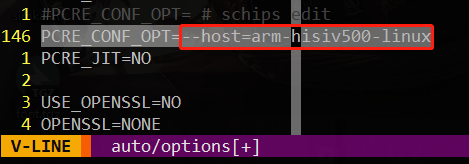
修改以后重新运行 ./make.sh以后再 make
src/os/unix/ngx_errno.c: In function ‘ngx_strerror’:
src/os/unix/ngx_errno.c:37:31: error: ‘NGX_SYS_NERR’ undeclared (first use in this function)
msg = ((ngx_uint_t) err < NGX_SYS_NERR) ? &ngx_sys_errlist[err]:
^
src/os/unix/ngx_errno.c:37:31: note: each undeclared identifier is reported only once for each function it appears in
src/os/unix/ngx_errno.c: In function ‘ngx_strerror_init’:
src/os/unix/ngx_errno.c:58:11: error: ‘NGX_SYS_NERR’ undeclared (first use in this function)
len = NGX_SYS_NERR * sizeof(ngx_str_t);
^
Makefile:693: recipe for target '/home/schips/arm/nginx/source/nginx-1.15.2/src/os/unix/ngx_errno.o' failed
make: *** [/home/linkpi/arm/nginx/source/nginx-1.15.2/src/os/unix/ngx_errno.o] Error 1
解决方法:
添加以下3行到 ngx_auto_config.h 中 (根据有关的源码可知, 这个宏和操作系统识别的错误个数有关)
# ngx_auto_config.h 文件的位置和 $OBJ 变量有关
#ifndef NGX_SYS_NERR
#define NGX_SYS_NERR 132
#endif
// 注意: NGX_SYS_NERR不是在src里面的,而是编译的时候根据操作系统的不同而生成的不内容
// 为了稳定,我们参考host端的结果,使用132作为值。
继续make
nginx-1.15.2/src/core/ngx_cycle.o: In function `ngx_init_cycle':
nginx-1.15.2/src/core/ngx_cycle.c:476: undefined reference to `ngx_shm_alloc'
nginx-1.15.2/src/core/ngx_cycle.c:685: undefined reference to `ngx_shm_free'
nginx-1.15.2/src/event/ngx_event.o: In function `ngx_event_module_init':
nginx-1.15.2/src/event/ngx_event.c:546: undefined reference to `ngx_shm_alloc'
collect2: error: ld returned 1 exit status
Makefile:247: recipe for target 'nginx-1.15.2/nginx' failed
make: *** [nginx-1.15.2/nginx] Error 1
解决方法:
由于,ngx_shm_free ngx_shm_alloc 这几个函数被条件宏NGX_HAVE_MAP_ANON,NGX_HAVE_SYSVSHM NGX_HAVE_MAP_DEVZERO,
3者选1,而nginx 的交叉编译不够友好,所以需要我们手动添加。
找到 ngx_auto_config.h
添加以下3行
#ifndef NGX_HAVE_SYSVSHM
#define NGX_HAVE_SYSVSHM 1
#endif
make出现死循环(每次配置以后都需要执行)
nginx-1.15.2/Makefile:1374: recipe for target 'build' failed
make[650]: *** [build] Interrupt
nginx-1.15.2/Makefile:1374: recipe for target 'build' failed
make[649]: *** [build] Interrupt
nginx-1.15.2/Makefile:1374: recipe for target 'build' failed
make[648]: *** [build] Interrupt
nginx-1.15.2/Makefile:1374: recipe for target 'build' failed
make[647]: *** [build] Interrupt
nginx-1.15.2/Makefile:1374: recipe for target 'build' failed
make[646]: *** [build] Interrupt
解决方法:
删除nginx根目录图中这几行(位于1377行左右)
7 build:
6 $(MAKE) -f /home/schips/arm/nginx/source/nginx-1.15.2/Makefile
5
4 install:
3 $(MAKE) -f /home/schips/arm/nginx/source/nginx-1.15.2/Makefile install
2
1 modules:
1380 $(MAKE) -f /home/schips/arm/nginx/source/nginx-1.15.2/Makefile modules
再次编译:
由于每次配置(configure)会使ngx_auto_config.h重置。为了方便维护,我们将有关的改动做成脚本。
##
# Copyright By Schips, All Rights Reserved
BUILD=.
./configure \
--builddir=${BUILD} \
--prefix='/home/schips/arm/nginx/install/nginx' \
--with-http_mp4_module \
--with-http_ssl_module \
--without-http_upstream_zone_module \
--with-pcre=./pcre-8.30 \
--with-openssl=./openssl-1.0.2t \
--with-zlib=./zlib-1.2.11 \
--with-cc=arm-hisiv500-linux-gcc \
--with-cpp=arm-hisiv500-linux-g++ \
--with-ld-opt=-lpthread \
--with-cc-opt='-D_FILE_OFFSET_BITS=64 -D__USE_FILE_OFFSET64' \
--with-openssl-opt=os/compiler:arm-hisiv500-linux-gcc \
--with-http_v2_module || exit 1
echo "// schips add" >> ngx_auto_config.h
echo "#ifndef NGX_SYS_NERR" >> ngx_auto_config.h
echo "#define NGX_SYS_NERR 132" >> ngx_auto_config.h
echo "#endif" >> ngx_auto_config.h
echo "" >> ngx_auto_config.h
echo "#ifndef NGX_HAVE_SYSVSHM" >> ngx_auto_config.h
echo "#define NGX_HAVE_SYSVSHM 1" >> ngx_auto_config.h
echo "#endif" >> ngx_auto_config.h
echo "Need edit Makefile" && exit 1
make CC=arm-hisiv500-linux-gcc
make install
使用已经编译好的 openssl库以加快编译速度(在本文中未启用)
--with-openssl 参数虽然可以指定 OpenSSL 路径,但只支持 OpenSSL 的源代码,不支持已编译好的 OpenSSL。
每回更新 nginx 都要重新编译 OpenSSL 肯定很麻烦,网上找到一个方案,觉得很好,记录下来。
1.1 首先使用交叉编译Openssl:
CC=arm-linux-gnueabi-gcc ./config no-asm shared --prefix=/app/my_lib
1.2 修改nginx的Mkaefile代码:
把
31#CORE_INCS="$CORE_INCS $OPENSSL/.openssl/include"
32#CORE_DEPS="$CORE_DEPS $OPENSSL/.openssl/include/openssl/ssl.h"
33#CORE_LIBS="$CORE_LIBS $OPENSSL/.openssl/lib/libssl.a"
34#CORE_LIBS="$CORE_LIBS $OPENSSL/.openssl/lib/libcrypto.a"
35#CORE_LIBS="$CORE_LIBS $NGX_LIBDL"
改为:
37CORE_INCS="$CORE_INCS $OPENSSL/include"
38CORE_DEPS="$CORE_DEPS $OPENSSL/include/openssl/ssl.h"
39CORE_LIBS="$CORE_LIBS $OPENSSL/libssl.a"
40CORE_LIBS="$CORE_LIBS $OPENSSL/libcrypto.a"
41CORE_LIBS="$CORE_LIBS $NGX_LIBDL"
41CORE_LIBS="$CORE_LIBS $NGX_LIBDL"
若在页首无特别声明,本篇文章由 Schips 经过整理后发布。
博客地址:https://www.cnblogs.com/schips/




