【解决方法】You seem to have the current working directory in your LD_LIBRARY_PATH environment variable.
参考地址:https://blog.csdn.net/qq_24755999/article/details/78722788
You seem to have the current working directory in your LD_LIBRARY_PATH environment variable.
问题现象:
在 buildroot make的时候,出现以下的提示:
You seem to have the current working directory in your LD_LIBRARY_PATH environment variable. This doesn't work. make: *** [core-dependencies] 错误 1
解决方法:
暂时将LD_LIBRARY_PATH变量的内容变为空白
LD_LIBRARY_PATH=
成功以后,测试
echo $LD_LIBRARY_PATH
应该是输出了一行空行。
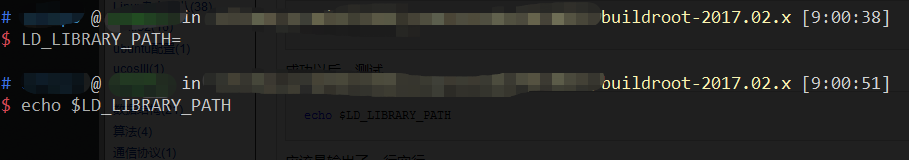
恢复方法:
重新启动终端 或者 重新读取有关的环境变量
source /etc/profile
如果说我的文章对你有用,只不过是我站在巨人的肩膀上再继续努力罢了。
若在页首无特别声明,本篇文章由 Schips 经过整理后发布。
博客地址:https://www.cnblogs.com/schips/
若在页首无特别声明,本篇文章由 Schips 经过整理后发布。
博客地址:https://www.cnblogs.com/schips/



 浙公网安备 33010602011771号
浙公网安备 33010602011771号