k8s-部署容器化应用
一、k8s部署容器化应用的步骤
1、制作镜像(自己Dockerfile文件制作,或者从仓库pull)
2、通过控制器管理pod(把镜像启动得到一个容器,容器在pod里)
3、暴露应用,以便外界可以访问
二、k8s部署nginx示例
1、制作镜像(有现成的,不需要制作)
2、kubectl create deployment nginx --image=nginx
3、kubectl expose deployment nginx --port=80 --type=NodePort
4、访问应用
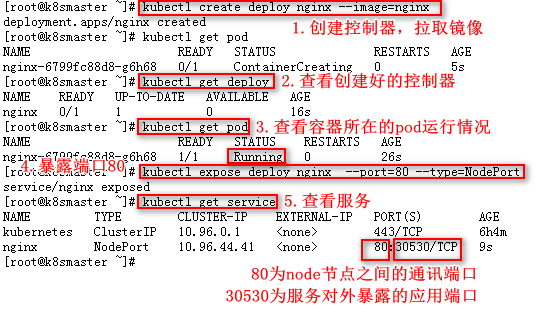
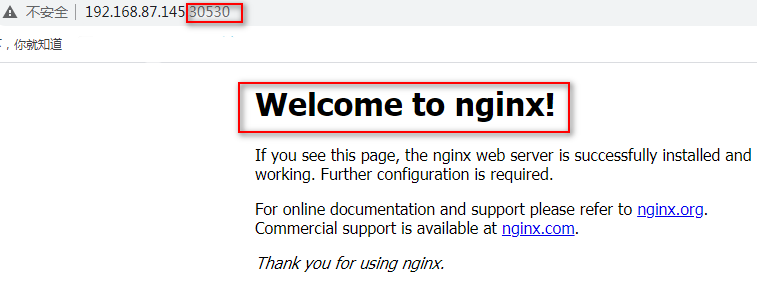
查看一下:
kubectl get node(s)
kubectl get deploy(ment)
kubectl get pod(s)
kubectl get service(s) 暴露控制器端口后才会看到service
#删除nginx控制器(删除控制器后,对应的pod也被删除 )
kubectl delete deploy nginx
#删除nginx的service
kubectl delete service nginx
#删除nginx的pod
kubectl delete pod nginx-6799fc88d8-mcjsg
#查看命名空间
kubectl get namespace
#查看pod详情
kubectl describe pods pod名称
#查看pod实时日志
kubectl logs -f pod名称
三、k8s集群中部署SpringBoot应用
1、项目打包(jar、war)--->可以采用一些工具git、jenkins,maven
2、制作Dockerfile文件,生成镜像
3、kubectl create deployment your-springboot --image=你的镜像
4、你的springboot就部署好了,是以docker容器方式运行在pod里面
Master控制node-->service-->deployment(控制器)-->pod-->docker
自定义JDK镜像:
FROM centos:latest MAINTAINER BAI ADD jdk-8u251-linux-x64.tar.gz /usr/local/java ENV JAVA_HOME /usr/local/java/jdk1.8.0_251 ENV CLASSPATH $JAVA_HOME/lib/dt.jar:$JAVA_HOME/lib/tools.jar ENV PATH $PATH:$JAVA_HOME/bin CMD java -version
构建java镜像:docker build -t jdk1.8.0_251 .
构建项目镜像:
FROM jdk1.8.0_251 MAINTAINER BAI ADD springboot-k8s-1.0.0.jar /opt RUN chmod +x /opt/springboot-k8s-1.0.0.jar CMD java -jar /opt/springboot-k8s-1.0.0.jar
构建项目镜像:docker build -t springboot-k8s-1.0.0-jar .
空运行测试:
Kubectl create deployment springboot-k8s --image=springboot-k8s-1.0.0-jar --dry-run -o yaml
Kubectl create deployment springboot-k8s --image=springboot-k8s-1.0.0-jar --dry-run -o yaml > deploy.yaml
yaml文件内容:
apiVersion: apps/v1
kind: Deployment
metadata:
creationTimestamp: null
labels:
app: springboot-k8s
name: springboot-k8s
spec:
replicas: 1
selector:
matchLabels:
app: springboot-k8s
strategy: {}
template:
metadata:
creationTimestamp: null
labels:
app: springboot-k8s
spec:
containers:
- image: springboot-k8s-1.0.0-jar
name: springboot-k8s-1.0.0-jar
#配置从本地拉取镜像,不从镜像仓库拉取
imagePullPolicy:Never
resources: {}
status: {}
Yml文件部署:
kubectl apply -f deploy.yaml
kubectl expose deploy springboot-k8s --port=80 --type=NodePort
kubectl get service
kubectl get deploy kubectl get pods



