prometheus-部署
1. prometheus-部署
-
部署方式
-
prometheus二进制部署
-
-
下载地址: https://prometheus.io/download/
[root@harbor ~]# wget https://github.com/prometheus/prometheus/releases/download/v2.25.2/prometheus-2.25.2.linux-amd64.tar.gz
-
-
解压prometheus包
[root@harbor ~]# ll 总用量 607824 -rw-------. 1 root root 1637 1月 4 15:44 anaconda-ks.cfg drwxr-xr-x. 4 root root 191 1月 11 17:26 harbor -rw-r--r--. 1 root root 556130191 1月 5 11:37 harbor-offline-installer-v2.1.0.tgz -rw-r--r--. 1 root root 66277199 3月 17 04:25 prometheus-2.25.2.linux-amd64.tar.gz [root@harbor ~]# tar -zxvf prometheus-2.25.2.linux-amd64.tar.gz prometheus-2.25.2.linux-amd64/ prometheus-2.25.2.linux-amd64/consoles/ prometheus-2.25.2.linux-amd64/consoles/index.html.example prometheus-2.25.2.linux-amd64/consoles/node-cpu.html prometheus-2.25.2.linux-amd64/consoles/node-disk.html prometheus-2.25.2.linux-amd64/consoles/node-overview.html prometheus-2.25.2.linux-amd64/consoles/node.html prometheus-2.25.2.linux-amd64/consoles/prometheus-overview.html prometheus-2.25.2.linux-amd64/consoles/prometheus.html prometheus-2.25.2.linux-amd64/console_libraries/ prometheus-2.25.2.linux-amd64/console_libraries/menu.lib prometheus-2.25.2.linux-amd64/console_libraries/prom.lib prometheus-2.25.2.linux-amd64/prometheus.yml prometheus-2.25.2.linux-amd64/LICENSE prometheus-2.25.2.linux-amd64/NOTICE prometheus-2.25.2.linux-amd64/prometheus prometheus-2.25.2.linux-amd64/promtool -
查看prometheus目录结构
[root@harbor ~]# cd prometheus-2.25.2.linux-amd64/ [root@harbor prometheus-2.25.2.linux-amd64]# ll 总用量 167980 drwxr-xr-x. 2 3434 3434 38 3月 17 04:20 console_libraries drwxr-xr-x. 2 3434 3434 173 3月 17 04:20 consoles -rw-r--r--. 1 3434 3434 11357 3月 17 04:20 LICENSE -rw-r--r--. 1 3434 3434 3420 3月 17 04:20 NOTICE -rwxr-xr-x. 1 3434 3434 91044140 3月 17 02:10 prometheus -rw-r--r--. 1 3434 3434 926 3月 17 04:20 prometheus.yml -rwxr-xr-x. 1 3434 3434 80944687 3月 17 02:12 promtool -
prometheus常用参数
./premetheus -h 命令行常用参数: --config.file="prometheus.yml" # 指定配置文件 --web.listen-address="0.0.0.0:9090" # 监听地址和端口 --log.level=info # 日志级别 --alertmanager.timeout=10s # 与报警组件的超时时间 --storage.tsdb.path="data/" # 数据目录 --storage.tsdb.retention.time=15d # 数据保存时间,默认15天 -
启动prometheus服务
[root@harbor prometheus-2.25.2.linux-amd64]# ./prometheus level=info ts=2021-03-22T09:24:11.938Z caller=main.go:366 msg="No time or size retention was set so using the default time retention" duration=15d level=info ts=2021-03-22T09:24:11.938Z caller=main.go:404 msg="Starting Prometheus" version="(version=2.25.2, branch=HEAD, revision=bda05a23ada314a0b9806a362da39b7a1a4e04c3)" level=info ts=2021-03-22T09:24:11.938Z caller=main.go:409 build_context="(go=go1.15.10, user=root@de38ec01ef10, date=20210316-18:07:52)" level=info ts=2021-03-22T09:24:11.938Z caller=main.go:410 host_details="(Linux 3.10.0-1160.el7.x86_64 #1 SMP Mon Oct 19 16:18:59 UTC 2020 x86_64 harbor (none))" level=info ts=2021-03-22T09:24:11.938Z caller=main.go:411 fd_limits="(soft=1024, hard=4096)" level=info ts=2021-03-22T09:24:11.938Z caller=main.go:412 vm_limits="(soft=unlimited, hard=unlimited)" level=info ts=2021-03-22T09:24:11.941Z caller=web.go:532 component=web msg="Start listening for connections" address=0.0.0.0:9090 level=info ts=2021-03-22T09:24:11.943Z caller=main.go:779 msg="Starting TSDB ..." level=info ts=2021-03-22T09:24:11.947Z caller=tls_config.go:191 component=web msg="TLS is disabled." http2=false level=info ts=2021-03-22T09:24:11.948Z caller=head.go:668 component=tsdb msg="Replaying on-disk memory mappable chunks if any" level=info ts=2021-03-22T09:24:11.948Z caller=head.go:682 component=tsdb msg="On-disk memory mappable chunks replay completed" duration=8.606µs level=info ts=2021-03-22T09:24:11.948Z caller=head.go:688 component=tsdb msg="Replaying WAL, this may take a while" level=info ts=2021-03-22T09:24:11.948Z caller=head.go:740 component=tsdb msg="WAL segment loaded" segment=0 maxSegment=0 level=info ts=2021-03-22T09:24:11.948Z caller=head.go:745 component=tsdb msg="WAL replay completed" checkpoint_replay_duration=30.562µs wal_replay_duration=214.992µs total_replay_duration=279.469µs level=info ts=2021-03-22T09:24:11.949Z caller=main.go:799 fs_type=XFS_SUPER_MAGIC level=info ts=2021-03-22T09:24:11.949Z caller=main.go:802 msg="TSDB started" level=info ts=2021-03-22T09:24:11.949Z caller=main.go:928 msg="Loading configuration file" filename=prometheus.yml level=info ts=2021-03-22T09:24:12.194Z caller=main.go:959 msg="Completed loading of configuration file" filename=prometheus.yml totalDuration=244.627216ms remote_storage=5.175µs web_handler=312ns query_engine=2.575µs scrape=244.060033ms scrape_sd=80.981µs notify=65.014µs notify_sd=43.933µs rules=18.737µs level=info ts=2021-03-22T09:24:12.194Z caller=main.go:751 msg="Server is ready to receive web requests." -
验证端口是否启动了
[root@harbor ~]# netstat -lntup |grep 9090 tcp6 0 0 :::9090 :::* LISTEN 28015/./prometheus -
浏览器访问测试
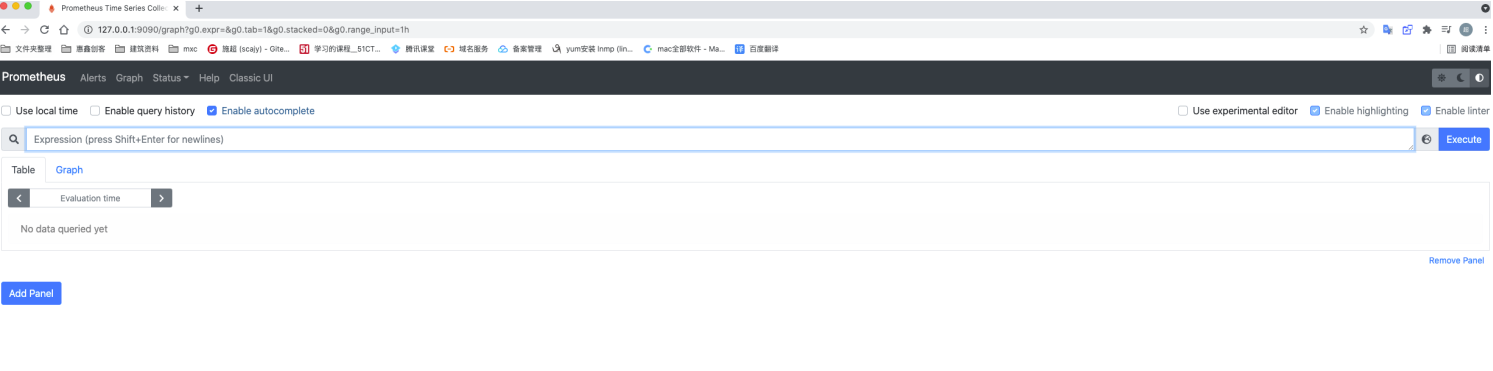
-
移动prometheus服务
[root@iZj6cbgktk3zjpge312vq2Z system]# cd /root [root@iZj6cbgktk3zjpge312vq2Z opt]# ll total 4 drwxr-xr-x 5 3434 3434 4096 May 20 15:59 prometheus-2.25.2.linux-amd64 -rw-r--r-- 1 root root 66277199 May 20 15:59 prometheus-2.25.2.linux-amd64.tar.gz [root@iZj6cbgktk3zjpge312vq2Z opt]# mkdir -p /opt/monitor [root@iZj6cbgktk3zjpge312vq2Z opt]# mv prometheus-2.25.2.linux-amd64 prometheus [root@iZj6cbgktk3zjpge312vq2Z opt]# mv prometheus /opt/monitor/ -
编写prometheus服务
[root@iZj6cbgktk3zjpge312vq2Z prometheus]# cd /usr/lib/systemd/system/ [root@iZj6cbgktk3zjpge312vq2Z system]# vi prometheus.service [root@iZj6cbgktk3zjpge312vq2Z system]# cat prometheus.service [Unit] Description=prometheus [Service] ExecStart=/opt/monitor/prometheus/prometheus --config.file=/opt/monitor/prometheus/prometheus.yml ExecReload=/bin/kill -HUP $MAINPID KillMode=process Restart=on-failure [Install] WantedBy=multi-user.target -
启动
systemctl daemon-reload systemctl start prometheus systemctl enable prometheus


