2019 SDN大作业
简单的负载均衡
1.分组情况
组名:蓝蓝的大白牙
| 学号 | 姓名 | 贡献度 |
|---|---|---|
| 031702507 | 黄皓 | 13% |
| 031702508 | 石晓楠 | 24% |
| 031702511 | 古力亚尔 | 13% |
| 031702525 | 周鑫煌 | 20% |
| 031702532 | 陈聪(组长) | 30% |
2.作业内容
3.实现关键
以如下拓扑为基础
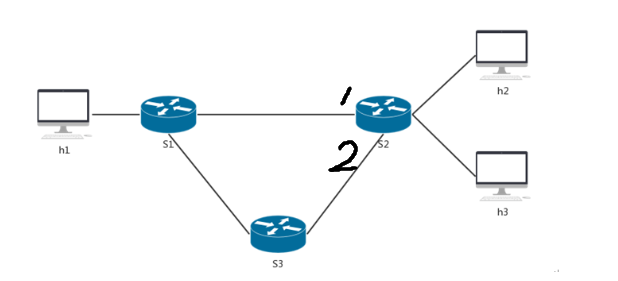
搭建拓扑的代码如下:
from mininet.topo import Topo
class MyTopo( Topo ):
def __init__( self ):
# initilaize topology
Topo.__init__( self )
# add hosts and switches
host1 = self.addHost( 'h1' )
host2 = self.addHost( 'h2' )
host3 = self.addHost( 'h3' )
switch1 = self.addSwitch( 's1' )
switch2 = self.addSwitch( 's2' )
switch3 = self.addSwitch( 's3' )
# add links
self.addLink(host1,switch1)
self.addLink(switch1,switch2)
self.addLink(switch1,switch3)
self.addLink(switch2,switch3)
self.addLink(switch2,host2)
self.addLink(switch2,host3)
topos = { 'mytopo': ( lambda: MyTopo() ) }
针对s2这个交换机来看,初始情况下来自h2和h3的数据包都往是s2的1端口通过,欲实现在s2端口1满载时来自h3的数据包改为往s2-eth2通过。
端口的满载状态通过该端口的数据率得以判断。
#获取s2端口1的流量
uri = 'http://127.0.0.1:8181/restconf/operational/opendaylight-inventory:nodes/node/openflow:2/node-connector/openflow:2:1'
response, content = http.request(uri=uri, method='GET')
content = json.loads(content)
statistics = content['node-connector'][0]['opendaylight-port-statistics:flow-capable-node-connector-statistics']
bytes1 = statistics['bytes']['transmitted']
#间隔1s后获取bytes2
speed=float(bytes2-bytes1)/1
下发的流表项代码:
#s2流表
#在检测h2发包的时候s2的1口流量空闲时发的流表
h2_to_s2_1 ='{"flow": [{"id": "0","match": {"ethernet-match":'\
'{"ethernet-type": {"type": "2048"}},'\
'"ipv4-source":"10.0.0.2/32","ipv4-destination": "10.0.0.1/32"},'\
'"instructions": {"instruction": [{"order": "0",'\
'"apply-actions": {"action": [{"output-action": {'\
'"output-node-connector": "1"},"order": "0"}]}}]},'\
'"priority": "101","cookie": "1","table_id": "0"}]}'
#在检测h3发包的时候s2的1口流量空闲时发的流表
h3_to_s2_1 ='{"flow": [{"id": "1","match": {"ethernet-match":'\
'{"ethernet-type": {"type": "2048"}},'\
'"ipv4-source":"10.0.0.3/32","ipv4-destination": "10.0.0.1/32"},'\
'"instructions": {"instruction": [{"order": "0",'\
'"apply-actions": {"action": [{"output-action": {'\
'"output-node-connector": "1"},"order": "0"}]}}]},'\
'"priority": "101","cookie": "1","table_id": "0"}]}'
h3_to_s2_1_full ='{"flow": [{"id": "1","match": {"ethernet-match":'\
'{"ethernet-type": {"type": "2048"}},'\
'"ipv4-source":"10.0.0.3/32","ipv4-destination": "10.0.0.1/32"},'\
'"instructions": {"instruction": [{"order": "0",'\
'"apply-actions": {"action": [{"output-action": {'\
'"output-node-connector": "1"},"order": "0"}]}}]},'\
'"priority": "100","cookie": "1","table_id": "0"}]}'
#在检测h3发包的时候s2的1口流量满载时发的流表
h3_to_s2_2 ='{"flow": [{"id": "2","match": {"ethernet-match":'\
'{"ethernet-type": {"type": "2048"}},'\
'"ipv4-source":"10.0.0.3/32","ipv4-destination": "10.0.0.1/32"},'\
'"instructions": {"instruction": [{"order": "0",'\
'"apply-actions": {"action": [{"output-action": {'\
'"output-node-connector": "2"},"order": "0"}]}}]},'\
'"priority": "101","cookie": "1","table_id": "0"}]}'
h3_to_s2_2_full ='{"flow": [{"id": "2","match": {"ethernet-match":'\
'{"ethernet-type": {"type": "2048"}},'\
'"ipv4-source":"10.0.0.3/32","ipv4-destination": "10.0.0.1/32"},'\
'"instructions": {"instruction": [{"order": "0",'\
'"apply-actions": {"action": [{"output-action": {'\
'"output-node-connector": "2"},"order": "0"}]}}]},'\
'"priority": "100","cookie": "1","table_id": "0"}]}'
#s3流表
s3_1='{"flow": [{"id": "0","match": {"ethernet-match":'\
'{"ethernet-type": {"type": "2048"}},'\
'"ipv4-source":"10.0.0.3/32","ipv4-destination": "10.0.0.1/32"},'\
'"instructions": {"instruction": [{"order": "0",'\
'"apply-actions": {"action": [{"output-action": {'\
'"output-node-connector": "1"},"order": "0"}]}}]},'\
'"priority": "101","cookie": "1","table_id": "0"}]}'
#s1流表
s1_h2_To_h1='{"flow": [{"id": "0","match": {"ethernet-match":'\
'{"ethernet-type": {"type": "2048"}},'\
'"ipv4-source":"10.0.0.2/32","ipv4-destination": "10.0.0.1/32"},'\
'"instructions": {"instruction": [{"order": "0",'\
'"apply-actions": {"action": [{"output-action": {'\
'"output-node-connector": "1"},"order": "0"}]}}]},'\
'"priority": "101","cookie": "1","table_id": "0"}]}'
s1_h3_To_h1='{"flow": [{"id": "1","match": {"ethernet-match":'\
'{"ethernet-type": {"type": "2048"}},'\
'"ipv4-source":"10.0.0.3/32","ipv4-destination": "10.0.0.1/32"},'\
'"instructions": {"instruction": [{"order": "0",'\
'"apply-actions": {"action": [{"output-action": {'\
'"output-node-connector": "1"},"order": "0"}]}}]},'\
'"priority": "101","cookie": "1","table_id": "0"}]}'
headers = {'Content-type': 'application/json'}
操作步骤:
- 在创建拓扑前,先打开opendaylight控制器
- 创建拓扑,并查看拓扑结构
- 测试主机之间的连通
- wireshark抓包监控流量
- 调用负载均衡程序controller.py,使用sudo python controller.py命令执行
- 查看交换机s2流表项
此时s2-eth1通畅,h3数据包从1端口出的优先级高
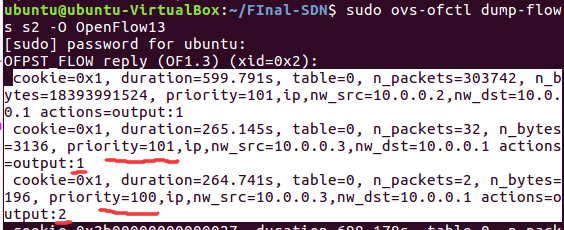
此时s2-eth1满载,h3数据包从2端口出的优先级高
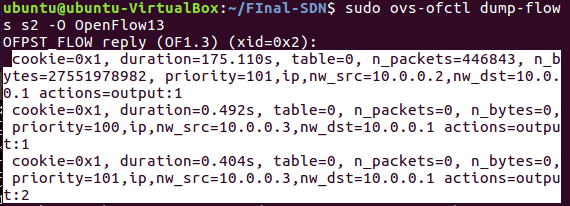
4.心得体会
黄皓:SDN这门课本就是创新课,很多知识都很新,有很高的实用性和很强的实践性。老师上课的时候也觉得很有意思,结合上课时的知识再加上实验课马上动手操作实践,对于这门课了解的也更加深刻,还知道了P4语言,边缘计算,SVN,ryu控制器,opendaylight控制器,postman的使用,Wireshark的抓包等。在小组汇报中选择了SDN+机器学习的课题,虽然在最后的大作业中没有选择这个题目,但是还是对机器学习和SDN二者的发展和结合有了浅层的了解。负载均衡构建在原有网络结构之上,它提供了一种透明且廉价有效的方法扩展服务器和网络设备的带宽、加强网络数据处理能力、增加吞吐量、提高网络的可用性和灵活性。负载均衡有许多种算法可以用在各种各样的场景下,本次大作业因为时间考试等关系,选择了比较简单的应用场景,但还是从中学习了很多,切实了解了负载均衡的思想。
陈聪:上学期刚把计算机网络学完,还在感叹创造者的智慧,这学期的SDN课就让我拓开了眼界。通过它较为短暂的发展史我也逐步了解的SDN究竟为何物,是否以某个不为人知的事物影响并服务着我们的生活。这门课程学习中的几个实验也着实让我找寻到了乐趣,即使有些时候因学习资料的匮乏和不确定性而心烦意乱(无能狂怒)。由此看来,还得好好培养艰苦奋斗的精神。
今后我也会深入学习网络方面的知识,从繁杂纷乱中找到美好。



【推荐】编程新体验,更懂你的AI,立即体验豆包MarsCode编程助手
【推荐】凌霞软件回馈社区,博客园 & 1Panel & Halo 联合会员上线
【推荐】抖音旗下AI助手豆包,你的智能百科全书,全免费不限次数
【推荐】博客园社区专享云产品让利特惠,阿里云新客6.5折上折
【推荐】轻量又高性能的 SSH 工具 IShell:AI 加持,快人一步