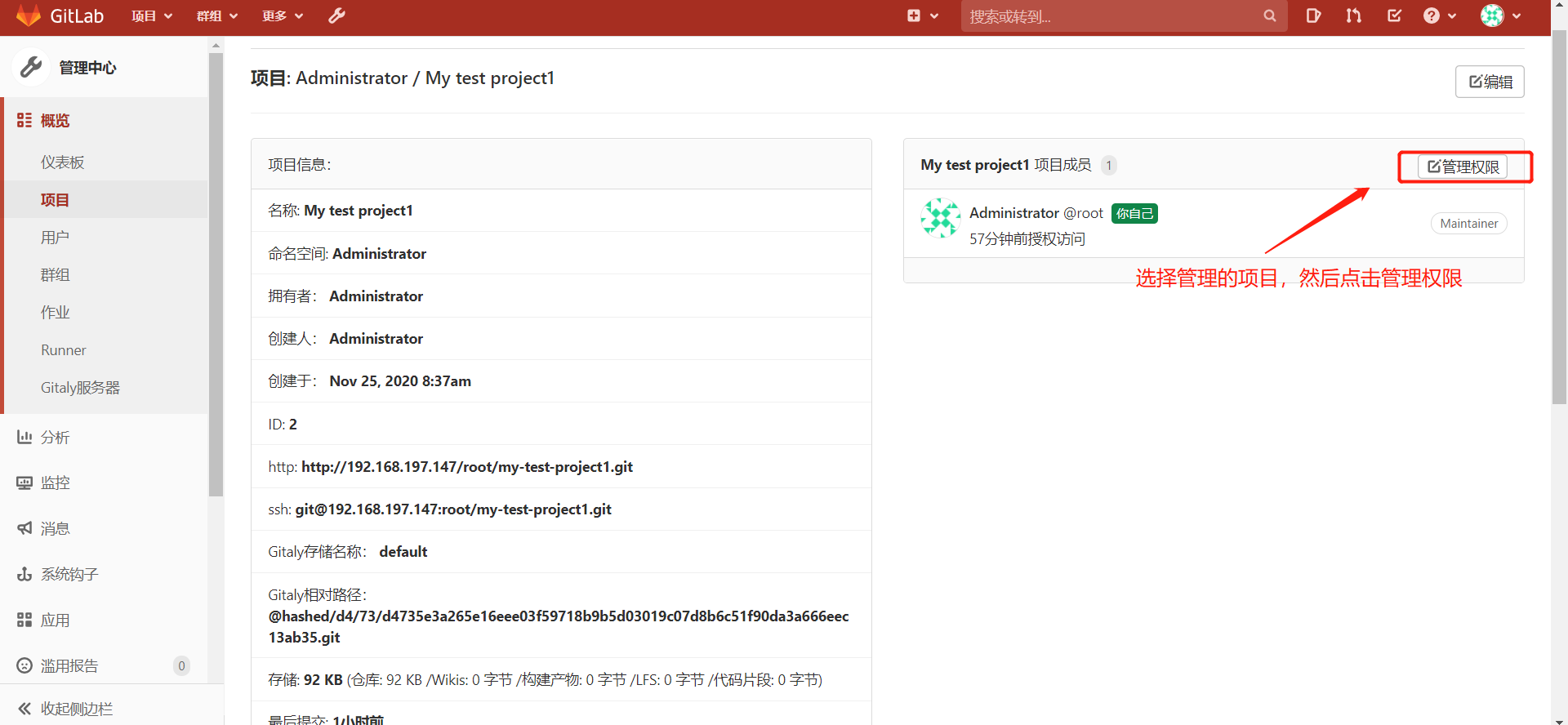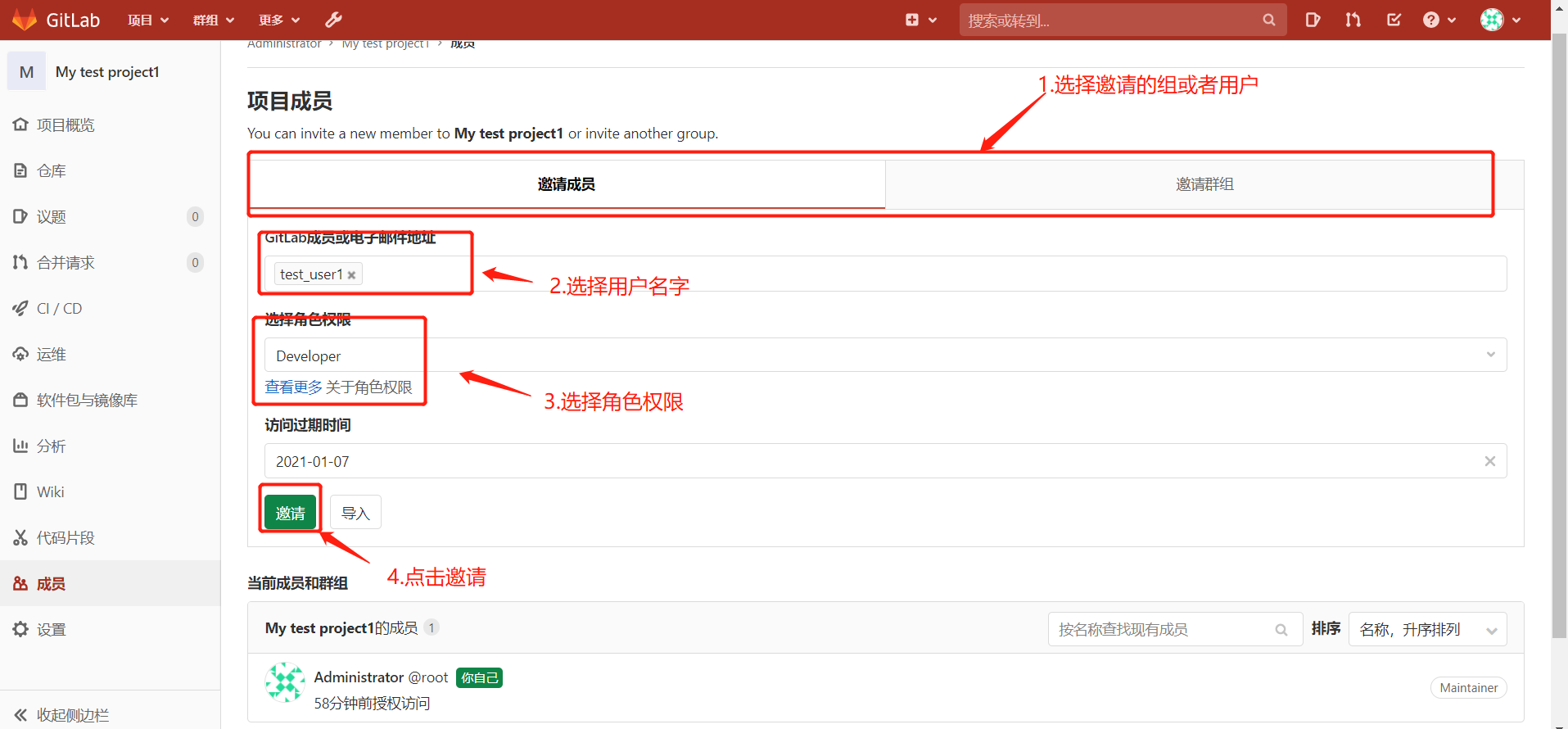版本控制与Gitlab配置
版本控制介绍
版本控制是指对软件开发过程中各种程序代码、配置文件及说明文档等文件变更的管理,是软件配置管理的核心思想之一。
版本控制最主要的功能就是追踪文件的变更。它将什么时候、什么人更改了文件的什么内容等信息忠实地了记录下来。每一次文件的改变,文件的版本号都将增加.
版本控制系统分类
本地版本控制
记录文件每次的更新,可以对每个版本做一个快照,或是记录补丁文件,适合个人用。
例如RCS控制系统
集中式版本控制
所有的版本数据都保存在服务器上,协同开发者从服务器上同步更新或上传自己的修改
所有的版本数据都存在服务器上,用户的本地只有自己以前所同步的版本,如果不连网
的话,用户就看不到历史版本,也无法切换版本验证问题,或在不同分支工作。而且,所有
数据都保存在单一的服务器上,有很大的风险这个服务器会损坏,这样就会丢失所有的数据.
例如SVN、CVS、VSS
分布式版本控制
所有版本信息仓库全部同步到本地的每个用户,这样就可以在本地查看所有版本历史,
可以离线在本地提交,只需在连网时 push 到相应的服务器或其他用户那里。
由于每个用户那里保存的都是所有的版本数据,只要有一个用户的设备没有问题就可以恢复所有的数据.
例如:Git
如对Git工作原理感兴趣的同学可移步到此链接学习
https://www.liaoxuefeng.com/wiki/896043488029600
Gitlab
GitLab 是一个用于仓库管理系统的开源项目,使用Git作为代码管理工具,并在此基础上搭建起来的web服务。安装方法是参考GitLab在GitHub上的Wiki页面.
Gitlab部署
- 配置必备源和环境
[root@localhost ~]# yum install -y epel-release
......
Installed:
epel-release-8-8.el8.noarch
[root@localhost ~]# yum install -y git
......
Complete!
[root@localhost ~]# yum -y install curl openssh-server openssh-clients postfix cronie policycoreutils-python-utils
# 开启邮件服务
[root@localhost ~]# systemctl enable --now postfix
[root@localhost ~]# ss -antl
State Recv-Q Send-Q Local Address:Port Peer Address:Port
LISTEN 0 128 0.0.0.0:22 0.0.0.0:*
LISTEN 0 100 127.0.0.1:25 0.0.0.0:*
LISTEN 0 128 [::]:22 [::]:*
LISTEN 0 100 [::1]:25 [::]:*
- 下载安装Gitlab
[root@localhost ~]# rpm -ivh gitlab-ce-13.6.0-ce.0.el8.x86_64.rpm
......
It looks like GitLab has not been configured yet; skipping the upgrade script.
*. *.
*** ***
***** *****
.****** *******
******** ********
,,,,,,,,,***********,,,,,,,,,
,,,,,,,,,,,*********,,,,,,,,,,,
.,,,,,,,,,,,*******,,,,,,,,,,,,
,,,,,,,,,*****,,,,,,,,,.
,,,,,,,****,,,,,,
.,,,***,,,,
,*,.
_______ __ __ __
/ ____(_) /_/ / ____ _/ /_
/ / __/ / __/ / / __ `/ __ \
/ /_/ / / /_/ /___/ /_/ / /_/ /
\____/_/\__/_____/\__,_/_.___/
Thank you for installing GitLab!
GitLab was unable to detect a valid hostname for your instance.
Please configure a URL for your GitLab instance by setting `external_url`
configuration in /etc/gitlab/gitlab.rb file.
Then, you can start your GitLab instance by running the following command:
sudo gitlab-ctl reconfigure
For a comprehensive list of configuration options please see the Omnibus GitLab readme
https://gitlab.com/gitlab-org/omnibus-gitlab/blob/master/README.md
- 配置Gitlab配置文件
[root@localhost ~]# vim /etc/gitlab/gitlab.rb
......
##! https://docs.aws.amazon.com/AWSEC2/latest/UserGuide/instancedata-data-retrieval.html
external_url 'http://192.168.197.147' serverIP改为本机IP
.......
- 重读配置文件并启动Gitlab
[root@localhost ~]# gitlab-ctl reconfigure
......
gitlab Reconfigured!
## 重启Gitlab
[root@localhost ~]# gitlab-ctl restart
ok: run: alertmanager: (pid 5168) 1s
ok: run: gitaly: (pid 5180) 0s
ok: run: gitlab-exporter: (pid 5198) 0s
ok: run: gitlab-workhorse: (pid 5202) 0s
ok: run: grafana: (pid 5223) 1s
ok: run: logrotate: (pid 5236) 0s
ok: run: nginx: (pid 5242) 1s
ok: run: node-exporter: (pid 5250) 0s
ok: run: postgres-exporter: (pid 5333) 1s
ok: run: postgresql: (pid 5348) 0s
ok: run: prometheus: (pid 5357) 1s
ok: run: puma: (pid 5373) 0s
ok: run: redis: (pid 5378) 1s
ok: run: redis-exporter: (pid 5383) 0s
ok: run: sidekiq: (pid 5395) 0s
-
重置ROOT的登录密码
.jpg)
-
进入web管理页
.jpg)
-
root账户的密码破解
[root@localhost ~]# gitlab-rails console -e production
--------------------------------------------------------------------------------
Ruby: ruby 2.7.2p137 (2020-10-01 revision 5445e04352) [x86_64-linux]
GitLab: 13.6.0 (6317794da29) FOSS
GitLab Shell: 13.13.0
PostgreSQL: 11.9
......
irb(main):001:0> user = User.where(id: 1).first
=> #<User id:1 @root>
irb(main):002:0> user.password = '12345678' ## 设置新密码
=> "12345678"
irb(main):003:0> user.password_confirmation = '12345678' ## 确认新密码
=> "12345678"
irb(main):004:0> user.save
Enqueued ActionMailer::MailDeliveryJob (Job ID: 26559d1c-aa40-45f7-9e62-6b1e19082974) to Sidekiq(mailers) with arguments: "DeviseMailer", "password_change", "deliver_now", {:args=>[#<GlobalID:0x00007f963a265070 @uri=#<URI::GID gid://gitlab/User/1>>]}
=> true
- Git创建本地代码仓库
## 准备版本仓库的目录
[root@localhost /]# mkdir codebase
[root@localhost /]# cd codebase/
[root@localhost codebase]# pwd
/codebase
## 初始化此目录。使其变为本地代码仓库
[root@localhost codebase]# git init
Initialized empty Git repository in /codebase/.git/
## 初始化完整后,git会自动新建.git文件,此目录为git仓库配置文件
[root@localhost codebase]# ls -al
total 0
drwxr-xr-x 3 root root 18 Nov 25 16:18 .
dr-xr-xr-x. 18 root root 260 Nov 25 16:16 ..
drwxr-xr-x 7 root root 119 Nov 25 16:18 .git
- 创建文件并发送到版本仓库中
[root@localhost codebase]# echo 'hello world' > readme.txt
[root@localhost codebase]# ls
readme.txt
# 添加readme.txt至仓库中
[root@localhost codebase]# git add readme.txt
# 提交到仓库
[root@localhost codebase]# git commit -m 'touch a new file!!!'
[master (root-commit) 6c364f1] touch a new file!!!
1 file changed, 1 insertion(+)
create mode 100644 readme.txt
# 查看仓库中内容
[root@localhost codebase]# git show
commit 6c364f18650103c3adafc54b23133cbdc2a1e1cf (HEAD -> master)
Author: root <root@localhost.localdomain>
Date: Wed Nov 25 16:23:54 2020 +0800
touch a new file!!!
diff --git a/readme.txt b/readme.txt
new file mode 100644
index 0000000..3b18e51
--- /dev/null
+++ b/readme.txt
@@ -0,0 +1 @@
+hello world
- 创建远程仓库
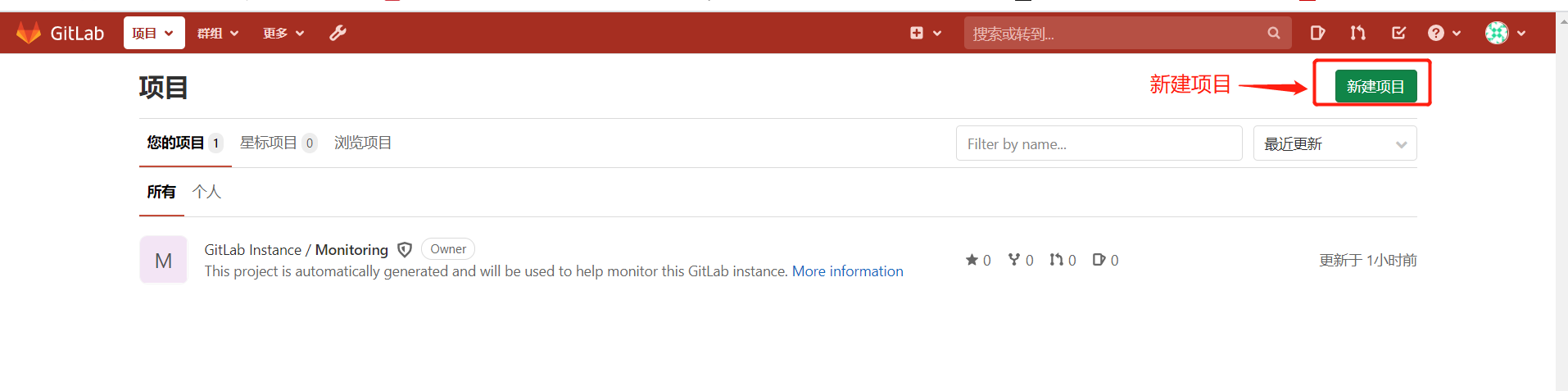

- SSH密钥传输

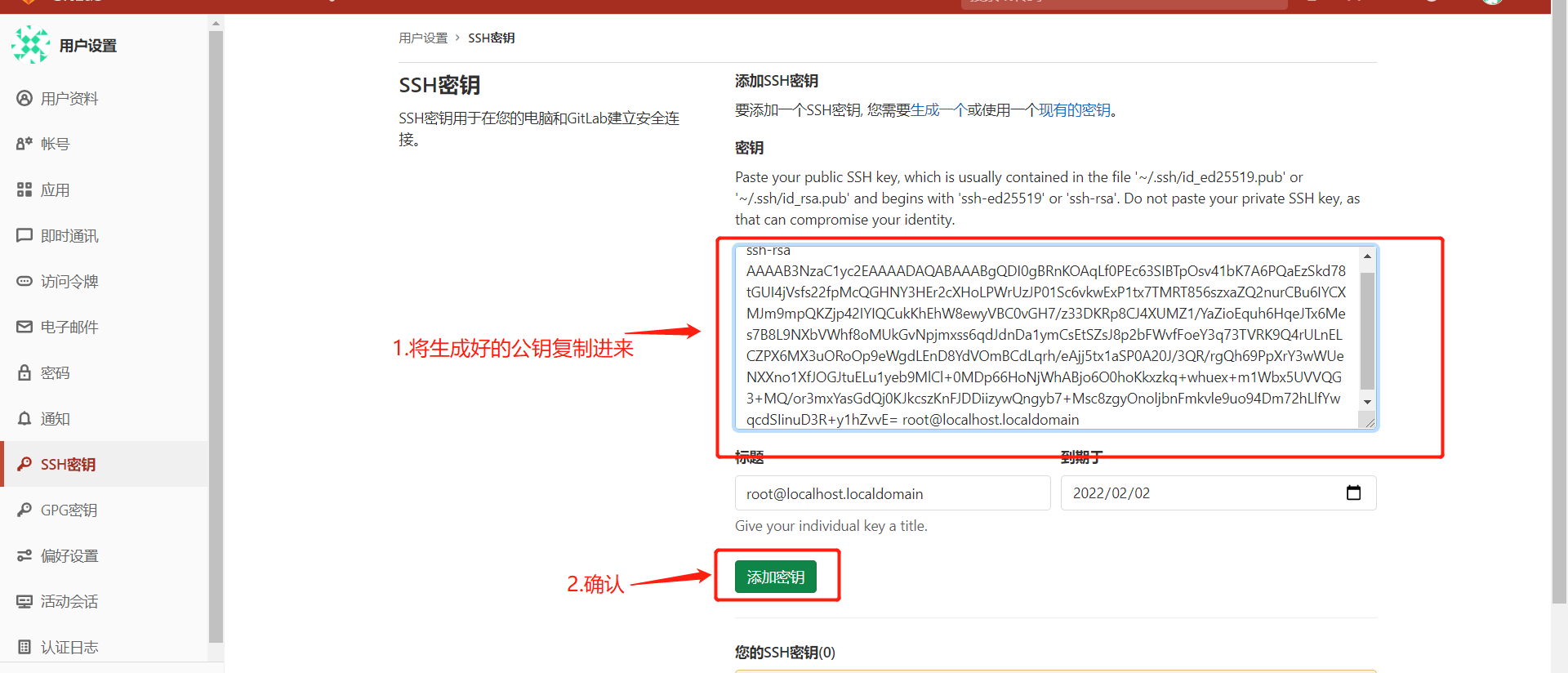
- 将远程仓库与本地仓库关联

[root@localhost ~]# git config --global user.name "root"
[root@localhost ~]# git config --global user.email "root@localhost.localdomain"
## 将远程库与本地仓库关联
[root@localhost /]# cd codebase/
[root@localhost codebase]# git remote add origin git@192.168.197.147:root/my-test-project1.git
## 将本地库的内容同步到远程库中
[root@localhost codebase]# git push -u origin --all
The authenticity of host '192.168.197.147 (192.168.197.147)' can't be established.
ECDSA key fingerprint is SHA256:E2vvTufwYUblb2ScJV7+0yP8isEX8t/lwqaOp8aOiOc.
Are you sure you want to continue connecting (yes/no/[fingerprint])? ye
Please type 'yes', 'no' or the fingerprint: yes
Warning: Permanently added '192.168.197.147' (ECDSA) to the list of known hosts.
Enumerating objects: 3, done.
Counting objects: 100% (3/3), done.
Writing objects: 100% (3/3), 230 bytes | 230.00 KiB/s, done.
Total 3 (delta 0), reused 0 (delta 0)
To 192.168.197.147:root/my-test-project1.git
* [new branch] master -> master
Branch 'master' set up to track remote branch 'master' from 'origin'.
-
添加用户

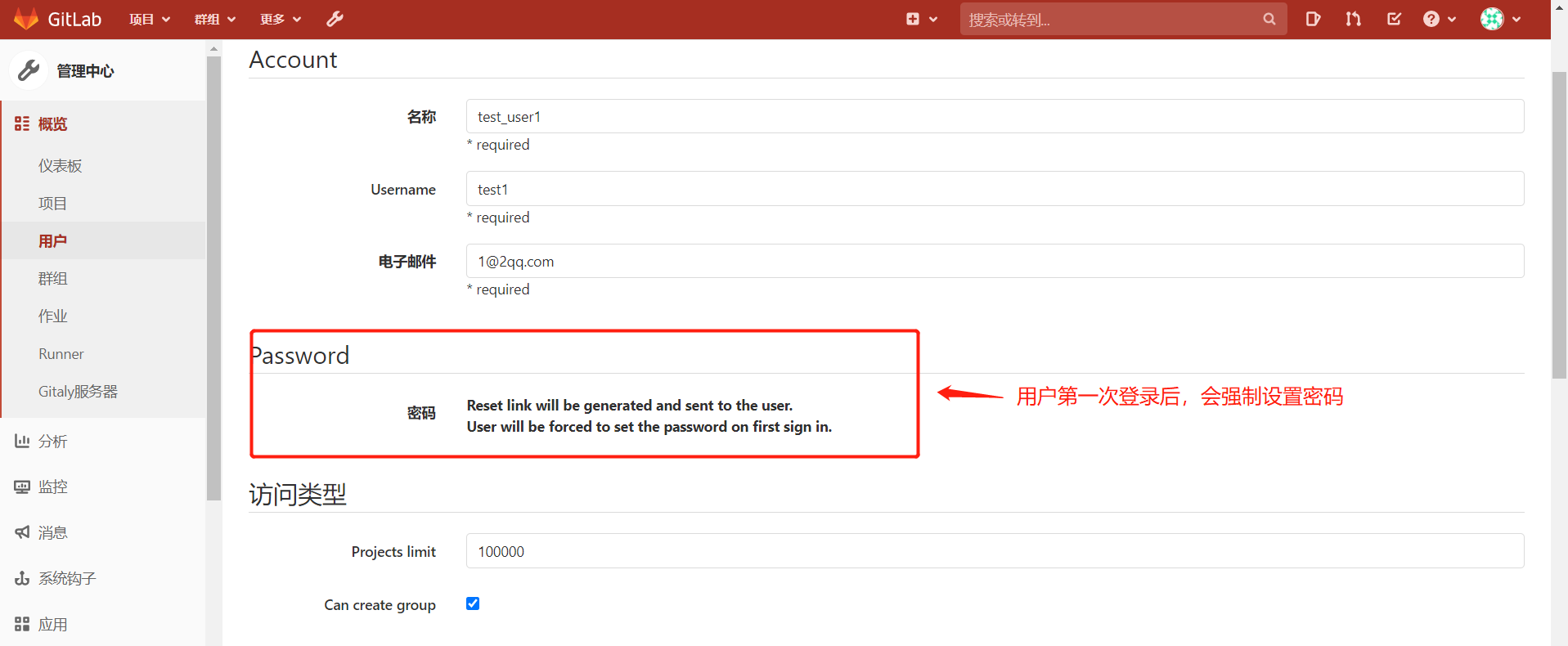
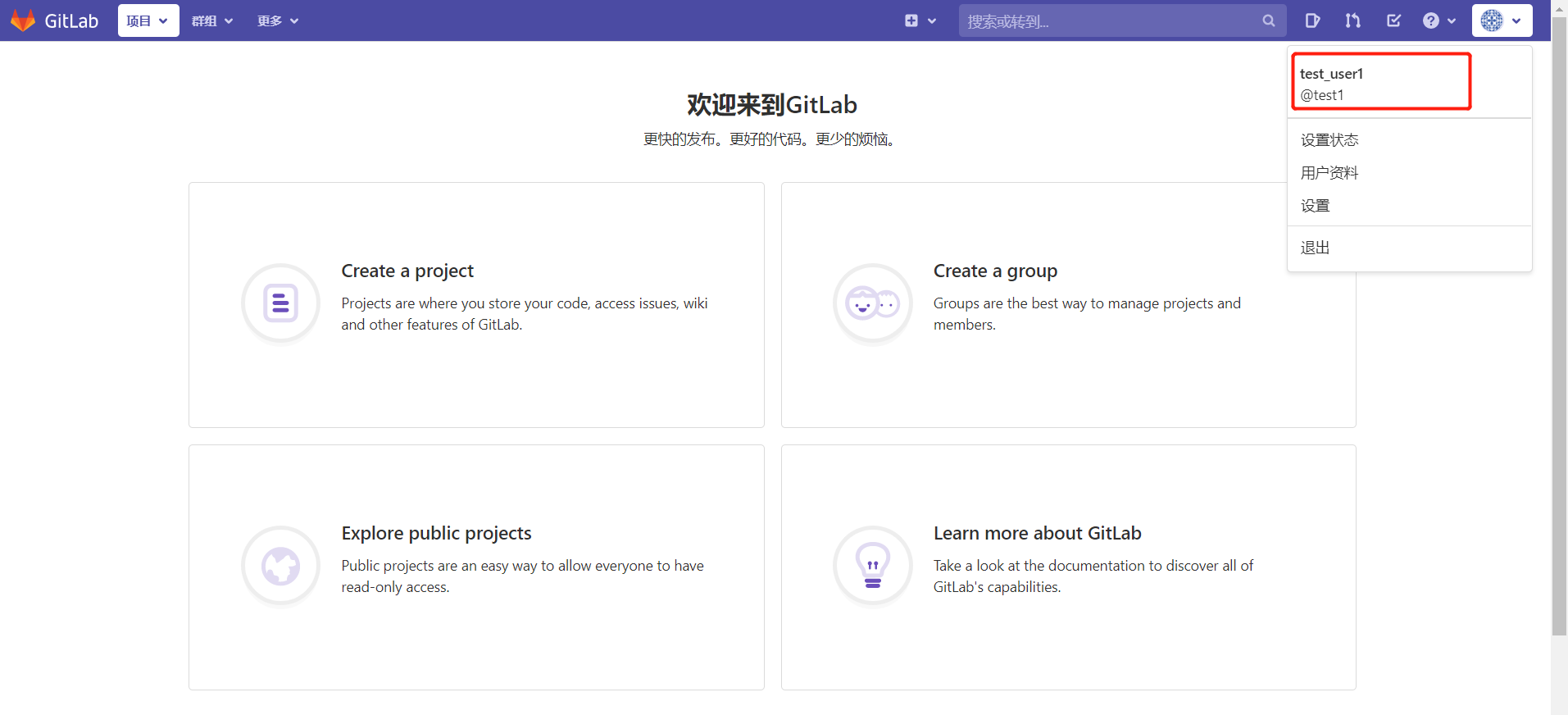
-
为用户附加项目权限