Matlab学习过程中的一些小问题
1.Overload your functions by having variable number of input and output argumernt.Not only can we overload functions also operators.
我们可以通过不同的输入输出来重载函数,当然我们还可以重载运算符。一般来说,运算符重载只在OOP中使用到。(see varargin,varargout,nargin,nargout)
varargin :
Allows any number of arguments to a function. The variable varargin is a cell array containing the optional arguments to the function. varargin must be declared as the last input argument and collects all the inputs from that point onwards. In the declaration, varargin must be lowercase (i.e., varargin).
允许函数输入任意数量的参数,varargin实际上是一个cell,包含着函数的可选参数。varargin参数必须在参数列表的最右面,在声明时,varargin必须小写!
For example, the function,
例如,函数:
function myplot(x,varargin)
plot(x,varargin{:})
collects all the inputs starting with the second input into the variable "varargin". MYPLOT uses the comma-separated list syntax varargin{:} to pass the optional parameters to plot.
这个函数把从第二个输入的参数全部收集进变量"varargin"
The call,
>> myplot(sin(0:.1:1),'color',[.5 .7 .3],'linestyle',':')
results in varargin being a 1-by-4 cell array containing the
values 'color', [.5 .7 .3], 'linestyle', and ':'.
varargout:ariable length output argument list.
Allows any number of output arguments from a function. The variable varargout is a cell array containing the optional output arguments from the function. varargout must be declared as the last output argument and must contain all the outputs after that point onwards. In the declaration, varargout must be lowercase (i.e., varargout).
允许函数任意数量的输出,varargout和varargin的数据类型一样,是一个cell,包含了函数的可选的任意输出,同样varargout也必须是在输出的左后一个参数,在声明时,varargout必须小写!
varargout is not initialized when the function is invoked. You must create it before your function returns. Use NARGOUT to determine the number of outputs to produce.
varargout直至函数被调用时才被初始化,你必须在你的函数返回前创造他,使用NARGOUT来决定要产生的输出(总)的数目。
For example, the function,
例:
function [s,varargout] = mysize(x)
nout = max(nargout,1)-1;
s = size(x);
for i=1:nout, varargout(i) = {s(i)};
%提前创造varargin(remember varargout is a cell)
end
returns the size vector and optionally individual sizes. So,
>>[s,rows,cols] = mysize(rand(4,5));
>> s = [4 5], rows = 4, cols = 5.
2.Visualizing matrices 的几个函数
a.colormap b.surf c.contour d.colorbar e.imagesc
(all thiese are built-inn functions)
3.计算程序运行的时间;
tic ....toc1...toc2...此外还有for more complicated situation >>profile on;>>profile viewer
4.MATLAB 格式化输出
fprintf :write formatted data to text file.将格式化数据写入文本文档。
fprintf(FID, FORMAT, A, ...) applies the FORMAT to all elements of array A and any additional array arguments in column order, and writes the data to a text file. FID is an integer file identifier. Obtain FID from FOPEN, or set it to 1 (for standard output, the screen) or 2(standard error). fprintf uses the encoding scheme specified in the call to FOPEN.
将FORMAT应用到A的所有元素中和其他附加的以列为顺序的参数,然后将这些数据写到一个文本文档,FID是一个文件的辨识符,从fopen中国获得fid,或者将其设置为1(标准输出到屏幕上)或者2 (标准错误)。
fprintf(FORMAT, A, ...) formats data and displays the results on the screen.
格式化数据并将其输出到屏幕上。
COUNT = fprintf(...) returns the number of bytes that fprintf writes.
计算fprintf写了多少字节。
FORMAT is a string that describes the format of the output fields, and can include combinations of the following:
FORMAT是一个字符串,它描述输出的格式:
* Conversion specifications, which include a % character, a conversion character (such as d, i, o, u, x, f, e, g, c, or s), and optional flags, width, and precision fields. For more details, type "doc fprintf" at the command prompt.
* Literal text to print.
* Escape characters, including:
\b Backspace '' Single quotation mark
\f Form feed %% Percent character
\n New line \\ Backslash
\r Carriage return \xN Hexadecimal number N
\t Horizontal tab \N Octal number N
For most cases, \n is sufficient for a single line break.
However, if you are creating a file for use with Microsoft
Notepad, specify a combination of \r\n to move to a new line.
Notes:
If you apply an integer or string conversion to a numeric value that contains a fraction, MATLAB overrides the specified conversion, and uses %e.
Numeric conversions print only the real component of complex numbers.Example: Create a text file called exp.txt containing a short table of the exponential function.
x = 0:.1:1;
y = [x; exp(x)];
fid = fopen('exp.txt','w');
fprintf(fid,'%6.2f %12.8f\n',y);
fclose(fid);
Examine the contents of exp.txt:
type exp.txt
MATLAB returns:
0.00 1.00000000
0.10 1.10517092
...
1.00 2.71828183
sprintf:仅格式化并不输出,声明同fprintf。
5.多样化的MATLAB(Miscellaneous MATLAB)
几个关键字:deal,eval, repmat
一个表达式:regular expression
6.使用cell和struct的几个注意事项
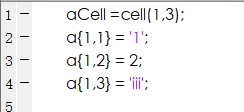
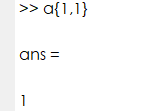
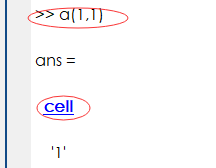
注意cell的索引方式。cell使用前一般提前声明和prelocation.
另;struct一般不提前声明。看下列代码:
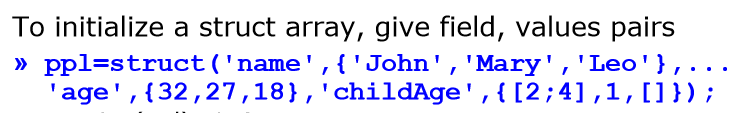
a = struct;
a(1).name = 'Leee';
a(1).age = 25;
a(2).name = 'bbb';
a(2).age = 32;
%或者声明+初始化
b = struct('name',{'lee','faker'},'age',{25,34});
初始化+声明同步进行时,key-valu的value应该用{ },但如果西先声明后赋值的化依旧使用{ } ,就会给出现这种情况:
a = struct;
a.name = {'Leee','bbbb'};
a.age ={25,32};
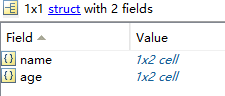
我们还可以通过使用deal对struct进行批量化的赋值:
a =struct;
cc = {'x',1,2,3,4};
for i=1:5
a(i).name = deal('x');
a(i).age = deal(10);
end
以下代码会创建一个Vector
ageVec = [a.age];
则输出如下: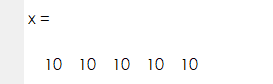
7.OOP
谈到OOP,必须讲到的封装,继承,多态。
先给出一个定义matlab中类的典型代码:
%class contact
classdef contact
properties%默认属性为public
name
phonenumber
end
properties(SetAccess = private)%私有属性,还可以设置读取的属性GetAccess
gender
end
methods
function obj = contact(m_name,m_phonenumber,m_gender)
obj.name=m_name;
obj.phonenumber = num2str(m_phonenumber);
obj.gender = m_gender;
end
function disp(obj)
fprintf('%s is %s, phonenumber is %s\n',obj.name,...
obj.gender,obj.phonenumber)
end
end
end
第一个方法时类的构造函数,第二个方法我们重载了函数disp.
8.Linked List




