Spring Batch(8) -- Listeners
September 29, 2020 by Ayoosh Sharma
In this article, we will take a deep dive into different types of *Spring Batch Listeners* and how to configure and use them along with Spring Batch Job. We will see listeners intercept jobs and steps.
Spring Batch Listeners
Spring Batch listeners are a way of intercepting the execution of a Job or a Step to perform some meaningful operations or logging the progress. Spring Batch provides some very useful listeners and we can use them to control the flow of the batch processing and take important actions on a particular value at a certain point of the execution.We will see some samples and eventually see the execution of these various listeners.
1. Why do we need Listener?
Take an example of a Trading Application, who wants to keep a track of the trade’s life-cycle and its moment between different stages of the trade’s life-cycle like booking, allocation, clearing, and take some actions on it.We can decide that before processing the trade of “Infosys” for quantities over 5000, we have to send the trader an email saying that we have received a big order.
2. JobExecutionListener
JobExecutionListener provides interceptions and life-cycle methods for spring batch Jobs. There are two methods *beforeJob*() and *afterJob*() and as the name suggests it gives us the liberty to do anything we want to before the execution of a job start and after the execution of the job ends.
Interface:
public interface JobExecutionListener {
void beforeJob(JobExecution var1);
void afterJob(JobExecution var1);
}
Copy
Implementation:
public class SPJobExecutionListener implements JobExecutionListener {
Logger logger = LoggerFactory.getLogger(SPJobExecutionListener.class);
public void beforeJob(JobExecution jobExecution) {
logger.info("Called beforeJob().");
}
public void afterJob(JobExecution jobExecution) {
logger.info("Called afterJob().");
}
}
Copy
3. StepListerner
This is the primary interface and all the following spring batch listeners have implemented this interface.
Interface:
package org.springframework.batch.core;
public interface StepListener {
}
Copy
3.1. ChunkListener
ChunkListener provides interceptions and life cycle methods for spring batch chunks. We use chunks when we are working on a set of items that are to be combined as a unit within a transaction. There are two methods beforeChunk() and *afterChunk().*
The beforeChunk() method gets executed after the transaction has started but before it executes the read on ItemReader. The afterChunk() method gets executed post the commit of the chunk.
Interface:
public interface ChunkListener extends StepListener {
String ROLLBACK_EXCEPTION_KEY = "sb_rollback_exception";
void beforeChunk(ChunkContext var1);
void afterChunk(ChunkContext var1);
void afterChunkError(ChunkContext var1);
}
Copy
Implementation:
public class SPChunkListener implements ChunkListener {
Logger logger = LoggerFactory.getLogger(SPChunkListener.class);
@Override
public void beforeChunk(ChunkContext chunkContext) {
logger.info("beforeChunk");
}
@Override
public void afterChunk(ChunkContext chunkContext) {
logger.info("afterChunk");
}
@Override
public void afterChunkError(ChunkContext chunkContext) {
logger.error("afterChunkError");
}
}
Copy
3.2. StepExecutionListener
StepExecutionListener provides interceptions and life-cycle methods for spring batch steps. There are two methods beforeStep() and afterStep() and as the name suggests it gives us the liberty to do anything we want to before the execution of a step start and after the execution of the step ends. The afterStep() method returns an ExitStatus which tells us whether the step execution was completed successfully or not.
Interface:
import org.springframework.lang.Nullable;
public interface StepExecutionListener extends StepListener {
void beforeStep(StepExecution var1);
@Nullable
ExitStatus afterStep(StepExecution var1);
}
Copy
Implementation:
public class SPStepListener implements StepExecutionListener {
Logger logger = LoggerFactory.getLogger(SPStepListener.class);
@Override
public void beforeStep(StepExecution stepExecution) {
logger.info("beforeStep().");
}
@Override
public ExitStatus afterStep(StepExecution stepExecution) {
logger.info("Called afterStep().");
return ExitStatus.COMPLETED;
}
}
Copy
3.3. ItemReadListener
ItemReadListener provides interceptions and life-cycle methods while reading the items. There are three methods beforeRead(), afterRead(), and *onReadError*(). As the method names suggest, it gives us the liberty to do anything we want before we read an item, after we read the item, and in case of an error while reading the item itself.
Interface:
public interface ItemReadListener < T > extends StepListener {
void beforeRead();
void afterRead(T var1);
void onReadError(Exception var1);
}
Copy
Implementation:
public class SPItemReadListener implements ItemReadListener < String > {
Logger logger = LoggerFactory.getLogger(SPItemReadListener.class);
@Override
public void beforeRead() {
logger.info("Before reading an item");
}
@Override
public void afterRead(String item) {
logger.info("After reading an item: " + item.toString());
}
@Override
public void onReadError(Exception ex) {
logger.error("Error occurred while reading an item!");
}
}
Copy
3.4. ItemProcessListener
ItemProcessListener provides interceptions and life cycle methods while processing the items. It has three methods beforeProcess(), afterProcess(), and onProcessError(). As the method names suggest, they give us the liberty to do anything we want before it processes an item, after the item processing and in case of an error while processing the item itself.
Interface:
public interface ItemProcessListener < T, S > extends StepListener {
void beforeProcess(T var1);
void afterProcess(T var1, @Nullable S var2);
void onProcessError(T var1, Exception var2);
}
Copy
Implementation:
public class SPItemProcessorListener implements ItemProcessListener < String, Number > {
Logger logger = LoggerFactory.getLogger(SPItemProcessorListener.class);
@Override
public void beforeProcess(String item) {
logger.info("beforeProcess");
}
@Override
public void afterProcess(String item, Number result) {
logger.info("afterProcess");
}
@Override
public void onProcessError(String item, Exception e) {
logger.error(" onProcessError");
}
}
Copy
3.5. ItemWriteListener
ItemWriteListener provides interceptions and life-cycle methods while writing the items. It has three methods beforeWrite(), afterWrite(), and onWriteError(). As the method names suggest, they give us the liberty to do anything we want before we write an item, after the item has been written and in case of an error while writing the item itself.
Interface:
public interface ItemWriteListener < S > extends StepListener {
void beforeWrite(List << ? extends S > var1);
void afterWrite(List << ? extends S > var1);
void onWriteError(Exception var1, List << ? extends S > var2);
}
Copy
Implementation:
public class SPItemWriteListener implements ItemWriteListener < Number > {
Logger logger = LoggerFactory.getLogger(SPItemWriteListener.class);
@Override
public void beforeWrite(List << ? extends Number > items) {
logger.info("beforeWrite");
}
@Override
public void afterWrite(List << ? extends Number > items) {
logger.info("afterWrite");
}
@Override
public void onWriteError(Exception exception, List << ? extends Number > items) {
logger.info("onWriteError");
}
}
Copy
3.6. SkipListener
SkipListener Interface is dedicated to skipped items. The methods will be called by step implementation at the right time.There are three methods onSkipInRead(),onSkipInWrite(), and onSkipInProcess(). As the method names suggest, they give us the liberty to do anything we want when an item is skipped in reading, when an item is skipped in writing, and when an item is skipped in processing.
Interface:
public interface SkipListener < T, S > extends StepListener {
void onSkipInRead(Throwable var1);
void onSkipInWrite(S var1, Throwable var2);
void onSkipInProcess(T var1, Throwable var2);
}
Copy
Implementation:
public class SPSkipListener implements SkipListener < String, Number > {
Logger logger = LoggerFactory.getLogger(SPSkipListener.class);
@Override
public void onSkipInRead(Throwable t) {
logger.info("onSkipInRead");
}
@Override
public void onSkipInWrite(Number item, Throwable t) {
logger.info("onSkipInWrite");
}
@Override
public void onSkipInProcess(String item, Throwable t) {
logger.info("onWriteError");
}
}
Copy
4. Listener Setup
We can set up any of the above job listeners for our job processing at the time of creating the JobInstance. For simplicity, let’s see how we have set up the JobExecutionListener below, and remember we just need to change the listener to use them.
Implementation:
@Bean
public Job processJob() {
return jobBuilderFactory.get("stockpricesinfojob")
.incrementer(new RunIdIncrementer())
.listener(new SpringBatchJobExecutionListener())
.flow(StockPricesInfoStep())
.end()
.build();
}
Copy
Similarly, we can set up any of the above step listeners for our step processing at the time of creating the Step Instance. For simplicity, let’s see how we have set up the StepExecutionListener Below and remember we just need to change the listener to use them.
Implementation:
@Bean
public Step StockPricesInfoStep() {
return stepBuilderFactory.get("step1")
.listener(new SpringBatchStepListener())
. < StockInfo, String > chunk(10)
.reader(reader())
.processor(stockInfoProcessor())
.writer(writer())
.faultTolerant()
.retryLimit(3)
.retry(Exception.class)
.build();
}
Copy
5. Real-Life Example
We will develop a real-life example outline the use of Spring batch listeners using JobExecutionListener and StepExecutionListener. We will read stock info CSV file content and write it on the output file and in between print the logs from our listeners. We are using Spring Boot to build our example but you can build it on using spring core APIs.
Our input file stockInfo.csv is kept at *resources/csv/employees.csv* and our generated output will be stored in *target/output.txt*.You can see the configuration class embedding the JobExecutionListener and StepExecutionListener while creating the instances for Job and Step.
Model:
import lombok.Data;
import java.util.List;
@Data
public class StockInfo {
private String stockId;
private String stockName;
private double stockPrice;
private double yearlyHigh;
private double yearlyLow;
private String address;
private String sector;
private String market;
}
Copy
ItemProcessor.java
public class StockInfoProcessor
implements ItemProcessor < StockInfo, String > {
private static final Logger LOGGER =
LoggerFactory.getLogger(StockInfoProcessor.class);
@Override
public String process(StockInfo stockInfo) throws Exception {
System.out.println("Hello");
String message = stockInfo.getStockName() + " is trading at " +
stockInfo.getStockPrice() + " on " + stockInfo.getMarket() + " at " + new Date().toString() + "!";
LOGGER.info("printing '{}' to output file", message);
return message;
}
}
Copy
SpringBatchConfig.java
@Configuration
public class SpringBatchConfig {
@Autowired
public JobBuilderFactory jobBuilderFactory;
@Autowired
public StepBuilderFactory stepBuilderFactory;
@Bean
public Job processJob() {
return jobBuilderFactory.get("stockpricesinfojob")
.incrementer(new RunIdIncrementer())
.listener(new SpringBatchJobExecutionListener())
.flow(StockPricesInfoStep())
.end()
.build();
}
@Bean
public Step StockPricesInfoStep() {
return stepBuilderFactory.get("step1")
.listener(new SpringBatchStepListener())
. < StockInfo, String > chunk(10)
.reader(reader())
.processor(stockInfoProcessor())
.writer(writer())
.faultTolerant() //to allow retries
.retryLimit(3) //Retries in case of exceptions
.retry(Exception.class) //all exceptions are covered
.build();
}
@Bean
public FlatFileItemReader < StockInfo > reader() {
return new FlatFileItemReaderBuilder < StockInfo > ()
.name("stockInfoItemReader")
.resource(new ClassPathResource("csv/stockinfo.csv"))
.delimited()
.names(new String[] {
"stockId",
"stockName",
"stockPrice",
"yearlyHigh",
"yearlyLow",
"address",
"sector",
"market"
})
.targetType(StockInfo.class)
.build();
}
@Bean
public StockInfoProcessor stockInfoProcessor() {
return new StockInfoProcessor();
}
@Bean
public FlatFileItemWriter < String > writer() {
return new FlatFileItemWriterBuilder < String > ()
.name("stockInfoItemWriter")
.resource(new FileSystemResource(
"target/output.txt"))
.lineAggregator(new PassThroughLineAggregator < > ()).build();
}
@Bean
public JobExecutionListener listener() {
return new SpringBatchJobCompletionListener();
}
}
Copy
5.1 StepExecutionListener:
public class SPStepListener implements StepExecutionListener {
Logger logger = LoggerFactory.getLogger(SPStepListener.class);
@Override
public void beforeStep(StepExecution stepExecution) {
logger.info("SPStepListener - CALLED BEFORE STEP.");
}
@Override
public ExitStatus afterStep(StepExecution stepExecution) {
logger.info("SPStepListener - CALLED AFTER STEP.");
return ExitStatus.COMPLETED;
}
}
Copy
5.2. JobExecutionListener:
public class SpringBatchJobCompletionListener extends JobExecutionListenerSupport {
Logger logger = LoggerFactory.getLogger(SpringBatchJobCompletionListener.class);
@Override
public void beforeJob(JobExecution jobExecution) {
logger.info("SpringBatchJobCompletionListener - BEFORE BATCH JOB STARTS");
}
@Override
public void afterJob(JobExecution jobExecution) {
if (jobExecution.getStatus() == BatchStatus.COMPLETED) {
logger.info("SpringBatchJobCompletionListener - BATCH JOB COMPLETED SUCCESSFULLY");
} else if (jobExecution.getStatus() == BatchStatus.FAILED) {
logger.info("SpringBatchJobCompletionListener - BATCH JOB FAILED");
}
}
}
Copy
stockInfo.csv
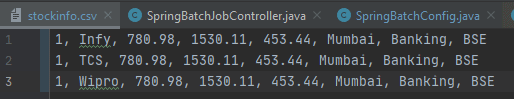
Logs:
15204 --- [ scheduling-1] o.s.b.c.l.support.SimpleJobLauncher : Job: [FlowJob: [name=stockpricesinfojob]] launched with the following parameters: [{time=1594496238219}]
2020-07-12 01:07:18.256 INFO 15204 --- [ scheduling-1] c.j.s.l.SpringBatchJobExecutionListener : BEFORE BATCH JOB STARTS
2020-07-12 01:07:18.354 INFO 15204 --- [ scheduling-1] o.s.batch.core.job.SimpleStepHandler : Executing step: [step1]
2020-07-12 01:07:18.362 INFO 15204 --- [ scheduling-1] c.j.s.listener.SpringBatchStepListener : SPStepListener - CALLED BEFORE STEP.
Hello
2020-07-12 01:07:18.422 INFO 15204 --- [ scheduling-1] c.j.s.step.StockInfoProcessor : printing 'Infy is trading at 780.98 on BSE atSun Jul 12 01:07:18 IST 2020!' to output file
Hello
2020-07-12 01:07:18.429 INFO 15204 --- [ scheduling-1] c.j.s.step.StockInfoProcessor : printing 'TCS is trading at 780.98 on BSE atSun Jul 12 01:07:18 IST 2020!' to output file
Hello
2020-07-12 01:07:18.436 INFO 15204 --- [ scheduling-1] c.j.s.step.StockInfoProcessor : printing 'Wipro is trading at 780.98 on BSE atSun Jul 12 01:07:18 IST 2020!' to output file
2020-07-12 01:07:18.444 INFO 15204 --- [ scheduling-1] c.j.s.listener.SpringBatchStepListener : SPStepListener - CALLED AFTER STEP.
2020-07-12 01:07:18.455 INFO 15204 --- [ scheduling-1] o.s.batch.core.step.AbstractStep : Step: [step1] executed in 100ms
2020-07-12 01:07:18.649 INFO 15204 --- [ scheduling-1] c.j.s.l.SpringBatchJobExecutionListener : BATCH JOB COMPLETED SUCCESSFULLY
2020-07-12 01:07:18.687 INFO 15204 --- [ scheduling-1] o.s.b.c.l.support.SimpleJobLauncher : Job: [FlowJob: [name=stockpricesinfojob]] completed with the following parameters: [{time=1594496238219}] and the following status: [COMPLETED] in 405ms
2020-07-12 01:08:18.224 INFO 15204 --- [ scheduling-1] o.s.b.c.l.support.SimpleJobLauncher : Job: [FlowJob: [name=stockpricesinfojob]] launched with the following parameters: [{time=1594496298216}]
2020-07-12 01:08:18.227 INFO 15204 --- [ scheduling-1] c.j.s.l.SpringBatchJobExecutionListener : BEFORE BATCH JOB STARTS
2020-07-12 01:08:18.236 INFO 15204 --- [ scheduling-1] o.s.batch.core.job.SimpleStepHandler : Executing step: [step1]
2020-07-12 01:08:18.239 INFO 15204 --- [ scheduling-1] c.j.s.listener.SpringBatchStepListener : SPStepListener - CALLED BEFORE STEP.
Hello
2020-07-12 01:08:18.249 INFO 15204 --- [ scheduling-1] c.j.s.step.StockInfoProcessor : printing 'Infy is trading at 780.98 on BSE atSun Jul 12 01:08:18 IST 2020!' to output file
Hello
2020-07-12 01:08:18.250 INFO 15204 --- [ scheduling-1] c.j.s.step.StockInfoProcessor : printing 'TCS is trading at 780.98 on BSE atSun Jul 12 01:08:18 IST 2020!' to output file
Hello
2020-07-12 01:08:18.251 INFO 15204 --- [ scheduling-1] c.j.s.step.StockInfoProcessor : printing 'Wipro is trading at 780.98 on BSE atSun Jul 12 01:08:18 IST 2020!' to output file
2020-07-12 01:08:18.254 INFO 15204 --- [ scheduling-1] c.j.s.listener.SpringBatchStepListener : SPStepListener - CALLED AFTER STEP.
2020-07-12 01:08:18.256 INFO 15204 --- [ scheduling-1] o.s.batch.core.step.AbstractStep : Step: [step1] executed in 20ms
2020-07-12 01:08:18.259 INFO 15204 --- [ scheduling-1] c.j.s.l.SpringBatchJobExecutionListener : BATCH JOB COMPLETED SUCCESSFULLY
Copy
Output Location:
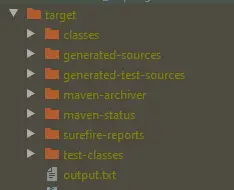
**Output.txt
**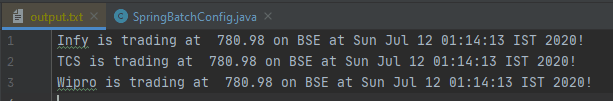
Summary
- We have learned about Spring Batch Listeners, and why we need them.
- We have learned to configure a different variety of listeners and why each one of them is unique and important.
- We have learned to configure the spring batch job listener while creating the JobInstance object.
- We have learned to configure the spring batch step listener while creating the Step object.
- We have developed and gone through a real-life example for JobExecutionListener and StepExecutionListener.
The source code for this application is available on GitHub.


 浙公网安备 33010602011771号
浙公网安备 33010602011771号