Focus的交互
代码测试手柄的按键功能:
1 using System.Collections; 2 using System.Collections.Generic; 3 using UnityEngine; 4 using UnityEngine.UI; 5 using wvr; 6 7 public class testShouBing : MonoBehaviour { 8 Text text; 9 WVR_DeviceType devence; 10 public GameObject sphere; 11 int count = 0; 12 // Use this for initialization 13 void Start () { 14 text = GameObject.Find("Text").GetComponent<Text>(); 15 devence = WVR_DeviceType.WVR_DeviceType_Controller_Right; 16 } 17 float time = 0; 18 // Update is called once per frame 19 void Update () { 20 time += Time.deltaTime; 21 if (WaveVR_Controller.Input(devence).GetPress(wvr.WVR_InputId.WVR_InputId_Alias1_Trigger)) 22 { 23 text.text = "你按了Triiger键"; 24 25 sphere.transform.localScale= new Vector3(2,2,2); 26 if (time>=2) 27 { 28 sphere.transform.localScale = new Vector3(1, 1, 1); 29 time = 0; 30 } 31 } 32 if (WaveVR_Controller.Input(devence).GetPressDown(wvr.WVR_InputId.WVR_InputId_Alias1_Volume_Down)) 33 { 34 text.text = "你按下了声音键"; 35 } 36 if (WaveVR_Controller.Input(WVR_DeviceType.WVR_DeviceType_Controller_Right).GetTouch(WVR_InputId.WVR_InputId_Alias1_Touchpad)) 37 { 38 text.text = "你按下了圆盘键"; 39 count++; 40 if (count % 2 == 0) 41 { 42 sphere.GetComponent<MeshRenderer>().material.color = Color.red; 43 } 44 else 45 { 46 sphere.GetComponent<MeshRenderer>().material.color = Color.blue; 47 } 48 } 49 if (WaveVR_Controller.Input(devence).GetPressDown(WVR_InputId.WVR_InputId_Alias1_DPad_Left)) 50 { 51 text.text = "你触摸了圆盘的键左"; 52 } 53 if (WaveVR_Controller.Input(devence).GetPressDown(WVR_InputId.WVR_InputId_Alias1_Bumper)) 54 { 55 text.text = "你按下了Bumper键"; 56 } 57 58 if (WaveVR_Controller.Input(devence).GetPressDown(WVR_InputId.WVR_InputId_Alias1_Menu)) 59 { 60 text.text = "你按下了_Menu的键"; 61 62 } 63 64 WaveVR_Controller.Input(devence).GetAxis(WVR_InputId.WVR_InputId_Alias1_Touchpad); 65 } 66 }
HTC VIVE fORCE sdk下载网址:https://hub.vive.com/zh-CN/developer-portal
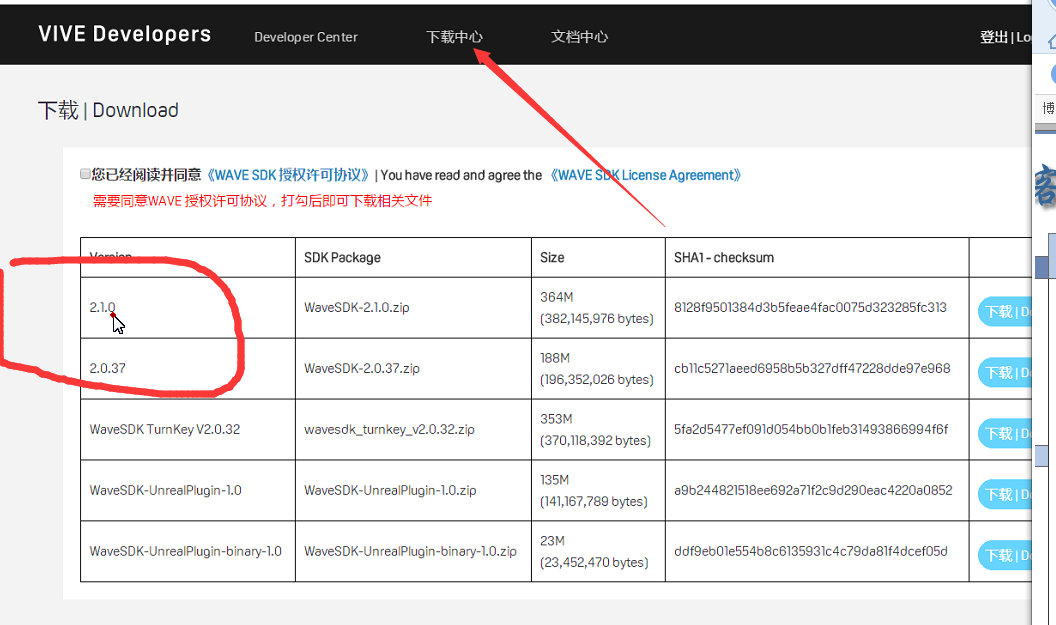
1.Unity中的小细节:如果确定是Anndroy就先改变这个
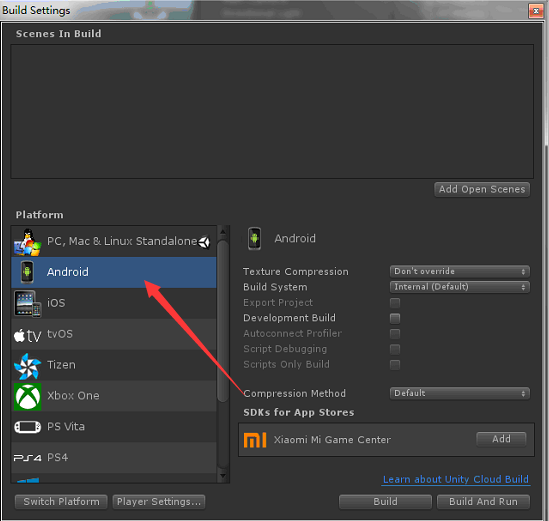
2.导入一个相机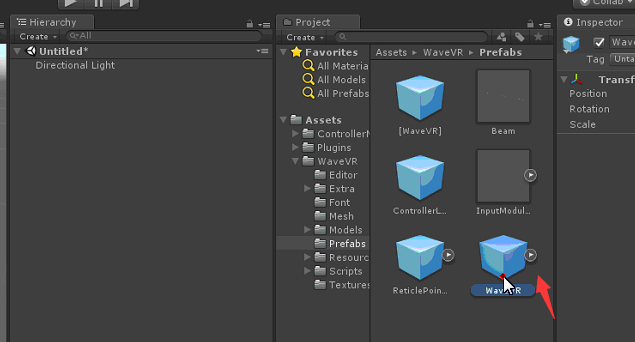
3.凝视输入:看一个东西持续的时间久了,就是默认选择了这个物体,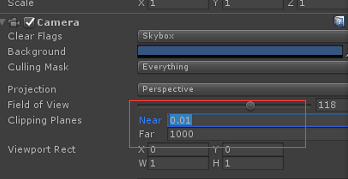
near能看到的最近的距离,Far能看到的最远距离
5.通过这个脚本控制手柄是否已经可以移动了,手柄,头衔都哟啊挂这个脚本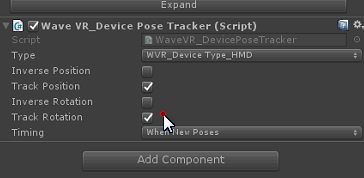
针对手柄的操作:
左边的 ctrl 控制旋转
左边的alt 左右
6.添加手柄: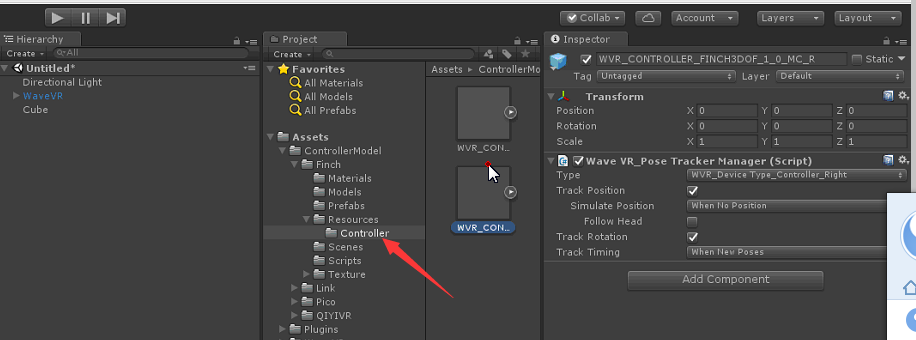
代码获取手柄:
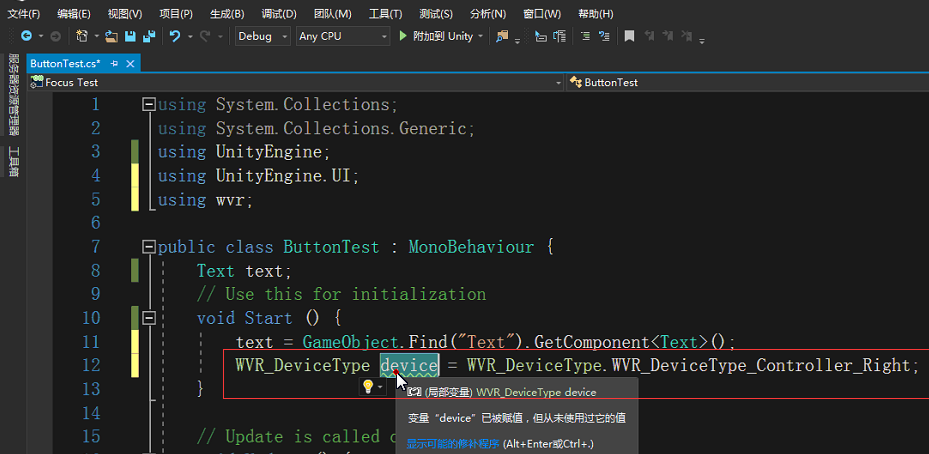
2.按键检测,事实获取
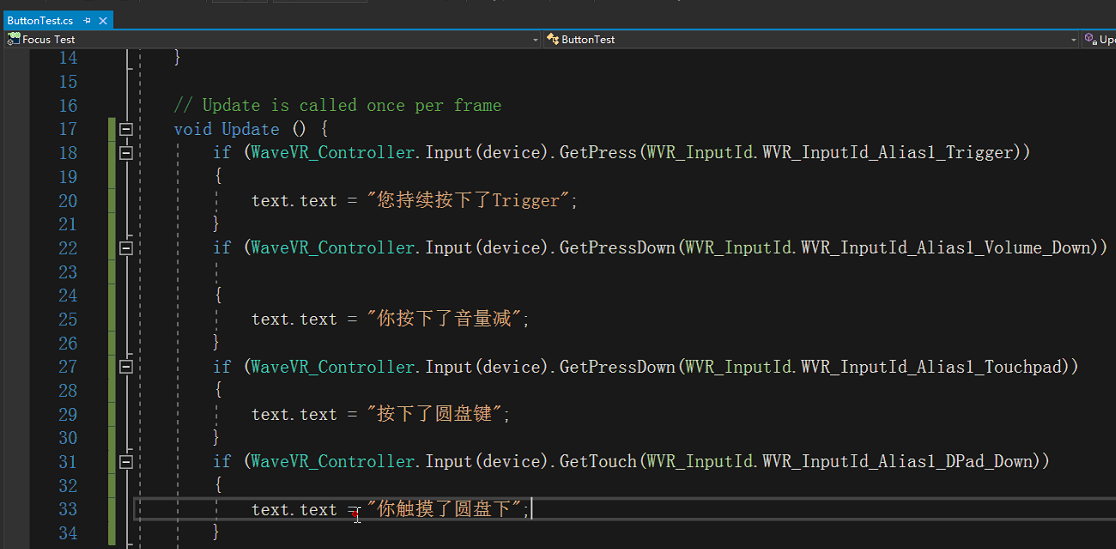
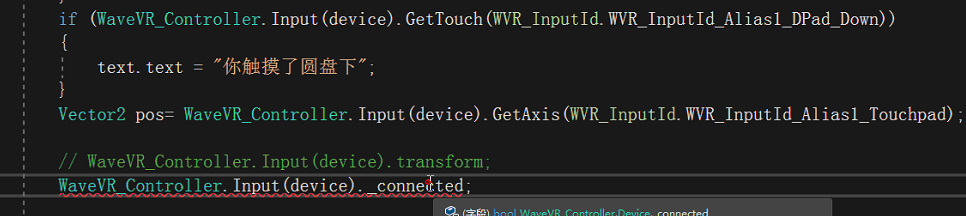
物体上添加这个脚本,它就自己旋转:
把鼠标放上去: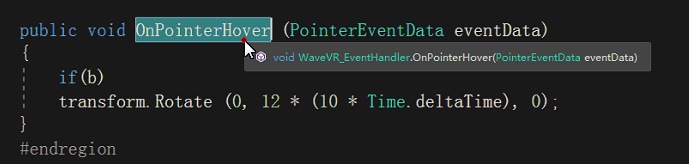
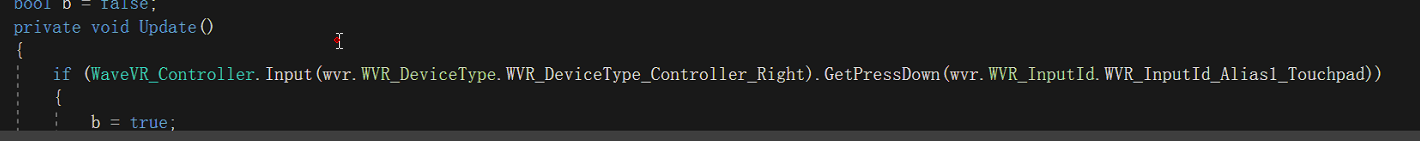
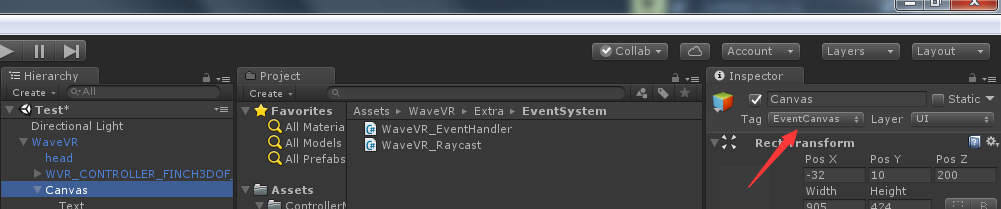
交互UI的时候添加这个脚本: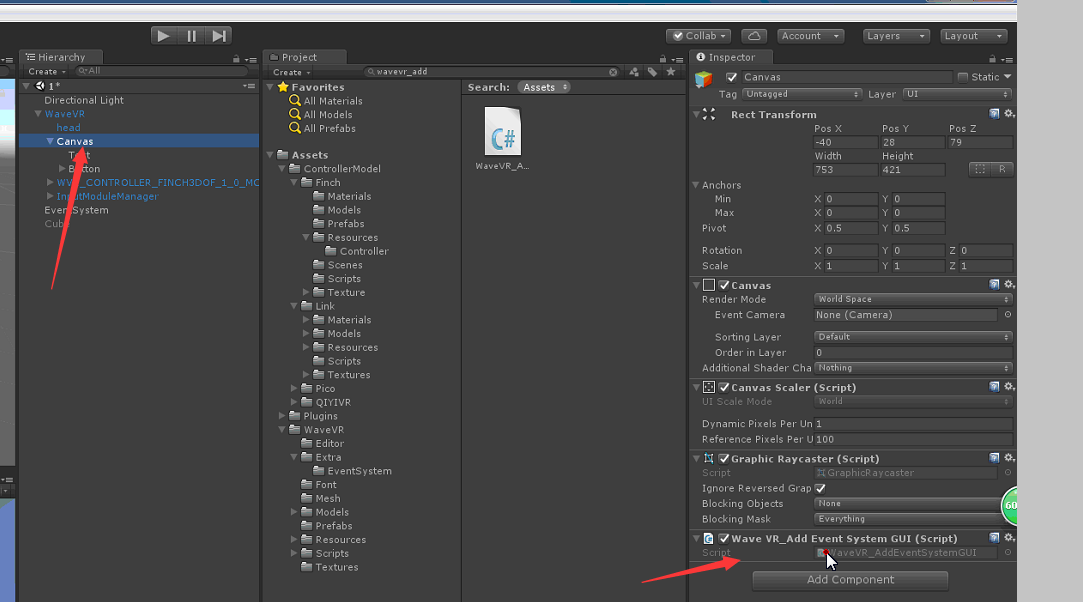



 浙公网安备 33010602011771号
浙公网安备 33010602011771号