DesignWareBuildingBlock IP的仿真与综合
感谢一下同学的协助,跑通了一个case。
IP核调用 dw_fp_mac.sv
module dw_fp_mac( inst_a, inst_b, inst_c, inst_rnd, z_inst, status_inst );
parameter inst_sig_width = 23;
parameter inst_exp_width = 8;
parameter inst_ieee_compliance = 0;
input [inst_sig_width+inst_exp_width : 0] inst_a;
input [inst_sig_width+inst_exp_width : 0] inst_b;
input [inst_sig_width+inst_exp_width : 0] inst_c;
input [2 : 0] inst_rnd;
output [inst_sig_width+inst_exp_width : 0] z_inst;
output [7 : 0] status_inst;
// Instance of DW_fp_mac
DW_fp_mac #(inst_sig_width, inst_exp_width, inst_ieee_compliance) U1 (
.a(inst_a),
.b(inst_b),
.c(inst_c),
.rnd(inst_rnd),
.z(z_inst),
.status(status_inst) );
endmodule
需要在makefile里添加路径
SYNOPSYS = /home/synopsys/syn/O-2018.06-SP1
#start vcs compile
vcs_com:
cd ../work/vcs && vcs -sverilog -full64 +v2k -debug_pp -timescale=${TIMESCALE} -
cpp g++ -cc gcc -LDFLAGS -LDFLAGS -Wl,--no-as-needed -CFLAGS -fPIE -fsdb -f
../../prj/filelist.f -o ${OUTPUT} -l compile.log -y ${SYNOPSYS}/dw/sim_ver
+libext+.v +incdir+{SYNOPSYS}/dw/sim_ver+
写了一个简单的tb
`timescale 1ps/1ps
module tb_dw_fp_mac;
// Parameters for testbench
parameter inst_sig_width = 23;
parameter inst_exp_width = 8;
parameter inst_ieee_compliance = 0;
// Inputs and Outputs
logic [inst_sig_width+inst_exp_width : 0] inst_a;
logic [inst_sig_width+inst_exp_width : 0] inst_b;
logic [inst_sig_width+inst_exp_width : 0] inst_c;
logic [2 : 0] inst_rnd;
wire [inst_sig_width+inst_exp_width : 0] z_inst;
wire [7 : 0] status_inst;
// Instantiate DW_fp_mac_inst
dw_fp_mac UUT (
.inst_a(inst_a),
.inst_b(inst_b),
.inst_c(inst_c),
.inst_rnd(inst_rnd),
.z_inst(z_inst),
.status_inst(status_inst)
);
task dump_output();
$dumpfile("out.vcd");
$dumpvars(0, tb_dw_fp_mac);
$fsdbDumpfile("tb_dw_fp_mac.fsdb"); //指定生成的的fsdb
$fsdbDumpvars("+all");//$fsdbDumpvars(0,tb_mesh);
//0表示生成u_rec_intra_top模 块及以下所有的仿真数据
$vcdpluson;
//下面这两个是保存所有仿真数据
$vcdplusmemon;
endtask
// Clock generation
logic clk = 0;
always #5 clk = ~clk;
// Reset generation
logic rst = 0;
initial begin
rst = 1;
#10 rst = 0;
end
// Test cases
initial begin
dump_output();
// Test case 1: Multiplication
inst_a = 32'h3F800000; // 1.0
inst_b = 32'h40000000; // 2.0
inst_c = 32'h3F000000; // 0.5
inst_rnd = 3'b000;
#20;
inst_a = 32'h40A9999A; // 5.3
inst_b = 32'h42C75EB8; // 99.685
inst_c = 32'h455C81FA; // 3528.123456 a*b+c = 7FFFFFFF (4,056.453956)
inst_rnd = 3'b000;
#20;
// Add more test cases here...
// Finish simulation
$finish;
end
// Monitor for displaying results
always_ff @(posedge clk) begin
$display("inst_a = %h, inst_b = %h, inst_c = %h, inst_rnd = %b, z_inst = %h,
status_inst = %h",
inst_a, inst_b, inst_c, inst_rnd, z_inst, status_inst);
end
endmodule
仿真结果
综合脚本:
set design_name "dw_fp_mac"
set stdcel_libs "
../../lib/logic/slow.db
"
set target_library "$stdcel_libs"
set synthetic_library "dw_foundation.sldb"
set link_library "* $target_library dw_foundation.sldb"
sh mkdir -p ./reports
sh mkdir -p ./outputs
set report_path "./reports"
set output_path "./outputs"
set_svf $output_path/${design_name}.svf
碰到的一个问题是最后吐出来的门级网表中没有IP的门级描述。
这样肯定是无法用于后端的。之前综合时使用的是compile_ultra -incremental命令,查阅DWBB的user_guide后发现:
于是在综合部分修改综合命令为compile:
这样就产生了有门级描述的最终网表:
进一步试验后发现直接使用compile_ultra命令也可以,而且综合出的网表质量更高一些,只要去掉-incremental参数即可。-incremental代表进入增量工作模式,我们祖传脚本里就带了这个参数,但是一直没去细究含义,今天碰到这个坑了所以做个记录。
上面是dc user_guide里面的脚本例子,compile_ultra -incremental应该是在compile_ultra一次以后进行增量编译的操作。祖传脚本里却在没有前置的compile_ultra的情况下直接使用compile_ultra -incremental,在没有使用dw_foundation.sldb的情况下之前这样做没有碰到过问题,但是这次知道了实际上不可以的。
标签:
数字集成电路

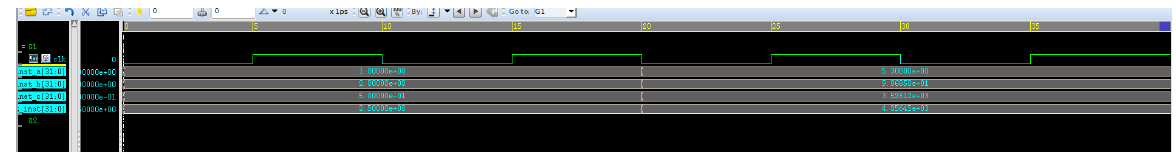
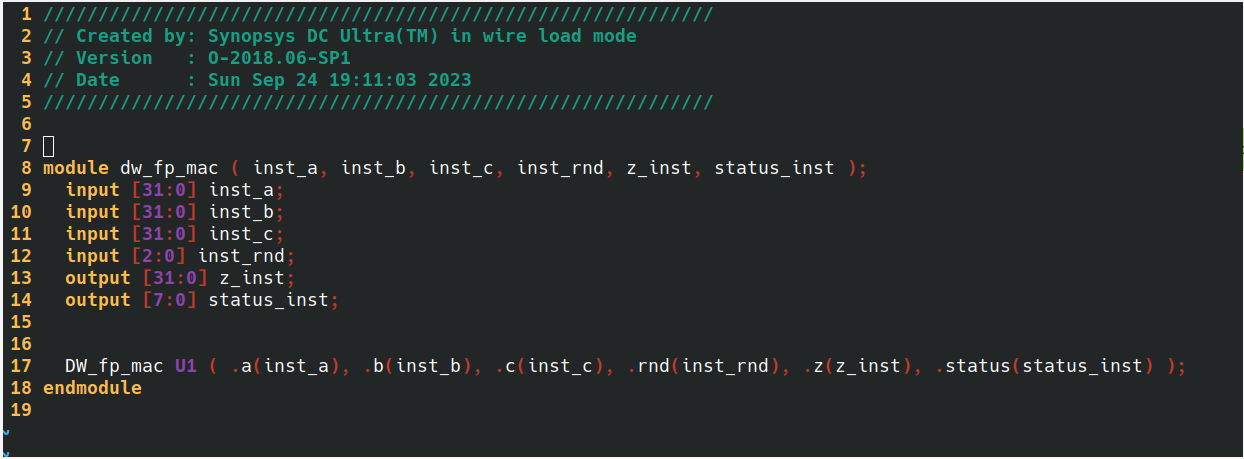
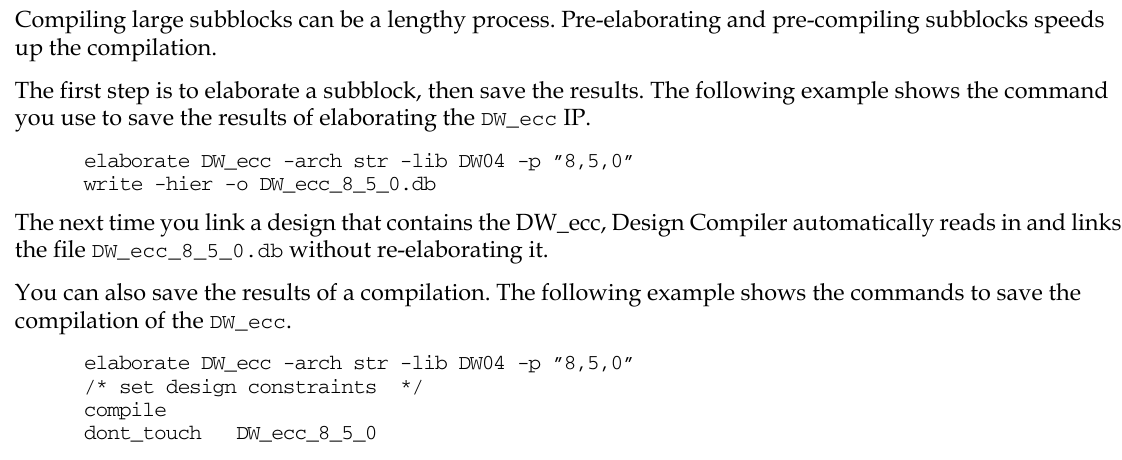
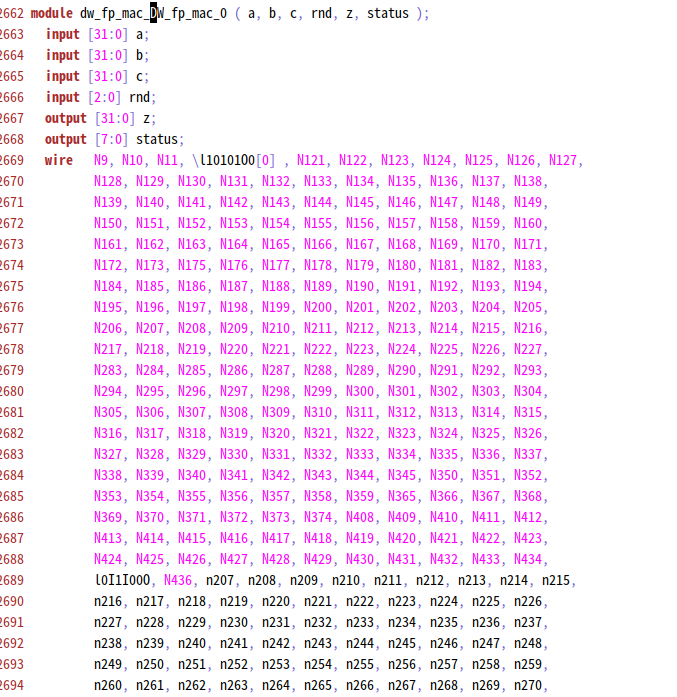
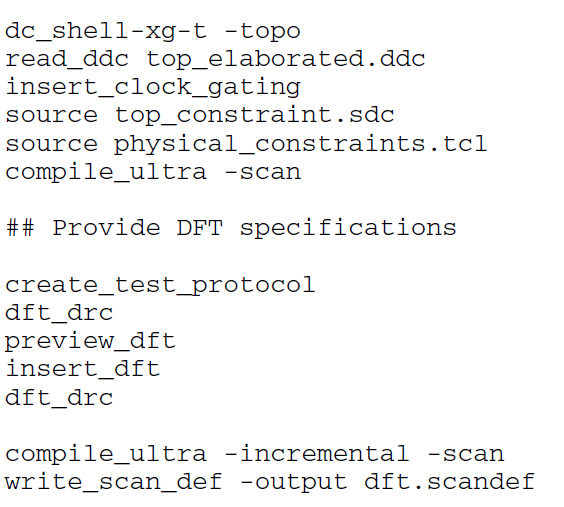


【推荐】国内首个AI IDE,深度理解中文开发场景,立即下载体验Trae
【推荐】编程新体验,更懂你的AI,立即体验豆包MarsCode编程助手
【推荐】抖音旗下AI助手豆包,你的智能百科全书,全免费不限次数
【推荐】轻量又高性能的 SSH 工具 IShell:AI 加持,快人一步
· 阿里最新开源QwQ-32B,效果媲美deepseek-r1满血版,部署成本又又又降低了!
· 开源Multi-agent AI智能体框架aevatar.ai,欢迎大家贡献代码
· Manus重磅发布:全球首款通用AI代理技术深度解析与实战指南
· 被坑几百块钱后,我竟然真的恢复了删除的微信聊天记录!
· AI技术革命,工作效率10个最佳AI工具
2022-09-25 《该死的会议》读后感
2019-09-25 RoboMaster电控入门(0)绪论