windows进入安全模式
administrator权限不足时,可以到安全模式下有system权限
管理员唤起cmd
启用administrator用户
net user administrator /active:yes
设置/修改密码
net user administrator new_password
输入 msconfig
常规--有选择启动--只保留使用原始引导配置
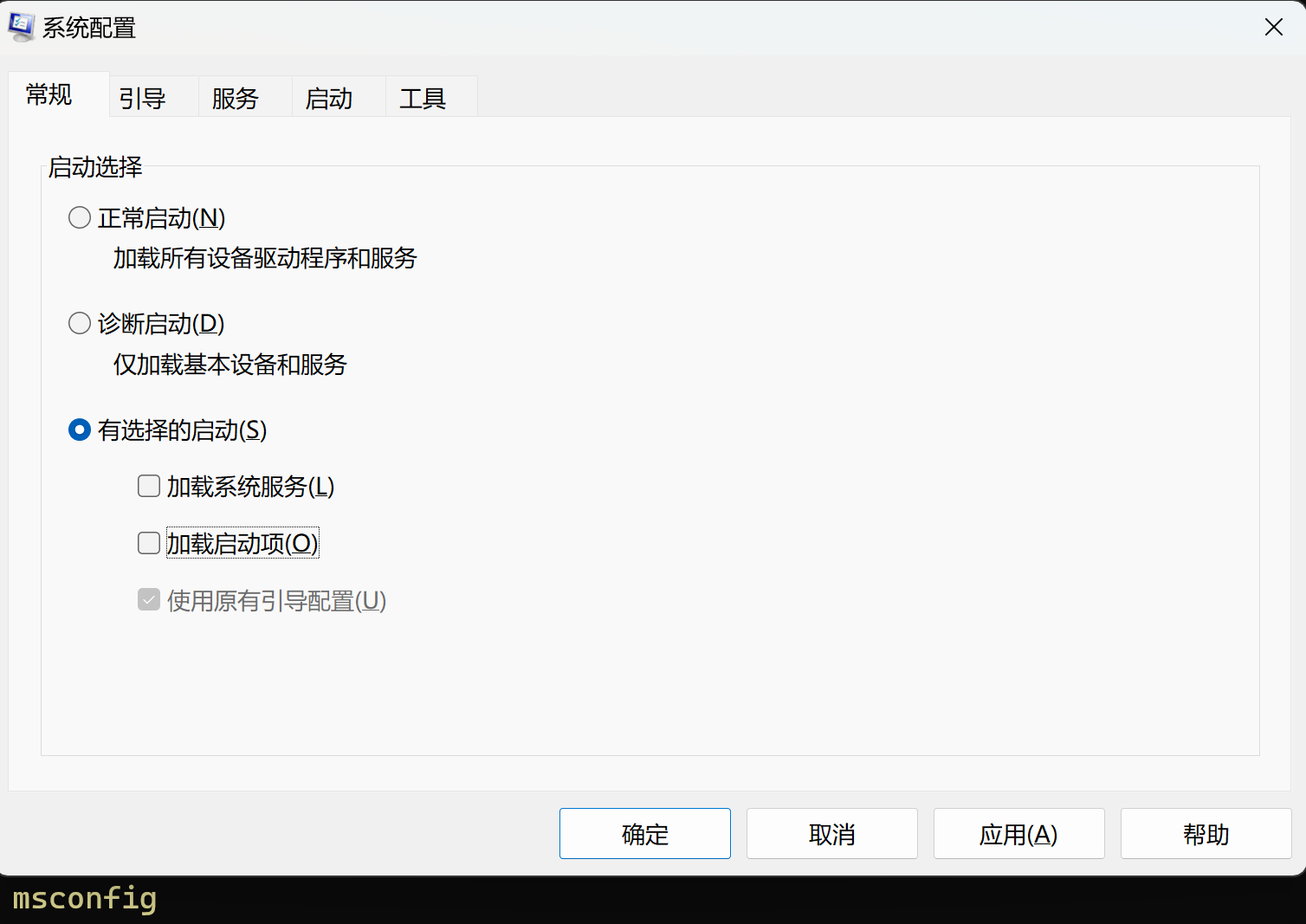
引导--安全引导--最小

重启
shutdown -r -t 1
。。。。。。
处理完成后,可以禁用administrator
net user administrator /active:no
其他获取system权限的命令,待验证:
1. powershell
powershell -ep bypass "Install-Module -Name NtObjectManager;start-Win32ChildProcess cmd"
2.sc(此问题似乎在win10上已经修复,不再适用)
sc Create TestService1 binPath= "cmd /c start" type= own type= interact
sc start TestService1
3. schtask
创建服务,以system权限启动:
schtasks /Create /TN TestService2 /SC DAILY /ST 00:36 /TR notepad.exe /RU SYSTEM查看服务状态:
schtasks /Query /TN TestService2删除服务:
schtasks /Delete /TN TestService2 /F
4. psexec使用psexec会创建PSEXESVC服务,产生日志Event 4697、Event 7045、Event 4624和Event 4652
以system权限启动:
psexec.exe -accepteula -s -d notepad.exe默认情况下,system权限的进程不会在用户桌面显示,如果需要显示进程界面,可以加/i参数,命令如下:
psexec.exe -accepteula -s -i -d notepad.exe

