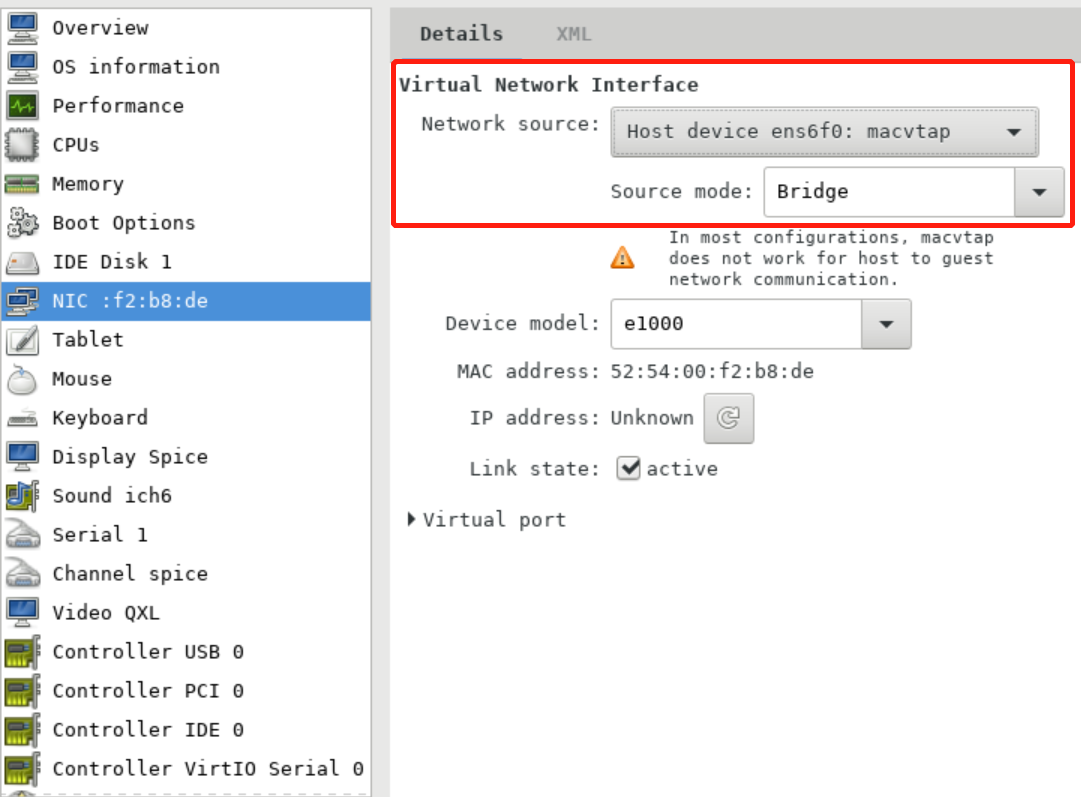bond+网桥配置
bond一般使用较多的是bond1与bond4,bond1为主备模式(高可用,不用交换机做网口聚合),bond4为负载均衡模式(需要交换机做网口聚合)
以下为bound1(主备模式)的配置
[root@localhost ~]# cat /etc/sysconfig/network-scripts/ifcfg-ens6f0 TYPE=Ethernet NAME=ens6f0 DEVICE=ens6f0 MASTER=ctl_bond1 SLAVE=yes ONBOOT=yes [root@localhost ~]# cat /etc/sysconfig/network-scripts/ifcfg-ens6f1 TYPE=Ethernet NAME=ens6f1 DEVICE=ens6f1 MASTER=ctl_bond1 SLAVE=yes ONBOOT=yes [root@localhost ~]# cat /etc/sysconfig/network-scripts/ifcfg-ctl_bond1 TYPE=Bond BONDING_OPTS=mode=active-backup BONDING_MASTER=yes BOOTPROTO=none NAME=ctl_bond1 DEVICE=ctl_bond1 ONBOOT=yes BRIDGE=br0 [root@localhost ~]# cat /etc/sysconfig/network-scripts/ifcfg-br0 BOOTPROTO=none DEFROUTE=yes IPV4_FAILURE_FATAL=no IPV6INIT=yes IPV6_AUTOCONF=yes IPV6_DEFROUTE=yes IPV6_FAILURE_FATAL=no IPV6_ADDR_GEN_MODE=stable-privacy DEVICE=br0 NAME=br0 ONBOOT=yes IPADDR=192.168.7.110 PREFIX=24 GATEWAY=192.168.7.1 TYPE=Bridge [root@localhost ~]#
重启所有网络服务生效。命令如下:
systemctl restart NetworkManager;nmcli networking off;nmcli networking on
链路冗余测试:
从其他主机持续ping查看丢包情况,或远程传输数据查看对传输速率影响(如nfs网络挂载,dstat查看速率)
nmcli c down ens6f0
nmcli c up ens6f0
nmcli c down ens6f1
nmcli c up ens6f1
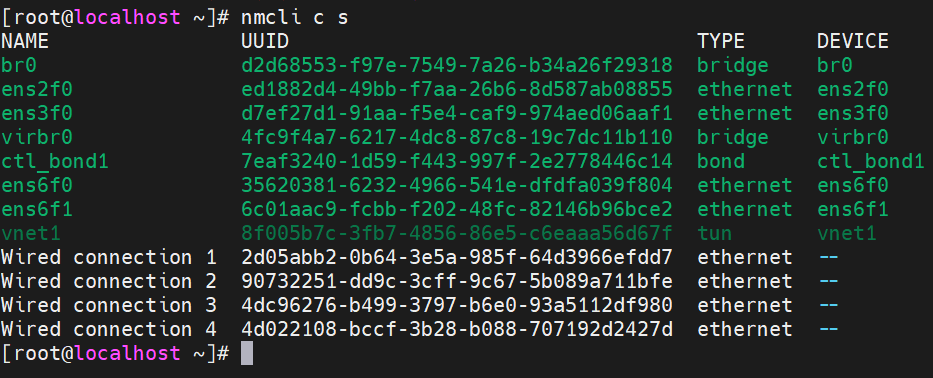
此时,从本地起kvm虚拟机,可通过桥接共享网卡
虚机IP配置如下:
[root@ansible ~]# cat /etc/sysconfig/network-scripts/ifcfg-eth0 TYPE=Ethernet BOOTPROTO=none DEVICE=eth0 ONBOOT=yes IPADDR=192.168.7.250 PREFIX=24 GATEWAY=192.168.7.1
虚机网络选择如下: