centos8+zabbix6.0LTS搭建笔记
环境:联网
1. 配置zabbix官方yum源,并安装zabbix服务(server,web,agent)
rpm -Uvh https://repo.zabbix.com/zabbix/6.0/rhel/8/x86_64/zabbix-release-6.0-4.el8.noarch.rpm dnf install zabbix-server-mysql zabbix-web-mysql zabbix-nginx-conf zabbix-sql-scripts zabbix-selinux-policy zabbix-agent
2. 配置数据库
创建数据库用户,并完成数据库初始化
# mysql -uroot -p password mysql> create database zabbix character set utf8mb4 collate utf8mb4_bin; mysql> create user zabbix@localhost identified by 'password'; mysql> grant all privileges on zabbix.* to zabbix@localhost; mysql> set global log_bin_trust_function_creators = 1; mysql> quit; # zcat /usr/share/zabbix-sql-scripts/mysql/server.sql.gz | mysql --default-character-set=utf8mb4 -uzabbix -p zabbix
导入数据库后,禁用log_bin_trust_function_creators option
# mysql -uroot -p password mysql> set global log_bin_trust_function_creators = 0; mysql> quit;
编辑zabbix server的配置文件 /etc/zabbix/zabbix_server.conf
DBPassword=password
3. 为Zabbix前端配置PHP
编辑/etc/nginx/conf.d/zabbix.conf,取消注释,并修改配置
# listen 8080; # server_name example.com;
4. 启服务(Zabbix server和agent)
systemctl restart zabbix-server zabbix-agent nginx php-fpm
systemctl enable zabbix-server zabbix-agent nginx php-fpm
5. web页面操作
根据提示一直下一步即可,注意数据库用户密码不要输错;
页面初始化用户密码:Admin/zabbix
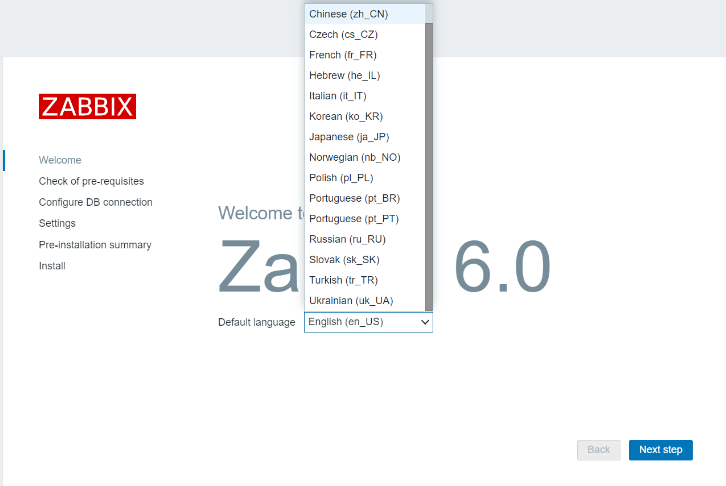


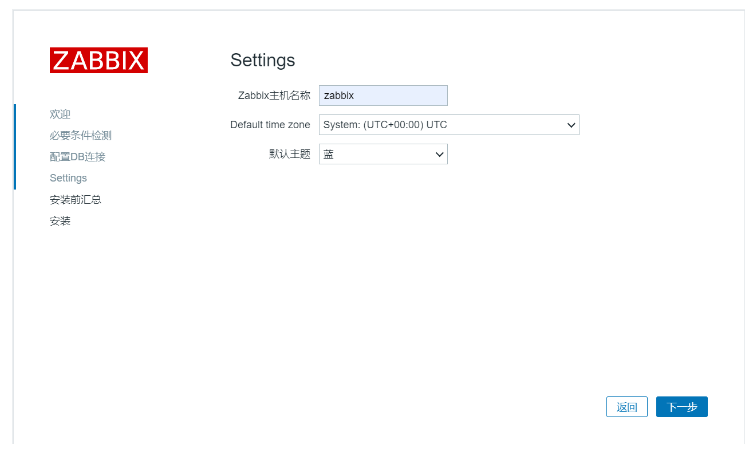
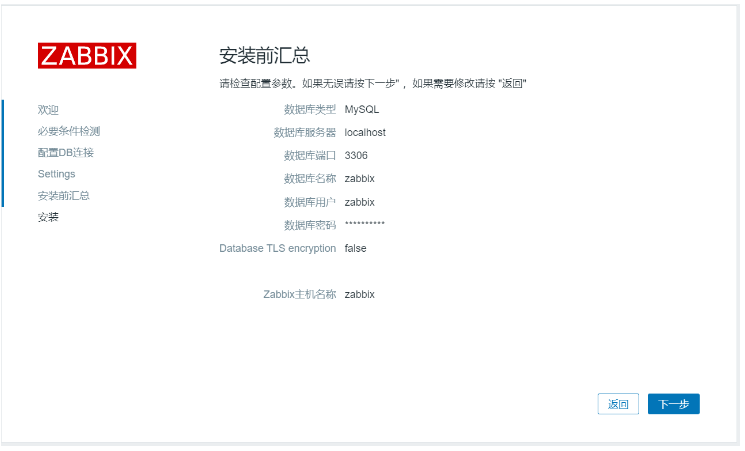
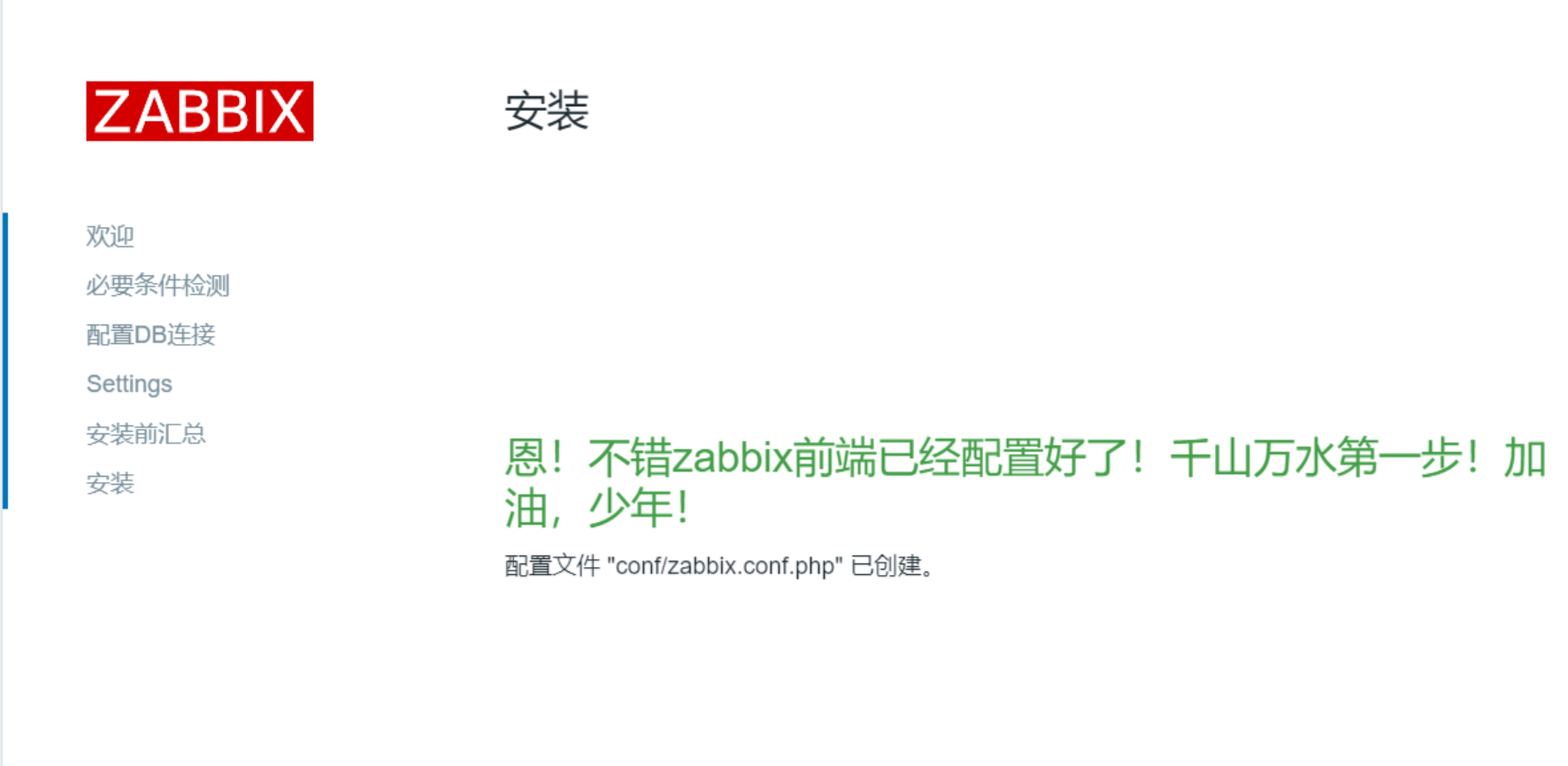

参考链接:https://www.cnblogs.com/santia-god/p/15984762.html
https://www.zabbix.com/documentation/6.0/en/manual/installation/install_from_packages/rhel

