centos9上布置pxe+kickstart多系统
实验环境:vmware esxi6.7.0
纳管平台:vmware vcenter
说明:部署环境centos9,被引导系统以centos9为例,其他的系统自行扩充
参考:https://www.cnblogs.com/santia-god/p/17003150.html
环境准备
systemctl disable firewalld.service --now setenforce 0 sed -i 's/^SELINUX=.*/SELINUX=disabled/'/etc/selinux/config
1. 装包
yum -y install dhcp-server tftp httpd
2. 配置dhcp
[root@centos9 ~]# cat /etc/dhcp/dhcpd.conf # DHCP Server Configuration file. # see /usr/share/doc/dhcp*/dhcpd.conf.example # log-facility local7; # A slightly different configuration for an internal subnet. subnet 192.168.116.0 netmask 255.255.255.0 { range 192.168.116.10 192.168.116.20; option domain-name-servers ks.pxe.dhcp; #域名,一般写入被dhcp分配IP的服务器hosts文件中 option domain-name "pxe.dhcp"; #域 option routers 192.168.116.1; option domain-name-servers 8.8.8.8; option broadcast-address 192.168.116.255; default-lease-time 600; #默认租期 max-lease-time 7200; #最大租期,无默认租期时使用 next-server 192.168.116.90; #tftp服务器 filename "pxe/pxelinux.0"; #pxe文件目录 }
3. 配置httpd
[root@centos9 ~]# mkdir /var/www/html/{centos9,ks} [root@centos9 ~]# mount /dev/sr0 /var/www/html/centos9 mount: /var/www/html/centos9: WARNING: source write-protected, mounted read-only. [root@centos9 ~]# cat /var/www/html/ks/c9_ks.cfg #version=RHEL # Use graphical/text install #图形化/字符安装界面 #text graphical #使用系统上的第一个光驱执行安装 #cdrom #装机使用的yum源 #repo --name="AppStream" --baseurl=file:///run/install/sources/mount-0000-cdrom/AppStream #要实际运行安装,必须指定 cdrom、harddrive、hmc、nfs、liveimg 或 url 之一 url --url=http://192.168.116.90/centos9 #最小化安装,及其他预装应用 %packages @^minimal-environment kexec-tools bash-completion %end #使用美式键盘 keyboard --xlayouts='us' #系统默认语言设置,即环境变量$LANG,--addsupport添加对附加语言的支持 lang en_US.UTF-8 --addsupport=zh_CN #设置主机名 network --hostname=santiagod.ks #IP设置,需指明device,否则会取消后续所有network指令 #network --bootproto=static --ip=192.168.122.10 --netmask=255.255.255.0 --gateway=192.168.122.1 --nameserver=8.8.8.8,114.114.114.114 --device=ens192 #enable时,系统第一次引导时启动 Initial Setup,设置语言、鼠标、键盘、root 密码、安全级别、时区以及默认网络配置。默认为disable firstboot --disable #使用这个选项在没有用户互动的情况下接受最终用户许可证协议(End User License Agreement,EULA)。指定这个选项可防止 Initial Setup 在完成安装并第一次重启系统后提示您接受该许可证 eula --agreed #系统时区上海,使用UTC时间,不开启时间同步 timezone Asia/Shanghai --isUtc --nontp # Root password: Admin123! #centos9默认会禁用root的ssh远程 rootpw --iscrypted --allow-ssh $6$uMfDCfQnqrZgk/yL$F.DkU0TF2k14QNqLUv.cc8X16ZUXGe/8Q./rspkY1tKnmOywrgcBx.eEA7u9oWT/u2T6jzNM410EL1Uy5oPk9/ #禁用selinux与firewalld firewall --disabled selinux --disabled #安装完成后,重启系统 #--eject - 在重新启动前尝试弹出可引导介质(DVD、USB 或其他介质) reboot --eject %include /tmp/part-include #禁用kdump %addon com_redhat_kdump --disable --reserve-mb='auto' %end %anaconda pwpolicy root --minlen=6 --minquality=1 --notstrict --nochanges --notempty pwpolicy user --minlen=6 --minquality=1 --notstrict --nochanges --emptyok pwpolicy luks --minlen=6 --minquality=1 --notstrict --nochanges --notempty %end #------------------------------------------------------------------------------------------------------------------------------------------------------ %pre ###设置系统盘 #找到大于10G的盘 disk=$(while read line;do awk 'BEGIN{} {if ($3 >= "10485760" && $2 == "0") print $4} END{}';done < /proc/partitions|grep -Ew 'sda|vda|hda') #disk=sda,vda,hda cat > /tmp/part-include << EOF_PART #ignoredisk --only-use=$disk clearpart --drives=$disk --all --initlabel #基于 UEFI 的 AMD64、Intel 64 和 64 位 ARM 需要 200 MiB EFI 系统分区。推荐的最小值是 200 MiB,默认大小为 600 MiB,最大为 600 MiB。BIOS 系统不需要 EFI 系统分区 part /boot/efi --fstype="efi" --ondisk=$disk --size=600 --fsoptions="umask=0077,shortname=winnt" #将sda创建为ID:311的物理卷,最小10G,若磁盘大于10G,也全部做成物理卷 #--grow 自增长 part pv.311 --fstype="lvmpv" --ondisk=$disk --size=10240 --grow #boot分区,建议大小1G part /boot --fstype="xfs" --ondisk=$disk --size=1024 #将pv.311加入卷组,默认pe大小4M volgroup santiagod --pesize=4096 pv.311 #逻辑卷-交换空间,视磁盘大小而定,为安装时的系统盘大小10% logvol swap --fstype="swap" --recommended --name=swap --vgname=santiagod #逻辑卷-根分区,虽然 5 GiB 根文件系统允许您最小安装,但建议至少分配 10 GiB,以便可以尽可能安装您想要的软件包组 logvol / --fstype="xfs" --size=10240 --grow --name=root --vgname=santiagod EOF_PART #------------------------------------------------------------------------------------------------------------- %end
4. 配置tftp+pxe
[root@centos9 ~]# mkdir -p /var/lib/tftpboot/pxe/pxelinux.cfg/ [root@centos9 ~]# ls /usr/share/syslinux/ altmbr.bin cpuid.c32 elf.c32 ifcpu64.c32 isolinux.bin libutil.c32 meminfo.c32 reboot.c32 vesainfo.c32 altmbr_c.bin cpuidtest.c32 ethersel.c32 ifcpu.c32 isolinux-debug.bin linux.c32 menu.c32 rosh.c32 vesamenu.c32 altmbr_f.bin debug.c32 gfxboot.c32 ifmemdsk.c32 kbdmap.c32 lpxelinux.0 pci.c32 sanboot.c32 vpdtest.c32 cat.c32 dhcp.c32 gptmbr.bin ifplop.c32 kontron_wdt.c32 ls.c32 pcitest.c32 sdi.c32 whichsys.c32 chain.c32 diag gptmbr_c.bin isohdpfx.bin ldlinux.c32 lua.c32 pmload.c32 sysdump.c32 zzjson.c32 cmd.c32 dir.c32 gptmbr_f.bin isohdpfx_c.bin lfs.c32 mboot.c32 poweroff.c32 syslinux64.exe cmenu.c32 disk.c32 gpxecmd.c32 isohdpfx_f.bin libcom32.c32 mbr.bin prdhcp.c32 syslinux.c32 config.c32 dmi.c32 hdt.c32 isohdppx.bin libgpl.c32 mbr_c.bin pwd.c32 syslinux.com cptime.c32 dmitest.c32 hexdump.c32 isohdppx_c.bin liblua.c32 mbr_f.bin pxechn.c32 syslinux.exe cpu.c32 dosutil host.c32 isohdppx_f.bin libmenu.c32 memdisk pxelinux.0 vesa.c32 [root@centos9 ~]# cp /usr/share/syslinux/{pxelinux.0,ldlinux.c32,libcom32.c32,vesamenu.c32,libutil.c32} /var/lib/tftpboot/pxe/ [root@centos9 ~]# cat /var/lib/tftpboot/pxe/pxelinux.cfg/default timeout 60 default vesamenu.c32 timeout 60 display boot.msg # Clear the screen when exiting the menu, instead of leaving the menu displayed. # For vesamenu, this means the graphical background is still displayed without # the menu itself for as long as the screen remains in graphics mode. menu clear menu background splash.png menu title CentOS Linux menu vshift 8 menu rows 18 menu margin 8 #menu hidden menu helpmsgrow 15 menu tabmsgrow 13 # Border Area menu color border * #00000000 #00000000 none # Selected item menu color sel 0 #ffffffff #00000000 none # Title bar menu color title 0 #ff7ba3d0 #00000000 none # Press [Tab] message menu color tabmsg 0 #ff3a6496 #00000000 none # Unselected menu item menu color unsel 0 #84b8ffff #00000000 none # Selected hotkey menu color hotsel 0 #84b8ffff #00000000 none # Unselected hotkey menu color hotkey 0 #ffffffff #00000000 none # Help text menu color help 0 #ffffffff #00000000 none # A scrollbar of some type? Not sure. menu color scrollbar 0 #ffffffff #ff355594 none # Timeout msg menu color timeout 0 #ffffffff #00000000 none menu color timeout_msg 0 #ffffffff #00000000 none # Command prompt text menu color cmdmark 0 #84b8ffff #00000000 none menu color cmdline 0 #ffffffff #00000000 none # Do not display the actual menu unless the user presses a key. All that is displayed is a timeout message. menu tabmsg Press Tab for full configuration options on menu items. menu separator # insert an empty line menu separator # insert an empty line label Install linux 9 [auto] menu label ^Install centos Linux 9 [auto]
menu default kernel centos9/vmlinuz append initrd=centos9/initrd.img inst.ks=http://192.168.116.90/ks/c9_ks.cfg inst.stage2=http://192.168.116.90/centos9 quit label Install linux 9 [manual] menu label ^Install centos Linux 9 [manual] kernel centos9/vmlinuz append initrd=centos9/initrd.img inst.stage2=http://192.168.116.90/centos9 quit
注:splash.png 在
[root@centos9 ~]# cp /var/www/html/centos9/isolinux/ /var/lib/tftpboot/pxe/centos9
[root@centos9 ~]# cp /var/www/html/centos9/isolinux/splash.png /var/lib/tftpboot/pxe/ [root@centos9 ~]# tree /var/lib/tftpboot/pxe/ /var/lib/tftpboot/pxe/ ├── centos9 │ ├── boot.cat │ ├── boot.msg │ ├── grub.conf │ ├── initrd.img │ ├── isolinux.bin │ ├── isolinux.cfg │ ├── ldlinux.c32 │ ├── libcom32.c32 │ ├── libutil.c32 │ ├── memtest │ ├── splash.png │ ├── TRANS.TBL │ ├── vesamenu.c32 │ └── vmlinuz ├── ldlinux.c32 ├── libcom32.c32 ├── libutil.c32 ├── pxelinux.0 ├── pxelinux.cfg │ └── default ├── splash.png └── vesamenu.c32 2 directories, 21 files [root@centos9 ~]# ls /var/www/html/ centos9 ks [root@centos9 ~]# ls /var/www/html/* /var/www/html/centos9: AppStream BaseOS EFI EULA extra_files.json images isolinux LICENSE media.repo TRANS.TBL /var/www/html/ks: c9_ks.cfg
5. 启服务
systemctl restart tftp dhcpd httpd
最后从vcenter上创建一个同网段(同vlan,保证网络畅通)的空白虚拟机,从bios启动,启服务后,由于没有系统盘和安装介质,会自动遍历所有启动项,直到网络启动,进入pxe启动。
注:按照正常启动顺序
先dhcp分配IP,然后dhcp的next server 引导到tftp目录,然后tftp目录下pxe的default文件引导到装机镜像挂载目录(httpd提供),然后ks自动装机。
注:实验时,请保证该网段只有自己的一台dhcp服务器
附:dhcp完成后截图
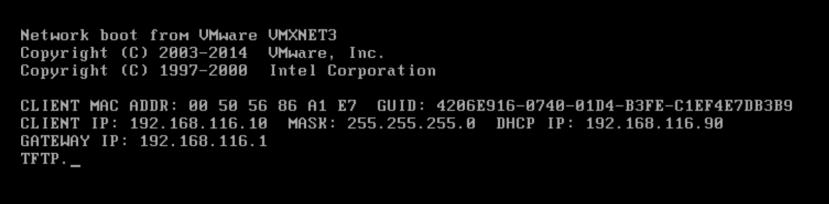
现象1:tftp读取文件失败
原因:防火墙问题或者目录错误
分析:防火墙或selinux策略导致tftp,http等服务访问失败;或者提供的vmlinux或initrd.img目录错误(以tftp目录为根目录的绝对路径)。
现象2:tftp识别正常后,卡在 'boot:' 界面
原因:default文件读取异常
分析:c32文件必须从本地拷贝到tftp目录,如果从iso中拷贝可能造成本地系统无法正常识别该文件,导致后续任务失败,一般会卡在boot界面,没有任何输出
注:当存在多个dhcp服务器时(如vmware workstation NAT模式自带dhcp服务【需要禁用】),也可能出现如下现象,可修改自己的DHCP的IP池,查看服务器被分配的IP是否为池内的第一个IP(默认从IP池内第一个IP开始分配)。
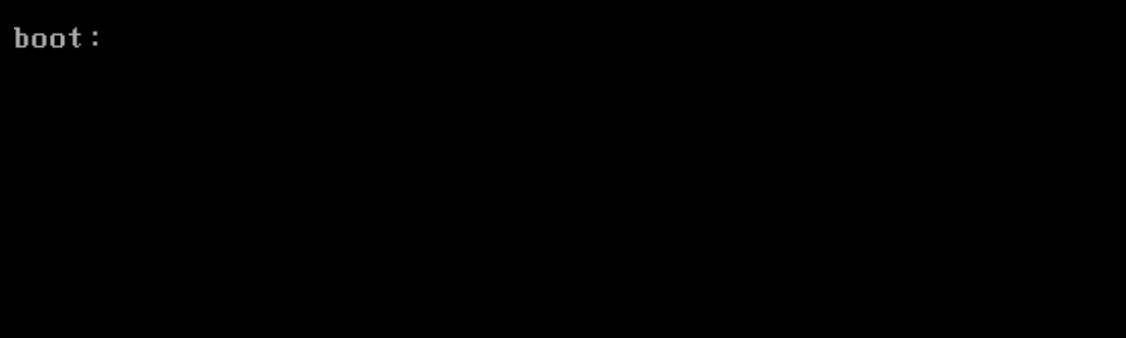
以下为default文件引导正常的界面
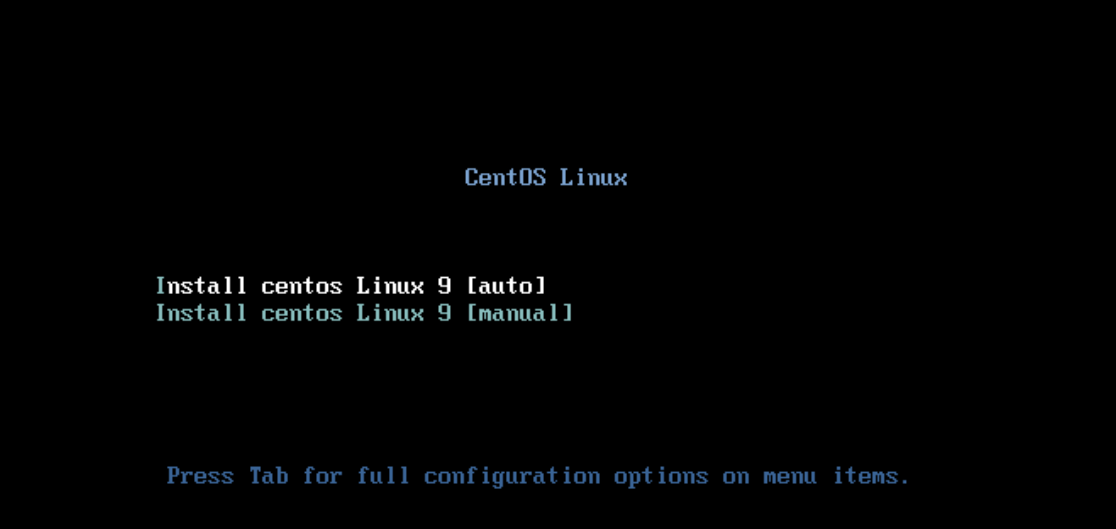
问题3:http读取文件失败
原因:防火墙或者目录错误或权限不足
分析:查看对应目录的权限和文件内容,请保证浏览器http可正常访问该目录,且保证至少有读取和执行权限:555
正常安装画面,ks应答会自动跳过手动交互:
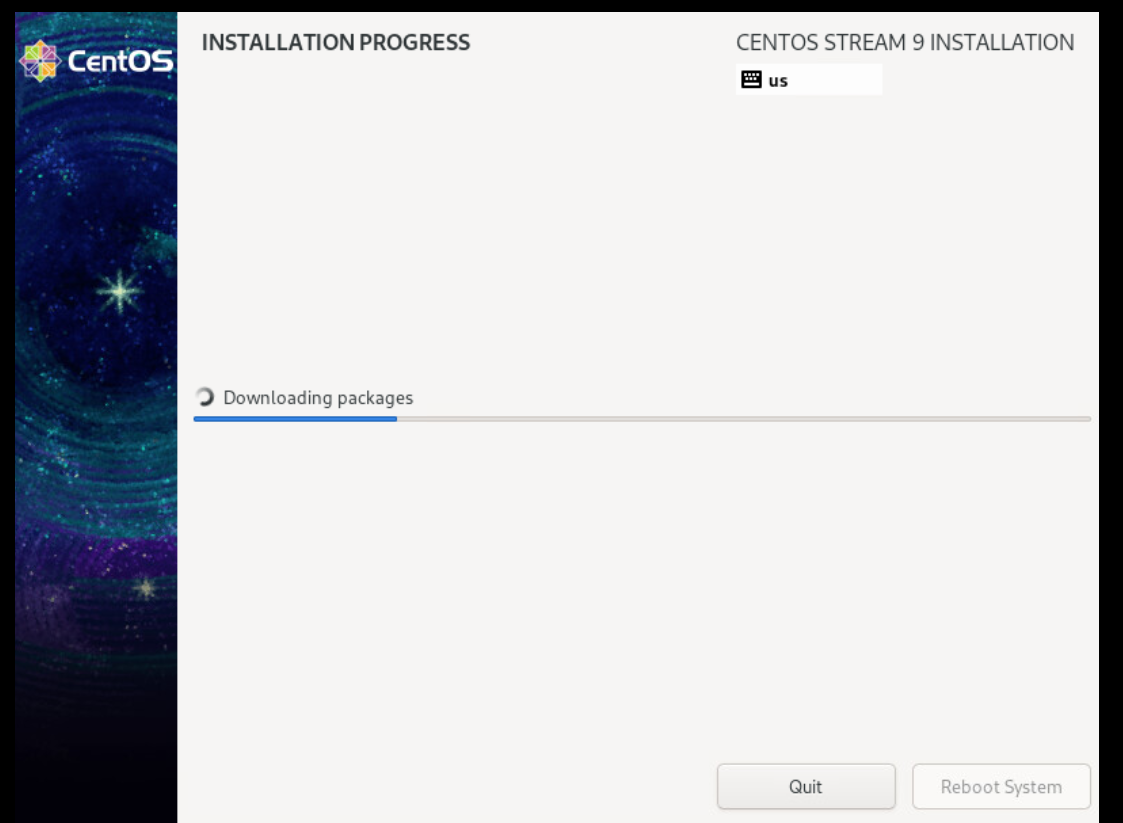





【推荐】国内首个AI IDE,深度理解中文开发场景,立即下载体验Trae
【推荐】编程新体验,更懂你的AI,立即体验豆包MarsCode编程助手
【推荐】抖音旗下AI助手豆包,你的智能百科全书,全免费不限次数
【推荐】轻量又高性能的 SSH 工具 IShell:AI 加持,快人一步
· TypeScript + Deepseek 打造卜卦网站:技术与玄学的结合
· 阿里巴巴 QwQ-32B真的超越了 DeepSeek R-1吗?
· 【译】Visual Studio 中新的强大生产力特性
· 10年+ .NET Coder 心语 ── 封装的思维:从隐藏、稳定开始理解其本质意义
· 【设计模式】告别冗长if-else语句:使用策略模式优化代码结构