本地上传代码到gitlab流程
1.官网下载git,安装本地
2.需要上传的文件夹右键,git bash here
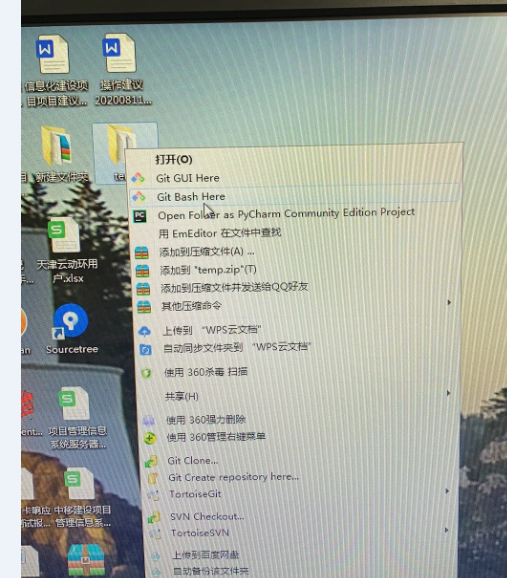
b、cd ~/.ssh/
如果提示 “ No such file or directory”,你可以手动的创建一个 .ssh文件夹即可
mkdir ~/.ssh
生成key
ssh-keygen -t rsa -C "2323242424@qq.com"
 最后生成两个文件:id_rsa和id_rsa.pub
最后生成两个文件:id_rsa和id_rsa.pub
把id_rsa.pub里的内容粘贴到gitlab密钥中
c、配置全局的name和email,参照你创建的工程Git global setup
git config --global user.name "test"
git config --global user.email "2323242424@qq.com"
git init
git remote add origin http://xxxxxxxxxxxxxxxxxxxx.git
git add .
git commit -m "teststewwrw"
git push -u origin master



