eclipse 问题之一:Plugin execution not covered by lifecycle configuration
1、问题
eclipse 作为 java 工程的开发工具,可以集成maven 直接管理 maven 工程。 但是对于maven工程中描述的插件,有时候 eclipse 会报如下错误(示例:Plugin execution not covered by lifecycle configuration: org.codehaus.mojo:exec-maven-plugin:3.1.1:java (execution: default, phase: compile)),导致 maven工程无法正常更新。
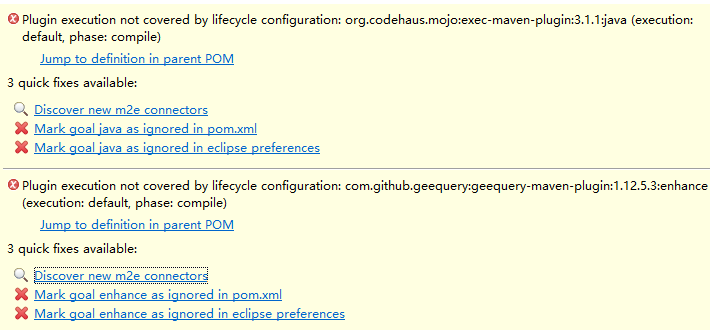
2、解决办法
1) 进入Window—>Preferences—>Maven —> Lifecycle Mapping 查看 lifecycle-mapping-metadata.xml文件路径

2) 进入该路径 对lifecycle-mapping-metadata.xml 文件进行编辑。 如果在该路径下 找不到相应文件。可以在eclipse 安装目录下的 plugins下的 org.eclipse.m2e.lifecyclemapping.defaults_xxxxxx.jar 中找到 解压出来 加入未识别的插件
<pluginExecution>
<pluginExecutionFilter>
<groupId>org.codehaus.mojo</groupId>
<artifactId>exec-maven-plugin</artifactId><!-- 插件名称 -->
<versionRange>[1.0,)</versionRange> <!-- 版本范围-->
<goals>
<goal>java</goal><!--mvn 命令就是 xx-plugin后面的那串 --> <!-- 这个值填写 eclipse报错误的 org.codehaus.mojo:exec-maven-plugin:3.1.1:java (execution: default, phase: compile) 中的 java 这里仅是示例,其它也是这样-->
</goals>
</pluginExecutionFilter>
<action>
<ignore />
</action>
</pluginExecution>
<pluginExecution>
<pluginExecutionFilter>
<groupId>com.github.geequery</groupId>
<artifactId>geequery-maven-plugin</artifactId><!-- 插件名称 -->
<versionRange>[1.0,)</versionRange> <!-- 版本范围-->
<goals>
<goal>enhance</goal><!--mvn 命令就是 xx-plugin后面的那串 --> <!-- 这个值填写 eclipse报错误的 com.github.geequery:geequery-maven-plugin:1.12.5.3:enhance (execution: default, phase: compile) 中的 enhance 这里仅是示例,其它也是这样-->
</goals> </pluginExecutionFilter>
<action>
<ignore />
</action>
</pluginExecution>
3) 进入Window—>Preferences—>Maven ,勾选上“Update Maven projects on startup”选项勾上,并重启eclipse即可消除出错示。
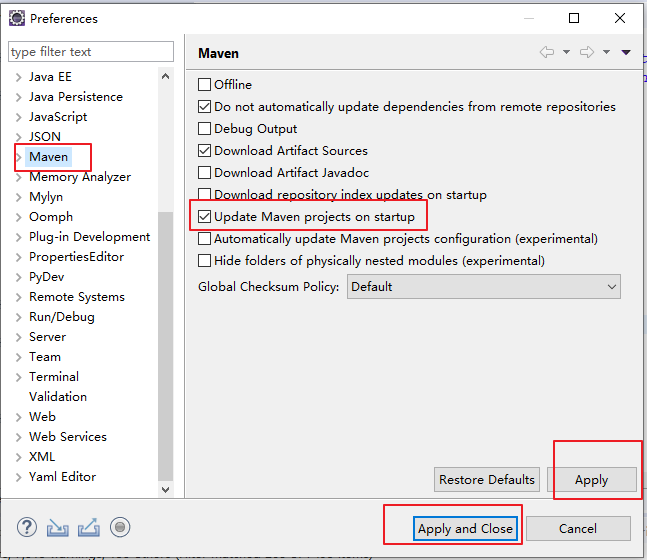






【推荐】国内首个AI IDE,深度理解中文开发场景,立即下载体验Trae
【推荐】编程新体验,更懂你的AI,立即体验豆包MarsCode编程助手
【推荐】抖音旗下AI助手豆包,你的智能百科全书,全免费不限次数
【推荐】轻量又高性能的 SSH 工具 IShell:AI 加持,快人一步
· TypeScript + Deepseek 打造卜卦网站:技术与玄学的结合
· Manus的开源复刻OpenManus初探
· AI 智能体引爆开源社区「GitHub 热点速览」
· 三行代码完成国际化适配,妙~啊~
· .NET Core 中如何实现缓存的预热?