spring jpa 学习笔记(一) 之集成
一、pom 配置
<?xml version="1.0"?> <project xsi:schemaLocation="http://maven.apache.org/POM/4.0.0 http://maven.apache.org/xsd/maven-4.0.0.xsd" xmlns="http://maven.apache.org/POM/4.0.0" xmlns:xsi="http://www.w3.org/2001/XMLSchema-instance"> <modelVersion>4.0.0</modelVersion> <parent> <groupId>com.module.demo</groupId> <artifactId>module-parent</artifactId> <version>${module.version}</version> <relativePath>../../module-parent/pom.xml</relativePath> </parent> <artifactId>module-jpa-dao</artifactId> <name>module-jpa-dao</name> <url>http://maven.apache.org</url> <properties> <project.build.sourceEncoding>UTF-8</project.build.sourceEncoding> </properties> <dependencies> <dependency> <groupId>junit</groupId> <artifactId>junit</artifactId> <scope>test</scope> </dependency> <dependency> <groupId>org.springframework.boot</groupId> <artifactId>spring-boot-starter-data-jpa</artifactId> </dependency> <dependency> <groupId>mysql</groupId> <artifactId>mysql-connector-java</artifactId> <scope>runtime</scope> </dependency> //引入JPA和数据库驱动 <dependency> <groupId>com.module.demo</groupId> <artifactId>module-dao-interface</artifactId> </dependency> </dependencies> </project>
二、Jpa Tool 将数据库表生成 实体对象
由于数据库表格较多,且实体对象编写需要在了解并深入学习了 jpa 实体对象方面的知识后,才能正确配置,这样给集成工作带来了很大的难度,基于此,为了减少集成成本,使用了 eclipse 中的 JPA tool 工具直接将 数据库表格映射成实体类。
1、eclipse 建立 Database Connection
(1)点击 eclipse 中的 window --> show view ---> other ---> Data Management --> Data Source Explorer 打开 数据库连接管理视图
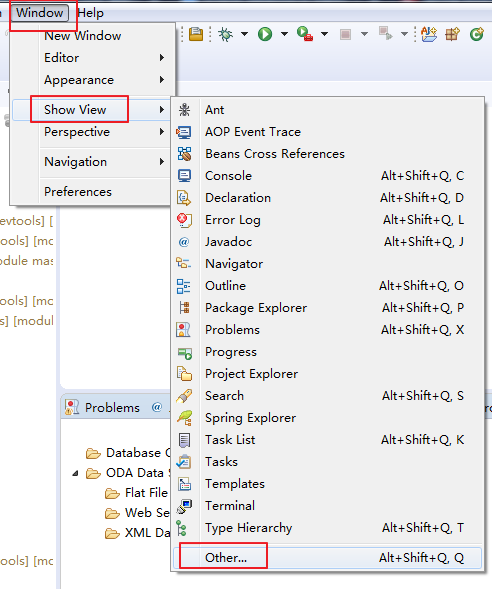
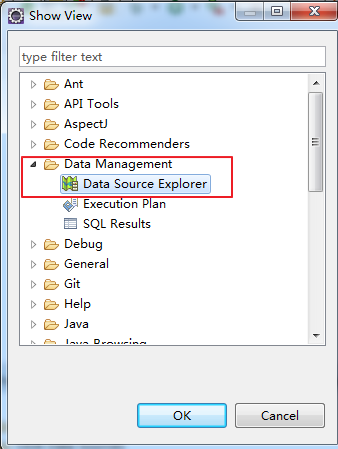

(2)建立数据库连接
这里使用的是 mysql。

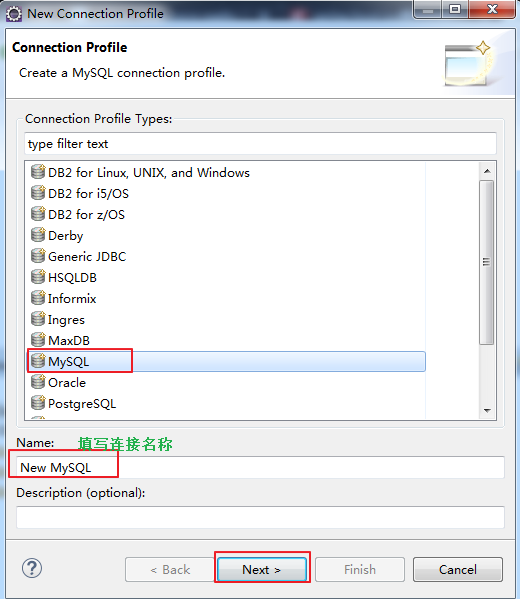
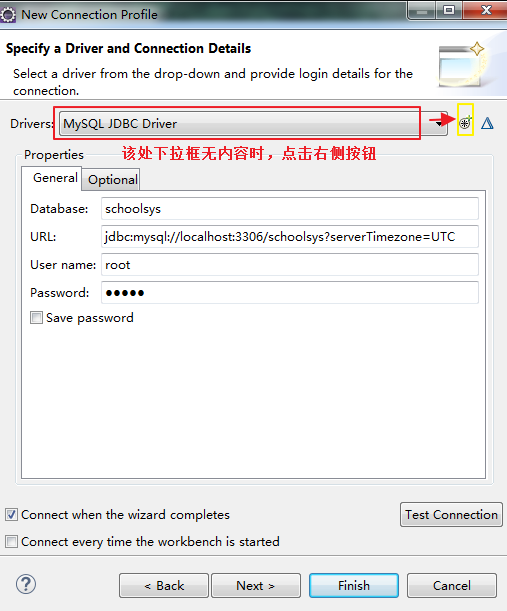
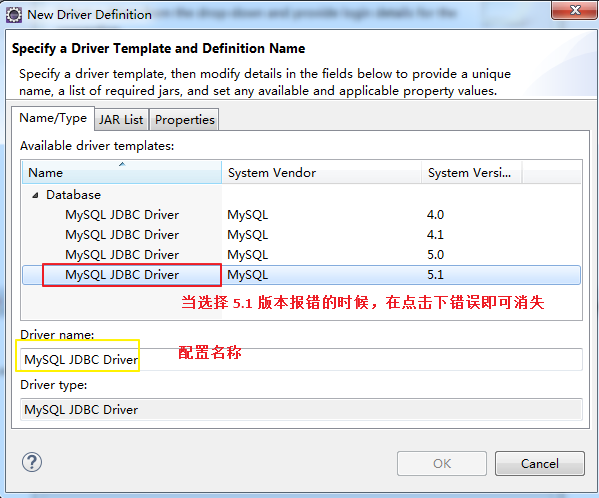
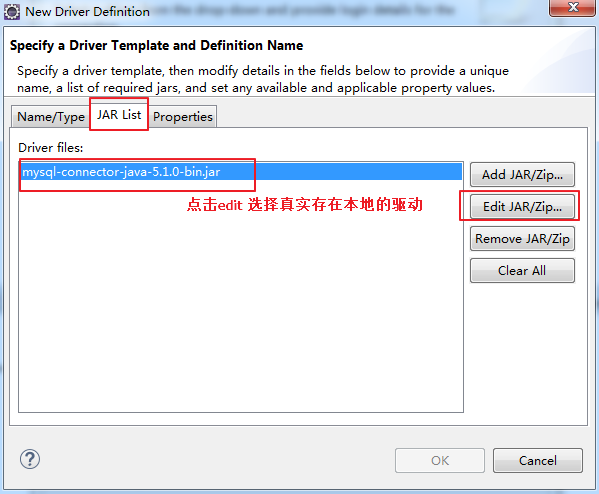
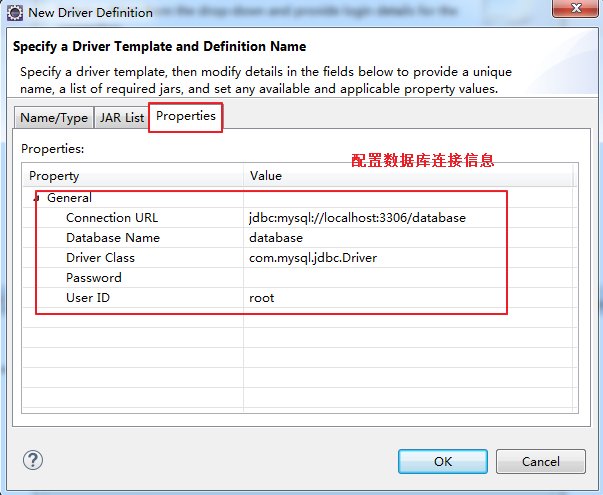
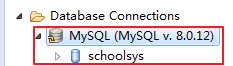 Data Source Explorer 出现该视图表示 数据库连接已经建立完毕。
Data Source Explorer 出现该视图表示 数据库连接已经建立完毕。
(3) 为项目添加 JPA Tool
选择项目,右键 选择 properties

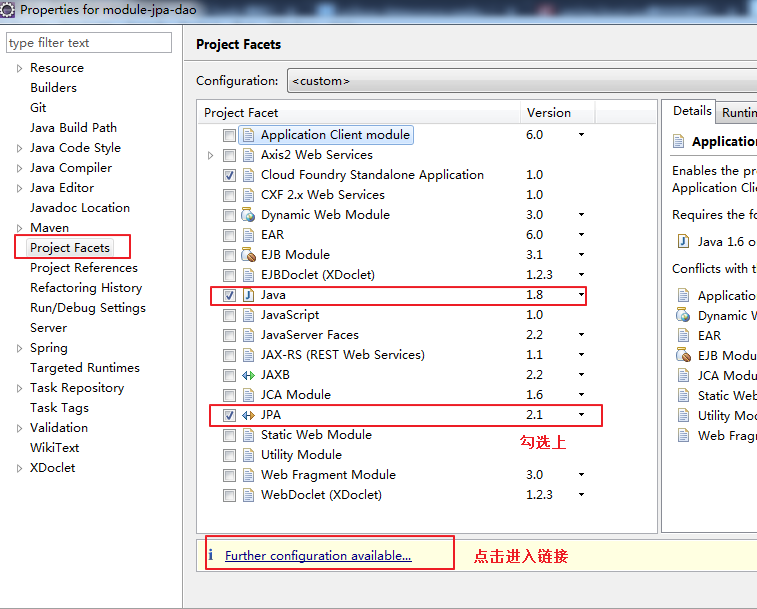
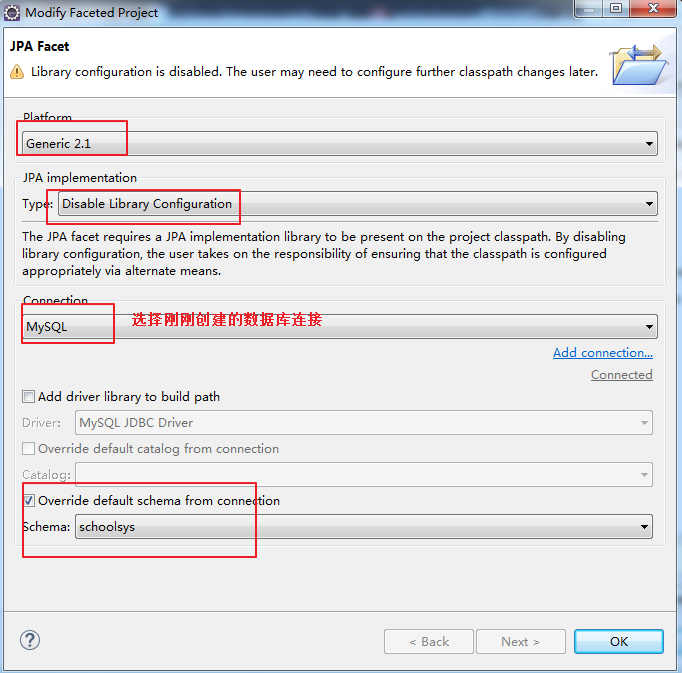
(4) 通过(3)给项目添加了 JPA Tool,此时通过 JPA TOOL 生成实体类
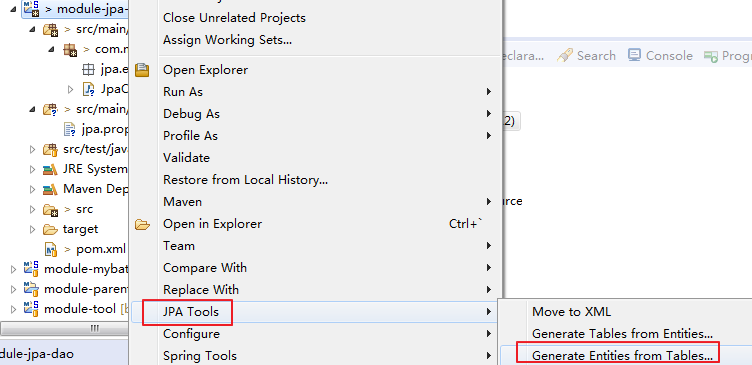
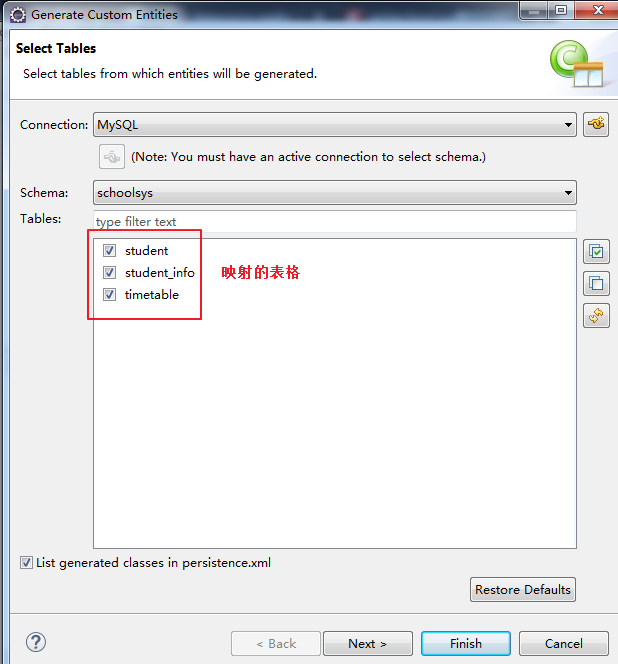

经过以上步骤, 在 com.module.demo.dap.jpa.entity 下面就生成了对应的实体类,如:
package com.module.demo.dao.jpa.entity; import java.io.Serializable; import javax.persistence.*; /** * The persistent class for the student database table. * */ @Entity @NamedQuery(name="Student.findAll", query="SELECT s FROM Student s") public class Student implements Serializable { private static final long serialVersionUID = 1L; @Id @GeneratedValue(strategy=GenerationType.IDENTITY) private int id; private String name; //bi-directional many-to-one association to Timetable @ManyToOne @JoinColumn(name="timaeable") private Timetable timetable; public Student() { } public int getId() { return this.id; } public void setId(int id) { this.id = id; } public String getName() { return this.name; } public void setName(String name) { this.name = name; } public Timetable getTimetable() { return this.timetable; } public void setTimetable(Timetable timetable) { this.timetable = timetable; } }
三、JPA配置
(1) 配置 dao 层(即配置数据库访问层的仓库)
package com.module.demo.dao.jpa.repository; import org.springframework.data.repository.PagingAndSortingRepository; import com.module.demo.dao.jpa.entity.Student; public interface StudentRepository extends PagingAndSortingRepository<Student, Integer> { //一定要继承 }
(2)经过以上配置,需要配置 jpa 实体类扫描和 仓库扫描
配置扫描的方式有两种,一种使用 JPA的注解;另一种使用通用注解 a) JPA的注解
package com.module.demo.dao; import org.springframework.boot.autoconfigure.domain.EntityScan; import org.springframework.context.annotation.ComponentScan; import org.springframework.context.annotation.Configuration; import org.springframework.context.annotation.PropertySource; import org.springframework.data.jpa.repository.config.EnableJpaRepositories; @Configuration @PropertySource("classpath:jpa.properties") //JPA 个性化配置 @ComponentScan(basePackageClasses=JpaConfiguration.class) @EnableJpaRepositories //指明扫描的dao层,在这里没有配置具体的包,默认会在当前类所属包及其子包中进行扫描 @EntityScan //指明扫描的实体类,在这里没有配置具体的包,默认会在当前类所属包及其子包中进行扫描 public class JpaConfiguration { }
b) 通用注解
- 在 application.yml 文件中添加注解 spring.main.allow-bean-definition-overriding=true;
spring: application: name: web profiles: active: "@package.env@" # datasource: # type: com.alibaba.druid.pool.DruidDataSource main: allow-bean-definition-overriding: true //允许bean定义覆盖 server: port: 8090 servlet: context-path: /web
- 在 配置类中添加 @EnableAutoConfiguration
@Configuration @PropertySource("classpath:jpa.properties") @ComponentScan(basePackageClasses=JpaConfiguration.class) /*@EnableJpaRepositories @EntityScan*/ @EnableAutoConfiguration //自动根据classpath 加载对应配置类 public class JpaConfiguration { }




 浙公网安备 33010602011771号
浙公网安备 33010602011771号