系统操作日志设计-代码实现(转载)
通过思考大概清楚系统操作日志的设计,以下是其UML图:
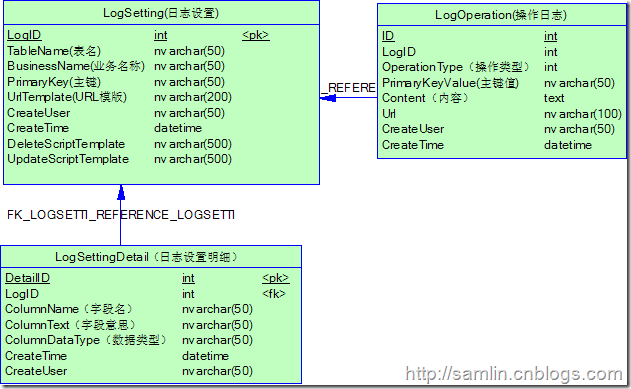
通过上图,我们可以了解知道该UML主要由三个表组成,其中一个主表LogSetting和两个从表分别是LogOperation和LogSettingDetail。
那么怎么样才能通过这样的设计来现实我们的日志功能呢?
其实一开始我就觉得通过.net的反射功能可以很简单、很方便的实现这个功能,所以我就顺着一个思路来实现她;通过反射动态的获取Model实体的属性,然后再根据LogSettingDetail配置来匹配所要记录的字段信息。
先来主要的代码吧,发现将思想用文字表达出来还是较困难的,代码比较直接:
代码的实现
using System;
using System.Data;
using System.Configuration;
using System.Web;
using System.Web.Security;
using System.Web.UI;
using System.Web.UI.WebControls;
using System.Web.UI.WebControls.WebParts;
using System.Web.UI.HtmlControls;
using BLL.Sys;
using System.Collections.Generic;
using System.Collections.Specialized;
using System.Text;
using System.Reflection;
/// <summary>
/// LogManager 的摘要说明
/// </summary>
public class LogManager<T> where T : new()
{
#region Constructor
/// <summary>
/// 日志管理构造函数
/// </summary>
public LogManager()
{
tableName = typeof(T).Name;
Model.Sys.LogSetting model = GetLogSetting(tableName);
if (model != null)
{
businessName = model.BusinessName;
logID = model.LogID;
primaryKey = model.PrimaryKey;
urlTemplate = model.UrlTemplate;
deleteScriptTemplate = model.DeleteScriptTemplate;
updateScriptTemplate = model.UpdateScriptTemplate;
}
else
{
throw new ArgumentNullException("日志设置为空!");
}
}
/// <summary> ///
/// 日志管理构造函数
/// </summary>
/// </summary>
/// <param name="tableName">表名</param>
/// <param name="businessName">业务名称</param>
public LogManager(string tableName, string businessName)
{
this.tableName = tableName;
this.businessName = businessName;
Model.Sys.LogSetting model = GetLogSetting(tableName, businessName);
if (model != null)
{
logID = model.LogID;
primaryKey = model.PrimaryKey;
urlTemplate = model.UrlTemplate;
deleteScriptTemplate = model.DeleteScriptTemplate;
updateScriptTemplate = model.UpdateScriptTemplate;
}
else
{
throw new ArgumentNullException("日志设置为空!");
}
}
#endregion
#region Properties
private int logID;
private string tableName;
private string businessName;
private string primaryKey;
private string urlTemplate;
private string deleteScriptTemplate;
private string updateScriptTemplate;
/// <summary>
/// 日志设置实体列表
/// </summary>
public List<Model.Sys.LogSetting> LogSettingList
{
get
{
System.Web.Caching.Cache cache = HttpRuntime.Cache;
List<Model.Sys.LogSetting> list = cache["LogSettingList"] as List<Model.Sys.LogSetting>;
if (list != null && list.Count > 0)
{
return list;
}
else
{
LogSetting bll = new LogSetting();
list = bll.GetModelList(string.Empty);
cache["LogSettingList"] = list;
return list;
}
}
set
{
System.Web.Caching.Cache cache = HttpRuntime.Cache;
cache["LogSettingList"] = null;
}
}
/// <summary>
/// 日志设置明细
/// </summary>
public List<Model.Sys.LogSettingDetail> LogSettingDetail
{
get
{
System.Web.Caching.Cache cache = HttpRuntime.Cache;
List<Model.Sys.LogSettingDetail> list = cache["LogSettingDetail"] as List<Model.Sys.LogSettingDetail>;
if (list != null && list.Count > 0)
{
return list;
}
else
{
LogSettingDetail bll = new LogSettingDetail();
list = bll.GetModelList(string.Empty);
cache["LogSettingDetail"] = list;
return list;
}
}
set
{
System.Web.Caching.Cache cache = HttpRuntime.Cache;
cache["LogSettingDetail"] = null;
}
}
#endregion
#region Method
/// <summary>
/// 通过logId获取日志设置明细
/// </summary>
/// <param name="logId">日志设置编号</param>
/// <returns></returns>
private List<Model.Sys.LogSettingDetail> GetLogSettingDetails(int logId)
{
if (logId == 0)
throw new ArgumentNullException("LogID为空");
List<Model.Sys.LogSettingDetail> list = new List<Model.Sys.LogSettingDetail>();
foreach (Model.Sys.LogSettingDetail var in LogSettingDetail)
{
if (var.LogID == logId)
list.Add(var);
}
return list;
}
/// <summary>
/// 通过tableName和businessName来获取日志设置对象
/// </summary>
/// <param name="tableName"></param>
/// <param name="businessName"></param>
/// <returns></returns>
private Model.Sys.LogSetting GetLogSetting(string tableName, string businessName)
{
foreach (Model.Sys.LogSetting var in LogSettingList)
{
if (var.TableName.Equals(tableName, StringComparison.InvariantCultureIgnoreCase) && var.BusinessName.Equals(businessName, StringComparison.InvariantCultureIgnoreCase))
return var;
}
return null;
}
private Model.Sys.LogSetting GetLogSetting(string tableName)
{
foreach (Model.Sys.LogSetting var in LogSettingList)
{
if (var.TableName.Equals(tableName, StringComparison.InvariantCultureIgnoreCase))
return var;
}
return null;
}
/// <summary>
/// 比较两个实体,然后返回实体中每个属性值不同的内容
/// </summary>
/// <param name="oldObj"></param>
/// <param name="newObj"></param>
/// <returns></returns>
public string Compare(T oldObj, T newObj)
{
Type objTye = typeof(T);
StringBuilder sbResult = new StringBuilder();
string tableHeader = "<table class=\"GridView\" cellspacing=\"0\" rules=\"all\" border=\"1\" id=\"gv\" style=\"border-collapse:collapse;\">";
tableHeader += "<tr><th scope=\"col\">序号</th><th scope=\"col\">字段</th><th scope=\"col\">名称</th><th scope=\"col\">旧值</th><th scope=\"col\">新值</th></tr>";
string tableRow = "<tr class='{0}'><td>{1}</td><td>{2}</td><td>{3}</td><td>{4}</td><td>{5}</td></tr>";
List<Model.Sys.LogSettingDetail> list = GetLogSettingDetails(logID);
int i = 1;
foreach (Model.Sys.LogSettingDetail var in list)
{
PropertyInfo property = objTye.GetProperty(var.ColumnName);
if (property != null && !property.IsSpecialName)
{
object o = property.GetValue(oldObj, null);
object n = property.GetValue(newObj, null);
if (!IsEqual(property.PropertyType, o, n))
{
sbResult.AppendFormat(tableRow, i % 2 == 0 ? "odd" : "even", i, var.ColumnName, var.ColumnText, o, n);
i++;
}
}
}
sbResult.Append("</table>");
#region Add Log Record
if (i > 1)
{
Model.Sys.LogOperation operModel = new Model.Sys.LogOperation();
operModel.LogID = logID;
operModel.OperationType = (int)OperationType.Update;
operModel.Content = tableHeader + sbResult.ToString();
operModel.CreateTime = DateTime.Now;
if (HttpContext.Current != null)
operModel.CreateUser = HttpContext.Current.User.Identity.Name;
if (!string.IsNullOrEmpty(primaryKey))
{
PropertyInfo p = objTye.GetProperty(primaryKey);
object o = p.GetValue(newObj, null);
if (o != null)
{
operModel.PrimaryKeyValue = o.ToString();
if (urlTemplate.Contains("{0}"))
operModel.Url = string.Format(urlTemplate, o.ToString());
}
}
LogOperation operBll = new LogOperation();
operBll.Add(operModel);
}
#endregion
return tableHeader + sbResult.ToString();
}
/// <summary>
/// 删除实体操作,这里并不是真的删除该实体,而是将删除的操作记录在日志中
/// </summary>
/// <param name="obj"></param>
/// <returns></returns>
public string Delete(T obj)
{
Type objTye = typeof(T);
StringBuilder sbResult = new StringBuilder();
string tableHeader = "<table class=\"GridView\" cellspacing=\"0\" rules=\"all\" border=\"1\" id=\"gv\" style=\"border-collapse:collapse;\">";
tableHeader += "<tr><th scope=\"col\">序号</th><th scope=\"col\">字段</th><th scope=\"col\">名称</th><th scope=\"col\">值</th></tr>";
string tableRow = "<tr class='{0}'><td>{1}</td><td>{2}</td><td>{3}</td><td>{4}</td></tr>";
List<Model.Sys.LogSettingDetail> list = GetLogSettingDetails(logID);
int i = 1;
foreach (Model.Sys.LogSettingDetail var in list)
{
PropertyInfo property = objTye.GetProperty(var.ColumnName);
if (property != null && !property.IsSpecialName)
{
object o = property.GetValue(obj, null);
sbResult.AppendFormat(tableRow, i % 2 == 0 ? "odd" : "even", i, var.ColumnName, var.ColumnText, o);
i++;
}
}
sbResult.Append("</table>");
#region Add Log Record
Model.Sys.LogOperation operModel = new Model.Sys.LogOperation();
operModel.LogID = logID;
operModel.OperationType = (int)OperationType.Delete;
operModel.Content = tableHeader + sbResult.ToString();
operModel.CreateTime = DateTime.Now;
if (!string.IsNullOrEmpty(primaryKey))
{
PropertyInfo p = objTye.GetProperty(primaryKey);
object o = p.GetValue(obj, null);
if (o != null)
{
operModel.PrimaryKeyValue = o.ToString();
if (urlTemplate.Contains("{0}"))
operModel.Url = string.Format(urlTemplate, o.ToString());
}
}
if (HttpContext.Current != null)
operModel.CreateUser = HttpContext.Current.User.Identity.Name;
LogOperation operBll = new LogOperation();
operBll.Add(operModel);
#endregion
return string.Empty;
}
/// <summary>
/// 添加实体,将添加的操作记录在日志中
/// </summary>
/// <param name="obj"></param>
/// <returns></returns>
public string Add(T obj)
{
Type objTye = typeof(T);
StringBuilder sbResult = new StringBuilder();
string tableHeader = "<table class=\"GridView\" cellspacing=\"0\" rules=\"all\" border=\"1\" id=\"gv\" style=\"border-collapse:collapse;\">";
tableHeader += "<tr><th scope=\"col\">序号</th><th scope=\"col\">字段</th><th scope=\"col\">名称</th><th scope=\"col\">值</th></tr>";
string tableRow = "<tr class='{0}'><td>{1}</td><td>{2}</td><td>{3}</td><td>{4}</td></tr>";
List<Model.Sys.LogSettingDetail> list = GetLogSettingDetails(logID);
int i = 1;
foreach (Model.Sys.LogSettingDetail var in list)
{
PropertyInfo property = objTye.GetProperty(var.ColumnName);
if (property != null && !property.IsSpecialName)
{
object o = property.GetValue(obj, null);
sbResult.AppendFormat(tableRow, i % 2 == 0 ? "odd" : "even", i, var.ColumnName, var.ColumnText, o);
i++;
}
}
sbResult.Append("</table>");
#region Add Log Record
Model.Sys.LogOperation operModel = new Model.Sys.LogOperation();
operModel.LogID = logID;
operModel.OperationType = (int)OperationType.Add;
operModel.Content = tableHeader + sbResult.ToString();
operModel.CreateTime = DateTime.Now;
if (!string.IsNullOrEmpty(primaryKey))
{
PropertyInfo p = objTye.GetProperty(primaryKey);
object o = p.GetValue(obj, null);
if (o != null)
{
operModel.PrimaryKeyValue = o.ToString();
if (urlTemplate.Contains("{0}"))
operModel.Url = string.Format(urlTemplate, o.ToString());
}
}
if (HttpContext.Current != null)
operModel.CreateUser = HttpContext.Current.User.Identity.Name;
LogOperation operBll = new LogOperation();
operBll.Add(operModel);
#endregion
return string.Empty;
}
/// <summary>
/// 复制一个对象
/// </summary>
/// <param name="obj"></param>
/// <returns></returns>
public T Clone(T obj)
{
Type objTye = typeof(T);
T model = new T();
PropertyInfo[] properties = objTye.GetProperties();
foreach (PropertyInfo property in properties)
{
if(!property.IsSpecialName)
{
object o = property.GetValue(obj, null);
property.SetValue(model, o, null);
}
}
return model;
}
private bool IsEqual(Type dataType, object oldObj, object newObj)
{
if (oldObj == null && newObj == null)
return true;
if (dataType == typeof(int))
{
return (int)oldObj == (int)newObj;
}
else if (dataType == typeof(decimal))
{
return (decimal)oldObj == (decimal)newObj;
}
else if (dataType == typeof(double))
{
return (double)oldObj == (double)newObj;
}
else if (dataType == typeof(Guid))
{
return (Guid)oldObj == (Guid)newObj;
}
else if (dataType == typeof(DateTime))
{
return (DateTime)oldObj == (DateTime)newObj;
}
else
return oldObj.Equals(newObj);
}
#region Script Excute
//public int DeleteBusRecode(string primaryKeyValue)
//{
// if (string.IsNullOrEmpty(tableName))
// throw new ArgumentException("tableName为空");
// if(string.IsNullOrEmpty(primaryKey))
// throw new ArgumentException("primaryKey为空");
// if (string.IsNullOrEmpty(deleteScriptTemplate))
// throw new ArgumentException("deleteScriptTemplate为空");
// string strSql = string.Format(deleteScriptTemplate, primaryKeyValue);
// Database db = DatabaseFactory.CreateDatabase();
// return 0;
//}
#endregion
#endregion
}
public enum OperationType
{
Select = 0,
Add = 1,
Update = 2,
Delete = 3
}
使用的场景
Model文件:
public class EmployeeModel { public int ID{get;set;} public string Name{get;set;} … }
下面介绍如何将系统操作日志集成到你的业务系统中
添加操作:
EmployeeBll bll = new EmployeeBll();
EmployeeModel model = new EmployeeModel();
/* model 实体经过漫长的 赋值 后… */
bll.Add(model); //添加实体
//添加系统操作记录
//日志 LogManager<EmployeeModel> log = new LogManager<EmployeeModel>();
log.Add(model);
更新操作:
EmployeeBll bll = new EmployeeBll();
EmployeeModel model = bll.GetModel(employeeID);
LogManager<EmployeeModel> log = new LogManager<EmployeeModel>();
EmployeeModel modelOld = log.Clone(model); //克隆EmployeeModel实体对象,这个主要是在系统操作日志记录时使用的
/* model 实体又经过漫长的 赋值 后… */
bll.Update(model); //更新实体
//将更新的内容写入系统操作日志中
log.Compare(modelOld, model); //原来的实体和赋值后的实体对比,并将更新的内容写入系统操作日志中
删除操作:
在GridView的RowDeleting事件中获取要删除的实体
EmployeeBll bll = new EmployeeBll();
EmployeeModel model = bll.GetModel(employeeID);
bll.Delete(employeeID);
LogManager<EmployeeModel> log = new LogManager<EmployeeModel>(); log.Delete(model); //实体的内容记录到日志中
总结:
大家可以看到代码还是比较粗糙的,有不少的重复的代码,下一节将会讨论如何进行系统操作日志管理。
另外如何大家有什么意见或想法请分享提出。
本节用到的知识点:
1、泛型
2、反射
3、缓存
优点:
1、使用和集成方便,代码量小;
2、大大提高工作效率,避免表爆炸;
缺点:
1、代码有待优化;
2、可扩展性较差



 浙公网安备 33010602011771号
浙公网安备 33010602011771号