Kafka的安装与使用(转)
9.1 Kafka 基础知识

9.1.1 消息系统
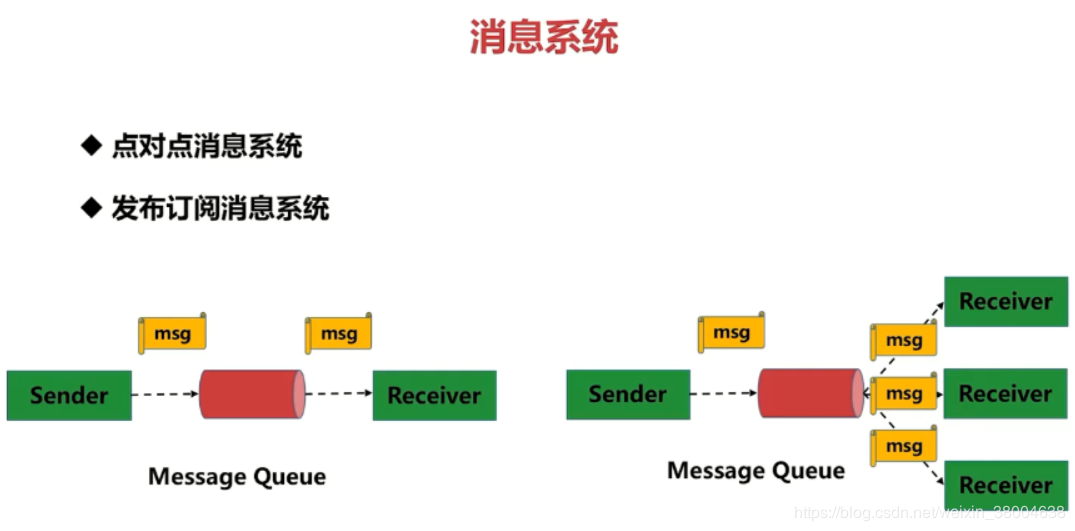
点对点消息系统:生产者发送一条消息到queue,一个queue可以有很多消费者,但是一个消息只能被一个消费者接受,当没有消费者可用时,这个消息会被保存直到有 一个可用的消费者,所以Queue实现了一个可靠的负载均衡。
发布订阅消息系统:发布者发送到topic的消息,只有订阅了topic的订阅者才会收到消息。topic实现了发布和订阅,当你发布一个消息,所有订阅这个topic的服务都能得到这个消息,所以从1到N个订阅者都能得到这个消息的拷贝。
9.1.2 kafka术语
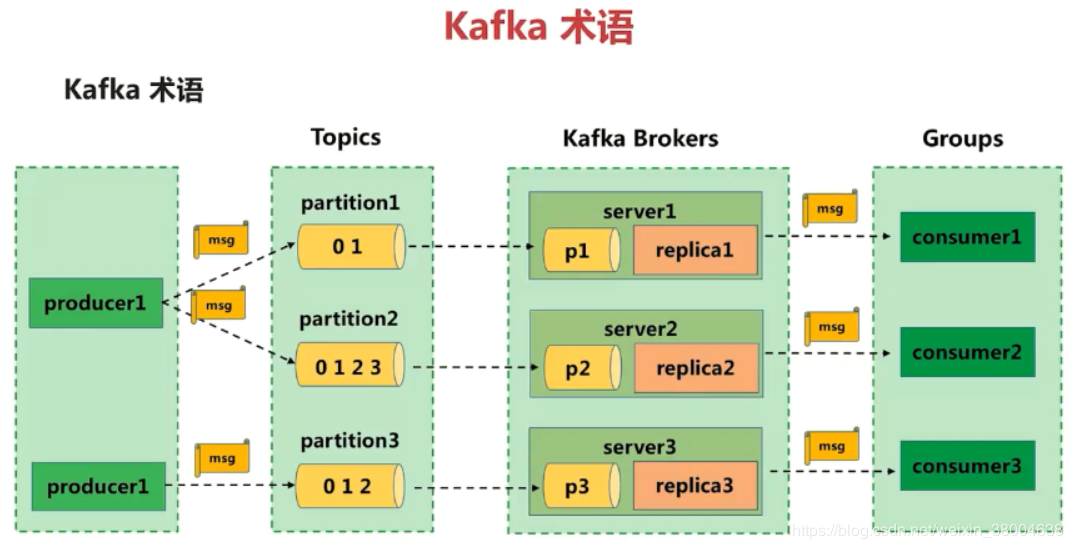
消息由producer产生,消息按照topic归类,并发送到broker中,broker中保存了一个或多个topic的消息,consumer通过订阅一组topic的消息,通过持续的poll操作从broker获取消息,并进行后续的消息处理。
Producer :消息生产者,就是向broker发指定topic消息的客户端。
Consumer :消息消费者,通过订阅一组topic的消息,从broker读取消息的客户端。
Broker :一个kafka集群包含一个或多个服务器,一台kafka服务器就是一个broker,用于保存producer发送的消息。一个broker可以容纳多个topic。
Topic :每条发送到broker的消息都有一个类别,可以理解为一个队列或者数据库的一张表。
Partition:一个topic的消息由多个partition队列存储的,一个partition队列在kafka上称为一个分区。每个partition是一个有序的队列,多个partition间则是无序的。partition中的每条消息都会被分配一个有序的id(offset)。
Offset:偏移量。kafka为每条在分区的消息保存一个偏移量offset,这也是消费者在分区的位置。kafka的存储文件都是按照offset.kafka来命名,位于2049位置的即为2048.kafka的文件。比如一个偏移量是5的消费者,表示已经消费了从0-4偏移量的消息,下一个要消费的消息的偏移量是5。
Consumer Group (CG):若干个Consumer组成的集合。这是kafka用来实现一个topic消息的广播(发给所有的consumer)和单播(发给任意一个consumer)的手段。一个topic可以有多个CG。topic的消息会复制(不是真的复制,是概念上的)到所有的CG,但每个CG只会把消息发给该CG中的一个consumer。如果需要实现广播,只要每个consumer有一个独立的CG就可以了。要实现单播只要所有的consumer在同一个CG。用CG还可以将consumer进行自由的分组而不需要多次发送消息到不同的topic。
假如一个消费者组有两个消费者,订阅了一个具有4个分区的topic的消息,那么这个消费者组的每一个消费者都会消费两个分区的消息。消费者组的成员是动态维护的,如果新增或者减少了消费者组中的消费者,那么每个消费者消费的分区的消息也会动态变化。比如原来一个消费者组有两个消费者,其中一个消费者因为故障而不能继续消费消息了,那么剩下一个消费者将会消费全部4个分区的消息。
9.1.3 kafka安装和使用
在Windows安装运行Kafka:https://blog.csdn.net/weixin_38004638/article/details/91893910
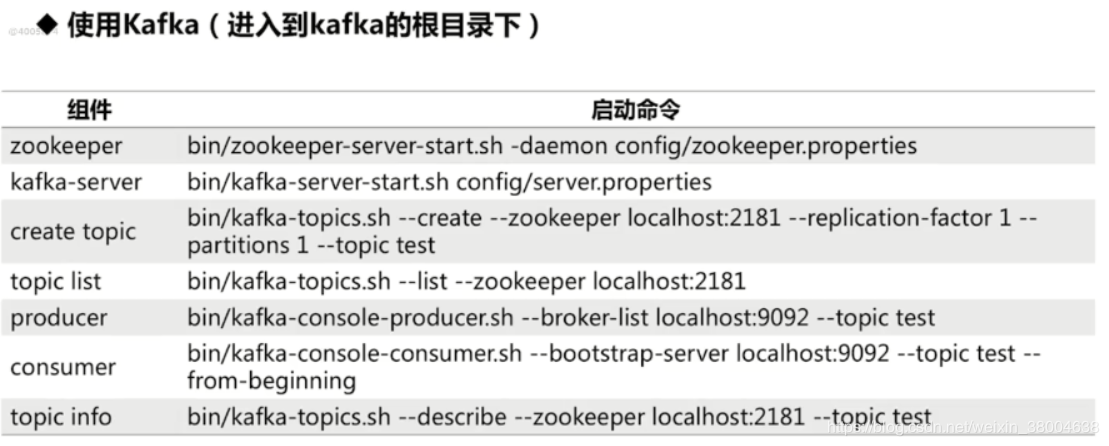
9.1.4 kafka运行
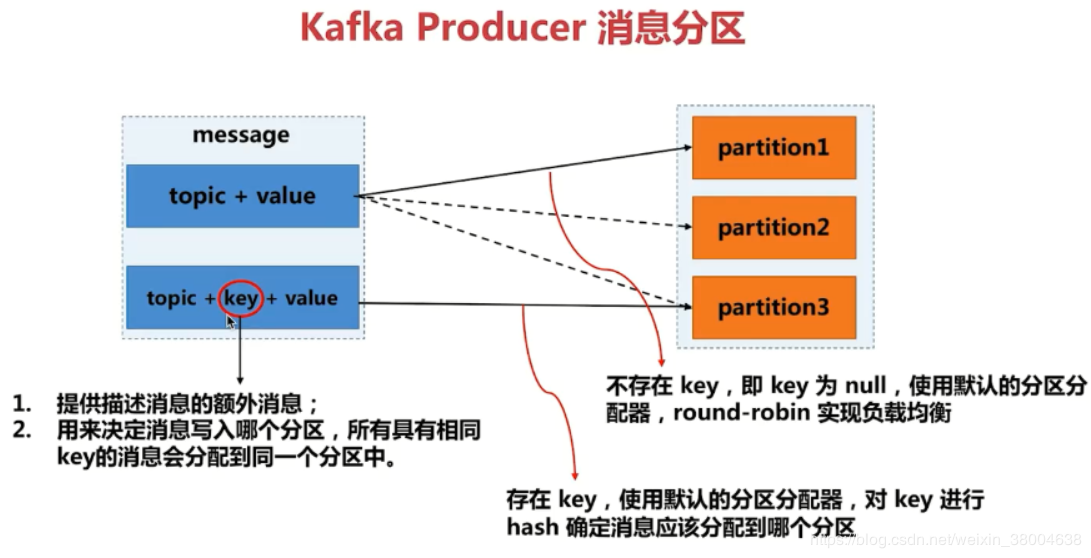
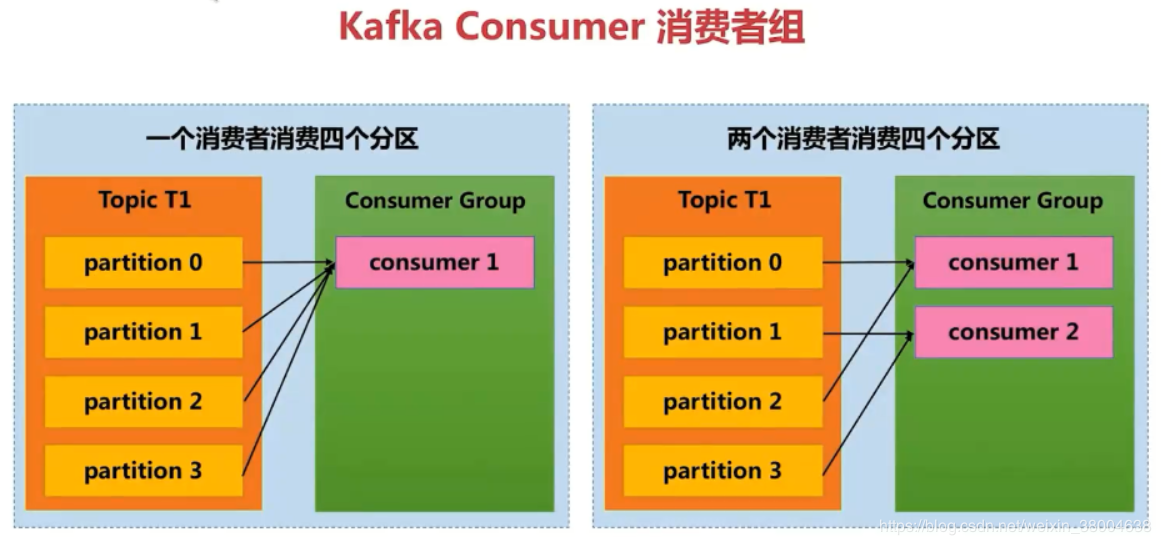
一次写入,支持多个应用读取,读取信息是相同的
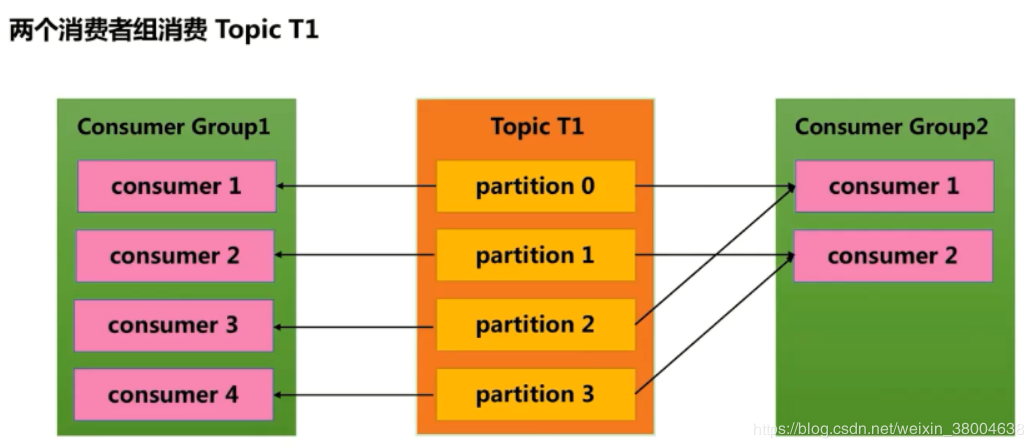
kafka-study.pom
<dependencies>
<dependency>
<groupId>org.apache.kafka</groupId>
<artifactId>kafka_2.12</artifactId>
<version>2.2.1</version>
</dependency>
<dependency>
<groupId>org.slf4j</groupId>
<artifactId>slf4j-nop</artifactId>
<version>1.7.24</version>
</dependency>
</dependencies>
<build>
<plugins>
<plugin>
<groupId>org.apache.maven.plugins</groupId>
<artifactId>maven-compiler-plugin</artifactId>
<version>3.0</version>
<configuration>
<source>1.8</source>
<target>1.8</target>
<encoding>UTF-8</encoding>
</configuration>
</plugin>
</plugins>
</build>
Producer生产者
发送消息的方式,只管发送,不管结果:只调用接口发送消息到 Kafka 服务器,但不管成功写入与否。由于 Kafka 是高可用的,因此大部分情况下消息都会写入,但在异常情况下会丢消息
同步发送:调用 send() 方法返回一个 Future 对象,我们可以使用它的 get() 方法来判断消息发送成功与否
异步发送:调用 send() 时提供一个回调方法,当接收到 broker 结果后回调此方法
public class MyProducer {
private static KafkaProducer<String, String> producer;
//初始化
static {
Properties properties = new Properties();
//kafka启动,生产者建立连接broker的地址
properties.put("bootstrap.servers", "127.0.0.1:9092");
//kafka序列化方式
properties.put("key.serializer", "org.apache.kafka.common.serialization.StringSerializer");
properties.put("value.serializer", "org.apache.kafka.common.serialization.StringSerializer");
//自定义分区分配器
properties.put("partitioner.class", "com.imooc.kafka.CustomPartitioner");
producer = new KafkaProducer<>(properties);
}
/**
* 创建topic:.\bin\windows\kafka-topics.bat --create --zookeeper localhost:2181
* --replication-factor 1 --partitions 1 --topic kafka-study
* 创建消费者:.\bin\windows\kafka-console-consumer.bat --bootstrap-server localhost:9092
* --topic imooc-kafka-study --from-beginning
*/
//发送消息,发送完后不做处理
private static void sendMessageForgetResult() {
ProducerRecord<String, String> record = new ProducerRecord<>("kafka-study", "name", "ForgetResult");
producer.send(record);
producer.close();
}
//发送同步消息,获取发送的消息
private static void sendMessageSync() throws Exception {
ProducerRecord<String, String> record = new ProducerRecord<>("kafka-study", "name", "sync");
RecordMetadata result = producer.send(record).get();
System.out.println(result.topic());//imooc-kafka-study
System.out.println(result.partition());//分区为0
System.out.println(result.offset());//已发送一条消息,此时偏移量+1
producer.close();
}
/**
* 创建topic:.\bin\windows\kafka-topics.bat --create --zookeeper localhost:2181
* --replication-factor 1 --partitions 3 --topic kafka-study-x
* 创建消费者:.\bin\windows\kafka-console-consumer.bat --bootstrap-server localhost:9092
* --topic kafka-study-x --from-beginning
*/
private static void sendMessageCallback() {
ProducerRecord<String, String> record = new ProducerRecord<>("kafka-study-x", "name", "callback");
producer.send(record, new MyProducerCallback());
//发送多条消息
record = new ProducerRecord<>("kafka-study-x", "name-x", "callback");
producer.send(record, new MyProducerCallback());
producer.close();
}
//发送异步消息
//场景:每条消息发送有延迟,多条消息发送,无需同步等待,可以执行其他操作,程序会自动异步调用
private static class MyProducerCallback implements Callback {
@Override
public void onCompletion(RecordMetadata recordMetadata, Exception e) {
if (e != null) {
e.printStackTrace();
return;
}
System.out.println("*** MyProducerCallback ***");
System.out.println(recordMetadata.topic());
System.out.println(recordMetadata.partition());
System.out.println(recordMetadata.offset());
}
}
public static void main(String[] args) throws Exception {
//sendMessageForgetResult();
//sendMessageSync();
sendMessageCallback();
}
}
自定义分区分配器:决定消息存放在哪个分区.。默认分配器使用轮询存放,轮到已满分区将会写入失败。
public class CustomPartitioner implements Partitioner {
@Override
public int partition(String topic, Object key, byte[] keyBytes,
Object value, byte[] valueBytes, Cluster cluster) {
//获取topic所有分区
List<PartitionInfo> partitionInfos = cluster.partitionsForTopic(topic);
int numPartitions = partitionInfos.size();
//消息必须有key
if (null == keyBytes || !(key instanceof String)) {
throw new InvalidRecordException("kafka message must have key");
}
//如果只有一个分区,即0号分区
if (numPartitions == 1) {return 0;}
//如果key为name,发送至最后一个分区
if (key.equals("name")) {return numPartitions - 1;}
return Math.abs(Utils.murmur2(keyBytes)) % (numPartitions - 1);
}
@Override
public void close() {}
@Override
public void configure(Map<String, ?> map) {}
}
启动生产者发送消息,通过自定义分区分配器分配,查询到topic信息的value、partitioner
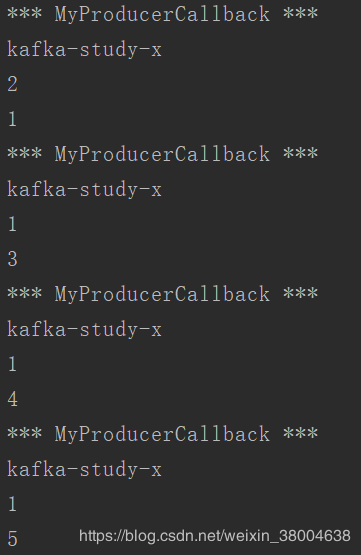
Kafka消费者(组)
* 自动提交位移 * 手动同步提交当前位移 * 手动异步提交当前位移 * 手动异步提交当前位移带回调 * 混合同步与异步提交位移
public class MyConsumer {
private static KafkaConsumer<String, String> consumer;
private static Properties properties;
//初始化
static {
properties = new Properties();
//建立连接broker的地址
properties.put("bootstrap.servers", "127.0.0.1:9092");
//kafka反序列化
properties.put("key.deserializer", "org.apache.kafka.common.serialization.StringDeserializer");
properties.put("value.deserializer", "org.apache.kafka.common.serialization.StringDeserializer");
//指定消费者组
properties.put("group.id", "KafkaStudy");
}
//自动提交位移:由consume自动管理提交
private static void generalConsumeMessageAutoCommit() {
//配置
properties.put("enable.auto.commit", true);
consumer = new KafkaConsumer<>(properties);
//指定topic
consumer.subscribe(Collections.singleton("kafka-study-x"));
try {
while (true) {
boolean flag = true;
//拉取信息,超时时间100ms
ConsumerRecords<String, String> records = consumer.poll(100);
//遍历打印消息
for (ConsumerRecord<String, String> record : records) {
System.out.println(String.format(
"topic = %s, partition = %s, key = %s, value = %s",
record.topic(), record.partition(), record.key(), record.value()
));
//消息发送完成
if (record.value().equals("done")) { flag = false; }
}
if (!flag) { break; }
}
} finally {
consumer.close();
}
}
//手动同步提交当前位移,根据需求提交,但容易发送阻塞,提交失败会进行重试直到抛出异常
private static void generalConsumeMessageSyncCommit() {
properties.put("auto.commit.offset", false);
consumer = new KafkaConsumer<>(properties);
consumer.subscribe(Collections.singletonList("kafka-study-x"));
while (true) {
boolean flag = true;
ConsumerRecords<String, String> records = consumer.poll(100);
for (ConsumerRecord<String, String> record : records) {
System.out.println(String.format(
"topic = %s, partition = %s, key = %s, value = %s",
record.topic(), record.partition(), record.key(), record.value()
));
if (record.value().equals("done")) { flag = false; }
}
try {
//手动同步提交
consumer.commitSync();
} catch (CommitFailedException ex) {
System.out.println("commit failed error: " + ex.getMessage());
}
if (!flag) { break; }
}
}
//手动异步提交当前位移,提交速度快,但失败不会记录
private static void generalConsumeMessageAsyncCommit() {
properties.put("auto.commit.offset", false);
consumer = new KafkaConsumer<>(properties);
consumer.subscribe(Collections.singletonList("kafka-study-x"));
while (true) {
boolean flag = true;
ConsumerRecords<String, String> records = consumer.poll(100);
for (ConsumerRecord<String, String> record : records) {
System.out.println(String.format(
"topic = %s, partition = %s, key = %s, value = %s",
record.topic(), record.partition(), record.key(), record.value()
));
if (record.value().equals("done")) { flag = false; }
}
//手动异步提交
consumer.commitAsync();
if (!flag) { break; }
}
}
//手动异步提交当前位移带回调
private static void generalConsumeMessageAsyncCommitWithCallback() {
properties.put("auto.commit.offset", false);
consumer = new KafkaConsumer<>(properties);
consumer.subscribe(Collections.singletonList("kafka-study-x"));
while (true) {
boolean flag = true;
ConsumerRecords<String, String> records = consumer.poll(100);
for (ConsumerRecord<String, String> record : records) {
System.out.println(String.format(
"topic = %s, partition = %s, key = %s, value = %s",
record.topic(), record.partition(), record.key(), record.value()
));
if (record.value().equals("done")) { flag = false; }
}
//使用java8函数式编程
consumer.commitAsync((map, e) -> {
if (e != null) {
System.out.println("commit failed for offsets: " + e.getMessage());
}
});
if (!flag) { break; }
}
}
//混合同步与异步提交位移
@SuppressWarnings("all")
private static void mixSyncAndAsyncCommit() {
properties.put("auto.commit.offset", false);
consumer = new KafkaConsumer<>(properties);
consumer.subscribe(Collections.singletonList("kafka-study-x"));
try {
while (true) {
//boolean flag = true;
ConsumerRecords<String, String> records = consumer.poll(100);
for (ConsumerRecord<String, String> record : records) {
System.out.println(String.format(
"topic = %s, partition = %s, key = %s, " + "value = %s",
record.topic(), record.partition(),
record.key(), record.value()
));
//if (record.value().equals("done")) { flag = false; }
}
//手动异步提交,保证性能
consumer.commitAsync();
//if (!flag) { break; }
}
} catch (Exception ex) {
System.out.println("commit async error: " + ex.getMessage());
} finally {
try {
//异步提交失败,再尝试手动同步提交
consumer.commitSync();
} finally {
consumer.close();
}
}
}
public static void main(String[] args) {
//自动提交位移
generalConsumeMessageAutoCommit();
//手动同步提交当前位移
//generalConsumeMessageSyncCommit();
//手动异步提交当前位移
//generalConsumeMessageAsyncCommit();
//手动异步提交当前位移带回调
//generalConsumeMessageAsyncCommitWithCallback()
//混合同步与异步提交位移
//mixSyncAndAsyncCommit();
}
}
先启动消费者等待接收消息,再启动生产者发送消息,进行消费消息
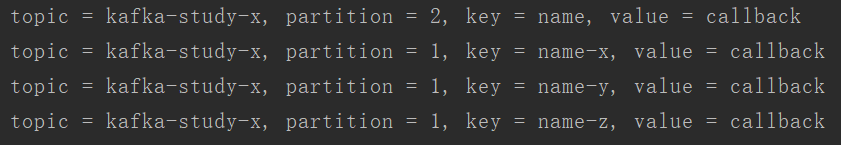
————————————————
版权声明:本文为CSDN博主「陈晨辰~」的原创文章,遵循 CC 4.0 BY-SA 版权协议,转载请附上原文出处链接及本声明。
原文链接:https://blog.csdn.net/weixin_38004638/article/details/91975123



